Electronics and Communication Engineering (ECE) Exam > Electronics and Communication Engineering (ECE) Videos > Arduino Programming: Step by Step (to become an Expert) > Tutorial 09 for Arduino: Wireless Communication
Tutorial 09 for Arduino: Wireless Communication Video Lecture | Arduino Programming: Step by Step (to become an Expert) - Electronics and Communication Engineering (ECE)
FAQs on Tutorial 09 for Arduino: Wireless Communication Video Lecture - Arduino Programming: Step by Step (to become an Expert) - Electronics and Communication Engineering (ECE)
| 1. How does wireless communication work in Arduino? |  |
Ans. Wireless communication in Arduino is achieved using modules such as Bluetooth, Wi-Fi, or RF transceivers. These modules enable the Arduino to transmit and receive data without the need for physical connections. The Arduino can send commands or data wirelessly to other devices or receive information from them, allowing for remote control or data exchange.
| 2. Can I use multiple wireless communication modules with Arduino simultaneously? |  |
Ans. Yes, it is possible to use multiple wireless communication modules with Arduino simultaneously. However, it requires careful planning and configuration to avoid conflicts and interference. Each module must be assigned a unique communication channel or frequency, and the Arduino code should be programmed to handle the data exchange between the modules appropriately.
| 3. What is the range of wireless communication in Arduino? |  |
Ans. The range of wireless communication in Arduino depends on the specific module used. Bluetooth modules typically have a range of up to 100 meters, while Wi-Fi modules can transmit data over longer distances, often reaching up to 500 meters or more. RF transceivers can have ranges ranging from a few meters to several kilometers, depending on the power and frequency used.
| 4. How can I secure my wireless communication in Arduino? |  |
Ans. To secure wireless communication in Arduino, several measures can be taken. One approach is to use encryption techniques to ensure that the data transmitted between devices is secure and cannot be easily intercepted or tampered with. Additionally, it is essential to use strong passwords or authentication methods to prevent unauthorized access to the wireless network. Keeping the firmware and software of the Arduino and wireless modules up to date with the latest security patches is also crucial.
| 5. Can I establish a wireless communication link between Arduino and a smartphone? |  |
Ans. Yes, it is possible to establish a wireless communication link between Arduino and a smartphone. This can be done using Bluetooth or Wi-Fi modules. By pairing the Arduino with a smartphone via Bluetooth, you can send commands or data wirelessly from the smartphone to the Arduino or vice versa. Wi-Fi modules enable the Arduino to connect to the same network as the smartphone, allowing for data exchange and control through internet connectivity.
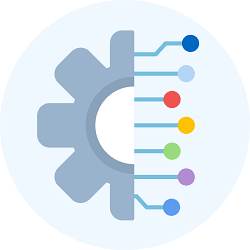
|
Explore Courses for Electronics and Communication Engineering (ECE) exam
|

|
Signup for Free!
Signup to see your scores go up within 7 days! Learn & Practice with 1000+ FREE Notes, Videos & Tests.
Related Searches
















