Electronics and Communication Engineering (ECE) Exam > Electronics and Communication Engineering (ECE) Videos > Arduino Programming: Step by Step (to become an Expert) > Tutorial 10 for Arduino: Interrupts and Hardware Debouncing
Tutorial 10 for Arduino: Interrupts and Hardware Debouncing Video Lecture | Arduino Programming: Step by Step (to become an Expert) - Electronics and Communication Engineering (ECE)
FAQs on Tutorial 10 for Arduino: Interrupts and Hardware Debouncing Video Lecture - Arduino Programming: Step by Step (to become an Expert) - Electronics and Communication Engineering (ECE)
| 1. What are interrupts in Arduino? |  |
Ans. Interrupts in Arduino are special functions that allow certain events or signals to interrupt the normal execution of the program. It helps in handling time-critical tasks or responding to external events promptly.
| 2. How do interrupts work in Arduino? |  |
Ans. When an interrupt occurs, the Arduino interrupts the current task, saves its state, and starts executing the interrupt service routine (ISR). After the ISR is completed, the Arduino resumes the interrupted task from where it left off.
| 3. What is hardware debouncing in Arduino? |  |
Ans. Hardware debouncing is a technique used to eliminate or reduce the effects of switch bouncing, which is a common problem when using mechanical switches or buttons in Arduino projects. It involves adding additional circuitry or components to filter out the unwanted noise or fluctuations caused by switch contacts.
| 4. Why is hardware debouncing necessary in Arduino? |  |
Ans. Hardware debouncing is necessary in Arduino to ensure accurate and reliable detection of button presses. Without debouncing, a single button press may be registered as multiple presses due to the bouncing effect, leading to unpredictable behavior in the program.
| 5. How can I implement hardware debouncing in Arduino? |  |
Ans. Hardware debouncing can be implemented in Arduino by using external components such as capacitors or resistors connected to the switch or button. These components help in filtering out the noise and stabilizing the signal before it reaches the Arduino's digital input pin. Additionally, software debouncing techniques can also be used in combination with hardware debouncing for better results.
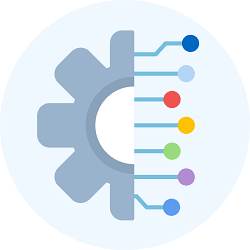
|
Explore Courses for Electronics and Communication Engineering (ECE) exam
|

|
Signup for Free!
Signup to see your scores go up within 7 days! Learn & Practice with 1000+ FREE Notes, Videos & Tests.
Related Searches
















