Electronics and Communication Engineering (ECE) Exam > Electronics and Communication Engineering (ECE) Videos > Arduino Programming: Step by Step (to become an Expert) > Tutorial 11 for Arduino: SD Cards and Datalogging
Tutorial 11 for Arduino: SD Cards and Datalogging Video Lecture | Arduino Programming: Step by Step (to become an Expert) - Electronics and Communication Engineering (ECE)
FAQs on Tutorial 11 for Arduino: SD Cards and Datalogging Video Lecture - Arduino Programming: Step by Step (to become an Expert) - Electronics and Communication Engineering (ECE)
| 1. How do I connect an SD card to an Arduino? |  |
Ans. To connect an SD card to an Arduino, you will need to use an SD card module or shield. Connect the module to the Arduino using the SPI interface, which consists of connecting the module's MOSI, MISO, SCK, and CS pins to the corresponding pins on the Arduino. Additionally, provide power and ground connections to the module. This will allow the Arduino to communicate with the SD card and perform datalogging operations.
| 2. What is datalogging and how can I use it with an Arduino and an SD card? |  |
Ans. Datalogging refers to the process of recording data over time. With an Arduino and an SD card, you can use datalogging to store sensor readings, temperature measurements, or any other data you want to capture. By connecting an SD card to your Arduino, you can write data to the card using the SD library. This allows you to log data continuously or at specific intervals, creating a record of the measurements or events you are interested in.
| 3. How much data can an SD card store when used with an Arduino? |  |
Ans. The storage capacity of an SD card depends on the type and capacity of the card you are using. SD cards are available in various sizes, ranging from a few megabytes to several terabytes. When using an SD card with an Arduino, you can typically store a significant amount of data, depending on the size of the card. For example, a standard 16 GB SD card can store thousands or even millions of data points, depending on the size of each data point.
| 4. Can I read the data stored on an SD card using an Arduino? |  |
Ans. Yes, you can read the data stored on an SD card using an Arduino. By using the SD library in Arduino, you can read data from the SD card and process it as needed. You can retrieve the stored data point by point or in batches, depending on your application. The ability to read the data allows you to analyze or visualize the logged information, making the SD card a versatile tool for datalogging applications.
| 5. Are there any limitations to using SD cards for datalogging with an Arduino? |  |
Ans. While SD cards provide a convenient and reliable way to store data with an Arduino, there are some limitations to consider. One limitation is the limited lifespan of an SD card's read/write cycles, typically in the range of thousands or tens of thousands. This means that if you continuously write data to the card, it may wear out over time. Additionally, the writing speed of the SD card can affect the data logging rate, so it's important to choose a card with a suitable write speed for your application.
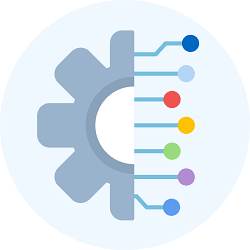
|
Explore Courses for Electronics and Communication Engineering (ECE) exam
|

|
Signup for Free!
Signup to see your scores go up within 7 days! Learn & Practice with 1000+ FREE Notes, Videos & Tests.
Related Searches
















