Electronics and Communication Engineering (ECE) Exam > Electronics and Communication Engineering (ECE) Videos > Arduino Programming: Step by Step (to become an Expert) > Tutorial 13 for Arduino: Liquid Crystal Displays (LCDs)
Tutorial 13 for Arduino: Liquid Crystal Displays (LCDs) Video Lecture | Arduino Programming: Step by Step (to become an Expert) - Electronics and Communication Engineering (ECE)
FAQs on Tutorial 13 for Arduino: Liquid Crystal Displays (LCDs) Video Lecture - Arduino Programming: Step by Step (to become an Expert) - Electronics and Communication Engineering (ECE)
| 1. What is an LCD? |  |
Ans. An LCD, or Liquid Crystal Display, is a type of display technology that uses liquid crystals to produce images. It consists of a panel of liquid crystals that can be manipulated using electrical currents to create different colors and shapes on the screen.
| 2. How does an LCD work? |  |
Ans. An LCD works by using liquid crystals that can be controlled by electric currents. When an electric current is applied to the liquid crystals, they align themselves in specific patterns, which can block or allow light to pass through. This manipulation of light creates the images and text that we see on an LCD screen.
| 3. What are the advantages of using an LCD? |  |
Ans. There are several advantages of using an LCD. Firstly, LCDs are thin and lightweight, making them ideal for portable devices. They also consume less power compared to other display technologies, resulting in longer battery life. Additionally, LCDs can display high-quality images with vibrant colors and excellent contrast.
| 4. Can I use any Arduino board with an LCD? |  |
Ans. Most Arduino boards can be used with an LCD, but it is important to check the specifications of the board and the LCD to ensure compatibility. Some Arduino boards might require additional components or libraries to interface with an LCD properly. Refer to the documentation of both the Arduino board and the LCD for specific instructions.
| 5. What are some common applications of LCDs? |  |
Ans. LCDs are widely used in various applications, including smartphones, televisions, computer monitors, calculators, digital watches, and many other electronic devices. They are also commonly used in industrial settings for displaying data, in automotive displays, and in medical equipment.
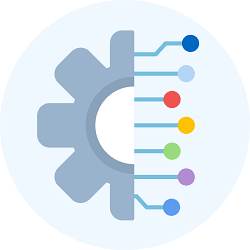
|
Explore Courses for Electronics and Communication Engineering (ECE) exam
|

|
Signup for Free!
Signup to see your scores go up within 7 days! Learn & Practice with 1000+ FREE Notes, Videos & Tests.
Related Searches
















