Electronics and Communication Engineering (ECE) Exam > Electronics and Communication Engineering (ECE) Videos > Arduino Programming: Step by Step (to become an Expert) > Tutorial 14 for Arduino: Holiday Lights and Sounds Spectacular!
Tutorial 14 for Arduino: Holiday Lights and Sounds Spectacular! Video Lecture | Arduino Programming: Step by Step (to become an Expert) - Electronics and Communication Engineering (ECE)
FAQs on Tutorial 14 for Arduino: Holiday Lights and Sounds Spectacular! Video Lecture - Arduino Programming: Step by Step (to become an Expert) - Electronics and Communication Engineering (ECE)
| 1. How can I make my holiday lights blink in sync with the music? |  |
Ans. To make your holiday lights blink in sync with the music, you can use the Arduino board and connect it to a sound sensor. The sound sensor will detect the music's beat or sound level, and you can program the Arduino to control the lights accordingly. For example, you can use the digitalWrite function to turn the lights on and off based on the input from the sound sensor.
| 2. Can I use any type of holiday lights for this project? |  |
Ans. Yes, you can use any type of holiday lights for this project as long as they are compatible with the Arduino board. Most holiday lights are designed to be powered by an AC source, so you will need to use a relay module or optocoupler to control them with the Arduino. Alternatively, you can use addressable LED strips that can be directly controlled by the Arduino.
| 3. How do I connect the Arduino to the holiday lights? |  |
Ans. To connect the Arduino to the holiday lights, you will need to use a relay module or optocoupler. The relay module acts as a switch that can be controlled by the Arduino, allowing you to turn the lights on and off. The optocoupler isolates the Arduino from the holiday lights, providing electrical isolation and protecting the Arduino from any voltage spikes or surges.
| 4. Can I use multiple Arduino boards to control different sets of holiday lights? |  |
Ans. Yes, you can use multiple Arduino boards to control different sets of holiday lights. Each Arduino board can be programmed to control a specific set of lights, and you can synchronize them using a master-slave configuration. The master Arduino board can send commands to the slave Arduino boards, ensuring that all the lights blink in sync.
| 5. How can I add more effects to my holiday lights display? |  |
Ans. To add more effects to your holiday lights display, you can use additional sensors or modules with the Arduino. For example, you can add a motion sensor to detect movement and trigger specific light patterns. You can also use an infrared sensor to detect the presence of people and change the light patterns accordingly. Additionally, you can incorporate a real-time clock module to program different lighting effects at specific times of the day.
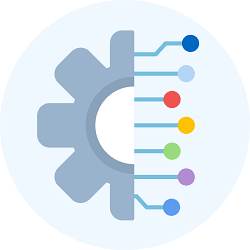
|
Explore Courses for Electronics and Communication Engineering (ECE) exam
|

|
Signup for Free!
Signup to see your scores go up within 7 days! Learn & Practice with 1000+ FREE Notes, Videos & Tests.
Related Searches
















