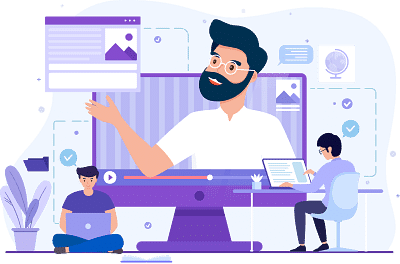Software Development Exam > Software Development Videos > Introduction to Computer Science: An Overview > Registers and RAM: Crash Course Computer Science #6
Registers and RAM: Crash Course Computer Science #6 Video Lecture | Introduction to Computer Science: An Overview - Software Development
FAQs on Registers and RAM: Crash Course Computer Science #6 Video Lecture - Introduction to Computer Science: An Overview - Software Development
| 1. What is the difference between registers and RAM? |  |
Ans. Registers and RAM are both types of computer memory, but they serve different purposes. Registers are small, high-speed memory units located within the CPU. They store instructions and data that the CPU needs to access quickly. RAM, on the other hand, stands for Random Access Memory and is a larger, slower type of memory that stores data that the CPU needs to access frequently but not as quickly as registers. Registers are directly accessed by the CPU, while RAM is accessed through the memory bus.
| 2. How does a computer use registers? |  |
Ans. Registers are an integral part of a computer's CPU and are used to store and manipulate data. They are used to hold the instructions that the CPU is currently executing, as well as the data that the instructions are operating on. Registers are extremely fast compared to other types of memory, which allows the CPU to perform operations quickly. They are also used for temporary storage during calculations and for storing the results of calculations before they are written back to memory.
| 3. What are the advantages of using RAM over registers? |  |
Ans. RAM offers several advantages over registers. Firstly, RAM has a much larger capacity, allowing it to store a significantly larger amount of data compared to registers. This is important for tasks that require a large amount of memory, such as running complex software or multitasking. Additionally, RAM is non-volatile, meaning that it retains its data even when the computer is turned off. Registers, on the other hand, are volatile and lose their data when the computer is powered down. Lastly, RAM is cheaper to produce compared to registers, allowing for more cost-effective memory solutions.
| 4. Can the size of registers and RAM be increased in a computer? |  |
Ans. The size of registers in a computer is fixed and determined by the CPU architecture. It is not possible to increase the size of registers in a computer without changing the CPU itself. However, the size of RAM in a computer can be increased by adding more memory modules or upgrading the existing ones. This is a common way to improve a computer's performance, as it allows for more data to be stored and accessed quickly by the CPU.
| 5. How does the speed of registers and RAM affect a computer's performance? |  |
Ans. The speed of registers and RAM has a significant impact on a computer's performance. Registers are extremely fast, with access times measured in nanoseconds. This allows the CPU to quickly retrieve and manipulate data, improving the overall speed of calculations and instruction execution. RAM, although slower than registers, still plays a crucial role in a computer's performance. Faster RAM allows for quicker data retrieval and manipulation, reducing the time the CPU spends waiting for data and improving overall system responsiveness. Therefore, having a combination of fast registers and RAM is essential for optimal computer performance.

|
Explore Courses for Software Development exam
|

|
Signup for Free!
Signup to see your scores go up within 7 days! Learn & Practice with 1000+ FREE Notes, Videos & Tests.
Related Searches