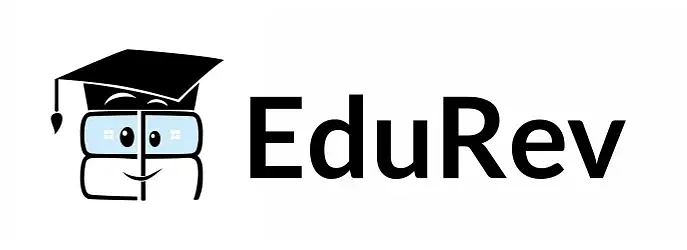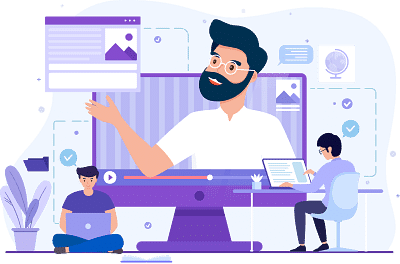Graphic Design Exam > Graphic Design Videos > Motion Graphics: Master the Art > After Effects Tutorial : Ink Splatter Reveal (Ink Drop)
After Effects Tutorial : Ink Splatter Reveal (Ink Drop) Video Lecture | Motion Graphics: Master the Art - Graphic Design
FAQs on After Effects Tutorial : Ink Splatter Reveal (Ink Drop) Video Lecture - Motion Graphics: Master the Art - Graphic Design
| 1. What is the purpose of the Ink Splatter Reveal effect in After Effects? |  |
Ans. The purpose of the Ink Splatter Reveal effect in After Effects is to create a visually appealing and dynamic graphic design element that reveals text or other content with ink splatters or ink drops. It adds a creative and artistic touch to the design.
| 2. How can I create the Ink Splatter Reveal effect in After Effects? |  |
Ans. To create the Ink Splatter Reveal effect in After Effects, you can follow these steps:
1. Import the ink splatter footage or create your own ink drop animation.
2. Create a new composition and place your text or content layer.
3. Apply a track matte to the text layer and select the ink splatter footage as the matte source.
4. Adjust the timing and position of the ink splatters to match the reveal of the text.
5. Add any additional effects or animations to enhance the overall look and feel.
| 3. Can I customize the ink splatter animations in After Effects? |  |
Ans. Yes, you can customize the ink splatter animations in After Effects. You can change the color, size, shape, opacity, and other properties of the ink splatters to match your desired design. Additionally, you can apply various effects and transformations to the ink splatters to create unique and visually appealing animations.
| 4. Are there any pre-built templates or presets available for the Ink Splatter Reveal effect in After Effects? |  |
Ans. Yes, there are pre-built templates and presets available for the Ink Splatter Reveal effect in After Effects. These templates and presets can save you time and provide a starting point for your design. You can find them on various online marketplaces or by searching for "Ink Splatter Reveal After Effects templates" or "Ink Drop presets for After Effects".
| 5. Can I use the Ink Splatter Reveal effect in After Effects for other types of design projects? |  |
Ans. Yes, you can use the Ink Splatter Reveal effect in After Effects for various types of design projects. It is not limited to just graphic design. You can incorporate the effect in motion graphics, video intros, title sequences, promotional videos, and more. The versatility of the effect allows you to create visually appealing and engaging designs across different mediums.
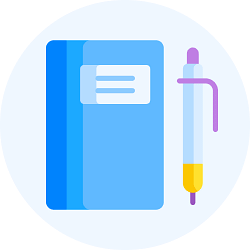
|
Explore Courses for Graphic Design exam
|

|
Signup for Free!
Signup to see your scores go up within 7 days! Learn & Practice with 1000+ FREE Notes, Videos & Tests.
Related Searches