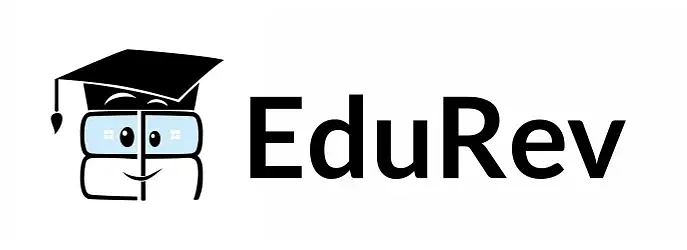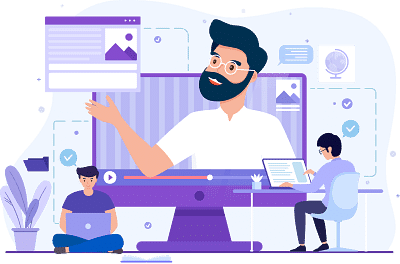Graphic Design Exam > Graphic Design Videos > Motion Graphics: Master the Art > After Effects Tutorials : 3D Sparks with Trapcode Particular (GOLD DUST)
After Effects Tutorials : 3D Sparks with Trapcode Particular (GOLD DUST) Video Lecture | Motion Graphics: Master the Art - Graphic Design
FAQs on After Effects Tutorials : 3D Sparks with Trapcode Particular (GOLD DUST) Video Lecture - Motion Graphics: Master the Art - Graphic Design
| 1. What is Trapcode Particular and how does it work? |  |
Ans. Trapcode Particular is a plugin for Adobe After Effects that allows users to create and animate particles in a 3D space. It works by generating particles based on various parameters such as velocity, size, shape, and color, allowing for the creation of complex particle effects like sparks or gold dust.
| 2. How can I create a 3D spark effect using Trapcode Particular in After Effects? |  |
Ans. To create a 3D spark effect using Trapcode Particular, you can follow these steps:
1. Create a new composition in After Effects.
2. Add a solid layer to the composition.
3. Apply the Trapcode Particular plugin to the solid layer.
4. Adjust the emitter settings to control the position and behavior of the sparks.
5. Customize the particle settings, such as size, color, and opacity, to achieve the desired spark effect.
6. Use the camera and lights in After Effects to create a 3D scene and enhance the realism of the sparks.
7. Experiment with different settings and options to fine-tune the spark effect.
| 3. Can I use Trapcode Particular to create other particle effects besides sparks? |  |
Ans. Yes, Trapcode Particular is a versatile plugin that can be used to create various particle effects. Besides sparks, you can use it to generate effects like smoke, fire, rain, snow, dust, and many more. The plugin offers a wide range of parameters and controls that allow for endless creative possibilities.
| 4. Are there any resources available to learn more about creating particle effects with Trapcode Particular? |  |
Ans. Yes, there are plenty of resources available to learn more about creating particle effects with Trapcode Particular. You can find tutorials, courses, and online communities dedicated to After Effects and Trapcode Particular. Websites like YouTube, Udemy, and the official Red Giant website offer tutorials and courses specifically focused on Trapcode Particular and particle effects in general.
| 5. Can I use Trapcode Particular to create gold dust effects similar to those mentioned in the article? |  |
Ans. Yes, Trapcode Particular can be used to create gold dust effects similar to those mentioned in the article. By adjusting the particle settings, color, and opacity, you can achieve a sparkling gold dust effect. Additionally, you can use other features in After Effects, such as layer styles, masks, and blending modes, to further enhance the realism and visual quality of the gold dust effect.
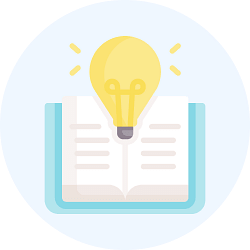
|
Explore Courses for Graphic Design exam
|

|
Signup for Free!
Signup to see your scores go up within 7 days! Learn & Practice with 1000+ FREE Notes, Videos & Tests.
Related Searches