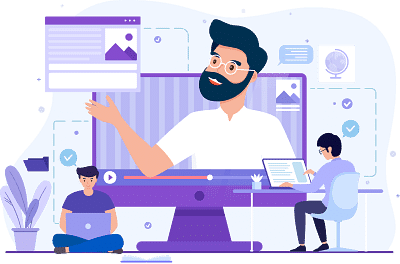Software Development Exam > Software Development Videos > Android Application Development (Mobile App) > Android Application Development Tutorial - 145 - Exporting apk and signing keystore
Android Application Development Tutorial - 145 - Exporting apk and signing keystore Video Lecture | Android Application Development (Mobile App) - Software Development
FAQs on Android Application Development Tutorial - 145 - Exporting apk and signing keystore Video Lecture - Android Application Development (Mobile App) - Software Development
| 1. How do I export an APK file in Android application development? |  |
Ans. To export an APK file in Android application development, follow these steps:
1. Build your application by clicking on the "Build" menu in Android Studio.
2. Select "Build Bundle(s) / APK(s)" and then click on "Build APK(s)".
3. Android Studio will generate the APK file for your application, which you can find in the project directory under the "app" folder, specifically in the "build/outputs/apk" directory.
| 2. What is a keystore in Android application development? |  |
Ans. In Android application development, a keystore is a file used to store cryptographic keys, including the private key used for signing the APK file. The keystore ensures the integrity and authenticity of the application by verifying its digital signature. It is essential for releasing and updating Android applications on the Google Play Store.
| 3. How can I sign an APK file using a keystore? |  |
Ans. To sign an APK file using a keystore in Android application development, follow these steps:
1. Open Android Studio and go to the project directory.
2. Select "Build" from the top menu and then choose "Generate Signed Bundle / APK".
3. Choose "APK" and click on "Next".
4. Select your existing keystore file or create a new one.
5. Fill in the required information, including the keystore location, password, key alias, and key password.
6. Click on "Next" and select the build variant for which you want to generate the signed APK file.
7. Choose the destination folder for the signed APK file and click on "Finish".
| 4. Why is it important to sign an APK file in Android application development? |  |
Ans. Signing an APK file in Android application development is important for multiple reasons:
1. Authenticity: It ensures that the application comes from a trusted source and hasn't been tampered with. Users can verify the digital signature of the APK and confirm its authenticity.
2. Updates: Google Play Store requires APK files to be signed with a keystore for updates and app version management.
3. Security: Signing the APK file prevents unauthorized modifications or distribution of the application, protecting it from malware or malicious activities.
4. Trust: Signed APK files are more likely to be trusted by users, as they provide a level of assurance that the application is genuine and safe to install.
| 5. Can I change the keystore for an already published Android application? |  |
Ans. No, you cannot change the keystore for an already published Android application. The keystore is unique to each application and is used to verify the authenticity of updates and new versions on the Google Play Store. Changing the keystore would result in a different digital signature, making it impossible to validate the new APK file against the previously published version. Therefore, it is crucial to securely store and backup the keystore file to ensure future updates and maintenance of the application.

|
Explore Courses for Software Development exam
|

|
Signup for Free!
Signup to see your scores go up within 7 days! Learn & Practice with 1000+ FREE Notes, Videos & Tests.
Related Searches