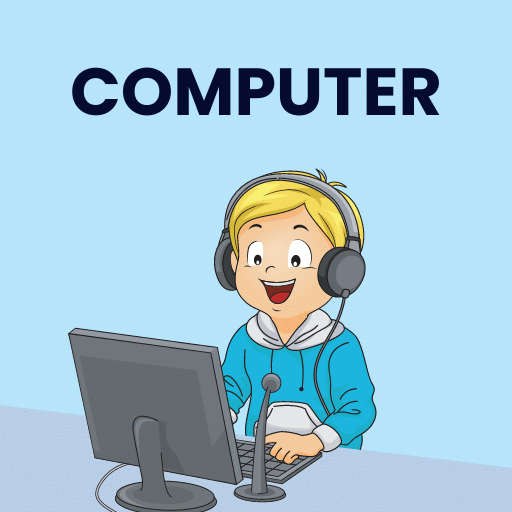
|
INFINITY COURSE
Class 1 Computer NCERT Solutions, Books, Notes1,693 students learning this week · Last updated on Dec 22, 2024 |
Class 1 Computer NCERT Solutions, Books, Study Material
| 1 Crore+ students have signed up on EduRev. Have you? Download the App |
Top Courses for Class 1
Computer for Class 1 CBSE Exam Pattern 2024-2025
Computer for Class 1
With the world moving towards digitalization, it is imperative for children to learn computer skills from a young age. Computers have become an essential part of our lives, and teaching children about them is crucial to their success in the future.
Importance of Computer Education for Class 1
Computer education for Class 1 helps children develop essential skills such as problem-solving, critical thinking, and logical reasoning. It can also help enhance their creativity and improve their communication skills.
Topics Covered in Computer Education for Class 1
The topics covered in computer education for Class 1 usually include:
- Introduction to computers
- Parts of a computer
- Basic computer operations
- Introduction to the keyboard and mouse
- Introduction to graphic design
- Basic coding concepts
Exam Pattern for Class 1 Computer Education
The exam pattern for Class 1 computer education is designed to test the students' understanding of the basic concepts taught in the subject. It usually consists of multiple-choice questions, true or false questions, and a practical test where the students are asked to perform basic operations on a computer.
To prepare for the exam, students should focus on understanding the concepts taught in class and practice using a computer regularly. They should also pay attention to the instructions given in the exam and read the questions carefully before answering them.
Conclusion
Computer education for Class 1 is an essential subject that can help children develop crucial skills for the future. By introducing them to computers at a young age, we can equip them with the tools they need to succeed in the digital world.
Computer for Class 1 Syllabus 2024-2025 PDF Download
Class 1 One Day:
- Introduction to computers
- Basic computer terminologies
- Uses and benefits of computers
- Safety measures while using a computer
Class 1 Uses of Computers:
- Learning and Education
- Entertainment and Gaming
- Communication and Social Media
- Online Shopping and Banking
Class 1 Parts of a Computer:
- Monitor
- CPU
- Keyboard
- Mouse
- Speakers
Class 1 Do's and Don'ts with Computers:
- Do's: Proper handling of computer equipment, keeping the system clean, using antivirus software
- Don'ts: Eating or drinking near the computer, downloading unknown files or software, opening suspicious email attachments
Class 1 Using a Mouse:
- Basic mouse functions
- Moving the mouse cursor
- Clicking and double-clicking
- Using the scroll wheel
Class 1 Using a Keyboard:
- Basic keyboard functions
- Typing letters and numbers
- Using shift and caps lock keys
- Using Enter and Backspace keys
Class 1 Paint using a Computer:
- Introduction to Paint software
- Basic paint tools
- Drawing shapes and lines
- Coloring and filling shapes
Class 1 More Actions using Paint:
- Using the eraser tool
- Changing the color and size of the brush
- Adding text to the drawing
- Saving and opening a drawing
Class 1 Using a Music Player:
- Introduction to music players
- Basic music player functions
- Playing and pausing a song
- Changing the volume
Class 1 Exploring the Desktop:
- Introduction to the desktop
- Icons on the desktop
- Opening and closing programs
- Using the taskbar
Class 1 Projects:
- Creating a drawing using Paint
- Playing and managing music using a music player
- Exploring the desktop and opening different programs
This course is helpful for the following exams: Class 1
How to Prepare Computer for Class 1?
Are you ready to start your Class 1 course with EduRev? One important step is to prepare your computer for the best learning experience. Follow these steps to ensure your computer is ready for class.
Check Your Internet Connection: A stable and fast internet connection is essential for online learning. Make sure your internet connection is reliable and fast enough to stream videos and participate in live classes.
Update Your Browser: Make sure your browser is up to date to avoid any compatibility issues. We recommend using Google Chrome or Mozilla Firefox for the best experience on EduRev.
Install Necessary Software: Your course may require specific software or plugins to be installed on your computer. Check the course requirements and install any necessary software before the class starts.
Close Unnecessary Programs: Close any unnecessary programs or applications running in the background to free up system resources and improve performance during class.
Clear Your Cache: Clearing your cache can help improve the speed and performance of your browser. You can do this by going to your browser settings and clearing your browsing data.
Test Your Audio and Video: Make sure your audio and video settings are properly configured and working before the class starts. Check your microphone, speakers, and camera to ensure they are working correctly.
By following these steps, you can ensure that your computer is ready for Class 1 with EduRev. Get ready to embark on your learning journey with confidence and ease!
Importance of Computer for Class 1
The world is rapidly advancing in technology, and it is essential for children to have computer skills from an early age. EduRev's Class 1 course offers computer education to young learners, which is crucial in this digital era.
Enhances Learning
By incorporating computers in the curriculum, children get to learn through interactive and engaging methods. With the use of videos, animations, and games, kids can grasp concepts easily. This method of teaching helps to enhance their learning experience and increase their retention of knowledge.
Prepares for the Future
In the future, most jobs will require computer skills. By introducing computer education to children at an early age, they get to develop the necessary skills to succeed in the future workforce. It is essential to equip children with these skills to prepare them for the future.
Improves Creativity and Problem-Solving Skills
Computers provide a platform for children to explore their creativity and develop their problem-solving skills. With the use of programs like Scratch, children can create their own stories, games, and animations. They also get to learn the basics of coding, which is a crucial skill in the digital age.
Conclusion
In conclusion, computer education is essential in today's world, and EduRev's Class 1 course offers children the opportunity to develop these skills from a young age. By incorporating computers in the curriculum, children get to learn through interactive methods, prepare for the future, and improve their creativity and problem-solving skills.
Computer for Class 1 FAQs
| 1. What is a computer? |  |
| 2. Why is a computer important for Class 1 students? |  |
| 3. What are the basic components of a computer system? |  |
| 4. How can Class 1 students stay safe while using computers? |  |
| 5. What are the different types of software that can be used on a computer? |  |
Best Coaching for Computer for Class 1
EduRev's approach to teaching computer basics is unique and effective. They use a combination of visual aids, interactive activities, and quizzes to make learning fun and engaging. Their online coaching is accessible from anywhere and anytime, making it convenient for all students. EduRev's online study material is designed to simplify complex concepts, making it easy for students to understand and retain.
In conclusion, EduRev is the best coaching platform for computer beginners in Class 1. Their free online coaching, online study material, and downloadable pdfs make learning computer basics accessible to all. With their comprehensive courses and interactive teaching approach, EduRev makes learning computer skills fun and engaging. So, if you want to build a strong foundation in computer basics, EduRev is the perfect platform for you.
Tags related with Computer for Class 1
Best Computer for Class 1 NCERT Solutions and Study Materials

|
View your Course Analysis |

|

|
Create your own Test |

|


































