All Exams >
Bank Exams >
IBPS Clerk Mock Test Series & Past Year Papers 2024 >
All Questions
All questions of Computer Aptitude Section Wise Tests for Bank Exams Exam
Technique to implement virtual memory where memory is divided into units of fixed size memory is-- a) Paging
- b) Defragments
- c) Segmentation
- d) None of these
Correct answer is option 'A'. Can you explain this answer?
a)
Paging
b)
Defragments
c)
Segmentation
d)
None of these
|
|
Kavya Saxena answered |
Answer : a)Paging
- Technique to implement virtual memory where memory is divided into units of fixed size memory is Paging.
- The most common way of allocating memory to processes in modern operating systems is a type of non-contiguous allocation called paging
| 1 Crore+ students have signed up on EduRev. Have you? Download the App |
Microsoft Office Picture Manager is-- a) Basic photo management software
- b) an application that supports editing scanned documents
- c) a scanning and OCR application
- d) None of these
Correct answer is option 'A'. Can you explain this answer?
a)
Basic photo management software
b)
an application that supports editing scanned documents
c)
a scanning and OCR application
d)
None of these

|
Sonal Shah answered |
With Microsoft Office Picture Manager you can manage, edit, share, and view your pictures from where you store them on your computer. The Locate Pictures feature helps you find your pictures with powerful search, and when you find them, Picture Manager can correct your pictures, if needed.
The following is an example of application software-- a) CAD/CAM system
- b) Operating system
- c) Command system
- d) Security software
Correct answer is option 'A'. Can you explain this answer?
a)
CAD/CAM system
b)
Operating system
c)
Command system
d)
Security software

|
Raj Mehta answered |
Application Software Example: CAD/CAM System
CAD/CAM system is an example of application software that is used in various industries for designing and manufacturing products. It is a computer-based tool that helps in creating, modifying, and optimizing designs for various products. The software combines the functions of Computer Aided Design (CAD) and Computer Aided Manufacturing (CAM) to provide a comprehensive solution for product development.
CAD/CAM system consists of various tools and functionalities that help in creating detailed 2D and 3D models of products. The software provides a user-friendly interface that enables designers to easily create and modify designs. It also includes various features for analyzing and optimizing designs for different manufacturing processes.
Here are some of the key features of CAD/CAM system:
1. Design Creation: The software provides various tools for creating detailed 2D and 3D models of products. Designers can easily create and modify designs using these tools.
2. Simulation and Analysis: CAD/CAM system includes features for analyzing and optimizing designs for different manufacturing processes. Designers can simulate different manufacturing scenarios to identify potential problems and optimize designs accordingly.
3. Manufacturing Planning: The software includes features for planning the manufacturing process. Designers can create detailed manufacturing plans that include information such as tooling, materials, and production schedules.
4. Integration with Other Tools: CAD/CAM system can be integrated with other tools such as Computer Numerical Control (CNC) machines and 3D printers. This enables designers to directly manufacture products from the software.
Conclusion:
In conclusion, CAD/CAM system is an example of application software that is used in various industries for designing and manufacturing products. The software combines the functions of Computer Aided Design (CAD) and Computer Aided Manufacturing (CAM) to provide a comprehensive solution for product development. The software includes various features for creating, analyzing, and optimizing designs for different manufacturing processes.
CAD/CAM system is an example of application software that is used in various industries for designing and manufacturing products. It is a computer-based tool that helps in creating, modifying, and optimizing designs for various products. The software combines the functions of Computer Aided Design (CAD) and Computer Aided Manufacturing (CAM) to provide a comprehensive solution for product development.
CAD/CAM system consists of various tools and functionalities that help in creating detailed 2D and 3D models of products. The software provides a user-friendly interface that enables designers to easily create and modify designs. It also includes various features for analyzing and optimizing designs for different manufacturing processes.
Here are some of the key features of CAD/CAM system:
1. Design Creation: The software provides various tools for creating detailed 2D and 3D models of products. Designers can easily create and modify designs using these tools.
2. Simulation and Analysis: CAD/CAM system includes features for analyzing and optimizing designs for different manufacturing processes. Designers can simulate different manufacturing scenarios to identify potential problems and optimize designs accordingly.
3. Manufacturing Planning: The software includes features for planning the manufacturing process. Designers can create detailed manufacturing plans that include information such as tooling, materials, and production schedules.
4. Integration with Other Tools: CAD/CAM system can be integrated with other tools such as Computer Numerical Control (CNC) machines and 3D printers. This enables designers to directly manufacture products from the software.
Conclusion:
In conclusion, CAD/CAM system is an example of application software that is used in various industries for designing and manufacturing products. The software combines the functions of Computer Aided Design (CAD) and Computer Aided Manufacturing (CAM) to provide a comprehensive solution for product development. The software includes various features for creating, analyzing, and optimizing designs for different manufacturing processes.
Microsoft Word is a word processor that saves in its proprietary ............ format.- a) .doc
- b) .pdf
- c) .txt
- d) None of these
Correct answer is option 'A'. Can you explain this answer?
a)
.doc
b)
.pdf
c)
.txt
d)
None of these

|
Lekshmi Sharma answered |
Microsoft Word is a word processing software developed by Microsoft Corporation. It is widely used for creating, editing, and formatting documents. Microsoft Word is capable of saving documents in various file formats such as .doc, .docx, .pdf, .txt, and others.
Proprietary Format of Microsoft Word
The proprietary format of Microsoft Word is .doc. This format was introduced with the release of Microsoft Word 97. It is a binary file format that is used to store all the information related to a Word document such as text, images, formatting, and other elements. The .doc format is widely used by Microsoft Word users and it is compatible with most versions of Microsoft Word.
Advantages and Disadvantages of .doc Format
The .doc format has some advantages and disadvantages. One of the advantages is that it is a widely used format and is supported by most versions of Microsoft Word. It also supports advanced formatting options such as tables, charts, and images. However, the .doc format has some disadvantages as well. It is not compatible with other word processing software such as Google Docs, OpenOffice, and LibreOffice. Moreover, the .doc format is prone to corruption and can sometimes become inaccessible.
Conclusion
In conclusion, Microsoft Word is a widely used word processing software that saves documents in various file formats. The proprietary format of Microsoft Word is .doc, which is widely used and compatible with most versions of Microsoft Word. While the .doc format has some advantages, it also has some disadvantages. It is important to choose the appropriate file format depending on the intended use of the document.
Proprietary Format of Microsoft Word
The proprietary format of Microsoft Word is .doc. This format was introduced with the release of Microsoft Word 97. It is a binary file format that is used to store all the information related to a Word document such as text, images, formatting, and other elements. The .doc format is widely used by Microsoft Word users and it is compatible with most versions of Microsoft Word.
Advantages and Disadvantages of .doc Format
The .doc format has some advantages and disadvantages. One of the advantages is that it is a widely used format and is supported by most versions of Microsoft Word. It also supports advanced formatting options such as tables, charts, and images. However, the .doc format has some disadvantages as well. It is not compatible with other word processing software such as Google Docs, OpenOffice, and LibreOffice. Moreover, the .doc format is prone to corruption and can sometimes become inaccessible.
Conclusion
In conclusion, Microsoft Word is a widely used word processing software that saves documents in various file formats. The proprietary format of Microsoft Word is .doc, which is widely used and compatible with most versions of Microsoft Word. While the .doc format has some advantages, it also has some disadvantages. It is important to choose the appropriate file format depending on the intended use of the document.
This software lets one create, edit, format, store, and print text and graphics in one document-- a) Word Processing/Desktop Publishing
- b) Electronic Spreadsheets
- c) Database Management
- d) None of these
Correct answer is option 'A'. Can you explain this answer?
a)
Word Processing/Desktop Publishing
b)
Electronic Spreadsheets
c)
Database Management
d)
None of these
|
|
Rohan Sengupta answered |
Word Processing refers to the act of using a computer to create, edit, save and print documents.
So Option A is correct
Resolution of laser printer is specified in terms of- a) DPI
- b) LPM
- c) CPM
- d) PPM
Correct answer is option 'A'. Can you explain this answer?
a)
DPI
b)
LPM
c)
CPM
d)
PPM
|
|
Kiran Mehta answered |
DPI = Dots Per Inch.
Dots per inch is a measure of spatial printing or video or image scanner dot density, in particular the number of individual dots that can be placed in a line within the span of 1 inch.
A buffer is meant for :- a) Preventing mechanical shock to computers .
- b) Helping ALU
- c) Facilitate control unit.
- d) Providing temporary storage between CPU and I/O device .
Correct answer is option 'D'. Can you explain this answer?
a)
Preventing mechanical shock to computers .
b)
Helping ALU
c)
Facilitate control unit.
d)
Providing temporary storage between CPU and I/O device .

|
Diya Choudhary answered |
A buffer is meant for providing temporary storage between CPU and I/O device.
A buffer is an area of memory that is used to temporarily store data while it is being transferred between different components of a computer system. It acts as a bridge between the central processing unit (CPU) and input/output (I/O) devices.
Why is a buffer needed?
When data is being transferred between the CPU and an I/O device, there can be a difference in the speed at which the two components can send and receive data. This speed difference can cause issues such as data loss or data corruption if not properly managed. A buffer helps to overcome these issues by providing temporary storage for the data.
Preventing data loss and corruption:
When data is transferred from an I/O device to the CPU, it is typically sent in chunks or packets. If the CPU is not ready to receive the data, it may be lost or corrupted. By using a buffer, the data can be temporarily stored until the CPU is ready to process it. This ensures that no data is lost or corrupted during the transfer.
Allowing asynchronous operation:
In many computer systems, the CPU and I/O devices operate asynchronously, meaning they can perform tasks independently of each other. A buffer allows for this asynchronous operation by storing data temporarily until the CPU is ready to process it. This allows the I/O devices to continue sending data at their own pace without having to wait for the CPU.
Reducing overhead:
Using a buffer can also help to reduce the overhead associated with data transfer. Instead of transferring data one byte at a time, which can be inefficient, the data can be transferred in larger chunks or blocks. This reduces the number of times the CPU and I/O devices need to communicate, improving overall system performance.
Conclusion:
In summary, a buffer is meant to provide temporary storage between the CPU and I/O devices. It helps to prevent data loss and corruption, allows for asynchronous operation, and reduces overhead in data transfer. By using a buffer, computer systems can efficiently transfer data between different components without encountering issues.
A buffer is an area of memory that is used to temporarily store data while it is being transferred between different components of a computer system. It acts as a bridge between the central processing unit (CPU) and input/output (I/O) devices.
Why is a buffer needed?
When data is being transferred between the CPU and an I/O device, there can be a difference in the speed at which the two components can send and receive data. This speed difference can cause issues such as data loss or data corruption if not properly managed. A buffer helps to overcome these issues by providing temporary storage for the data.
Preventing data loss and corruption:
When data is transferred from an I/O device to the CPU, it is typically sent in chunks or packets. If the CPU is not ready to receive the data, it may be lost or corrupted. By using a buffer, the data can be temporarily stored until the CPU is ready to process it. This ensures that no data is lost or corrupted during the transfer.
Allowing asynchronous operation:
In many computer systems, the CPU and I/O devices operate asynchronously, meaning they can perform tasks independently of each other. A buffer allows for this asynchronous operation by storing data temporarily until the CPU is ready to process it. This allows the I/O devices to continue sending data at their own pace without having to wait for the CPU.
Reducing overhead:
Using a buffer can also help to reduce the overhead associated with data transfer. Instead of transferring data one byte at a time, which can be inefficient, the data can be transferred in larger chunks or blocks. This reduces the number of times the CPU and I/O devices need to communicate, improving overall system performance.
Conclusion:
In summary, a buffer is meant to provide temporary storage between the CPU and I/O devices. It helps to prevent data loss and corruption, allows for asynchronous operation, and reduces overhead in data transfer. By using a buffer, computer systems can efficiently transfer data between different components without encountering issues.
A standard intended to connect relatively low-speed devices such as keyboards, mice, modems and printers is-- a) Access bus
- b) Access time
- c) Connector
- d) None of these
Correct answer is option 'A'. Can you explain this answer?
a)
Access bus
b)
Access time
c)
Connector
d)
None of these
|
|
Varun Kapoor answered |
Access Bus : It is a new standard intended to connect relatively low-speed devices such as keyboards, mice, modems and printers. It runs on a thin four-wire cable that resembles the one that currently connects the keyboard or mouse to your computer. It also supports hot plugging i.e., one can disconnect peripherals and plug them in without letting computer shut down or reconfigure the system.
The name of the computer program that are written for making use of a computer-- a) Command driven program
- b) Application program
- c) Utilities program
- d) Customized program
Correct answer is option 'B'. Can you explain this answer?
a)
Command driven program
b)
Application program
c)
Utilities program
d)
Customized program

|
Simran Choudhury answered |
Explanation:
Computer programs are the set of instructions that are written to perform specific tasks. These programs can be broadly classified into three categories: system software, application software, and utilities software.
The options given in the question are:
a) Command driven program - These are programs that are operated by typing commands in the command prompt. They are mostly system software and are not designed for general users.
b) Application program - These are programs that are written for specific tasks such as word processing, spreadsheet calculations, database management, etc. They are designed for general users and are the most commonly used programs.
c) Utilities program - These are programs that are designed to perform system-related tasks such as disk cleanup, antivirus scanning, backup, etc. They are mostly system software but can be used by general users as well.
d) Customized program - These are programs that are developed for specific users or organizations to meet their specific needs. They are not general-purpose programs and are not commonly used.
In the given options, the correct answer is option 'B' - Application program. These programs are designed for general users and are the most commonly used programs.
Conclusion:
In conclusion, computer programs are classified into three categories: system software, application software, and utilities software. The correct answer to the given question is option 'B' - Application program, which is designed for general users and is the most commonly used program.
Computer programs are the set of instructions that are written to perform specific tasks. These programs can be broadly classified into three categories: system software, application software, and utilities software.
The options given in the question are:
a) Command driven program - These are programs that are operated by typing commands in the command prompt. They are mostly system software and are not designed for general users.
b) Application program - These are programs that are written for specific tasks such as word processing, spreadsheet calculations, database management, etc. They are designed for general users and are the most commonly used programs.
c) Utilities program - These are programs that are designed to perform system-related tasks such as disk cleanup, antivirus scanning, backup, etc. They are mostly system software but can be used by general users as well.
d) Customized program - These are programs that are developed for specific users or organizations to meet their specific needs. They are not general-purpose programs and are not commonly used.
In the given options, the correct answer is option 'B' - Application program. These programs are designed for general users and are the most commonly used programs.
Conclusion:
In conclusion, computer programs are classified into three categories: system software, application software, and utilities software. The correct answer to the given question is option 'B' - Application program, which is designed for general users and is the most commonly used program.
A byte can hold one ____________ of data.- a) bit
- b) binary digit
- c) character
- d) kilobyte
Correct answer is option 'C'. Can you explain this answer?
a)
bit
b)
binary digit
c)
character
d)
kilobyte

|
Bibek Dasgupta answered |
Byte and Data
Introduction: In computer science, a byte is a unit of data that consists of 8 bits. It is the basic unit of measurement for digital information storage and communication.
Definition of Byte: A byte is a collection of 8 bits. It is the smallest addressable unit of memory in most computer architectures.
Definition of Data: Data is a collection of facts, such as numbers, words, measurements, observations or even just descriptions of things.
Byte and Data Capacity
Byte Capacity: A byte can hold a certain amount of data, which is determined by the number of bits it contains. As mentioned earlier, a byte consists of 8 bits, which means it can represent 2^8 or 256 different values.
Data Capacity: The amount of data that can be stored in a byte depends on the type of data being stored. For example, a byte can hold one character of data, which can be a letter, number, or symbol.
Conclusion
Therefore, the correct answer to the given question is option 'C' i.e. character. A byte can hold one character of data. This is because a character is typically represented using a single byte of data, which can hold 256 different values.
Introduction: In computer science, a byte is a unit of data that consists of 8 bits. It is the basic unit of measurement for digital information storage and communication.
Definition of Byte: A byte is a collection of 8 bits. It is the smallest addressable unit of memory in most computer architectures.
Definition of Data: Data is a collection of facts, such as numbers, words, measurements, observations or even just descriptions of things.
Byte and Data Capacity
Byte Capacity: A byte can hold a certain amount of data, which is determined by the number of bits it contains. As mentioned earlier, a byte consists of 8 bits, which means it can represent 2^8 or 256 different values.
Data Capacity: The amount of data that can be stored in a byte depends on the type of data being stored. For example, a byte can hold one character of data, which can be a letter, number, or symbol.
Conclusion
Therefore, the correct answer to the given question is option 'C' i.e. character. A byte can hold one character of data. This is because a character is typically represented using a single byte of data, which can hold 256 different values.
The first version of MS Office to be released for the Microsoft Windows operating system is-- a) Microsoft Office 3.0
- b) Microsoft Office 2003
- c) Microsoft Office 2007
- d) Microsoft Office XP
Correct answer is option 'A'. Can you explain this answer?
a)
Microsoft Office 3.0
b)
Microsoft Office 2003
c)
Microsoft Office 2007
d)
Microsoft Office XP

|
Arpita Pillai answered |
Introduction to MS Office for Windows
The first version of Microsoft Office specifically designed for the Microsoft Windows operating system was Microsoft Office 3.0, released in 1992. This marked a significant step in the evolution of productivity software.
Key Features of Microsoft Office 3.0
- Integration of Applications: Microsoft Office 3.0 included popular applications such as Word, Excel, and PowerPoint, allowing users to create documents, spreadsheets, and presentations seamlessly.
- User Interface: This version introduced a more user-friendly interface that utilized the Windows graphical environment, making it easier for users to navigate and operate.
- Windows Compatibility: Being the first version for Windows, it took full advantage of the Windows operating system’s features, such as drag-and-drop functionality and better file management.
Subsequent Versions
- Microsoft Office 2003, Microsoft Office 2007, and Microsoft Office XP were released later, each bringing enhancements and new features but were not the first to be compatible with Windows.
- Office Evolution: Each subsequent version built upon the foundation laid by Office 3.0, incorporating more advanced features, such as improved collaboration tools and enhanced security.
Conclusion
In conclusion, Microsoft Office 3.0 was instrumental in establishing Microsoft’s dominance in the productivity software market for Windows. Its integration of essential applications and user-friendly interface set a standard for future releases.
The first version of Microsoft Office specifically designed for the Microsoft Windows operating system was Microsoft Office 3.0, released in 1992. This marked a significant step in the evolution of productivity software.
Key Features of Microsoft Office 3.0
- Integration of Applications: Microsoft Office 3.0 included popular applications such as Word, Excel, and PowerPoint, allowing users to create documents, spreadsheets, and presentations seamlessly.
- User Interface: This version introduced a more user-friendly interface that utilized the Windows graphical environment, making it easier for users to navigate and operate.
- Windows Compatibility: Being the first version for Windows, it took full advantage of the Windows operating system’s features, such as drag-and-drop functionality and better file management.
Subsequent Versions
- Microsoft Office 2003, Microsoft Office 2007, and Microsoft Office XP were released later, each bringing enhancements and new features but were not the first to be compatible with Windows.
- Office Evolution: Each subsequent version built upon the foundation laid by Office 3.0, incorporating more advanced features, such as improved collaboration tools and enhanced security.
Conclusion
In conclusion, Microsoft Office 3.0 was instrumental in establishing Microsoft’s dominance in the productivity software market for Windows. Its integration of essential applications and user-friendly interface set a standard for future releases.
In Nonvolatile memory device- a)Data contained in them is not lost when the power turned off
- b)Data contained in them is lost when the power is turned off
- c)Data contained in them is permanent and can not be rewritten
- d)None of these
Correct answer is option 'A'. Can you explain this answer?
In Nonvolatile memory device
a)
Data contained in them is not lost when the power turned off
b)
Data contained in them is lost when the power is turned off
c)
Data contained in them is permanent and can not be rewritten
d)
None of these
|
|
Ritika Choudhury answered |
Non-volatile memory is a semiconductor technology that does not require a continuous power supply to retain the data or program code stored in a computing device.
The main memory of the computer- a) Controls the operations of computer
- b) Performs data processing functions
- c) Stores data and programs
- d) None of these
Correct answer is option 'C'. Can you explain this answer?
a)
Controls the operations of computer
b)
Performs data processing functions
c)
Stores data and programs
d)
None of these

|
Pranav Mehta answered |
Main Memory: Definition and Role
Main memory, commonly referred to as RAM (Random Access Memory), is a critical component of a computer system. It serves as the primary storage area for data and programs that are currently in use, enabling the CPU to access and process information quickly.
Functions of Main Memory
- Storage of Data: Main memory temporarily holds data that the CPU needs for processing. This includes both the input data and the data generated during computations.
- Storage of Programs: It stores active programs and applications, allowing them to run efficiently. When a program is executed, it is loaded from secondary storage (like a hard drive) into the main memory.
- Fast Access: Main memory provides rapid access to data compared to other storage types, such as hard drives or SSDs. This speed is essential for the performance of applications and overall system responsiveness.
Why Option C is Correct
While options A and B mention controlling operations and performing data processing functions, these tasks are primarily handled by the CPU. The CPU utilizes the main memory to retrieve instructions and data, but the actual control and processing are its responsibilities. Therefore, the defining role of the main memory is best summarized in option C.
Conclusion
In summary, main memory is vital for storing data and programs that are actively being used by the computer, which is why option C accurately describes its primary function. Understanding this concept is essential for anyone preparing for bank exams or delving into computer fundamentals.
Main memory, commonly referred to as RAM (Random Access Memory), is a critical component of a computer system. It serves as the primary storage area for data and programs that are currently in use, enabling the CPU to access and process information quickly.
Functions of Main Memory
- Storage of Data: Main memory temporarily holds data that the CPU needs for processing. This includes both the input data and the data generated during computations.
- Storage of Programs: It stores active programs and applications, allowing them to run efficiently. When a program is executed, it is loaded from secondary storage (like a hard drive) into the main memory.
- Fast Access: Main memory provides rapid access to data compared to other storage types, such as hard drives or SSDs. This speed is essential for the performance of applications and overall system responsiveness.
Why Option C is Correct
While options A and B mention controlling operations and performing data processing functions, these tasks are primarily handled by the CPU. The CPU utilizes the main memory to retrieve instructions and data, but the actual control and processing are its responsibilities. Therefore, the defining role of the main memory is best summarized in option C.
Conclusion
In summary, main memory is vital for storing data and programs that are actively being used by the computer, which is why option C accurately describes its primary function. Understanding this concept is essential for anyone preparing for bank exams or delving into computer fundamentals.
Chapter doubts & questions for Computer Aptitude Section Wise Tests - IBPS Clerk Mock Test Series & Past Year Papers 2024 2024 is part of Bank Exams exam preparation. The chapters have been prepared according to the Bank Exams exam syllabus. The Chapter doubts & questions, notes, tests & MCQs are made for Bank Exams 2024 Exam. Find important definitions, questions, notes, meanings, examples, exercises, MCQs and online tests here.
Chapter doubts & questions of Computer Aptitude Section Wise Tests - IBPS Clerk Mock Test Series & Past Year Papers 2024 in English & Hindi are available as part of Bank Exams exam.
Download more important topics, notes, lectures and mock test series for Bank Exams Exam by signing up for free.
IBPS Clerk Mock Test Series & Past Year Papers 2024
20 docs|63 tests
|
Signup to see your scores go up within 7 days!
Study with 1000+ FREE Docs, Videos & Tests
10M+ students study on EduRev
|
Free Exam Preparation
at your Fingertips!
Access Free Study Material - Test Series, Structured Courses, Free Videos & Study Notes and Prepare for Your Exam With Ease

 Join the 10M+ students on EduRev
Join the 10M+ students on EduRev
|
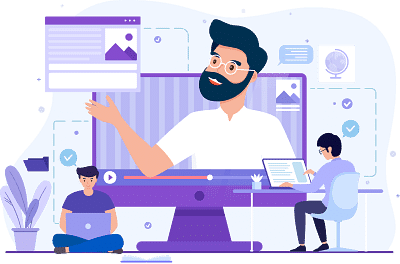
|
Forgot Password
OR
Signup to see your scores
go up within 7 days!
Access 1000+ FREE Docs, Videos and Tests
Takes less than 10 seconds to signup








