All Exams >
Bank Exams >
IBPS Clerk Prelims 2024 Preparation >
All Questions
All questions of Internet for Bank Exams Exam
The idea for the invention of the internet was derived from _________.- a)IBM
- b)Microsoft
- c)ARPANET
- d)INTRANET
- e)Web
Correct answer is option 'C'. Can you explain this answer?
The idea for the invention of the internet was derived from _________.
a)
IBM
b)
Microsoft
c)
ARPANET
d)
INTRANET
e)
Web

|
Sameer Yadav answered |
The Invention of the Internet: Derived from ARPANET
The idea for the invention of the internet was derived from ARPANET. ARPANET, which stands for Advanced Research Projects Agency Network, was a pioneering packet-switching network and the first network to implement the TCP/IP protocol suite.
ARPANET: The Precursor to the Internet
- ARPANET was developed by the United States Department of Defense's Advanced Research Projects Agency (ARPA) in the late 1960s. It was initially created to connect computers at various research institutions and universities.
- The aim of ARPANET was to provide a decentralized network that could withstand a nuclear attack, making it a robust and reliable means of communication even in the event of a disaster.
- ARPANET used packet switching, a method of dividing data into small packets and routing them independently across a network. This was a significant departure from traditional circuit-switching networks, which required a dedicated connection for the duration of a communication.
- The development of ARPANET was a collaborative effort involving multiple research institutions, including universities such as UCLA, Stanford, and MIT.
- The first ARPANET connection was established in 1969 between UCLA and the Stanford Research Institute (SRI).
- Over time, ARPANET expanded to include more nodes and institutions, creating a network that spanned multiple geographic locations.
The Birth of the Internet
- The invention of the internet can be traced back to the development and evolution of ARPANET.
- In the early 1970s, the TCP/IP protocol suite was developed by a team led by Vinton Cerf and Robert Kahn. TCP/IP, which stands for Transmission Control Protocol/Internet Protocol, provided a standardized way for different computer networks to communicate with each other.
- The integration of TCP/IP into ARPANET laid the foundation for the modern internet. It allowed different networks, including ARPANET, to interconnect and exchange data seamlessly.
- As more networks adopted TCP/IP, the internet grew in size and popularity. The internet eventually expanded beyond its military and academic origins to become a global network accessible to the general public.
Conclusion
In conclusion, the idea for the invention of the internet was derived from ARPANET. ARPANET served as a precursor to the internet, providing the foundation for the development of the TCP/IP protocol suite and the interconnection of various computer networks. The integration of TCP/IP into ARPANET enabled the creation of a global network that revolutionized communication and information exchange. The internet has since become an indispensable tool for individuals, businesses, and governments worldwide.
The idea for the invention of the internet was derived from ARPANET. ARPANET, which stands for Advanced Research Projects Agency Network, was a pioneering packet-switching network and the first network to implement the TCP/IP protocol suite.
ARPANET: The Precursor to the Internet
- ARPANET was developed by the United States Department of Defense's Advanced Research Projects Agency (ARPA) in the late 1960s. It was initially created to connect computers at various research institutions and universities.
- The aim of ARPANET was to provide a decentralized network that could withstand a nuclear attack, making it a robust and reliable means of communication even in the event of a disaster.
- ARPANET used packet switching, a method of dividing data into small packets and routing them independently across a network. This was a significant departure from traditional circuit-switching networks, which required a dedicated connection for the duration of a communication.
- The development of ARPANET was a collaborative effort involving multiple research institutions, including universities such as UCLA, Stanford, and MIT.
- The first ARPANET connection was established in 1969 between UCLA and the Stanford Research Institute (SRI).
- Over time, ARPANET expanded to include more nodes and institutions, creating a network that spanned multiple geographic locations.
The Birth of the Internet
- The invention of the internet can be traced back to the development and evolution of ARPANET.
- In the early 1970s, the TCP/IP protocol suite was developed by a team led by Vinton Cerf and Robert Kahn. TCP/IP, which stands for Transmission Control Protocol/Internet Protocol, provided a standardized way for different computer networks to communicate with each other.
- The integration of TCP/IP into ARPANET laid the foundation for the modern internet. It allowed different networks, including ARPANET, to interconnect and exchange data seamlessly.
- As more networks adopted TCP/IP, the internet grew in size and popularity. The internet eventually expanded beyond its military and academic origins to become a global network accessible to the general public.
Conclusion
In conclusion, the idea for the invention of the internet was derived from ARPANET. ARPANET served as a precursor to the internet, providing the foundation for the development of the TCP/IP protocol suite and the interconnection of various computer networks. The integration of TCP/IP into ARPANET enabled the creation of a global network that revolutionized communication and information exchange. The internet has since become an indispensable tool for individuals, businesses, and governments worldwide.
| 1 Crore+ students have signed up on EduRev. Have you? Download the App |
What is a cookie?- a)An internet information file
- b)An intranet file
- c)An image file
- d)A sound driver file
- e)A graphic card
Correct answer is option 'A'. Can you explain this answer?
What is a cookie?
a)
An internet information file
b)
An intranet file
c)
An image file
d)
A sound driver file
e)
A graphic card

|
Sounak Majumdar answered |
What is a cookie?
A cookie is a small piece of data that is sent from a website and stored on the user's computer or device by the user's web browser. It is used to remember information about the user or their preferences, and can be accessed by the website or other websites that recognize the cookie.
Explanation:
Cookies were introduced to provide a way for websites to remember information about the user and enhance their browsing experience. They are primarily used to:
1. Store user preferences: Cookies can remember specific settings or preferences chosen by the user, such as language preference, theme, or font size. This allows the website to customize the user's experience based on their preferences.
2. Maintain user sessions: When a user logs into a website, a cookie can be set to maintain their session and keep them logged in across different pages or visits. This eliminates the need for the user to log in again on each page.
3. Track user behavior: Cookies can be used to collect information about how users interact with a website, such as the pages they visit, the links they click, or the time spent on each page. This data can be used for analytics purposes to improve the website's performance and user experience.
4. Targeted advertising: Cookies can be used to track user behavior and display personalized advertisements based on their interests and browsing history. This allows advertisers to deliver more relevant ads to the user.
Types of cookies:
There are different types of cookies that serve different purposes:
- Session cookies: These cookies are temporary and are only stored during a user's browsing session. They are deleted when the browser is closed.
- Persistent cookies: These cookies are stored on the user's device for a specific period of time, even after the browser is closed. They are used to remember user preferences and settings.
- Third-party cookies: These cookies are set by third-party websites or advertisers and are used to track user behavior across different websites. They are often used for targeted advertising.
- Secure cookies: These cookies are only sent over encrypted connections (HTTPS) to ensure that the data stored in them is secure and cannot be accessed by unauthorized parties.
In conclusion, a cookie is an internet information file that is stored on the user's computer or device by the web browser. It is used to remember user preferences, maintain sessions, track user behavior, and enable targeted advertising.
A cookie is a small piece of data that is sent from a website and stored on the user's computer or device by the user's web browser. It is used to remember information about the user or their preferences, and can be accessed by the website or other websites that recognize the cookie.
Explanation:
Cookies were introduced to provide a way for websites to remember information about the user and enhance their browsing experience. They are primarily used to:
1. Store user preferences: Cookies can remember specific settings or preferences chosen by the user, such as language preference, theme, or font size. This allows the website to customize the user's experience based on their preferences.
2. Maintain user sessions: When a user logs into a website, a cookie can be set to maintain their session and keep them logged in across different pages or visits. This eliminates the need for the user to log in again on each page.
3. Track user behavior: Cookies can be used to collect information about how users interact with a website, such as the pages they visit, the links they click, or the time spent on each page. This data can be used for analytics purposes to improve the website's performance and user experience.
4. Targeted advertising: Cookies can be used to track user behavior and display personalized advertisements based on their interests and browsing history. This allows advertisers to deliver more relevant ads to the user.
Types of cookies:
There are different types of cookies that serve different purposes:
- Session cookies: These cookies are temporary and are only stored during a user's browsing session. They are deleted when the browser is closed.
- Persistent cookies: These cookies are stored on the user's device for a specific period of time, even after the browser is closed. They are used to remember user preferences and settings.
- Third-party cookies: These cookies are set by third-party websites or advertisers and are used to track user behavior across different websites. They are often used for targeted advertising.
- Secure cookies: These cookies are only sent over encrypted connections (HTTPS) to ensure that the data stored in them is secure and cannot be accessed by unauthorized parties.
In conclusion, a cookie is an internet information file that is stored on the user's computer or device by the web browser. It is used to remember user preferences, maintain sessions, track user behavior, and enable targeted advertising.
A computer connected to a LAN (Local Area Network) can- a)run faster
- b)go online
- c)share information and/or share peripheral equipment
- d)send e-mail
- e)None of these
Correct answer is option 'C'. Can you explain this answer?
A computer connected to a LAN (Local Area Network) can
a)
run faster
b)
go online
c)
share information and/or share peripheral equipment
d)
send e-mail
e)
None of these

|
Mainak Chakraborty answered |
Explanation:
A Local Area Network (LAN) is a network that connects computers and devices within a limited area, such as a home, office, or school. It allows connected devices to share information, resources, and peripheral equipment. Here is a detailed explanation of why option 'C' is the correct answer:
Sharing Information:
One of the main purposes of a LAN is to enable devices to share information. When computers are connected to a LAN, they can easily transfer files, documents, and data between each other. This allows for better collaboration and efficient communication within the network.
Sharing Peripheral Equipment:
Another benefit of a LAN is the ability to share peripheral equipment. Peripheral devices such as printers, scanners, and storage devices can be connected to a central server or a designated computer on the network. All other devices on the LAN can then access and use these peripherals, eliminating the need for individual devices for each computer.
Running Faster:
While being connected to a LAN does not directly make a computer run faster, it can enhance network performance. LANs typically have higher data transfer speeds compared to external internet connections. This means that data transfers between devices within the LAN can happen at faster rates, improving overall network performance.
Sending Email:
Being connected to a LAN enables computers to send and receive emails. LANs can be set up with email servers that handle incoming and outgoing email traffic. This allows users on the network to send emails to each other and to external email addresses.
Going Online:
While being connected to a LAN provides access to shared resources and devices within the network, it does not necessarily provide direct access to the internet. Additional network configurations, such as a router or gateway, are required to connect the LAN to the internet. Therefore, option 'B' is not correct in this case.
In conclusion, a computer connected to a LAN can share information and peripheral equipment, making option 'C' the correct answer.
A Local Area Network (LAN) is a network that connects computers and devices within a limited area, such as a home, office, or school. It allows connected devices to share information, resources, and peripheral equipment. Here is a detailed explanation of why option 'C' is the correct answer:
Sharing Information:
One of the main purposes of a LAN is to enable devices to share information. When computers are connected to a LAN, they can easily transfer files, documents, and data between each other. This allows for better collaboration and efficient communication within the network.
Sharing Peripheral Equipment:
Another benefit of a LAN is the ability to share peripheral equipment. Peripheral devices such as printers, scanners, and storage devices can be connected to a central server or a designated computer on the network. All other devices on the LAN can then access and use these peripherals, eliminating the need for individual devices for each computer.
Running Faster:
While being connected to a LAN does not directly make a computer run faster, it can enhance network performance. LANs typically have higher data transfer speeds compared to external internet connections. This means that data transfers between devices within the LAN can happen at faster rates, improving overall network performance.
Sending Email:
Being connected to a LAN enables computers to send and receive emails. LANs can be set up with email servers that handle incoming and outgoing email traffic. This allows users on the network to send emails to each other and to external email addresses.
Going Online:
While being connected to a LAN provides access to shared resources and devices within the network, it does not necessarily provide direct access to the internet. Additional network configurations, such as a router or gateway, are required to connect the LAN to the internet. Therefore, option 'B' is not correct in this case.
In conclusion, a computer connected to a LAN can share information and peripheral equipment, making option 'C' the correct answer.
Which of the following utilities is used to monitor and restrict the file transfer between two networks?- a)Web server
- b)Web bionic
- c)Firewall
- d)Chrome 09
- e)Firefox
Correct answer is option 'C'. Can you explain this answer?
Which of the following utilities is used to monitor and restrict the file transfer between two networks?
a)
Web server
b)
Web bionic
c)
Firewall
d)
Chrome 09
e)
Firefox

|
Anu Bose answered |
Firewall
Firewall is the utility used to monitor and restrict the file transfer between two networks. It acts as a barrier between an internal network and external networks, such as the internet, and controls incoming and outgoing network traffic based on predetermined security rules.
Monitoring and Restricting File Transfer
- Firewall software can monitor the data packets passing through it and determine whether they meet the security criteria set by the network administrator.
- It can restrict file transfers by blocking certain types of traffic or specific ports that are commonly used for file transfers.
- Firewalls can also detect and prevent unauthorized access attempts and data breaches, thus protecting the network from potential security threats.
Types of Firewalls
- There are several types of firewalls, including network layer firewalls, application layer firewalls, and proxy firewalls, each with its own set of features and capabilities.
- Network layer firewalls filter traffic based on IP addresses and ports, while application layer firewalls inspect the content of data packets to make decisions.
- Proxy firewalls act as intermediaries between internal and external networks, providing an additional layer of security by hiding the internal network's IP addresses.
Importance of Firewalls
- Firewalls are essential for maintaining network security and preventing unauthorized access to sensitive data.
- They help organizations comply with regulatory requirements and protect their assets from cyber threats.
- By monitoring and restricting file transfers, firewalls play a crucial role in safeguarding the integrity and confidentiality of data transmitted over networks.
Firewall is the utility used to monitor and restrict the file transfer between two networks. It acts as a barrier between an internal network and external networks, such as the internet, and controls incoming and outgoing network traffic based on predetermined security rules.
Monitoring and Restricting File Transfer
- Firewall software can monitor the data packets passing through it and determine whether they meet the security criteria set by the network administrator.
- It can restrict file transfers by blocking certain types of traffic or specific ports that are commonly used for file transfers.
- Firewalls can also detect and prevent unauthorized access attempts and data breaches, thus protecting the network from potential security threats.
Types of Firewalls
- There are several types of firewalls, including network layer firewalls, application layer firewalls, and proxy firewalls, each with its own set of features and capabilities.
- Network layer firewalls filter traffic based on IP addresses and ports, while application layer firewalls inspect the content of data packets to make decisions.
- Proxy firewalls act as intermediaries between internal and external networks, providing an additional layer of security by hiding the internal network's IP addresses.
Importance of Firewalls
- Firewalls are essential for maintaining network security and preventing unauthorized access to sensitive data.
- They help organizations comply with regulatory requirements and protect their assets from cyber threats.
- By monitoring and restricting file transfers, firewalls play a crucial role in safeguarding the integrity and confidentiality of data transmitted over networks.
Which of the following terms identifies a specific computer on the web and the main page of the entire site?- a)URL
- b)Website address
- c)Hyperlink
- d)Domain name
- e)None of these
Correct answer is option 'A'. Can you explain this answer?
Which of the following terms identifies a specific computer on the web and the main page of the entire site?
a)
URL
b)
Website address
c)
Hyperlink
d)
Domain name
e)
None of these

|
Parth Joshi answered |
URL:
A URL (Uniform Resource Locator) identifies a specific computer on the web and the main page of the entire site.
Explanation:
- A URL is the address used to access a specific webpage on the internet.
- It consists of several components, including the protocol (such as http or https), the domain name (such as google.com), and the specific page or resource being accessed.
- The main page of a website is often represented by a URL that ends with a slash (/) or does not contain any additional page-specific information.
Example:
- For example, the URL "
" refers to the main page of the EduRev website.
- In this URL, "https://" is the protocol, "www.edurev.in" is the domain name, and the slash at the end indicates the main page of the site.
Importance:
- Understanding and using URLs correctly is essential for navigating the web and accessing specific web pages.
- Knowing the URL of a website's main page can help users easily access the desired content without having to navigate through multiple pages or links.
A URL (Uniform Resource Locator) identifies a specific computer on the web and the main page of the entire site.
Explanation:
- A URL is the address used to access a specific webpage on the internet.
- It consists of several components, including the protocol (such as http or https), the domain name (such as google.com), and the specific page or resource being accessed.
- The main page of a website is often represented by a URL that ends with a slash (/) or does not contain any additional page-specific information.
Example:
- For example, the URL "
https://www.edurev.in/ |  |
- In this URL, "https://" is the protocol, "www.edurev.in" is the domain name, and the slash at the end indicates the main page of the site.
Importance:
- Understanding and using URLs correctly is essential for navigating the web and accessing specific web pages.
- Knowing the URL of a website's main page can help users easily access the desired content without having to navigate through multiple pages or links.
For successful and dependable data communication, the communicating parties must abide by a set of rules known as _____.- a)Topology
- b)IP address
- c)Hyperlink
- d)Protocol
- e)URL
Correct answer is option 'D'. Can you explain this answer?
For successful and dependable data communication, the communicating parties must abide by a set of rules known as _____.
a)
Topology
b)
IP address
c)
Hyperlink
d)
Protocol
e)
URL

|
Mahesh Patel answered |
Protocol
Protocol is a set of rules that govern the exchange of data between two devices. It ensures that data communication is successful, efficient, and error-free. Let's delve into the key aspects of protocols:
Definition
A protocol defines the format, timing, sequencing, and error control of the data exchange process. It specifies how data should be transmitted, received, and processed by the communicating devices.
Types of Protocols
There are various types of protocols used in data communication, such as:
- Transmission Control Protocol (TCP)
- Internet Protocol (IP)
- Hypertext Transfer Protocol (HTTP)
- File Transfer Protocol (FTP)
- Simple Mail Transfer Protocol (SMTP)
Role of Protocols
Protocols play a crucial role in data communication by:
- Ensuring reliable and secure data transmission
- Managing data flow and error detection
- Establishing connections between devices
- Handling data compression and encryption
Importance of Protocols
Following protocols is essential for successful data communication because:
- It standardizes the communication process
- It enables interoperability between different devices and networks
- It enhances the overall efficiency and performance of data exchange
In conclusion, protocols are fundamental for establishing a seamless and reliable data communication network. Adhering to these rules ensures that data is transmitted accurately and securely between communicating parties.
Protocol is a set of rules that govern the exchange of data between two devices. It ensures that data communication is successful, efficient, and error-free. Let's delve into the key aspects of protocols:
Definition
A protocol defines the format, timing, sequencing, and error control of the data exchange process. It specifies how data should be transmitted, received, and processed by the communicating devices.
Types of Protocols
There are various types of protocols used in data communication, such as:
- Transmission Control Protocol (TCP)
- Internet Protocol (IP)
- Hypertext Transfer Protocol (HTTP)
- File Transfer Protocol (FTP)
- Simple Mail Transfer Protocol (SMTP)
Role of Protocols
Protocols play a crucial role in data communication by:
- Ensuring reliable and secure data transmission
- Managing data flow and error detection
- Establishing connections between devices
- Handling data compression and encryption
Importance of Protocols
Following protocols is essential for successful data communication because:
- It standardizes the communication process
- It enables interoperability between different devices and networks
- It enhances the overall efficiency and performance of data exchange
In conclusion, protocols are fundamental for establishing a seamless and reliable data communication network. Adhering to these rules ensures that data is transmitted accurately and securely between communicating parties.
A network communication between applications is established and maintained according to the ___________ standard.- a)IP address
- b)HTTP
- c)Web
- d)TCP
- e)URL
Correct answer is option 'D'. Can you explain this answer?
A network communication between applications is established and maintained according to the ___________ standard.
a)
IP address
b)
HTTP
c)
Web
d)
TCP
e)
URL

|
Akanksha Patel answered |
Network Communication and Application Standards
Network communication between applications is established and maintained according to certain standards that define the protocols and rules for data transmission. One of the most important standards is the Transmission Control Protocol (TCP).
TCP - Transmission Control Protocol
TCP is a widely used transport layer protocol that provides reliable communication over an IP network. It ensures that data packets are delivered in the correct order and without errors. TCP establishes a connection-oriented communication between applications, meaning that a connection is established before data is transmitted.
Establishing a Connection
When two applications want to communicate with each other over a network, TCP follows a three-way handshake process to establish a connection:
1. SYN: The client sends a SYN (synchronize) packet to the server, indicating its desire to establish a connection.
2. SYN-ACK: The server responds with a SYN-ACK packet, acknowledging the request and indicating its willingness to establish a connection.
3. ACK: The client sends an ACK (acknowledge) packet back to the server, confirming the connection establishment.
Maintaining the Connection
Once the connection is established, TCP ensures the reliable transmission of data by implementing various mechanisms:
1. Segmentation: TCP breaks the data into smaller segments and assigns a sequence number to each segment. This allows the receiver to reassemble the segments in the correct order.
2. Acknowledgment: After receiving each segment, the receiver sends an acknowledgment (ACK) back to the sender. If the sender does not receive an ACK within a certain time, it retransmits the segment.
3. Flow control: TCP monitors the receiver's buffer capacity and adjusts the transmission rate accordingly to prevent overflow or underflow of data.
4. Congestion control: TCP detects network congestion by monitoring the round-trip time of packets and the number of unacknowledged packets. It reduces the transmission rate to alleviate congestion and prevent network collapse.
Conclusion
In summary, the establishment and maintenance of network communication between applications follow the TCP standard. TCP ensures reliable data transmission by establishing a connection through a three-way handshake process and implementing mechanisms such as segmentation, acknowledgment, flow control, and congestion control.
Network communication between applications is established and maintained according to certain standards that define the protocols and rules for data transmission. One of the most important standards is the Transmission Control Protocol (TCP).
TCP - Transmission Control Protocol
TCP is a widely used transport layer protocol that provides reliable communication over an IP network. It ensures that data packets are delivered in the correct order and without errors. TCP establishes a connection-oriented communication between applications, meaning that a connection is established before data is transmitted.
Establishing a Connection
When two applications want to communicate with each other over a network, TCP follows a three-way handshake process to establish a connection:
1. SYN: The client sends a SYN (synchronize) packet to the server, indicating its desire to establish a connection.
2. SYN-ACK: The server responds with a SYN-ACK packet, acknowledging the request and indicating its willingness to establish a connection.
3. ACK: The client sends an ACK (acknowledge) packet back to the server, confirming the connection establishment.
Maintaining the Connection
Once the connection is established, TCP ensures the reliable transmission of data by implementing various mechanisms:
1. Segmentation: TCP breaks the data into smaller segments and assigns a sequence number to each segment. This allows the receiver to reassemble the segments in the correct order.
2. Acknowledgment: After receiving each segment, the receiver sends an acknowledgment (ACK) back to the sender. If the sender does not receive an ACK within a certain time, it retransmits the segment.
3. Flow control: TCP monitors the receiver's buffer capacity and adjusts the transmission rate accordingly to prevent overflow or underflow of data.
4. Congestion control: TCP detects network congestion by monitoring the round-trip time of packets and the number of unacknowledged packets. It reduces the transmission rate to alleviate congestion and prevent network collapse.
Conclusion
In summary, the establishment and maintenance of network communication between applications follow the TCP standard. TCP ensures reliable data transmission by establishing a connection through a three-way handshake process and implementing mechanisms such as segmentation, acknowledgment, flow control, and congestion control.
INTERNET is a short form of ________.- a)International Networking
- b)Intellectual Networking
- c)Interconnected Network
- d)Intercontinental Network
- e)Inter Networking
Correct answer is option 'C'. Can you explain this answer?
INTERNET is a short form of ________.
a)
International Networking
b)
Intellectual Networking
c)
Interconnected Network
d)
Intercontinental Network
e)
Inter Networking
|
|
Rahul Mehta answered |
The abbreviation INTERNET stands for Interconnected Network of All Web Servers Worldwide. The Web or the World Wide Web are other names for it.
'WiFi' stands for- a)Wireless Form of Internet
- b)Worldwide Featured Internet
- c)Wireless Fidelity
- d)Wired Internet
- e)None of these
Correct answer is option 'C'. Can you explain this answer?
'WiFi' stands for
a)
Wireless Form of Internet
b)
Worldwide Featured Internet
c)
Wireless Fidelity
d)
Wired Internet
e)
None of these
|
|
Kabir Verma answered |
WiFi (Wireless Fidelity) is a mechanism that allows users to exchange data wirelessly over a computer network. It is an underlying technology of wireless local area network (WLAN).
The first page of a website is called- a)homepage
- b)javascript
- c)introduction page
- d)start page
- e)None of these
Correct answer is option 'A'. Can you explain this answer?
The first page of a website is called
a)
homepage
b)
javascript
c)
introduction page
d)
start page
e)
None of these
|
|
Kavya Saxena answered |
The first page of website is called home page/index page.
Javascript is a programming language.
Javascript is a programming language.
DSL is an example of __________ connection.- a)network
- b)wireless
- c)slow
- d)broadband
- e)None of these
Correct answer is option 'D'. Can you explain this answer?
DSL is an example of __________ connection.
a)
network
b)
wireless
c)
slow
d)
broadband
e)
None of these
|
|
Kavya Saxena answered |
DSL is an example of broadband connection. Broadband is wide bandwidth data transmission which transports multiple signals and traffic types. The medium can be coaxial cable, optical fibre, radio or twisted pair. In the context of internet access, broadband is used to mean any high-speed internet access that is always on and faster than dial-up access over traditional analog or ISDN PSTN services.
Junk e-mail is also called- a)spam
- b)spoof
- c)cookie
- d)spill
- e)None of these
Correct answer is option 'A'. Can you explain this answer?
Junk e-mail is also called
a)
spam
b)
spoof
c)
cookie
d)
spill
e)
None of these
|
|
Ishan Choudhury answered |
Junk e-mail is also called spam. It is often considered to be a junk mail or junk news group posting. Sending irrelevant messages or the same message to a large number of users over the internet for the purpose of advertisement or malicious intent is called spamming, and that content is called spam or junk.
Which of the following country has developed ARPANET?- a)the United States
- b)the United Kingdom
- c)China
- d)Japan
- e)Russia
Correct answer is option 'A'. Can you explain this answer?
Which of the following country has developed ARPANET?
a)
the United States
b)
the United Kingdom
c)
China
d)
Japan
e)
Russia
|
|
Rahul Mehta answered |
The ARPANET was established by the Advanced Research Projects Agency (ARPA) of the United States Department of Defense.
A file is transferred from one computer system to another, or to a server so that others can see or retrieve it is called ________.- a)Download
- b)Upload
- c)Retrieval
- d)Sharing
- e)Software
Correct answer is option 'A'. Can you explain this answer?
A file is transferred from one computer system to another, or to a server so that others can see or retrieve it is called ________.
a)
Download
b)
Upload
c)
Retrieval
d)
Sharing
e)
Software
|
|
Rahul Mehta answered |
A file is transferred from one computer system to another, or a server so that others can see or retrieve it is called Download.
When was the Concept of the Internet originated?- a)1966
- b)1969
- c)1970
- d)1972
- e)1975
Correct answer is option 'B'. Can you explain this answer?
When was the Concept of the Internet originated?
a)
1966
b)
1969
c)
1970
d)
1972
e)
1975
|
|
Kavya Saxena answered |
The internet and glue sticks were both invented in 1969.
The Internet Protocol (IP) is responsible for- a)bit ordering
- b)fragmentation
- c)routing
- d)All of the above
- e)None of these
Correct answer is option 'C'. Can you explain this answer?
The Internet Protocol (IP) is responsible for
a)
bit ordering
b)
fragmentation
c)
routing
d)
All of the above
e)
None of these
|
|
Nikita Singh answered |
As a message is divided into a number of packets, each packet can, if necessary, be sent by a different route across the internet. Packets can arrive in a different order than the order they were sent in. The Internet Protocol just delivers them. So, routing which is the process of moving data from one network to another by forwarding packets via gateways, is the correct answer.
Which of the following are a component of Internet?- a)Routers to strengthen the attenuated signals
- b)Repeaters to establish physical connection between various LANs
- c)Gateways to allow a network to use the resources of another main frame
- d)Bridges to optimize the transmission path of massages
- e)None of these
Correct answer is option 'C'. Can you explain this answer?
Which of the following are a component of Internet?
a)
Routers to strengthen the attenuated signals
b)
Repeaters to establish physical connection between various LANs
c)
Gateways to allow a network to use the resources of another main frame
d)
Bridges to optimize the transmission path of massages
e)
None of these
|
|
Kavya Saxena answered |
Gateway is defined as a network component that allows a network to interface with another network with different protocols. Gateways to allow a network to use the resources of another main frame.
______ is a unique address that identifies a device on the internet which is the set of rules governing the format of data sent via the internet or local network.- a)HTTP
- b)IP address
- c)WWW
- d)URL
- e)HTTPS
Correct answer is option 'B'. Can you explain this answer?
______ is a unique address that identifies a device on the internet which is the set of rules governing the format of data sent via the internet or local network.
a)
HTTP
b)
IP address
c)
WWW
d)
URL
e)
HTTPS
|
|
Rahul Mehta answered |
An IP address is a unique address that identifies a device on the internet or a local network. IP stands for "Internet Protocol," which is the set of rules governing the format of data sent via the internet or local network.
Computers all over the world are connected by a huge global network called the _________.- a)Program
- b)Internet
- c)Modem
- d)Database
- e)Cyber Security
Correct answer is option 'B'. Can you explain this answer?
Computers all over the world are connected by a huge global network called the _________.
a)
Program
b)
Internet
c)
Modem
d)
Database
e)
Cyber Security
|
|
Kavya Saxena answered |
Computers all over the world are connected by a huge global network called the Internet.
The World Wide Web also referred to as the Web, is an information system that makes it possible to access papers and other web resources via the Internet. Who is the inventor of WWW?- a)Bill Gates
- b)Lee. N. Feyong
- c)Tim Berners Lee
- d)Tom Berners Lee
- e)Tim Cook
Correct answer is option 'C'. Can you explain this answer?
The World Wide Web also referred to as the Web, is an information system that makes it possible to access papers and other web resources via the Internet. Who is the inventor of WWW?
a)
Bill Gates
b)
Lee. N. Feyong
c)
Tim Berners Lee
d)
Tom Berners Lee
e)
Tim Cook
|
|
Rohan Sengupta answered |
The World Wide Web also referred to as the Web, is an information system that makes it possible to access papers and other web resources via the Internet. The web is another name for www. Tim Berners-Lee created it in 1989 at CERN in Geneva.
Chapter doubts & questions for Internet - IBPS Clerk Prelims 2024 Preparation 2024 is part of Bank Exams exam preparation. The chapters have been prepared according to the Bank Exams exam syllabus. The Chapter doubts & questions, notes, tests & MCQs are made for Bank Exams 2024 Exam. Find important definitions, questions, notes, meanings, examples, exercises, MCQs and online tests here.
Chapter doubts & questions of Internet - IBPS Clerk Prelims 2024 Preparation in English & Hindi are available as part of Bank Exams exam.
Download more important topics, notes, lectures and mock test series for Bank Exams Exam by signing up for free.
IBPS Clerk Prelims 2024 Preparation
296 videos|297 docs|179 tests
|
Signup to see your scores go up within 7 days!
Study with 1000+ FREE Docs, Videos & Tests
10M+ students study on EduRev
|
Free Exam Preparation
at your Fingertips!
Access Free Study Material - Test Series, Structured Courses, Free Videos & Study Notes and Prepare for Your Exam With Ease

 Join the 10M+ students on EduRev
Join the 10M+ students on EduRev
|
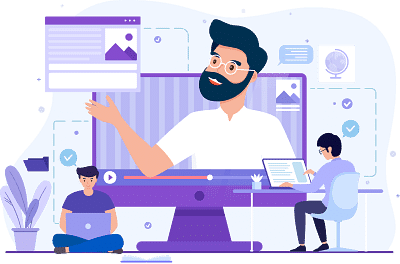
|
Forgot Password
OR
Signup to see your scores
go up within 7 days!
Access 1000+ FREE Docs, Videos and Tests
Takes less than 10 seconds to signup








