All Exams >
Software Development >
Basics of C++ >
All Questions
All questions of Arrays for Software Development Exam
Which of the following statements is true about passing arrays to functions in C++?- a)Arrays cannot be passed to functions
- b)Arrays are always passed by value to functions
- c)Arrays are automatically passed by reference to functions
- d)Arrays need to be explicitly passed by reference to functions
Correct answer is option 'C'. Can you explain this answer?
Which of the following statements is true about passing arrays to functions in C++?
a)
Arrays cannot be passed to functions
b)
Arrays are always passed by value to functions
c)
Arrays are automatically passed by reference to functions
d)
Arrays need to be explicitly passed by reference to functions
|
|
Sonal Yadav answered |
In C++, arrays are automatically passed by reference to functions. When an array is passed to a function, any modifications made to the array within the function will affect the original array.
| 1 Crore+ students have signed up on EduRev. Have you? Download the App |
Which of the following is true regarding arrays in C++?- a)Arrays can dynamically resize during runtime.
- b)Arrays are always passed by reference to functions.
- c)Arrays can be easily modified without recompiling the program.
- d)Arrays have a fixed size once declared.
Correct answer is option 'D'. Can you explain this answer?
Which of the following is true regarding arrays in C++?
a)
Arrays can dynamically resize during runtime.
b)
Arrays are always passed by reference to functions.
c)
Arrays can be easily modified without recompiling the program.
d)
Arrays have a fixed size once declared.
|
|
Sonal Yadav answered |
Arrays in C++ have a fixed size once declared. Their size cannot be changed dynamically during runtime.
What is the output of the following code snippet?
#include <iostream>
using namespace std;int main() {
int arr[5] = {1, 2, 3, 4, 5};
cout << arr << endl;
return 0;
}- a)1
- b)2
- c)3
- d)Memory address of the first element in the array
Correct answer is option 'D'. Can you explain this answer?
What is the output of the following code snippet?
#include <iostream>
using namespace std;
#include <iostream>
using namespace std;
int main() {
int arr[5] = {1, 2, 3, 4, 5};
cout << arr << endl;
return 0;
}
int arr[5] = {1, 2, 3, 4, 5};
cout << arr << endl;
return 0;
}
a)
1
b)
2
c)
3
d)
Memory address of the first element in the array
|
|
Sonal Yadav answered |
The code declares an integer array 'arr' with 5 elements and prints the value of 'arr'. In C++, when an array name is used in an expression, it decays into a pointer to its first element. Therefore, 'cout << arr << endl;' prints the memory address of the first element in the array.
What is the index of the first element in an array?- a)0
- b)1
- c)-1
- d)It depends on the size of the array
Correct answer is option 'A'. Can you explain this answer?
What is the index of the first element in an array?
a)
0
b)
1
c)
-1
d)
It depends on the size of the array
|
|
Reema Tariq Al Badawi answered |
The index of the first element in an array is 0.
An array is a data structure that stores a collection of elements of the same type in contiguous memory locations. Each element in an array is accessed using its index, which represents its position within the array.
Understanding array indexing:
In most programming languages, array indexing starts from 0. This means that the first element in an array is accessed using an index of 0, the second element with an index of 1, and so on. The index value represents the offset from the beginning of the array.
Example:
Consider an array of integers named "numbers" with the following elements:
numbers = [5, 10, 15, 20]
To access the first element (5) in the array, you would use the index 0:
numbers[0] => 5
To access the second element (10), you would use the index 1:
numbers[1] => 10
Reasoning behind the index starting from 0:
The choice of starting array indexing from 0 is based on a few factors:
1. Simplicity: Starting indexing from 0 simplifies the computation of the memory address of each element in the array. It allows for a more straightforward and efficient implementation of array operations.
2. Consistency: By starting indexing from 0, the index directly corresponds to the offset from the beginning of the array. This consistency makes it easier to reason about array operations and avoids confusion.
3. Mathematical convenience: Starting indexing from 0 aligns with the mathematical concept of zero-based counting, which is widely used in computer science and mathematics.
4. Compatibility: Many programming languages, including C, C++, Java, and Python, follow the convention of starting array indexing from 0. This consistency across different languages allows for easier code portability and reduces confusion when working with arrays in different contexts.
Therefore, the correct answer to the given question is option A, which states that the index of the first element in an array is 0.
An array is a data structure that stores a collection of elements of the same type in contiguous memory locations. Each element in an array is accessed using its index, which represents its position within the array.
Understanding array indexing:
In most programming languages, array indexing starts from 0. This means that the first element in an array is accessed using an index of 0, the second element with an index of 1, and so on. The index value represents the offset from the beginning of the array.
Example:
Consider an array of integers named "numbers" with the following elements:
numbers = [5, 10, 15, 20]
To access the first element (5) in the array, you would use the index 0:
numbers[0] => 5
To access the second element (10), you would use the index 1:
numbers[1] => 10
Reasoning behind the index starting from 0:
The choice of starting array indexing from 0 is based on a few factors:
1. Simplicity: Starting indexing from 0 simplifies the computation of the memory address of each element in the array. It allows for a more straightforward and efficient implementation of array operations.
2. Consistency: By starting indexing from 0, the index directly corresponds to the offset from the beginning of the array. This consistency makes it easier to reason about array operations and avoids confusion.
3. Mathematical convenience: Starting indexing from 0 aligns with the mathematical concept of zero-based counting, which is widely used in computer science and mathematics.
4. Compatibility: Many programming languages, including C, C++, Java, and Python, follow the convention of starting array indexing from 0. This consistency across different languages allows for easier code portability and reduces confusion when working with arrays in different contexts.
Therefore, the correct answer to the given question is option A, which states that the index of the first element in an array is 0.
What does the following code snippet do?
#include <iostream>
using namespace std;int binarySearch(int arr[], int n, int key) {
int low = 0, high = n - 1;
while (low <= high) {
int mid = low + (high - low) / 2;
if (arr[mid] == key)
return mid;
if (arr[mid] > key)
high = mid - 1;
else
low = mid + 1;
}
return -1;
}int main() {
int arr[] = {2, 4, 6, 8, 10};
int key = 6;
int result = binarySearch(arr, 5, key);
cout << result;
return 0;
}- a)Implements binary search iteratively on a sorted array and returns the index of the key element if found, -1 otherwise.
- b)Implements linear search iteratively on an unsorted array and returns the index of the key element if found, -1 otherwise.
- c)Implements binary search recursively on a sorted array and returns the index of the key element if found, -1 otherwise.
- d)Implements linear search recursively on an unsorted array and returns the index of the key element if found, -1 otherwise.
Correct answer is option 'A'. Can you explain this answer?
What does the following code snippet do?
#include <iostream>
using namespace std;
#include <iostream>
using namespace std;
int binarySearch(int arr[], int n, int key) {
int low = 0, high = n - 1;
while (low <= high) {
int mid = low + (high - low) / 2;
if (arr[mid] == key)
return mid;
if (arr[mid] > key)
high = mid - 1;
else
low = mid + 1;
}
return -1;
}
int low = 0, high = n - 1;
while (low <= high) {
int mid = low + (high - low) / 2;
if (arr[mid] == key)
return mid;
if (arr[mid] > key)
high = mid - 1;
else
low = mid + 1;
}
return -1;
}
int main() {
int arr[] = {2, 4, 6, 8, 10};
int key = 6;
int result = binarySearch(arr, 5, key);
cout << result;
return 0;
}
int arr[] = {2, 4, 6, 8, 10};
int key = 6;
int result = binarySearch(arr, 5, key);
cout << result;
return 0;
}
a)
Implements binary search iteratively on a sorted array and returns the index of the key element if found, -1 otherwise.
b)
Implements linear search iteratively on an unsorted array and returns the index of the key element if found, -1 otherwise.
c)
Implements binary search recursively on a sorted array and returns the index of the key element if found, -1 otherwise.
d)
Implements linear search recursively on an unsorted array and returns the index of the key element if found, -1 otherwise.
|
|
Sonal Yadav answered |
The code implements binary search iteratively on a sorted array and returns the index of the key element if found. If the key element is not found, it returns -1.
What is the index range of elements in an array with 10 elements?- a)0 to 9
- b)1 to 10
- c)-5 to 4
- d)-9 to 0
Correct answer is option 'A'. Can you explain this answer?
What is the index range of elements in an array with 10 elements?
a)
0 to 9
b)
1 to 10
c)
-5 to 4
d)
-9 to 0
|
|
Sonal Yadav answered |
The index range of elements in an array with 10 elements is from 0 to 9.
What is the maximum number of elements an array can hold in C++?- a)100
- b)1000
- c)65535
- d)It depends on the implementation and system limitations
Correct answer is option 'D'. Can you explain this answer?
What is the maximum number of elements an array can hold in C++?
a)
100
b)
1000
c)
65535
d)
It depends on the implementation and system limitations
|
|
Sonal Yadav answered |
The maximum number of elements an array can hold in C++ depends on various factors such as the implementation, system limitations, and available memory.
How can you access the nth element in an array?- a)array[n]
- b)array(n)
- c)array.n
- d)array(n-1)
Correct answer is option 'D'. Can you explain this answer?
How can you access the nth element in an array?
a)
array[n]
b)
array(n)
c)
array.n
d)
array(n-1)
|
|
Noora Adil Al Amiri answered |
Accessing the nth element in an array
In order to access the nth element in an array, you need to understand how arrays are indexed and the concept of zero-based indexing.
Array Indexing
Arrays are data structures that hold a collection of elements of the same type. Each element in the array is assigned an index number, which is used to access or retrieve the value stored in that particular element.
Zero-Based Indexing
In most programming languages, including C, C++, Java, and Python, array indexing starts from 0. This means that the first element in the array has an index of 0, the second element has an index of 1, and so on.
Accessing the nth Element
To access the nth element in an array, you need to subtract 1 from the desired index value. This is because arrays are zero-indexed, so the element at index n is actually the (n-1)th element.
For example, let's say you have an array called "myArray" with the following elements: [10, 20, 30, 40, 50].
To access the first element (index 0), you would use: myArray[0]
To access the second element (index 1), you would use: myArray[1]
To access the third element (index 2), you would use: myArray[2]
To access the fourth element (index 3), you would use: myArray[3]
To access the fifth element (index 4), you would use: myArray[4]
So, to access the nth element, you would use: myArray[n-1]. This formula allows you to retrieve the value stored at the desired index in the array.
Summary
To access the nth element in an array, you need to use the formula myArray[n-1]. This formula takes into account the zero-based indexing used in most programming languages. By subtracting 1 from the desired index value, you can retrieve the value stored at that particular index in the array.
In order to access the nth element in an array, you need to understand how arrays are indexed and the concept of zero-based indexing.
Array Indexing
Arrays are data structures that hold a collection of elements of the same type. Each element in the array is assigned an index number, which is used to access or retrieve the value stored in that particular element.
Zero-Based Indexing
In most programming languages, including C, C++, Java, and Python, array indexing starts from 0. This means that the first element in the array has an index of 0, the second element has an index of 1, and so on.
Accessing the nth Element
To access the nth element in an array, you need to subtract 1 from the desired index value. This is because arrays are zero-indexed, so the element at index n is actually the (n-1)th element.
For example, let's say you have an array called "myArray" with the following elements: [10, 20, 30, 40, 50].
To access the first element (index 0), you would use: myArray[0]
To access the second element (index 1), you would use: myArray[1]
To access the third element (index 2), you would use: myArray[2]
To access the fourth element (index 3), you would use: myArray[3]
To access the fifth element (index 4), you would use: myArray[4]
So, to access the nth element, you would use: myArray[n-1]. This formula allows you to retrieve the value stored at the desired index in the array.
Summary
To access the nth element in an array, you need to use the formula myArray[n-1]. This formula takes into account the zero-based indexing used in most programming languages. By subtracting 1 from the desired index value, you can retrieve the value stored at that particular index in the array.
What is the output of the following code snippet?
#include <iostream>
using namespace std;void printArray(int arr[], int size) {
for (int i = 0; i < size; i++) {
cout << arr[i] << " ";
}
}int main() {
int arr[] = {1, 2, 3, 4, 5};
printArray(arr, 5);
return 0;
}- a)1 2 3 4 5
- b)1 2 3 4
- c)0 0 0 0 0
- d)Compiler error
Correct answer is option 'A'. Can you explain this answer?
What is the output of the following code snippet?
#include <iostream>
using namespace std;
#include <iostream>
using namespace std;
void printArray(int arr[], int size) {
for (int i = 0; i < size; i++) {
cout << arr[i] << " ";
}
}
for (int i = 0; i < size; i++) {
cout << arr[i] << " ";
}
}
int main() {
int arr[] = {1, 2, 3, 4, 5};
printArray(arr, 5);
return 0;
}
int arr[] = {1, 2, 3, 4, 5};
printArray(arr, 5);
return 0;
}
a)
1 2 3 4 5
b)
1 2 3 4
c)
0 0 0 0 0
d)
Compiler error
|
|
Sonal Yadav answered |
The code calls the printArray() function to print all the elements of the array. The output will be 1 2 3 4 5.
What is the output of the following code snippet?
#include <iostream>
using namespace std;int binarySearch(int arr[], int left, int right, int key) {
if (left <= right) {
int mid = left + (right - left) / 2;
if (arr[mid] == key)
return mid;
if (arr[mid] > key)
return binarySearch(arr, left, mid - 1, key);
return binarySearch(arr, mid + 1, right, key);
}
return -1;
}int main() {
int arr[] = {2, 4, 6, 8, 10};
int key = 8;
int result = binarySearch(arr, 0, 4, key);
cout << result;
return 0;
}- a)-1
- b)0
- c)1
- d)3
Correct answer is option 'C'. Can you explain this answer?
What is the output of the following code snippet?
#include <iostream>
using namespace std;
#include <iostream>
using namespace std;
int binarySearch(int arr[], int left, int right, int key) {
if (left <= right) {
int mid = left + (right - left) / 2;
if (arr[mid] == key)
return mid;
if (arr[mid] > key)
return binarySearch(arr, left, mid - 1, key);
return binarySearch(arr, mid + 1, right, key);
}
return -1;
}
if (left <= right) {
int mid = left + (right - left) / 2;
if (arr[mid] == key)
return mid;
if (arr[mid] > key)
return binarySearch(arr, left, mid - 1, key);
return binarySearch(arr, mid + 1, right, key);
}
return -1;
}
int main() {
int arr[] = {2, 4, 6, 8, 10};
int key = 8;
int result = binarySearch(arr, 0, 4, key);
cout << result;
return 0;
}
int arr[] = {2, 4, 6, 8, 10};
int key = 8;
int result = binarySearch(arr, 0, 4, key);
cout << result;
return 0;
}
a)
-1
b)
0
c)
1
d)
3
|
|
Hisham Al Nuaimi answered |
Explanation:
Binary Search Algorithm:
- Binary search is a divide and conquer algorithm that efficiently searches for a target value within a sorted array.
- It compares the target value to the middle element of the array and eliminates half of the remaining elements each time.
Code Explanation:
- The given code defines a binarySearch function that searches for a key in a sorted array recursively.
- In the main function, an array {2, 4, 6, 8, 10} is defined, and the key to be searched is 8.
- The binarySearch function is called with the array, left index 0, right index 4, and the key 8.
Output:
- The binarySearch function will return the index of the key if found, otherwise -1.
- In this case, the key 8 is found at index 3 in the array {2, 4, 6, 8, 10}.
- Therefore, the output of the code will be 3.
Therefore, the correct output of the code snippet is option 'C' (1).
Binary Search Algorithm:
- Binary search is a divide and conquer algorithm that efficiently searches for a target value within a sorted array.
- It compares the target value to the middle element of the array and eliminates half of the remaining elements each time.
Code Explanation:
- The given code defines a binarySearch function that searches for a key in a sorted array recursively.
- In the main function, an array {2, 4, 6, 8, 10} is defined, and the key to be searched is 8.
- The binarySearch function is called with the array, left index 0, right index 4, and the key 8.
Output:
- The binarySearch function will return the index of the key if found, otherwise -1.
- In this case, the key 8 is found at index 3 in the array {2, 4, 6, 8, 10}.
- Therefore, the output of the code will be 3.
Therefore, the correct output of the code snippet is option 'C' (1).
What is the output of the following code snippet?
#include <iostream>
using namespace std;int main() {
int arr[] = {1, 2, 3, 4, 5};
cout << arr[10] << endl;
return 0;
}- a)1
- b)2
- c)3
- d)Garbage value
Correct answer is option 'D'. Can you explain this answer?
What is the output of the following code snippet?
#include <iostream>
using namespace std;
#include <iostream>
using namespace std;
int main() {
int arr[] = {1, 2, 3, 4, 5};
cout << arr[10] << endl;
return 0;
}
int arr[] = {1, 2, 3, 4, 5};
cout << arr[10] << endl;
return 0;
}
a)
1
b)
2
c)
3
d)
Garbage value
|
|
Fahad Al Mahdi answered |
Explanation:
Array Index Out of Bounds:
- In the given code snippet, the array `arr` is declared with 5 elements (indexes 0 to 4).
- However, when trying to access `arr[10]`, the code is trying to access an element outside the bounds of the array.
- This results in accessing memory that is not allocated to the array, leading to undefined behavior.
Garbage Value:
- When accessing an element outside the bounds of an array, the value retrieved is considered a garbage value.
- Garbage values are unpredictable and can vary depending on the compiler, environment, and memory location.
Output:
- The output of the code snippet will be a garbage value since `arr[10]` is accessing memory beyond the allocated array size.
Therefore, the correct answer is option 'D) Garbage value'.
Array Index Out of Bounds:
- In the given code snippet, the array `arr` is declared with 5 elements (indexes 0 to 4).
- However, when trying to access `arr[10]`, the code is trying to access an element outside the bounds of the array.
- This results in accessing memory that is not allocated to the array, leading to undefined behavior.
Garbage Value:
- When accessing an element outside the bounds of an array, the value retrieved is considered a garbage value.
- Garbage values are unpredictable and can vary depending on the compiler, environment, and memory location.
Output:
- The output of the code snippet will be a garbage value since `arr[10]` is accessing memory beyond the allocated array size.
Therefore, the correct answer is option 'D) Garbage value'.
What is the output of the following code snippet?
#include <iostream>
using namespace std;void modifyArray(int arr[]) {
arr[0] = 100;
}int main() {
int arr[] = {1, 2, 3, 4, 5};
modifyArray(arr);
cout << arr[0];
return 0;
}- a)1
- b)2
- c)3
- d)100
Correct answer is option 'D'. Can you explain this answer?
What is the output of the following code snippet?
#include <iostream>
using namespace std;
#include <iostream>
using namespace std;
void modifyArray(int arr[]) {
arr[0] = 100;
}
arr[0] = 100;
}
int main() {
int arr[] = {1, 2, 3, 4, 5};
modifyArray(arr);
cout << arr[0];
return 0;
}
int arr[] = {1, 2, 3, 4, 5};
modifyArray(arr);
cout << arr[0];
return 0;
}
a)
1
b)
2
c)
3
d)
100
|
|
Hisham Al Nuaimi answered |
Explanation:
1. The Code Snippet:
- The code snippet defines a function modifyArray that takes an integer array as a parameter and changes the value of the first element in the array to 100.
- In the main function, an integer array arr is initialized with values {1, 2, 3, 4, 5}.
- The modifyArray function is called with the array arr as an argument.
- Finally, the value of the first element of the array arr is printed.
2. Passing Array to Function:
- In C++, arrays are passed to functions by reference, which means any changes made to the array elements inside the function will reflect in the original array.
- When the modifyArray function is called with the array arr, the first element of the array is modified to 100 inside the function.
3. Output:
- After calling the modifyArray function, the value of the first element of the array arr is changed to 100.
- The code snippet then prints the first element of the array arr, which is now 100.
- Therefore, the output of the code snippet is 100.
Therefore, the correct answer is option 'D) 100'.
1. The Code Snippet:
- The code snippet defines a function modifyArray that takes an integer array as a parameter and changes the value of the first element in the array to 100.
- In the main function, an integer array arr is initialized with values {1, 2, 3, 4, 5}.
- The modifyArray function is called with the array arr as an argument.
- Finally, the value of the first element of the array arr is printed.
2. Passing Array to Function:
- In C++, arrays are passed to functions by reference, which means any changes made to the array elements inside the function will reflect in the original array.
- When the modifyArray function is called with the array arr, the first element of the array is modified to 100 inside the function.
3. Output:
- After calling the modifyArray function, the value of the first element of the array arr is changed to 100.
- The code snippet then prints the first element of the array arr, which is now 100.
- Therefore, the output of the code snippet is 100.
Therefore, the correct answer is option 'D) 100'.
What is the output of the following code snippet?
#include <iostream>
using namespace std;int main() {
int arr[] = {1, 2, 3, 4, 5};
cout << arr[2];
return 0;
}- a)1
- b)2
- c)3
- d)4
Correct answer is option 'C'. Can you explain this answer?
What is the output of the following code snippet?
#include <iostream>
using namespace std;
#include <iostream>
using namespace std;
int main() {
int arr[] = {1, 2, 3, 4, 5};
cout << arr[2];
return 0;
}
int arr[] = {1, 2, 3, 4, 5};
cout << arr[2];
return 0;
}
a)
1
b)
2
c)
3
d)
4
|
|
Sonal Yadav answered |
The code initializes an array with elements 1, 2, 3, 4, 5. Printing arr[2] will output 3.
Which sorting algorithm is known for its simplicity and suitability for small input sizes?- a)Bubble Sort
- b)Selection Sort
- c)Insertion Sort
- d)Merge Sort
Correct answer is option 'C'. Can you explain this answer?
Which sorting algorithm is known for its simplicity and suitability for small input sizes?
a)
Bubble Sort
b)
Selection Sort
c)
Insertion Sort
d)
Merge Sort
|
|
Sonal Yadav answered |
Insertion Sort is known for its simplicity and suitability for small input sizes. It works by gradually building a sorted portion of the array and inserting elements in the correct order.
What is the output of the following code snippet?
#include <iostream>
using namespace std;int main() {
int arr[5] = {1, 2, 3, 4, 5};
cout << arr << endl;
return 0;
}- a)0
- b)1
- c)2
- d)Garbage value
Correct answer is option 'D'. Can you explain this answer?
What is the output of the following code snippet?
#include <iostream>
using namespace std;
#include <iostream>
using namespace std;
int main() {
int arr[5] = {1, 2, 3, 4, 5};
cout << arr << endl;
return 0;
}
int arr[5] = {1, 2, 3, 4, 5};
cout << arr << endl;
return 0;
}
a)
0
b)
1
c)
2
d)
Garbage value
|
|
Sonal Yadav answered |
The code declares an integer array 'arr' with 5 elements and initializes the first three elements with values 1, 2, and 3. The remaining two elements are not explicitly initialized and will contain garbage values. The statement 'cout << arr[4] << endl;' prints the value at index 4, which may be a garbage value.
What is the output of the following code snippet?
#include <iostream>
using namespace std;int main() {
int arr[5];
cout << arr[0] << endl;
return 0;
}- a)0
- b)1
- c)-1
- d)Garbage value
Correct answer is option 'A'. Can you explain this answer?
What is the output of the following code snippet?
#include <iostream>
using namespace std;
#include <iostream>
using namespace std;
int main() {
int arr[5];
cout << arr[0] << endl;
return 0;
}
int arr[5];
cout << arr[0] << endl;
return 0;
}
a)
0
b)
1
c)
-1
d)
Garbage value
|
|
Sonal Yadav answered |
The code declares an integer array 'arr' with 5 elements but does not initialize them. In C++, uninitialized elements in an array are set to 0 by default. The statement 'cout << arr[0] << endl;' prints the value at index 0, which is 0.
Which sorting algorithm can be implemented using a recursive approach?- a)Bubble Sort
- b)Selection Sort
- c)Insertion Sort
- d)Merge Sort
Correct answer is option 'D'. Can you explain this answer?
Which sorting algorithm can be implemented using a recursive approach?
a)
Bubble Sort
b)
Selection Sort
c)
Insertion Sort
d)
Merge Sort
|
|
Sonal Yadav answered |
Merge Sort can be implemented using a recursive approach. It divides the array into two halves, recursively sorts them, and then merges the sorted halves.
What does the following code snippet do?
#include <iostream>
using namespace std;int binarySearch(int arr[], int n, int key) {
int low = 0, high = n - 1;
while (low <= high) {
int mid = low + (high - low) / 2;
if (arr[mid] == key)
return mid;
if (arr[mid] < key)
low = mid + 1;
else
high = mid - 1;
}
return -1;
}int main() {
int arr[] = {2, 4, 6, 8, 10};
int key = 6;
int result = binarySearch(arr, 5, key);
cout << result;
return 0;
}- a)Implements binary search iteratively on a sorted array and returns the index of the key element if found, -1 otherwise.
- b)Implements linear search iteratively on an unsorted array and returns the index of the key element if found, -1 otherwise.
- c)Implements binary search recursively on a sorted array and returns the index of the key element if found, -1 otherwise.
- d)Implements linear search recursively on an unsorted array and returns the index of the key element if found, -1 otherwise.
Correct answer is option 'A'. Can you explain this answer?
What does the following code snippet do?
#include <iostream>
using namespace std;
#include <iostream>
using namespace std;
int binarySearch(int arr[], int n, int key) {
int low = 0, high = n - 1;
while (low <= high) {
int mid = low + (high - low) / 2;
if (arr[mid] == key)
return mid;
if (arr[mid] < key)
low = mid + 1;
else
high = mid - 1;
}
return -1;
}
int low = 0, high = n - 1;
while (low <= high) {
int mid = low + (high - low) / 2;
if (arr[mid] == key)
return mid;
if (arr[mid] < key)
low = mid + 1;
else
high = mid - 1;
}
return -1;
}
int main() {
int arr[] = {2, 4, 6, 8, 10};
int key = 6;
int result = binarySearch(arr, 5, key);
cout << result;
return 0;
}
int arr[] = {2, 4, 6, 8, 10};
int key = 6;
int result = binarySearch(arr, 5, key);
cout << result;
return 0;
}
a)
Implements binary search iteratively on a sorted array and returns the index of the key element if found, -1 otherwise.
b)
Implements linear search iteratively on an unsorted array and returns the index of the key element if found, -1 otherwise.
c)
Implements binary search recursively on a sorted array and returns the index of the key element if found, -1 otherwise.
d)
Implements linear search recursively on an unsorted array and returns the index of the key element if found, -1 otherwise.
|
|
Sonal Yadav answered |
The code implements binary search iteratively on a sorted array and returns the index of the key element if found. If the key element is not found, it returns -1.
What does the following code snippet do?
#include <iostream>
using namespace std;int binarySearch(int arr[], int low, int high, int key) {
if (low <= high) {
int mid = low + (high - low) / 2;
if (arr[mid] == key)
return mid;
if (arr[mid] < key)
low = mid + 1;
else
high = mid - 1;
return binarySearch(arr, low, high, key);
}
return -1;
}int main() {
int arr[] = {2, 4, 6, 8, 10};
int key = 8;
int result = binarySearch(arr, 0, 4, key);
cout << result;
return 0;
}- a)Implements binary search recursively on a sorted array and returns the index of the key element if found, -1 otherwise.
- b)Implements linear search recursively on an unsorted array and returns the index of the key element if found, -1 otherwise.
- c)Implements binary search iteratively on a sorted array and returns the index of the key element if found, -1 otherwise.
- d)Implements linear search iteratively on an unsorted array and returns the index of the key element if found, -1 otherwise.
Correct answer is option 'B'. Can you explain this answer?
What does the following code snippet do?
#include <iostream>
using namespace std;
#include <iostream>
using namespace std;
int binarySearch(int arr[], int low, int high, int key) {
if (low <= high) {
int mid = low + (high - low) / 2;
if (arr[mid] == key)
return mid;
if (arr[mid] < key)
low = mid + 1;
else
high = mid - 1;
return binarySearch(arr, low, high, key);
}
return -1;
}
if (low <= high) {
int mid = low + (high - low) / 2;
if (arr[mid] == key)
return mid;
if (arr[mid] < key)
low = mid + 1;
else
high = mid - 1;
return binarySearch(arr, low, high, key);
}
return -1;
}
int main() {
int arr[] = {2, 4, 6, 8, 10};
int key = 8;
int result = binarySearch(arr, 0, 4, key);
cout << result;
return 0;
}
int arr[] = {2, 4, 6, 8, 10};
int key = 8;
int result = binarySearch(arr, 0, 4, key);
cout << result;
return 0;
}
a)
Implements binary search recursively on a sorted array and returns the index of the key element if found, -1 otherwise.
b)
Implements linear search recursively on an unsorted array and returns the index of the key element if found, -1 otherwise.
c)
Implements binary search iteratively on a sorted array and returns the index of the key element if found, -1 otherwise.
d)
Implements linear search iteratively on an unsorted array and returns the index of the key element if found, -1 otherwise.
|
|
Sonal Yadav answered |
The code implements linear search iteratively on an unsorted array and returns the index of the key element if found. If the key element is not found, it returns -1.
What is the output of the following code snippet?
#include <iostream>
using namespace std;int main() {
int arr[5] = {1, 2, 3, 4, 5};
cout << arr[5];
return 0;
}- a)0
- b)1
- c)Garbage value
- d)Runtime error
Correct answer is option 'D'. Can you explain this answer?
What is the output of the following code snippet?
#include <iostream>
using namespace std;
#include <iostream>
using namespace std;
int main() {
int arr[5] = {1, 2, 3, 4, 5};
cout << arr[5];
return 0;
}
int arr[5] = {1, 2, 3, 4, 5};
cout << arr[5];
return 0;
}
a)
0
b)
1
c)
Garbage value
d)
Runtime error
|
|
Sonal Yadav answered |
The code tries to access the element at index 5, which is out of bounds for the array. This results in a runtime error.
What is the output of the following code snippet?
#include <iostream>
using namespace std;int main() {
int arr[5] = {1, 2, 3, 4, 5};
cout << sizeof(arr) / sizeof(arr[0]) << endl;
return 0;
}- a)1
- b)5
- c)20
- d)24
Correct answer is option 'B'. Can you explain this answer?
What is the output of the following code snippet?
#include <iostream>
using namespace std;
#include <iostream>
using namespace std;
int main() {
int arr[5] = {1, 2, 3, 4, 5};
cout << sizeof(arr) / sizeof(arr[0]) << endl;
return 0;
}
int arr[5] = {1, 2, 3, 4, 5};
cout << sizeof(arr) / sizeof(arr[0]) << endl;
return 0;
}
a)
1
b)
5
c)
20
d)
24
|
|
Sonal Yadav answered |
The code declares an integer array 'arr' with 5 elements. The 'sizeof(arr)' returns the size of the entire array in bytes, and 'sizeof(arr[0])' returns the size of each element in bytes. Therefore, 'cout << sizeof(arr) / sizeof(arr[0]) << endl;' prints the number of elements in the array, which is 5.
What is the output of the following code snippet?
#include <iostream>
using namespace std;int main() {
int arr[5] = {1, 2, 3, 4, 5};
cout << arr[3] << endl;
return 0;
}- a)1
- b)2
- c)3
- d)4
Correct answer is option 'D'. Can you explain this answer?
What is the output of the following code snippet?
#include <iostream>
using namespace std;
#include <iostream>
using namespace std;
int main() {
int arr[5] = {1, 2, 3, 4, 5};
cout << arr[3] << endl;
return 0;
}
int arr[5] = {1, 2, 3, 4, 5};
cout << arr[3] << endl;
return 0;
}
a)
1
b)
2
c)
3
d)
4
|
|
Sonal Yadav answered |
The code declares an integer array 'arr' with 5 elements and initializes them with values 1, 2, 3, 4, and 5. The statement 'cout << arr[3] << endl;' prints the value at index 3, which is 4.
What is the time complexity of searching an element in an array using binary search (iterative method)?- a)O(log N)
- b)O(N)
- c)O(N^2)
- d)O(1)
Correct answer is option 'A'. Can you explain this answer?
What is the time complexity of searching an element in an array using binary search (iterative method)?
a)
O(log N)
b)
O(N)
c)
O(N^2)
d)
O(1)
|
|
Sonal Yadav answered |
Binary search has a time complexity of O(log N) when applied to a sorted array. It repeatedly divides the search space in half, reducing the search range by half with each comparison.
What does the following code snippet do?
#include <iostream>
using namespace std;int binarySearch(int arr[], int left, int right, int key) {
if (left <= right) {
int mid = left + (right - left) / 2;
if (arr[mid] == key)
return mid;
if (arr[mid] > key)
return binarySearch(arr, left, mid - 1, key);
return binarySearch(arr, mid + 1, right, key);
}
return -1;
}int main() {
int arr[] = {2, 4, 6, 8, 10};
int key = 12;
int result = binarySearch(arr, 0, 4, key);
cout << result;
return 0;
}- a)Implements binary search recursively on a sorted array and returns the index of the key element if found, -1 otherwise.
- b)Implements linear search recursively on an unsorted array and returns the index of the key element if found, -1 otherwise.
- c)Implements binary search iteratively on a sorted array and returns the index of the key element if found, -1 otherwise.
- d)Implements linear search iteratively on an unsorted array and returns the index of the key element if found, -1 otherwise.
Correct answer is option 'A'. Can you explain this answer?
What does the following code snippet do?
#include <iostream>
using namespace std;
#include <iostream>
using namespace std;
int binarySearch(int arr[], int left, int right, int key) {
if (left <= right) {
int mid = left + (right - left) / 2;
if (arr[mid] == key)
return mid;
if (arr[mid] > key)
return binarySearch(arr, left, mid - 1, key);
return binarySearch(arr, mid + 1, right, key);
}
return -1;
}
if (left <= right) {
int mid = left + (right - left) / 2;
if (arr[mid] == key)
return mid;
if (arr[mid] > key)
return binarySearch(arr, left, mid - 1, key);
return binarySearch(arr, mid + 1, right, key);
}
return -1;
}
int main() {
int arr[] = {2, 4, 6, 8, 10};
int key = 12;
int result = binarySearch(arr, 0, 4, key);
cout << result;
return 0;
}
int arr[] = {2, 4, 6, 8, 10};
int key = 12;
int result = binarySearch(arr, 0, 4, key);
cout << result;
return 0;
}
a)
Implements binary search recursively on a sorted array and returns the index of the key element if found, -1 otherwise.
b)
Implements linear search recursively on an unsorted array and returns the index of the key element if found, -1 otherwise.
c)
Implements binary search iteratively on a sorted array and returns the index of the key element if found, -1 otherwise.
d)
Implements linear search iteratively on an unsorted array and returns the index of the key element if found, -1 otherwise.
|
|
Sonal Yadav answered |
The code implements binary search recursively on a sorted array and returns the index of the key element if found. If the key element is not found, it returns -1.
What is the memory layout of elements in a 2D array?- a)Elements are stored in a linear sequence.
- b)Elements are stored column-wise.
- c)Elements are stored row-wise.
- d)It depends on the compiler and system.
Correct answer is option 'B'. Can you explain this answer?
What is the memory layout of elements in a 2D array?
a)
Elements are stored in a linear sequence.
b)
Elements are stored column-wise.
c)
Elements are stored row-wise.
d)
It depends on the compiler and system.
|
|
Sonal Yadav answered |
Elements in a 2D array are stored in a column-wise manner. The elements of each column are stored adjacent to each other in memory.
How are arrays stored in memory in C++?- a)Contiguous memory locations
- b)Random memory locations
- c)Linked memory locations
- d)No specific memory locations
Correct answer is option 'A'. Can you explain this answer?
How are arrays stored in memory in C++?
a)
Contiguous memory locations
b)
Random memory locations
c)
Linked memory locations
d)
No specific memory locations
|
|
Sonal Yadav answered |
Arrays in C++ are stored in contiguous memory locations, meaning that the elements of an array are stored one after another in memory.
What is the default value assigned to uninitialized elements in an array?- a)0
- b)1
- c)-1
- d)It is undefined and can have garbage values.
Correct answer is option 'D'. Can you explain this answer?
What is the default value assigned to uninitialized elements in an array?
a)
0
b)
1
c)
-1
d)
It is undefined and can have garbage values.
|
|
Sonal Yadav answered |
Uninitialized elements in an array have undefined values and can contain garbage values.
Which sorting algorithm has the worst-case time complexity of O(n^2)?- a)Bubble Sort
- b)Selection Sort
- c)Insertion Sort
- d)Merge Sort
Correct answer is option 'A'. Can you explain this answer?
Which sorting algorithm has the worst-case time complexity of O(n^2)?
a)
Bubble Sort
b)
Selection Sort
c)
Insertion Sort
d)
Merge Sort
|
|
Sonal Yadav answered |
Bubble Sort has a worst-case time complexity of O(n^2) when the array is reverse sorted. It involves repeatedly swapping adjacent elements if they are in the wrong order.
Binary search can be applied on which of the following types of arrays?- a)Sorted arrays only
- b)Unsorted arrays only
- c)Both sorted and unsorted arrays
- d)Neither sorted nor unsorted arrays
Correct answer is option 'A'. Can you explain this answer?
Binary search can be applied on which of the following types of arrays?
a)
Sorted arrays only
b)
Unsorted arrays only
c)
Both sorted and unsorted arrays
d)
Neither sorted nor unsorted arrays
|
|
Sonal Yadav answered |
Binary search can be applied only to sorted arrays. It relies on the property of the array being sorted to efficiently locate the desired element.
What is the output of the following code snippet?
#include <iostream>
using namespace std;void swap(int& a, int& b) {
int temp = a;
a = b;
b = temp;
}void bubbleSort(int arr[], int n) {
for (int i = 0; i < n - 1; i++) {
for (int j = 0; j < n - i - 1; j++) {
if (arr[j] > arr[j + 1]) {
swap(arr[j], arr[j + 1]);
}
}
}
}int main() {
int arr[] = {5, 2, 4, 6, 1, 3};
int n = sizeof(arr) / sizeof(arr[0]);
bubbleSort(arr, n);
cout << arr[3] << endl;
return 0;
}- a)1
- b)2
- c)3
- d)4
Correct answer is option 'C'. Can you explain this answer?
What is the output of the following code snippet?
#include <iostream>
using namespace std;
#include <iostream>
using namespace std;
void swap(int& a, int& b) {
int temp = a;
a = b;
b = temp;
}
int temp = a;
a = b;
b = temp;
}
void bubbleSort(int arr[], int n) {
for (int i = 0; i < n - 1; i++) {
for (int j = 0; j < n - i - 1; j++) {
if (arr[j] > arr[j + 1]) {
swap(arr[j], arr[j + 1]);
}
}
}
}
for (int i = 0; i < n - 1; i++) {
for (int j = 0; j < n - i - 1; j++) {
if (arr[j] > arr[j + 1]) {
swap(arr[j], arr[j + 1]);
}
}
}
}
int main() {
int arr[] = {5, 2, 4, 6, 1, 3};
int n = sizeof(arr) / sizeof(arr[0]);
bubbleSort(arr, n);
cout << arr[3] << endl;
return 0;
}
int arr[] = {5, 2, 4, 6, 1, 3};
int n = sizeof(arr) / sizeof(arr[0]);
bubbleSort(arr, n);
cout << arr[3] << endl;
return 0;
}
a)
1
b)
2
c)
3
d)
4
|
|
Sonal Yadav answered |
The code implements the Bubble Sort algorithm to sort the array 'arr' in ascending order. After sorting, the value at index 3 will be 3. Therefore, 'cout << arr[3] << endl;' prints 3.
How are arrays stored in memory?- a)Arrays are stored in a sequential manner in contiguous memory locations.
- b)Arrays are stored randomly in different memory locations.
- c)Arrays are stored in reverse order in memory.
- d)Arrays are stored in a circular manner in memory.
Correct answer is option 'A'. Can you explain this answer?
How are arrays stored in memory?
a)
Arrays are stored in a sequential manner in contiguous memory locations.
b)
Arrays are stored randomly in different memory locations.
c)
Arrays are stored in reverse order in memory.
d)
Arrays are stored in a circular manner in memory.
|
|
Sonal Yadav answered |
Arrays in C++ are stored in a sequential manner in contiguous memory locations.
Which sorting algorithm has the best average-case time complexity?- a)Bubble Sort
- b)Selection Sort
- c)Insertion Sort
- d)Merge Sort
Correct answer is option 'D'. Can you explain this answer?
Which sorting algorithm has the best average-case time complexity?
a)
Bubble Sort
b)
Selection Sort
c)
Insertion Sort
d)
Merge Sort
|
|
Sonal Yadav answered |
Merge Sort has an average-case time complexity of O(n log n), which is the best among the given sorting algorithms. It recursively divides the array into halves and merges them in a sorted manner.
What is the index of the first element in an array with N elements?- a)0
- b)1
- c)N-1
- d)N
Correct answer is option 'A'. Can you explain this answer?
What is the index of the first element in an array with N elements?
a)
0
b)
1
c)
N-1
d)
N
|
|
Sonal Yadav answered |
In C++, the index of the first element in an array is 0.
Which of the following statements about multi-dimensional arrays is true?- a)They can have different sizes for each dimension.
- b)They can only have two dimensions.
- c)They are not supported in C++.
- d)They are represented as a linear sequence of elements.
Correct answer is option 'D'. Can you explain this answer?
Which of the following statements about multi-dimensional arrays is true?
a)
They can have different sizes for each dimension.
b)
They can only have two dimensions.
c)
They are not supported in C++.
d)
They are represented as a linear sequence of elements.
|
|
Sonal Yadav answered |
Multi-dimensional arrays in C++ are represented as a linear sequence of elements in memory. They can have different sizes for each dimension.
Which of the following is the correct formula to calculate the middle index in binary search?- a)middle = (start + end) / 2
- b)middle = (start - end) / 2
- c)middle = (start + end + 1) / 2
- d)middle = (start - end + 1) / 2
Correct answer is option 'A'. Can you explain this answer?
Which of the following is the correct formula to calculate the middle index in binary search?
a)
middle = (start + end) / 2
b)
middle = (start - end) / 2
c)
middle = (start + end + 1) / 2
d)
middle = (start - end + 1) / 2
|
|
Sonal Yadav answered |
The correct formula to calculate the middle index in binary search is "middle = (start + end) / 2". This formula finds the midpoint between the start and end indices.
What is the output of the following code snippet?
#include <iostream>
using namespace std;int main() {
int arr[5] = {1, 2, 3, 4, 5};
cout << sizeof(arr) << endl;
return 0;
}- a)1
- b)5
- c)20
- d)24
Correct answer is option 'C'. Can you explain this answer?
What is the output of the following code snippet?
#include <iostream>
using namespace std;
#include <iostream>
using namespace std;
int main() {
int arr[5] = {1, 2, 3, 4, 5};
cout << sizeof(arr) << endl;
return 0;
}
int arr[5] = {1, 2, 3, 4, 5};
cout << sizeof(arr) << endl;
return 0;
}
a)
1
b)
5
c)
20
d)
24
|
|
Sonal Yadav answered |
The code declares an integer array 'arr' with 5 elements. The 'sizeof(arr)' returns the size of the entire array in bytes, which is equal to the number of elements (5) multiplied by the size of each element (4 bytes for an integer). Therefore, 'cout << sizeof(arr) << endl;' prints 20.
What is an array in C++?- a)A collection of variables with the same name but different data types.
- b)A collection of variables with different names but the same data type.
- c)A collection of variables with the same name and data type.
- d)A collection of variables with different names and different data types.
Correct answer is option 'C'. Can you explain this answer?
What is an array in C++?
a)
A collection of variables with the same name but different data types.
b)
A collection of variables with different names but the same data type.
c)
A collection of variables with the same name and data type.
d)
A collection of variables with different names and different data types.
|
|
Sonal Yadav answered |
An array is a collection of variables of the same data type, identified by a common name.
What does the following code snippet do?
#include <iostream>
using namespace std;int binarySearch(int arr[], int low, int high, int key) {
if (low <= high) {
int mid = low + (high - low) / 2;
if (arr[mid] == key)
return mid;
if (arr[mid] > key)
return binarySearch(arr, low, mid - 1, key);
return binarySearch(arr, mid + 1, high, key);
}
return -1;
}int main() {
int arr[] = {2, 4, 6, 8, 10};
int key = 8;
int result = binarySearch(arr, 0, 4, key);
cout << result;
return 0;
}- a)Implements binary search recursively on a sorted array and returns the index of the key element if found, -1 otherwise.
- b)Implements linear search recursively on an unsorted array and returns the index of the key element if found, -1 otherwise.
- c)Implements binary search iteratively on a sorted array and returns the index of the key element if found, -1 otherwise.
- d)Implements linear search iteratively on an unsorted array and returns the index of the key element if found, -1 otherwise.
Correct answer is option 'C'. Can you explain this answer?
What does the following code snippet do?
#include <iostream>
using namespace std;
#include <iostream>
using namespace std;
int binarySearch(int arr[], int low, int high, int key) {
if (low <= high) {
int mid = low + (high - low) / 2;
if (arr[mid] == key)
return mid;
if (arr[mid] > key)
return binarySearch(arr, low, mid - 1, key);
return binarySearch(arr, mid + 1, high, key);
}
return -1;
}
if (low <= high) {
int mid = low + (high - low) / 2;
if (arr[mid] == key)
return mid;
if (arr[mid] > key)
return binarySearch(arr, low, mid - 1, key);
return binarySearch(arr, mid + 1, high, key);
}
return -1;
}
int main() {
int arr[] = {2, 4, 6, 8, 10};
int key = 8;
int result = binarySearch(arr, 0, 4, key);
cout << result;
return 0;
}
int arr[] = {2, 4, 6, 8, 10};
int key = 8;
int result = binarySearch(arr, 0, 4, key);
cout << result;
return 0;
}
a)
Implements binary search recursively on a sorted array and returns the index of the key element if found, -1 otherwise.
b)
Implements linear search recursively on an unsorted array and returns the index of the key element if found, -1 otherwise.
c)
Implements binary search iteratively on a sorted array and returns the index of the key element if found, -1 otherwise.
d)
Implements linear search iteratively on an unsorted array and returns the index of the key element if found, -1 otherwise.
|
|
Sonal Yadav answered |
The code implements binary search recursively on a sorted array and returns the index of the key element if found. If the key element is not found, it returns -1.
What is the size of an array in bytes?- a)It depends on the data type and number of elements.
- b)It is always equal to the number of elements.
- c)It is fixed and determined by the compiler.
- d)It is calculated using the formula sizeof(array).
Correct answer is option 'A'. Can you explain this answer?
What is the size of an array in bytes?
a)
It depends on the data type and number of elements.
b)
It is always equal to the number of elements.
c)
It is fixed and determined by the compiler.
d)
It is calculated using the formula sizeof(array).
|
|
Sonal Yadav answered |
The size of an array in bytes depends on the data type of the elements and the number of elements in the array. It can be calculated using the formula sizeof(array).
Chapter doubts & questions for Arrays - Basics of C++ 2024 is part of Software Development exam preparation. The chapters have been prepared according to the Software Development exam syllabus. The Chapter doubts & questions, notes, tests & MCQs are made for Software Development 2024 Exam. Find important definitions, questions, notes, meanings, examples, exercises, MCQs and online tests here.
Chapter doubts & questions of Arrays - Basics of C++ in English & Hindi are available as part of Software Development exam.
Download more important topics, notes, lectures and mock test series for Software Development Exam by signing up for free.
Basics of C++
70 videos|45 docs|15 tests
|
Signup to see your scores go up within 7 days!
Study with 1000+ FREE Docs, Videos & Tests
10M+ students study on EduRev
|
Free Exam Preparation
at your Fingertips!
Access Free Study Material - Test Series, Structured Courses, Free Videos & Study Notes and Prepare for Your Exam With Ease

 Join the 10M+ students on EduRev
Join the 10M+ students on EduRev
|
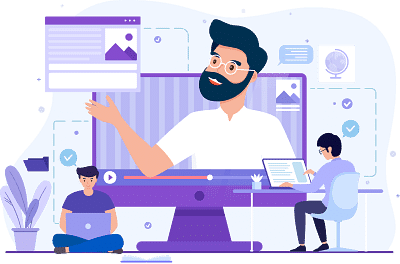
|
Forgot Password
OR
Signup to see your scores
go up within 7 days!
Access 1000+ FREE Docs, Videos and Tests
Takes less than 10 seconds to signup








