All Exams >
Software Development >
Basics of Python >
All Questions
All questions of Starting with Python for Software Development Exam
Which of the following is NOT a valid variable name in Python?- a)my_variable
- b)myVariable
- c)1variable
- d)_variable
Correct answer is option 'C'. Can you explain this answer?
Which of the following is NOT a valid variable name in Python?
a)
my_variable
b)
myVariable
c)
1variable
d)
_variable
|
|
Sonal Yadav answered |
Variable names cannot start with a number.
| 1 Crore+ students have signed up on EduRev. Have you? Download the App |
What will be the output of the following code?
x = 5
y = 2
z = x / y
print(z)- a)2.5
- b)2
- c)2.0
- d)Error: Division by zero
Correct answer is option 'A'. Can you explain this answer?
What will be the output of the following code?
x = 5
y = 2
z = x / y
print(z)
x = 5
y = 2
z = x / y
print(z)
a)
2.5
b)
2
c)
2.0
d)
Error: Division by zero
|
|
Aisha Hani Al Wahidi answered |
Explanation:
First, let's look at the code snippet provided:
x = 5
y = 2
z = x / y
print(z)
Evaluation:
- The code declares two variables, x with a value of 5 and y with a value of 2.
- Then, it performs the division operation x / y and assigns the result to the variable z.
- The division operation in this case will result in 2.5 since 5 divided by 2 is 2.5.
- Finally, the code prints the value of z, which is 2.5.
Therefore, the output of the code will be:
2.5
First, let's look at the code snippet provided:
x = 5
y = 2
z = x / y
print(z)
Evaluation:
- The code declares two variables, x with a value of 5 and y with a value of 2.
- Then, it performs the division operation x / y and assigns the result to the variable z.
- The division operation in this case will result in 2.5 since 5 divided by 2 is 2.5.
- Finally, the code prints the value of z, which is 2.5.
Therefore, the output of the code will be:
2.5
What is the output of the following code?
x = 10
y = 3
z = x / y
print(z)- a)3.3333333333333335
- b)3
- c)3.0
- d)3.33
Correct answer is option 'A'. Can you explain this answer?
What is the output of the following code?
x = 10
y = 3
z = x / y
print(z)
x = 10
y = 3
z = x / y
print(z)
a)
3.3333333333333335
b)
3
c)
3.0
d)
3.33
|
|
Rashid Al Fahim answered |
Code Explanation:
1. We are given three variables: x, y, and z.
2. The value of x is 10.
3. The value of y is 3.
4. The value of z is calculated by dividing x by y, i.e., z = x / y.
Output Explanation:
1. The value of x is 10 and the value of y is 3.
2. When we divide 10 by 3, the result is a floating-point number.
3. The division operator (/) in Python always returns a float value, even if the result is a whole number.
4. Therefore, the value of z will be a float.
Calculation:
1. z = x / y
2. z = 10 / 3
3. z = 3.3333333333333335
Therefore, the correct answer is option 'A' - 3.3333333333333335.
1. We are given three variables: x, y, and z.
2. The value of x is 10.
3. The value of y is 3.
4. The value of z is calculated by dividing x by y, i.e., z = x / y.
Output Explanation:
1. The value of x is 10 and the value of y is 3.
2. When we divide 10 by 3, the result is a floating-point number.
3. The division operator (/) in Python always returns a float value, even if the result is a whole number.
4. Therefore, the value of z will be a float.
Calculation:
1. z = x / y
2. z = 10 / 3
3. z = 3.3333333333333335
Therefore, the correct answer is option 'A' - 3.3333333333333335.
What is the output of the following code?
my_list = [1, 2, 3]
my_list.append(4)
print(my_list)- a)[1, 2, 3]
- b)[1, 2, 3, 4]
- c)[4, 1, 2, 3]
- d)[1, 2, 3, [4]]
Correct answer is option 'B'. Can you explain this answer?
What is the output of the following code?
my_list = [1, 2, 3]
my_list.append(4)
print(my_list)
my_list = [1, 2, 3]
my_list.append(4)
print(my_list)
a)
[1, 2, 3]
b)
[1, 2, 3, 4]
c)
[4, 1, 2, 3]
d)
[1, 2, 3, [4]]
|
|
Sonal Yadav answered |
The append() method adds an element to the end of the list.
Which of the following is not a built-in data type in Python?- a)Dictionary
- b)Set
- c)Array
- d)Boolean
Correct answer is option 'C'. Can you explain this answer?
Which of the following is not a built-in data type in Python?
a)
Dictionary
b)
Set
c)
Array
d)
Boolean
|
|
Sonal Yadav answered |
Arrays are not built-in data types in Python. However, Python provides lists, which can be used as dynamic arrays.
What will be the output of the following code?
x = "Hello, World!"
print(x[7:12])- a)Hello
- b)World
- c), Wor
- d)Error: undefined variable
Correct answer is option 'B'. Can you explain this answer?
What will be the output of the following code?
x = "Hello, World!"
print(x[7:12])
x = "Hello, World!"
print(x[7:12])
a)
Hello
b)
World
c)
, Wor
d)
Error: undefined variable
|
|
Ameer Al Aswad answered |
The code provided is not complete. It ends with "x = ", indicating that there should be a value assigned to the variable "x" after the equals sign. Without knowing the value assigned to "x", it is not possible to determine the output of the code.
What is the output of the following code?
print(10 / 3)- a)3
- b)3.333
- c)3.0
- d)3.3333333333333335
Correct answer is option 'C'. Can you explain this answer?
What is the output of the following code?
print(10 / 3)
print(10 / 3)
a)
3
b)
3.333
c)
3.0
d)
3.3333333333333335
|
|
Reem Al Saadi answered |
Output Explanation:
When we divide 10 by 3, we get a decimal number as the result. In Python, the division operator (/) returns a floating-point number by default, even if the result is a whole number.
Output:
3.3333333333333335
Explanation:
- The division operator (/) is used to perform division in Python.
- When we divide 10 by 3, the result is approximately 3.3333333333333335.
- The output is a floating-point number because the division operator (/) always returns a float.
- This means that the answer will have a decimal point and may have multiple decimal places.
- The answer is rounded to 16 decimal places in Python.
Key Points:
- The division operator (/) always returns a floating-point number.
- The answer is rounded to 16 decimal places in Python.
- The answer may have multiple decimal places depending on the calculation.
- In this case, the answer is approximately 3.3333333333333335.
When we divide 10 by 3, we get a decimal number as the result. In Python, the division operator (/) returns a floating-point number by default, even if the result is a whole number.
Output:
3.3333333333333335
Explanation:
- The division operator (/) is used to perform division in Python.
- When we divide 10 by 3, the result is approximately 3.3333333333333335.
- The output is a floating-point number because the division operator (/) always returns a float.
- This means that the answer will have a decimal point and may have multiple decimal places.
- The answer is rounded to 16 decimal places in Python.
Key Points:
- The division operator (/) always returns a floating-point number.
- The answer is rounded to 16 decimal places in Python.
- The answer may have multiple decimal places depending on the calculation.
- In this case, the answer is approximately 3.3333333333333335.
What is the output of the following code?
x = 5
y = 2
print(x / y)- a)2.5
- b)2
- c)2.0
- d)Error: Division by zero
Correct answer is option 'A'. Can you explain this answer?
What is the output of the following code?
x = 5
y = 2
print(x / y)
x = 5
y = 2
print(x / y)
a)
2.5
b)
2
c)
2.0
d)
Error: Division by zero
|
|
Salah Al Tayer answered |
Output: 2.5
Explanation:
- In the given code, we have two variables x and y.
- The value of x is 5 and the value of y is 2.
- The expression `x / y` is evaluated using the division operator `/`.
- When we divide 5 by 2, we get the result 2.5.
- Therefore, the output of the code is 2.5.
Answer: The output of the code is 2.5.
Explanation:
- In the given code, we have two variables x and y.
- The value of x is 5 and the value of y is 2.
- The expression `x / y` is evaluated using the division operator `/`.
- When we divide 5 by 2, we get the result 2.5.
- Therefore, the output of the code is 2.5.
Answer: The output of the code is 2.5.
What is the output of the following code?
x = [1, 2, 3]
x.append(4)
print(len(x))- a)1
- b)2
- c)3
- d)4
Correct answer is option 'D'. Can you explain this answer?
What is the output of the following code?
x = [1, 2, 3]
x.append(4)
print(len(x))
x = [1, 2, 3]
x.append(4)
print(len(x))
a)
1
b)
2
c)
3
d)
4
|
|
Juma Al Masoudi answered |
Code Explanation:
The given code snippet demonstrates the usage of the
Code Execution:
1. The list
2. The
3. The
4. The length of the list
Output:
The output of the code will be:
Explanation:
- The
- The
- Therefore, when the
The given code snippet demonstrates the usage of the
append() function and the len() function in Python.Code Execution:
1. The list
x is initially assigned with the values [1, 2, 3].2. The
append() function is used to add the value 4 to the end of the list x.3. The
len() function is used to determine the length of the list x.4. The length of the list
x is printed using the print() function.Output:
The output of the code will be:
4Explanation:
- The
append() function is used to add an element to the end of a list. In this case, the value 4 is appended to the list x.- The
len() function returns the number of elements in a list. After appending the value 4 to the list x, the length of the list becomes 4.- Therefore, when the
print() function is called with len(x), it outputs the value 4.What is the output of int(5.8)?- a)5.8
- b)6
- c)5
- d)None of the above
Correct answer is option 'B'. Can you explain this answer?
What is the output of int(5.8)?
a)
5.8
b)
6
c)
5
d)
None of the above
|
|
Sonal Yadav answered |
The int() function converts a floating-point number to an integer by truncating the decimal part.
What is the purpose of the if statement in Python?- a)To define a loop
- b)To handle exceptions
- c)To perform arithmetic calculations
- d)To make decisions based on conditions
Correct answer is option 'D'. Can you explain this answer?
What is the purpose of the if statement in Python?
a)
To define a loop
b)
To handle exceptions
c)
To perform arithmetic calculations
d)
To make decisions based on conditions
|
|
Sonal Yadav answered |
The
if
statement is used in Python to make decisions based on conditions. It allows you to execute certain code blocks only if a certain condition is true.
What is the output of the following code?
x = 10
y = 5
print(x + y)- a)10
- b)5
- c)15
- d)Error: undefined variables
Correct answer is option 'C'. Can you explain this answer?
What is the output of the following code?
x = 10
y = 5
print(x + y)
x = 10
y = 5
print(x + y)
a)
10
b)
5
c)
15
d)
Error: undefined variables
|
|
Sonal Yadav answered |
The code adds the values of x and y (10 + 5) and prints the result, which is 15.
What is the output of the following code?
x = 5
y = x
y = 2
print(x)- a)2
- b)5
- c)Error
- d)None of the above
Correct answer is option 'B'. Can you explain this answer?
What is the output of the following code?
x = 5
y = x
y = 2
print(x)
x = 5
y = x
y = 2
print(x)
a)
2
b)
5
c)
Error
d)
None of the above
|
|
Sonal Yadav answered |
The assignment y = x creates a new reference to the same object. Modifying y does not affect x.
What is the output of the following code?
my_list = [1, 2, 3]
my_list.extend([4, 5])
print(my_list)- a)[1, 2, 3]
- b)[1, 2, 3, 4, 5]
- c)[4, 5, 1, 2, 3]
- d)[1, 2, 3, [4, 5]]
Correct answer is option 'B'. Can you explain this answer?
What is the output of the following code?
my_list = [1, 2, 3]
my_list.extend([4, 5])
print(my_list)
my_list = [1, 2, 3]
my_list.extend([4, 5])
print(my_list)
a)
[1, 2, 3]
b)
[1, 2, 3, 4, 5]
c)
[4, 5, 1, 2, 3]
d)
[1, 2, 3, [4, 5]]
|
|
Sonal Yadav answered |
The extend() method adds multiple elements to the end of the list.
What is the output of the following code?x = "Hello"
y = "World"
print(x + " " + y)- a)HelloWorld
- b)Hello World
- c)Hello + World
- d)Error: undefined variables
Correct answer is option 'B'. Can you explain this answer?
What is the output of the following code?
x = "Hello"
y = "World"
print(x + " " + y)
y = "World"
print(x + " " + y)
a)
HelloWorld
b)
Hello World
c)
Hello + World
d)
Error: undefined variables
|
|
Sonal Yadav answered |
The code concatenates the values of x, a space, and y and prints the result, which is "Hello World".
Which of the following statements is true about Python?- a)Python is a compiled language
- b)Python is a strongly typed language
- c)Python is primarily used for frontend web development
- d)Python is only compatible with Windows operating systems
Correct answer is option 'B'. Can you explain this answer?
Which of the following statements is true about Python?
a)
Python is a compiled language
b)
Python is a strongly typed language
c)
Python is primarily used for frontend web development
d)
Python is only compatible with Windows operating systems
|
|
Fatima Al Gergawi answered |
Python is a strongly typed language
Python is a dynamically typed language, meaning that the type of a variable is determined at runtime. This is in contrast to statically typed languages, where the type of a variable is determined at compile-time. Here are some reasons why Python is considered a strongly typed language:
Type Inference
In Python, you do not need to explicitly declare the type of a variable. The type of a variable is inferred based on the value assigned to it. For example, if you assign an integer value to a variable, Python will infer that the variable is of type integer. This allows for flexible and concise code.
Type Checking
Python performs type checking at runtime, which means that it checks the compatibility of operations and functions with the types of the operands or arguments during program execution. If there is a type mismatch, Python will raise a TypeError. This helps to catch potential errors early and ensures that operations are performed on compatible types.
Strong Typing
Python enforces strict type rules, meaning that it does not automatically perform type conversions or coercions. For example, if you try to concatenate a string and an integer using the "+" operator, Python will raise a TypeError. You need to explicitly convert the integer to a string before concatenation.
Benefits of Strong Typing
The strong typing in Python helps to prevent common programming mistakes and improves code reliability. It also makes the code easier to read and understand, as the types of variables are explicitly stated or can be inferred from the code.
Conclusion
In summary, Python is a strongly typed language because it performs type checking at runtime, enforces strict type rules, and does not automatically perform type conversions. This strong typing helps to catch potential errors early, improve code reliability, and make the code easier to read and understand.
Python is a dynamically typed language, meaning that the type of a variable is determined at runtime. This is in contrast to statically typed languages, where the type of a variable is determined at compile-time. Here are some reasons why Python is considered a strongly typed language:
Type Inference
In Python, you do not need to explicitly declare the type of a variable. The type of a variable is inferred based on the value assigned to it. For example, if you assign an integer value to a variable, Python will infer that the variable is of type integer. This allows for flexible and concise code.
Type Checking
Python performs type checking at runtime, which means that it checks the compatibility of operations and functions with the types of the operands or arguments during program execution. If there is a type mismatch, Python will raise a TypeError. This helps to catch potential errors early and ensures that operations are performed on compatible types.
Strong Typing
Python enforces strict type rules, meaning that it does not automatically perform type conversions or coercions. For example, if you try to concatenate a string and an integer using the "+" operator, Python will raise a TypeError. You need to explicitly convert the integer to a string before concatenation.
Benefits of Strong Typing
The strong typing in Python helps to prevent common programming mistakes and improves code reliability. It also makes the code easier to read and understand, as the types of variables are explicitly stated or can be inferred from the code.
Conclusion
In summary, Python is a strongly typed language because it performs type checking at runtime, enforces strict type rules, and does not automatically perform type conversions. This strong typing helps to catch potential errors early, improve code reliability, and make the code easier to read and understand.
Which of the following is an example of a mutable data type in Python?- a)int
- b)float
- c)string
- d)list
Correct answer is option 'D'. Can you explain this answer?
Which of the following is an example of a mutable data type in Python?
a)
int
b)
float
c)
string
d)
list
|
|
Sara Al Khouri answered |
Mutable and Immutable Data Types
In Python, data types can be classified into two categories: mutable and immutable. Mutable data types are those that can be modified or changed after they are created, while immutable data types cannot be modified once they are created.
Explanation of Mutable Data Types
Mutable data types in Python allow for modifications to be made to their values. This means that you can change individual elements or attributes of a mutable object without creating a new object.
Explanation of Immutable Data Types
On the other hand, immutable data types in Python do not allow for modifications to be made to their values. Once an immutable object is created, it cannot be changed. If you want to modify an immutable object, you have to create a new object with the desired changes.
Examples of Mutable Data Types in Python
Out of the given options, the correct answer is option 'D' - list.
Explanation of List as a Mutable Data Type
A list is a collection of items that can be of different data types. It is one of the most commonly used mutable data types in Python.
Modifying Lists
- Elements: You can add, remove, or change elements in a list. For example, you can append or insert elements, remove elements using the 'del' keyword or the 'remove()' method, and modify elements by assigning new values to specific indices.
- Length: The length of a list can also be changed by adding or removing elements.
- Order: The order of elements in a list can be modified by sorting or reversing the list.
Other Examples
- Integers (option 'a') and floats (option 'b') are examples of immutable data types in Python. Once an integer or float is assigned a value, it cannot be changed.
- Strings (option 'c') are also immutable in Python. You cannot change individual characters in a string; instead, you have to create a new string with the desired modifications.
Therefore, the correct answer is option 'D' - list, as it is an example of a mutable data type in Python.
In Python, data types can be classified into two categories: mutable and immutable. Mutable data types are those that can be modified or changed after they are created, while immutable data types cannot be modified once they are created.
Explanation of Mutable Data Types
Mutable data types in Python allow for modifications to be made to their values. This means that you can change individual elements or attributes of a mutable object without creating a new object.
Explanation of Immutable Data Types
On the other hand, immutable data types in Python do not allow for modifications to be made to their values. Once an immutable object is created, it cannot be changed. If you want to modify an immutable object, you have to create a new object with the desired changes.
Examples of Mutable Data Types in Python
Out of the given options, the correct answer is option 'D' - list.
Explanation of List as a Mutable Data Type
A list is a collection of items that can be of different data types. It is one of the most commonly used mutable data types in Python.
Modifying Lists
- Elements: You can add, remove, or change elements in a list. For example, you can append or insert elements, remove elements using the 'del' keyword or the 'remove()' method, and modify elements by assigning new values to specific indices.
- Length: The length of a list can also be changed by adding or removing elements.
- Order: The order of elements in a list can be modified by sorting or reversing the list.
Other Examples
- Integers (option 'a') and floats (option 'b') are examples of immutable data types in Python. Once an integer or float is assigned a value, it cannot be changed.
- Strings (option 'c') are also immutable in Python. You cannot change individual characters in a string; instead, you have to create a new string with the desired modifications.
Therefore, the correct answer is option 'D' - list, as it is an example of a mutable data type in Python.
What is the output of the following code?
x = 5
y = 2
print(x % y)- a)2
- b)2.5
- c)1
- d)Error: undefined variables
Correct answer is option 'C'. Can you explain this answer?
What is the output of the following code?
x = 5
y = 2
print(x % y)
x = 5
y = 2
print(x % y)
a)
2
b)
2.5
c)
1
d)
Error: undefined variables
|
|
Sonal Yadav answered |
The code performs the modulus operation (x % y), which gives the remainder when x is divided by y. In this case, 5 divided by 2 leaves a remainder of 1.
Which of the following is a valid way to take user input in Python?- a)input()
- b)read()
- c)get_input()
- d)accept_input()
Correct answer is option 'A'. Can you explain this answer?
Which of the following is a valid way to take user input in Python?
a)
input()
b)
read()
c)
get_input()
d)
accept_input()
|
|
Amira Al Badi answered |
input() Function in Python
The input() function in Python is a built-in function that allows you to take user input from the keyboard. It reads a line from the user as a string and returns that line as a result. Here is how you can use the input() function to take user input:
python
user_input = input("Please enter your input: ")
print("You entered: ", user_input)
Explanation:
- When the input() function is called, it displays the optional prompt message to the user.
- The user can then type in their input and press Enter.
- The input provided by the user is captured as a string and can be stored in a variable for further processing.
Benefits of using input() function:
- It allows for interactive user input in a Python program.
- It is simple and easy to use, making it ideal for beginner programmers.
- It can be used to create dynamic programs that respond to user input in real-time.
In conclusion, the input() function is the correct way to take user input in Python as it provides a straightforward method for capturing user input from the keyboard.
The input() function in Python is a built-in function that allows you to take user input from the keyboard. It reads a line from the user as a string and returns that line as a result. Here is how you can use the input() function to take user input:
python
user_input = input("Please enter your input: ")
print("You entered: ", user_input)
Explanation:
- When the input() function is called, it displays the optional prompt message to the user.
- The user can then type in their input and press Enter.
- The input provided by the user is captured as a string and can be stored in a variable for further processing.
Benefits of using input() function:
- It allows for interactive user input in a Python program.
- It is simple and easy to use, making it ideal for beginner programmers.
- It can be used to create dynamic programs that respond to user input in real-time.
In conclusion, the input() function is the correct way to take user input in Python as it provides a straightforward method for capturing user input from the keyboard.
Which of the following is not a valid Python comment?- a)/* Comment */
- b)# Comment
- c)''' Comment '''
- d)""" Comment """
Correct answer is option 'A'. Can you explain this answer?
Which of the following is not a valid Python comment?
a)
/* Comment */
b)
# Comment
c)
''' Comment '''
d)
""" Comment """
|
|
Sonal Yadav answered |
Python does not support C-style comments (/ comment */). Python uses the pound sign (#) to indicate single-line comments.
Which of the following is not a valid way to write a string in Python?- a)"Hello, World!"
- b)'Hello, World!'
- c)"""Hello, World!"""
- d)'Hello, World!"
Correct answer is option 'D'. Can you explain this answer?
Which of the following is not a valid way to write a string in Python?
a)
"Hello, World!"
b)
'Hello, World!'
c)
"""Hello, World!"""
d)
'Hello, World!"
|
|
Sonal Yadav answered |
The fourth option has an incorrect combination of single and double quotes. In Python, a string should be enclosed in either single quotes ('') or double quotes ("").
What will be the output of the following code?
x = [1, 2, 3]
y = x + [4, 5]
print(y)- a)[1, 2, 3]
- b)[1, 2, 3, 4, 5]
- c)[4, 5]
- d)Error: undefined variable
Correct answer is option 'B'. Can you explain this answer?
What will be the output of the following code?
x = [1, 2, 3]
y = x + [4, 5]
print(y)
x = [1, 2, 3]
y = x + [4, 5]
print(y)
a)
[1, 2, 3]
b)
[1, 2, 3, 4, 5]
c)
[4, 5]
d)
Error: undefined variable
|
|
Ameer Al Aswad answered |
Output Explanation:
Initialization:
The given code initializes a list x with values [1, 2, 3].
Assignment:
The code assigns the value of x to y using the assignment operator (=). This means that y now references the same list object as x.
Modification:
The code modifies the list y by appending the values [4, 5] to it.
Printing:
The code then prints the value of y.
Output:
The output of the code will be:
[1, 2, 3, 4, 5]
The reason for this output is that when we assign the value of x to y, we are not creating a new list object. Instead, we are creating a new reference (or pointer) to the same list object. Therefore, any modifications made to the list y will also affect the list x, since they are both referencing the same list.
In this case, when we append the values [4, 5] to the list y, we are also modifying the list x because they are the same list object. Thus, the final output is the combined list [1, 2, 3, 4, 5].
Conclusion:
The output of the code will be [1, 2, 3, 4, 5] because the assignment operator (=) creates a new reference to the same list object, allowing modifications made to one reference to affect the other.
Initialization:
The given code initializes a list x with values [1, 2, 3].
Assignment:
The code assigns the value of x to y using the assignment operator (=). This means that y now references the same list object as x.
Modification:
The code modifies the list y by appending the values [4, 5] to it.
Printing:
The code then prints the value of y.
Output:
The output of the code will be:
[1, 2, 3, 4, 5]
The reason for this output is that when we assign the value of x to y, we are not creating a new list object. Instead, we are creating a new reference (or pointer) to the same list object. Therefore, any modifications made to the list y will also affect the list x, since they are both referencing the same list.
In this case, when we append the values [4, 5] to the list y, we are also modifying the list x because they are the same list object. Thus, the final output is the combined list [1, 2, 3, 4, 5].
Conclusion:
The output of the code will be [1, 2, 3, 4, 5] because the assignment operator (=) creates a new reference to the same list object, allowing modifications made to one reference to affect the other.
What is the output of print('Hello' + 'World')?- a)Hello World
- b)HelloWorld
- c)Hello + World
- d)Syntax Error
Correct answer is option 'B'. Can you explain this answer?
What is the output of print('Hello' + 'World')?
a)
Hello World
b)
HelloWorld
c)
Hello + World
d)
Syntax Error
|
|
Sonal Yadav answered |
The + operator concatenates two strings.
What is the result of the expression 3 + 4 * 2?- a)14
- b)11
- c)10
- d)18
Correct answer is option 'B'. Can you explain this answer?
What is the result of the expression 3 + 4 * 2?
a)
14
b)
11
c)
10
d)
18
|
|
Youssef Al Shehhi answered |
Expression: 3 4 * 2
To solve this expression, we need to follow the order of operations, which is commonly known as PEMDAS (Parentheses, Exponents, Multiplication and Division, and Addition and Subtraction).
Parentheses: There are no parentheses in the expression.
Exponents: There are no exponents in the expression.
Multiplication and Division: In this expression, we have multiplication as the operation. We need to perform the multiplication first before any addition or subtraction.
Solution:
- Multiply 4 by 2: 4 * 2 = 8
Final Result: 3 8
Addition and Subtraction: In this expression, we only have addition. Since there is no subtraction involved, we can simply add the numbers.
Solution:
- Add 3 and 8: 3 + 8 = 11
Therefore, the result of the expression 3 4 * 2 is 11 (option B).
To solve this expression, we need to follow the order of operations, which is commonly known as PEMDAS (Parentheses, Exponents, Multiplication and Division, and Addition and Subtraction).
Parentheses: There are no parentheses in the expression.
Exponents: There are no exponents in the expression.
Multiplication and Division: In this expression, we have multiplication as the operation. We need to perform the multiplication first before any addition or subtraction.
Solution:
- Multiply 4 by 2: 4 * 2 = 8
Final Result: 3 8
Addition and Subtraction: In this expression, we only have addition. Since there is no subtraction involved, we can simply add the numbers.
Solution:
- Add 3 and 8: 3 + 8 = 11
Therefore, the result of the expression 3 4 * 2 is 11 (option B).
What is the output of print(2 ** 3)?- a)2
- b)3
- c)8
- d)6
Correct answer is option 'C'. Can you explain this answer?
What is the output of print(2 ** 3)?
a)
2
b)
3
c)
8
d)
6
|
|
Adil Al Amiri answered |
Question Analysis:
The question asks for the output of the expression
Solution:
To solve the expression
Calculation:
2 raised to the power of 3 means multiplying 2 by itself three times:
Simplified Calculation:
2 * 2 * 2 = 8
Therefore, the output of
Answer:
The correct answer is option C) 8.
The question asks for the output of the expression
print(2 ** 3). The expression includes the exponentiation operator (**), which raises the first operand (2) to the power of the second operand (3). To find the output, we need to evaluate this expression.Solution:
To solve the expression
2 ** 3, we need to calculate 2 raised to the power of 3. Calculation:
2 raised to the power of 3 means multiplying 2 by itself three times:
2 * 2 * 2. Simplified Calculation:
2 * 2 * 2 = 8
Therefore, the output of
print(2 ** 3) is 8.Answer:
The correct answer is option C) 8.
What will be the output of the following code?
x = [1, 2, 3]
x.remove(2)
print(x)- a)[1, 2, 3]
- b)[1, 3]
- c)[2, 3]
- d)Error: undefined variable
Correct answer is option 'B'. Can you explain this answer?
What will be the output of the following code?
x = [1, 2, 3]
x.remove(2)
print(x)
x = [1, 2, 3]
x.remove(2)
print(x)
a)
[1, 2, 3]
b)
[1, 3]
c)
[2, 3]
d)
Error: undefined variable
|
|
Sonal Yadav answered |
The code removes the element 2 from the list x using the
remove()
method, resulting in [1, 3].
Which operator is used to concatenate two lists in Python?- a)+
- b)*
- c)/
- d)%
Correct answer is option 'A'. Can you explain this answer?
Which operator is used to concatenate two lists in Python?
a)
+
b)
*
c)
/
d)
%
|
|
Sonal Yadav answered |
The + operator is used to concatenate two lists in Python.
Which data type is mutable in Python?- a)Integer
- b)String
- c)Tuple
- d)List
Correct answer is option 'D'. Can you explain this answer?
Which data type is mutable in Python?
a)
Integer
b)
String
c)
Tuple
d)
List
|
|
Sonal Yadav answered |
Lists are mutable in Python, meaning that their elements can be modified.
What is the output of print(len([1, 2, 3]))?- a)6
- b)0
- c)3
- d)[1, 2, 3]
Correct answer is option 'C'. Can you explain this answer?
What is the output of print(len([1, 2, 3]))?
a)
6
b)
0
c)
3
d)
[1, 2, 3]
|
|
Sonal Yadav answered |
The len() function returns the number of elements in a list.
What is the output of the following code?
x = 5
y = 2
print(x % y)- a)2
- b)3
- c)1
- d)0
Correct answer is option 'C'. Can you explain this answer?
What is the output of the following code?
x = 5
y = 2
print(x % y)
x = 5
y = 2
print(x % y)
a)
2
b)
3
c)
1
d)
0
|
|
Sonal Yadav answered |
The modulo operator % returns the remainder of the division.
What is the output of the following code?
x = (1, 2, 3)
y = list(x)
print(y[1])- a)1
- b)2
- c)3
- d)Error: undefined variables
Correct answer is option 'B'. Can you explain this answer?
What is the output of the following code?
x = (1, 2, 3)
y = list(x)
print(y[1])
x = (1, 2, 3)
y = list(x)
print(y[1])
a)
1
b)
2
c)
3
d)
Error: undefined variables
|
|
Sonal Yadav answered |
The code converts the tuple x to a list y using the
list()
function, and then prints the element at index 1 of y, which is 2.
What is the result of 10 % 3?- a)1
- b)3.333
- c)3
- d)0
Correct answer is option 'A'. Can you explain this answer?
What is the result of 10 % 3?
a)
1
b)
3.333
c)
3
d)
0
|
|
Sonal Yadav answered |
The modulo operator % returns the remainder of the division.
What is the output of the following code?
x = 10
y = 3
print(x // y)- a)3
- b)3.333
- c)10
- d)0
Correct answer is option 'A'. Can you explain this answer?
What is the output of the following code?
x = 10
y = 3
print(x // y)
x = 10
y = 3
print(x // y)
a)
3
b)
3.333
c)
10
d)
0
|
|
Sonal Yadav answered |
The floor division operator // returns the integer part of the division.
What will be the output of the following code?
x = (1, 2, 3)
y = x[1:]
print(y)- a)(1, 2)
- b)(2, 3)
- c)(1, 2, 3)
- d)Error: undefined variable
Correct answer is option 'B'. Can you explain this answer?
What will be the output of the following code?
x = (1, 2, 3)
y = x[1:]
print(y)
x = (1, 2, 3)
y = x[1:]
print(y)
a)
(1, 2)
b)
(2, 3)
c)
(1, 2, 3)
d)
Error: undefined variable
|
|
Sonal Yadav answered |
The code uses slicing to create a new tuple y containing the elements from index 1 to the end of the tuple x, which is (2, 3).
Which statement correctly defines a variable in Python?- a)variable = 10
- b)10 = variable
- c)Variable = 10
- d)Variable := 10
Correct answer is option 'A'. Can you explain this answer?
Which statement correctly defines a variable in Python?
a)
variable = 10
b)
10 = variable
c)
Variable = 10
d)
Variable := 10
|
|
Sonal Yadav answered |
In Python, a variable is defined by assigning a value to it using the equal sign (=).
What is the output of the following code?
x = 5
y = 2
z = x + y
print(z)- a)5
- b)2
- c)7
- d)None of the above
Correct answer is option 'C'. Can you explain this answer?
What is the output of the following code?
x = 5
y = 2
z = x + y
print(z)
x = 5
y = 2
z = x + y
print(z)
a)
5
b)
2
c)
7
d)
None of the above
|
|
Sonal Yadav answered |
The code assigns the sum of x and y to z and then prints z.
What is the purpose of a Python module?- a)To define a new data type
- b)To organize and reuse code
- c)To perform mathematical calculations
- d)To create graphical user interfaces
Correct answer is option 'B'. Can you explain this answer?
What is the purpose of a Python module?
a)
To define a new data type
b)
To organize and reuse code
c)
To perform mathematical calculations
d)
To create graphical user interfaces
|
|
Sonal Yadav answered |
Python modules are used to organize and reuse code. They allow you to create reusable code libraries that can be imported into other programs.
Chapter doubts & questions for Starting with Python - Basics of Python 2024 is part of Software Development exam preparation. The chapters have been prepared according to the Software Development exam syllabus. The Chapter doubts & questions, notes, tests & MCQs are made for Software Development 2024 Exam. Find important definitions, questions, notes, meanings, examples, exercises, MCQs and online tests here.
Chapter doubts & questions of Starting with Python - Basics of Python in English & Hindi are available as part of Software Development exam.
Download more important topics, notes, lectures and mock test series for Software Development Exam by signing up for free.
Basics of Python
49 videos|38 docs|18 tests
|
Signup to see your scores go up within 7 days!
Study with 1000+ FREE Docs, Videos & Tests
10M+ students study on EduRev
|
Free Exam Preparation
at your Fingertips!
Access Free Study Material - Test Series, Structured Courses, Free Videos & Study Notes and Prepare for Your Exam With Ease

 Join the 10M+ students on EduRev
Join the 10M+ students on EduRev
|
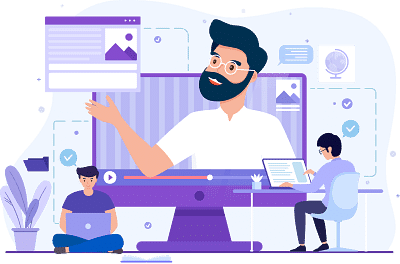
|
Forgot Password
OR
Signup to see your scores
go up within 7 days!
Access 1000+ FREE Docs, Videos and Tests
Takes less than 10 seconds to signup








