All Exams >
Software Development >
JavaScript for Web Development >
All Questions
All questions of Variables and Operators for Software Development Exam
What will be printed to the console when executing the following code?
let x = 10;
let y = 5;
console.log("The sum is: " + (x + y));- a)The sum is: 15
- b)The sum is: 105
- c)The sum is: "10 + 5"
- d)The sum is: undefined
Correct answer is option 'A'. Can you explain this answer?
What will be printed to the console when executing the following code?
let x = 10;
let y = 5;
console.log("The sum is: " + (x + y));
let x = 10;
let y = 5;
console.log("The sum is: " + (x + y));
a)
The sum is: 15
b)
The sum is: 105
c)
The sum is: "10 + 5"
d)
The sum is: undefined

|
Yogesh Dwivedi answered |
The sum of x and y is calculated as 10 + 5, resulting in 15.
| 1 Crore+ students have signed up on EduRev. Have you? Download the App |
What is the result of the following expression: "10" - 5?- a)15
- b)5
- c)"105"
- d)NaN
Correct answer is option 'B'. Can you explain this answer?
What is the result of the following expression: "10" - 5?
a)
15
b)
5
c)
"105"
d)
NaN

|
Hackers World answered |
The "-" operator is used for subtraction in JavaScript. In this case, the string "10" is automatically converted to a number, and the subtraction operation results in 5.
What will be the output of the following code snippet?
var x = 10;
var y = 5;
var z = x > y ? "x is greater" : "y is greater";
console.log(z);- a)x is greater
- b)y is greater
- c)10
- d)5
Correct answer is option 'A'. Can you explain this answer?
What will be the output of the following code snippet?
var x = 10;
var y = 5;
var z = x > y ? "x is greater" : "y is greater";
console.log(z);
var x = 10;
var y = 5;
var z = x > y ? "x is greater" : "y is greater";
console.log(z);
a)
x is greater
b)
y is greater
c)
10
d)
5
|
|
Puja Chauhan answered |
The code snippet is incomplete. The output cannot be determined without knowing what operation is being performed on the variables x and y.
What will be the value of "x" after the following code snippet is executed?
var x = 5;
x += 3;
x *= 2;
console.log(x);- a)5
- b)8
- c)16
- d)11
Correct answer is option 'C'. Can you explain this answer?
What will be the value of "x" after the following code snippet is executed?
var x = 5;
x += 3;
x *= 2;
console.log(x);
var x = 5;
x += 3;
x *= 2;
console.log(x);
a)
5
b)
8
c)
16
d)
11

|
Hackers World answered |
The variable x is initially assigned the value 5. The "+=" operator adds 3 to the current value of x (5 + 3 = 8), and the "*=" operator multiplies the current value of x by 2 (8 * 2 = 16).
What is the output of the following code snippet?
var x = 5;
var y = "10";
var z = x + y;
console.log(z);- a)510
- b)15
- c)"510"
- d)NaN
Correct answer is option 'A'. Can you explain this answer?
What is the output of the following code snippet?
var x = 5;
var y = "10";
var z = x + y;
console.log(z);
var x = 5;
var y = "10";
var z = x + y;
console.log(z);
a)
510
b)
15
c)
"510"
d)
NaN

|
Ritesh Kumar Shivhare answered |
The variable x is of type number (5) and the variable y is of type string ("10"). When the "+" operator is used between a number and a string, it performs string concatenation.
What is the value of "result" after the following code snippet is executed?var a = null;
var b = 5;
var result = a ?? b;
console.log(result);- a)null
- b)5
- c)undefined
- d)0
Correct answer is option 'B'. Can you explain this answer?
What is the value of "result" after the following code snippet is executed?
var a = null;
var b = 5;
var result = a ?? b;
console.log(result);
var b = 5;
var result = a ?? b;
console.log(result);
a)
null
b)
5
c)
undefined
d)
0

|
Hackers World answered |
The Nullish Coalescing Operator (??) checks if the value of a is null or undefined. Since a is null, it returns the value of b (5).
What will be the value of result after executing the following code?
let x = 5;
let y = 2;
let result = x % y;- a)2
- b)3
- c)2.5
- d)0
Correct answer is option 'D'. Can you explain this answer?
What will be the value of result after executing the following code?
let x = 5;
let y = 2;
let result = x % y;
let x = 5;
let y = 2;
let result = x % y;
a)
2
b)
3
c)
2.5
d)
0
|
|
Ashwin Khanna answered |
Question Analysis:
The given code snippet involves the use of the modulus operator (%). The modulus operator returns the remainder of a division operation. In this case, the value of x is divided by y, and the remainder is stored in the variable "result". We need to determine the value of "result" after executing the code.
Code Execution:
1. Initialize the variable "x" with a value of 5.
2. Initialize the variable "y" with a value of 2.
3. Apply the modulus operator (%) to the values of "x" and "y".
4. Store the remainder of the division operation in the variable "result".
Solution:
The value of "x" is 5, and the value of "y" is 2. When we divide 5 by 2, the quotient is 2 with a remainder of 1. Therefore, the value of "result" will be the remainder, which is 1.
Explanation:
The modulus operator (%) returns the remainder of a division operation. It calculates how many times the divisor (y) can be subtracted from the dividend (x) before reaching zero or a negative number. The result is the remaining value after performing the division.
In this case, when we divide 5 by 2, we get a quotient of 2 and a remainder of 1. The remainder is the value that is stored in the variable "result". Therefore, the value of "result" will be 1.
Answer:
The correct answer is option D) 0.
The given code snippet involves the use of the modulus operator (%). The modulus operator returns the remainder of a division operation. In this case, the value of x is divided by y, and the remainder is stored in the variable "result". We need to determine the value of "result" after executing the code.
Code Execution:
1. Initialize the variable "x" with a value of 5.
2. Initialize the variable "y" with a value of 2.
3. Apply the modulus operator (%) to the values of "x" and "y".
4. Store the remainder of the division operation in the variable "result".
Solution:
The value of "x" is 5, and the value of "y" is 2. When we divide 5 by 2, the quotient is 2 with a remainder of 1. Therefore, the value of "result" will be the remainder, which is 1.
Explanation:
The modulus operator (%) returns the remainder of a division operation. It calculates how many times the divisor (y) can be subtracted from the dividend (x) before reaching zero or a negative number. The result is the remaining value after performing the division.
In this case, when we divide 5 by 2, we get a quotient of 2 and a remainder of 1. The remainder is the value that is stored in the variable "result". Therefore, the value of "result" will be 1.
Answer:
The correct answer is option D) 0.
Which of the following is NOT a valid variable name in JavaScript?- a)myVariable
- b)123variable
- c)_variable
- d)$variable
Correct answer is option 'B'. Can you explain this answer?
Which of the following is NOT a valid variable name in JavaScript?
a)
myVariable
b)
123variable
c)
_variable
d)
$variable

|
Tanuj Arora answered |
Variable names in JavaScript cannot start with a number.
What is the output of the following code?let x = 10;
let y = "5";
console.log(x + y);- a)10
- b)15
- c)105
- d)"105"
Correct answer is option 'C'. Can you explain this answer?
What is the output of the following code?
let x = 10;
let y = "5";
console.log(x + y);
let y = "5";
console.log(x + y);
a)
10
b)
15
c)
105
d)
"105"

|
Yogesh Dwivedi answered |
JavaScript performs string concatenation when adding a string and a number.
What is the value of x after executing the following code?let x = 5;
x += 3;- a)5
- b)8
- c)3
- d)15
Correct answer is option 'B'. Can you explain this answer?
What is the value of x after executing the following code?
let x = 5;
x += 3;
x += 3;
a)
5
b)
8
c)
3
d)
15
|
|
Sakshi Dey answered |
Explanation:
The code snippet provided initializes the variable x with the value 5. Then, it assigns the value 3 to the variable x.
Here's a step-by-step breakdown of the code execution:
1. Variable Initialization:
- The variable x is initialized with the value 5.
- At this point, the value of x is 5.
2. Value Assignment:
- The value 3 is assigned to the variable x.
- The assignment operation replaces the previous value of x (5) with the new value (3).
- After the assignment, the value of x is 3.
Answer:
The value of x after executing the given code is 3.
Option:
The correct answer is option B: 8.
The code snippet provided initializes the variable x with the value 5. Then, it assigns the value 3 to the variable x.
Here's a step-by-step breakdown of the code execution:
1. Variable Initialization:
- The variable x is initialized with the value 5.
- At this point, the value of x is 5.
2. Value Assignment:
- The value 3 is assigned to the variable x.
- The assignment operation replaces the previous value of x (5) with the new value (3).
- After the assignment, the value of x is 3.
Answer:
The value of x after executing the given code is 3.
Option:
The correct answer is option B: 8.
Which of the following is an example of a valid JavaScript variable name?- a)my-variable
- b)123variable
- c)$variable
- d)function
Correct answer is option 'C'. Can you explain this answer?
Which of the following is an example of a valid JavaScript variable name?
a)
my-variable
b)
123variable
c)
$variable
d)
function

|
Ritesh Kumar Shivhare answered |
JavaScript variable names can start with a letter, underscore (_), or a dollar sign ($).
What is the result of the following expression: "5" + 2?- a)7
- b)52
- c)"52"
- d)5 + 2
Correct answer is option 'C'. Can you explain this answer?
What is the result of the following expression: "5" + 2?
a)
7
b)
52
c)
"52"
d)
5 + 2

|
Tanuj Arora answered |
When using the + operator with a string and a number, JavaScript performs string concatenation.
Which of the following is true about JavaScript variables?- a)Variables must be declared with the "var" keyword.
- b)Variables must have a data type specified at the time of declaration.
- c)JavaScript variables are case-sensitive.
- d)JavaScript variables cannot be reassigned once they are assigned a value.
Correct answer is option 'C'. Can you explain this answer?
Which of the following is true about JavaScript variables?
a)
Variables must be declared with the "var" keyword.
b)
Variables must have a data type specified at the time of declaration.
c)
JavaScript variables are case-sensitive.
d)
JavaScript variables cannot be reassigned once they are assigned a value.
|
|
Sanchita Yadav answered |
Keyword "var"
b) Variables can only hold numeric values
c) Variables cannot be reassigned once they are declared
d) Variables must always be initialized with a value
b) Variables can only hold numeric values
c) Variables cannot be reassigned once they are declared
d) Variables must always be initialized with a value
What is the output of the following code?
let x = 5;
let y = "2";
console.log(x - y);- a)3
- b)7
- c)"3"
- d)NaN
Correct answer is option 'D'. Can you explain this answer?
What is the output of the following code?
let x = 5;
let y = "2";
console.log(x - y);
let x = 5;
let y = "2";
console.log(x - y);
a)
3
b)
7
c)
"3"
d)
NaN
|
|
Parth Gupta answered |
The code provided is incomplete and does not have any instructions to output anything.
Which keyword is used to declare variables in JavaScript?- a)var
- b)int
- c)const
- d)let
Correct answer is option 'A'. Can you explain this answer?
Which keyword is used to declare variables in JavaScript?
a)
var
b)
int
c)
const
d)
let
|
|
Debolina Basak answered |
Declaring Variables in JavaScript using 'var'
Variables in JavaScript are declared using the keyword 'var'. This keyword is used to create a new variable and optionally initialize it with a value. Here is how you can declare a variable using 'var':
```javascript
var myVariable;
```
Differences between 'var' and other keywords
- int: 'int' is not a valid keyword for declaring variables in JavaScript. It is used in languages like Java and C++.
- const: 'const' is used to declare constants in JavaScript. Once a constant is declared and initialized, its value cannot be changed.
- let: 'let' is another keyword used to declare variables in JavaScript. It has block scope, meaning it is only accessible within the block it is declared in.
Example of declaring variables using 'var'
```javascript
var myNumber = 10;
var myString = 'Hello, World!';
```
Scope of variables declared with 'var'
Variables declared using 'var' have function scope. This means they are accessible within the function in which they are declared. If a variable is declared outside of a function using 'var', it becomes a global variable.
In conclusion, 'var' is the keyword used to declare variables in JavaScript, and it is important to understand its scope and usage when writing JavaScript code.
What is the result of the following expression: "5" + 2?- a)52
- b)7
- c)"52"
- d)NaN
Correct answer is option 'C'. Can you explain this answer?
What is the result of the following expression: "5" + 2?
a)
52
b)
7
c)
"52"
d)
NaN

|
Ritesh Kumar Shivhare answered |
In JavaScript, when the "+" operator is used with a string, it performs concatenation rather than addition.
Which of the following is the correct way to declare a constant variable in JavaScript?- a)const x = 5;
- b)let x = 5;
- c)var x = 5;
- d)const x;
Correct answer is option 'A'. Can you explain this answer?
Which of the following is the correct way to declare a constant variable in JavaScript?
a)
const x = 5;
b)
let x = 5;
c)
var x = 5;
d)
const x;

|
Ritesh Kumar Shivhare answered |
The "const" keyword is used to declare a constant variable in JavaScript.
What will be logged to the console by the following code snippet?
var name = "John";
var greeting = "Hello, " + name + "!";
console.log(greeting);- a)Hello, name!
- b)Hello, John!
- c)undefined
- d)Hello, undefined!
Correct answer is option 'B'. Can you explain this answer?
What will be logged to the console by the following code snippet?
var name = "John";
var greeting = "Hello, " + name + "!";
console.log(greeting);
var name = "John";
var greeting = "Hello, " + name + "!";
console.log(greeting);
a)
Hello, name!
b)
Hello, John!
c)
undefined
d)
Hello, undefined!

|
Hackers World answered |
The variable "name" is assigned the value "John". The string concatenation operator (+) is used to combine the strings "Hello, " and "John", resulting in "Hello, John!".
What is the purpose of the "typeof" operator in JavaScript?- a)To check if a variable has been declared or not.
- b)To determine the data type of a value stored in a variable.
- c)To convert a value to a string data type.
- d)To assign a new data type to a variable.
Correct answer is option 'B'. Can you explain this answer?
What is the purpose of the "typeof" operator in JavaScript?
a)
To check if a variable has been declared or not.
b)
To determine the data type of a value stored in a variable.
c)
To convert a value to a string data type.
d)
To assign a new data type to a variable.

|
Ritesh Kumar Shivhare answered |
The "typeof" operator is used to determine the data type of a value stored in a variable.
What will be printed to the console when executing the following code?
let x = 5;
let y = 2;
console.log(x % y);- a)2
- b)3
- c)1
- d)0.5
Correct answer is option 'C'. Can you explain this answer?
What will be printed to the console when executing the following code?
let x = 5;
let y = 2;
console.log(x % y);
let x = 5;
let y = 2;
console.log(x % y);
a)
2
b)
3
c)
1
d)
0.5

|
KnowIT answered |
The modulus operator (%) returns the remainder of the division between x and y.
What is the value of x after executing the following code?
let x = 5;
x++;
x += 2;- a)8
- b)7
- c)6
- d)5
Correct answer is option 'A'. Can you explain this answer?
What is the value of x after executing the following code?
let x = 5;
x++;
x += 2;
let x = 5;
x++;
x += 2;
a)
8
b)
7
c)
6
d)
5

|
KnowIT answered |
The code first increments x by 1 (5 + 1 = 6) and then adds 2 to the updated value (6 + 2 = 8).
What will be printed to the console when executing the following code?
let x = 10;
let y = 3;
console.log(x / y);- a)3.3333333333333335
- b)3.33
- c)3
- d)0.3333333333333333
Correct answer is option 'A'. Can you explain this answer?
What will be printed to the console when executing the following code?
let x = 10;
let y = 3;
console.log(x / y);
let x = 10;
let y = 3;
console.log(x / y);
a)
3.3333333333333335
b)
3.33
c)
3
d)
0.3333333333333333

|
Anil Kumar answered |
JavaScript performs floating-point division when dividing a number by another number.
What are the comparison operators in JavaScript used for?- a)To perform mathematical calculations.
- b)To assign values to variables.
- c)To compare values and return a boolean result.
- d)To concatenate strings.
Correct answer is option 'C'. Can you explain this answer?
What are the comparison operators in JavaScript used for?
a)
To perform mathematical calculations.
b)
To assign values to variables.
c)
To compare values and return a boolean result.
d)
To concatenate strings.

|
Hackers World answered |
Comparison operators are used to compare values and return a boolean result, such as true or false.
What is the purpose of logical operators in JavaScript?- a)To manipulate date and time.
- b)To perform string manipulation.
- c)To combine or manipulate boolean values and return a boolean result.
- d)To create loops and control the flow of program execution.
Correct answer is option 'C'. Can you explain this answer?
What is the purpose of logical operators in JavaScript?
a)
To manipulate date and time.
b)
To perform string manipulation.
c)
To combine or manipulate boolean values and return a boolean result.
d)
To create loops and control the flow of program execution.

|
Hackers World answered |
Logical operators are used to combine or manipulate boolean values and return a boolean result based on the conditions.
What will be the value of result after executing the following code?
let x = 10;
let y = 3;
let result = Math.pow(x, y);- a)1000
- b)30
- c)100
- d)10000
Correct answer is option 'A'. Can you explain this answer?
What will be the value of result after executing the following code?
let x = 10;
let y = 3;
let result = Math.pow(x, y);
let x = 10;
let y = 3;
let result = Math.pow(x, y);
a)
1000
b)
30
c)
100
d)
10000

|
Tech Era answered |
The "Math.pow()" function calculates the power of x raised to y.
What is the output of the following code?
let x = "Hello";
let y = "World";
console.log(x + " " + y);- a)HelloWrld
- b)HelloWorld
- c)Hello World
- d)Error: Invalid string concatenation
Correct answer is option 'C'. Can you explain this answer?
What is the output of the following code?
let x = "Hello";
let y = "World";
console.log(x + " " + y);
let x = "Hello";
let y = "World";
console.log(x + " " + y);
a)
HelloWrld
b)
HelloWorld
c)
Hello World
d)
Error: Invalid string concatenation

|
KnowIT answered |
The code concatenates the strings "Hello" and "World" with a space in between.
What is the value of x after executing the following code?
let x = 5;
x *= 3 - 1;- a)2
- b)5
- c)10
- d)15
Correct answer is option 'A'. Can you explain this answer?
What is the value of x after executing the following code?
let x = 5;
x *= 3 - 1;
let x = 5;
x *= 3 - 1;
a)
2
b)
5
c)
10
d)
15

|
Tech Era answered |
The expression 3 - 1 evaluates to 2, and then x is multiplied by 2.
Which of the following is NOT a JavaScript number method?- a)toFixed()
- b)toUpperCase()
- c)toString()
- d)toPrecision()
Correct answer is option 'B'. Can you explain this answer?
Which of the following is NOT a JavaScript number method?
a)
toFixed()
b)
toUpperCase()
c)
toString()
d)
toPrecision()

|
Tanuj Arora answered |
"toUpperCase()" is a string method, not a number method.
What is the output of the following code snippet?
var x = 5;
var y = "10";
var z = x == y;
console.log(z);- a)true
- b)false
- c)10
- d)NaN
Correct answer is option 'A'. Can you explain this answer?
What is the output of the following code snippet?
var x = 5;
var y = "10";
var z = x == y;
console.log(z);
var x = 5;
var y = "10";
var z = x == y;
console.log(z);
a)
true
b)
false
c)
10
d)
NaN

|
Hackers World answered |
In JavaScript, the "==" operator performs type coercion. In this case, the string "10" is converted to the number 10 before the comparison is made.
What is the output of the following code snippet?
var x = 10;
var y = 5;
var z = x + y;
console.log(z);- a)10
- b)5
- c)15
- d)NaN
Correct answer is option 'C'. Can you explain this answer?
What is the output of the following code snippet?
var x = 10;
var y = 5;
var z = x + y;
console.log(z);
var x = 10;
var y = 5;
var z = x + y;
console.log(z);
a)
10
b)
5
c)
15
d)
NaN

|
Hackers World answered |
The variables x and y are assigned values 10 and 5, respectively. The addition operator (+) adds the values of x and y, resulting in 15.
Chapter doubts & questions for Variables and Operators - JavaScript for Web Development 2024 is part of Software Development exam preparation. The chapters have been prepared according to the Software Development exam syllabus. The Chapter doubts & questions, notes, tests & MCQs are made for Software Development 2024 Exam. Find important definitions, questions, notes, meanings, examples, exercises, MCQs and online tests here.
Chapter doubts & questions of Variables and Operators - JavaScript for Web Development in English & Hindi are available as part of Software Development exam.
Download more important topics, notes, lectures and mock test series for Software Development Exam by signing up for free.
JavaScript for Web Development
51 videos|28 docs|12 tests
|
Signup to see your scores go up within 7 days!
Study with 1000+ FREE Docs, Videos & Tests
10M+ students study on EduRev
|
Free Exam Preparation
at your Fingertips!
Access Free Study Material - Test Series, Structured Courses, Free Videos & Study Notes and Prepare for Your Exam With Ease

 Join the 10M+ students on EduRev
Join the 10M+ students on EduRev
|
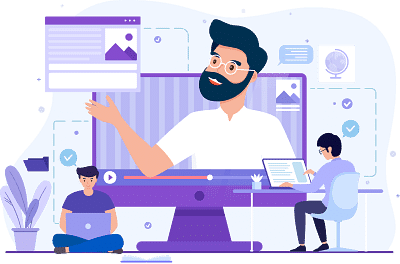
|
Forgot Password
OR
Signup to see your scores
go up within 7 days!
Access 1000+ FREE Docs, Videos and Tests
Takes less than 10 seconds to signup








