All Exams >
Software Development >
JavaScript for Web Development >
All Questions
All questions of Loops in JS for Software Development Exam
What will be the output of the following code?
let obj = { a: 1, b: 2, c: 3 };
for (let key in obj) {
console.log(key);
}- a)a b c
- b)1 2 3
- c)undefined undefined undefined
- d)The output cannot be determined
Correct answer is option 'A'. Can you explain this answer?
What will be the output of the following code?
let obj = { a: 1, b: 2, c: 3 };
for (let key in obj) {
console.log(key);
}
let obj = { a: 1, b: 2, c: 3 };
for (let key in obj) {
console.log(key);
}
a)
a b c
b)
1 2 3
c)
undefined undefined undefined
d)
The output cannot be determined
|
|
Mansi Singh answered |
Explanation:
The code provided creates an object named "obj" with three properties: "a", "b", and "c", each assigned a numerical value. The code then uses a for...in loop to iterate over each key in the object and print it to the console.
Code Execution:
1. The object "obj" is created with the properties a, b, and c.
2. The for...in loop iterates over each key in the object.
3. In the first iteration, the key "a" is printed to the console.
4. In the second iteration, the key "b" is printed to the console.
5. In the third iteration, the key "c" is printed to the console.
6. The loop completes and the code execution ends.
Output:
The output of the code will be:
a
b
c
Explanation:
The for...in loop iterates over each key in the object in an arbitrary order. In this case, the keys "a", "b", and "c" are printed to the console in that order. The values of the properties are not printed, only the keys themselves.
The code provided creates an object named "obj" with three properties: "a", "b", and "c", each assigned a numerical value. The code then uses a for...in loop to iterate over each key in the object and print it to the console.
Code Execution:
1. The object "obj" is created with the properties a, b, and c.
2. The for...in loop iterates over each key in the object.
3. In the first iteration, the key "a" is printed to the console.
4. In the second iteration, the key "b" is printed to the console.
5. In the third iteration, the key "c" is printed to the console.
6. The loop completes and the code execution ends.
Output:
The output of the code will be:
a
b
c
Explanation:
The for...in loop iterates over each key in the object in an arbitrary order. In this case, the keys "a", "b", and "c" are printed to the console in that order. The values of the properties are not printed, only the keys themselves.
| 1 Crore+ students have signed up on EduRev. Have you? Download the App |
Which loop statement is most appropriate when the number of iterations is known in advance?- a)for loop
- b)while loop
- c)do...while loop
- d)switch loop
Correct answer is option 'A'. Can you explain this answer?
Which loop statement is most appropriate when the number of iterations is known in advance?
a)
for loop
b)
while loop
c)
do...while loop
d)
switch loop

|
Codebreakers answered |
The for loop is most appropriate when the number of iterations is known in advance because it allows you to initialize a loop variable, specify a termination condition, and update the loop variable all within the loop statement.
What will be the output of the following code?
let obj = { a: 1, b: 2, c: 3 };
for (let value of obj) {
console.log(value);
}- a)a b c
- b)1 2 3
- c)undefined undefined undefined
- d)The output cannot be determined
Correct answer is option 'D'. Can you explain this answer?
What will be the output of the following code?
let obj = { a: 1, b: 2, c: 3 };
for (let value of obj) {
console.log(value);
}
let obj = { a: 1, b: 2, c: 3 };
for (let value of obj) {
console.log(value);
}
a)
a b c
b)
1 2 3
c)
undefined undefined undefined
d)
The output cannot be determined

|
TeamUnknown answered |
The for...of loop cannot be used to iterate over an object directly. It can only iterate over iterable objects like arrays or strings.
Which loop in JavaScript is used to iterate over the elements of an array?- a)while loop
- b)for loop
- c)do while loop
- d)for...of loop
Correct answer is option 'D'. Can you explain this answer?
Which loop in JavaScript is used to iterate over the elements of an array?
a)
while loop
b)
for loop
c)
do while loop
d)
for...of loop
|
|
Mahi Ahuja answered |
The 'for...of' loop in JavaScript is used to iterate over the elements of an array.
In JavaScript, loops are used to execute a block of code repeatedly until a certain condition is met. The 'for...of' loop is specifically designed for iterating over the elements of an array or any other iterable object in a concise and readable manner.
How does the 'for...of' loop work?
The 'for...of' loop provides an easy and straightforward way to iterate over the elements of an array without the need for manual indexing or tracking the length of the array. It follows the syntax:
```
for (variable of iterable) {
// code to be executed for each element
}
```
Key points about the 'for...of' loop:
- The 'variable' represents a new variable that will be assigned the value of each element in the 'iterable' object on each iteration.
- The 'iterable' object can be an array, a string, or any other iterable object in JavaScript.
- On each iteration, the 'variable' takes the value of the next element in the 'iterable' object until all the elements have been iterated.
- The loop automatically handles the iteration process and does not require manual indexing or specifying the length of the array.
- The 'for...of' loop can only be used for forward iteration and does not provide access to the index of each element in the array.
- The loop terminates when all the elements in the 'iterable' object have been processed.
Example:
Let's consider an example to demonstrate the usage of the 'for...of' loop:
```javascript
const numbers = [1, 2, 3, 4, 5];
for (const num of numbers) {
console.log(num);
}
```
In this example, the 'for...of' loop is used to iterate over each element in the 'numbers' array. On each iteration, the 'num' variable takes the value of the next element in the array, and it is logged to the console. The output will be:
```
1
2
3
4
5
```
The 'for...of' loop simplifies the process of iterating over the elements of an array and provides a more readable and concise syntax compared to other types of loops in JavaScript.
In JavaScript, loops are used to execute a block of code repeatedly until a certain condition is met. The 'for...of' loop is specifically designed for iterating over the elements of an array or any other iterable object in a concise and readable manner.
How does the 'for...of' loop work?
The 'for...of' loop provides an easy and straightforward way to iterate over the elements of an array without the need for manual indexing or tracking the length of the array. It follows the syntax:
```
for (variable of iterable) {
// code to be executed for each element
}
```
Key points about the 'for...of' loop:
- The 'variable' represents a new variable that will be assigned the value of each element in the 'iterable' object on each iteration.
- The 'iterable' object can be an array, a string, or any other iterable object in JavaScript.
- On each iteration, the 'variable' takes the value of the next element in the 'iterable' object until all the elements have been iterated.
- The loop automatically handles the iteration process and does not require manual indexing or specifying the length of the array.
- The 'for...of' loop can only be used for forward iteration and does not provide access to the index of each element in the array.
- The loop terminates when all the elements in the 'iterable' object have been processed.
Example:
Let's consider an example to demonstrate the usage of the 'for...of' loop:
```javascript
const numbers = [1, 2, 3, 4, 5];
for (const num of numbers) {
console.log(num);
}
```
In this example, the 'for...of' loop is used to iterate over each element in the 'numbers' array. On each iteration, the 'num' variable takes the value of the next element in the array, and it is logged to the console. The output will be:
```
1
2
3
4
5
```
The 'for...of' loop simplifies the process of iterating over the elements of an array and provides a more readable and concise syntax compared to other types of loops in JavaScript.
Which loop statement is most appropriate when the condition for termination is checked at the end of the loop?- a)for loop
- b)while loop
- c)do...while loop
- d)switch loop
Correct answer is option 'C'. Can you explain this answer?
Which loop statement is most appropriate when the condition for termination is checked at the end of the loop?
a)
for loop
b)
while loop
c)
do...while loop
d)
switch loop

|
Codebreakers answered |
The do...while loop is most appropriate when the condition for termination is checked at the end of the loop because it guarantees that the loop block will be executed at least once before checking the termination condition.
Which loop in JavaScript is guaranteed to execute the code block at least once?- a)for loop
- b)while loop
- c)do...while loop
- d)switch loop
Correct answer is option 'C'. Can you explain this answer?
Which loop in JavaScript is guaranteed to execute the code block at least once?
a)
for loop
b)
while loop
c)
do...while loop
d)
switch loop

|
Startup Central Classes answered |
The do...while loop in JavaScript is similar to the while loop, but it guarantees that the code block will be executed at least once, even if the condition is initially false.
What will be the output of the following code?
let arr = [1, 2, 3, 4, 5];
for (let element of arr) {
if (element === 3) {
break;
}
console.log(element);
}- a)1 2 3 4 5
- b)1 2 4 5
- c)1 2 4
- d)The code contains an error
Correct answer is option 'A'. Can you explain this answer?
What will be the output of the following code?
let arr = [1, 2, 3, 4, 5];
for (let element of arr) {
if (element === 3) {
break;
}
console.log(element);
}
let arr = [1, 2, 3, 4, 5];
for (let element of arr) {
if (element === 3) {
break;
}
console.log(element);
}
a)
1 2 3 4 5
b)
1 2 4 5
c)
1 2 4
d)
The code contains an error

|
Coders Trust answered |
The for...of loop iterates over the elements of the array 'arr' and stops when it encounters the value 3.
What will be the output of the following code?
let i = 0;
while (i < 5) {
console.log(i);
i += 2;
}- a)0 1 2 3 4
- b)0 2 4
- c)1 3 5
- d)0 1 2 3
Correct answer is option 'B'. Can you explain this answer?
What will be the output of the following code?
let i = 0;
while (i < 5) {
console.log(i);
i += 2;
}
let i = 0;
while (i < 5) {
console.log(i);
i += 2;
}
a)
0 1 2 3 4
b)
0 2 4
c)
1 3 5
d)
0 1 2 3

|
Neeraj Singh Kushwah answered |
The code uses a while loop to repeatedly output the value of 'i' until it becomes equal to or greater than 5. The initial value of 'i' is 0, and in each iteration, it is incremented by 2. Therefore, the output will be 0, 2, and 4.
What will be the output of the following code?
for (let i = 0; i < 5; i++) {
if (i === 3) {
continue;
}
console.log(i);
}- a)0 1 2 3 4
- b)0 1 2 4
- c)0 1 2 3
- d)1 2 3 4
Correct answer is option 'B'. Can you explain this answer?
What will be the output of the following code?
for (let i = 0; i < 5; i++) {
if (i === 3) {
continue;
}
console.log(i);
}
for (let i = 0; i < 5; i++) {
if (i === 3) {
continue;
}
console.log(i);
}
a)
0 1 2 3 4
b)
0 1 2 4
c)
0 1 2 3
d)
1 2 3 4

|
Neeraj Singh Kushwah answered |
The code uses a for loop to iterate from 0 to 4. The 'continue' statement is encountered when 'i' is equal to 3, which skips the current iteration. Therefore, the number 3 is omitted from the output.
What happens if the update expression is omitted in a for loop?- a)The loop will execute indefinitely.
- b)The loop will only execute once.
- c)The loop will not execute at all.
- d)An error will occur.
Correct answer is option 'A'. Can you explain this answer?
What happens if the update expression is omitted in a for loop?
a)
The loop will execute indefinitely.
b)
The loop will only execute once.
c)
The loop will not execute at all.
d)
An error will occur.

|
CodeNation answered |
If the update expression is omitted in a for loop, the loop will continue to execute indefinitely because there is no mechanism to change the loop variable and satisfy the termination condition.
What will be the output of the following code?
let arr = [1, 2, 3, 4, 5];
for (let element of arr) {
console.log(element);
}- a)1 2 3 4 5
- b)[1, 2, 3, 4, 5]
- c)undefined
- d)The output cannot be determined
Correct answer is option 'A'. Can you explain this answer?
What will be the output of the following code?
let arr = [1, 2, 3, 4, 5];
for (let element of arr) {
console.log(element);
}
let arr = [1, 2, 3, 4, 5];
for (let element of arr) {
console.log(element);
}
a)
1 2 3 4 5
b)
[1, 2, 3, 4, 5]
c)
undefined
d)
The output cannot be determined

|
Anil Kumar answered |
The for...of loop iterates over the elements of the array 'arr' and prints them.
In a do while loop, the code block is executed ______.- a)only if the condition is true
- b)only if the condition is false
- c)at least once, regardless of the condition
- d)never
Correct answer is option 'C'. Can you explain this answer?
In a do while loop, the code block is executed ______.
a)
only if the condition is true
b)
only if the condition is false
c)
at least once, regardless of the condition
d)
never

|
Codebreakers answered |
In a do while loop, the code block is executed at least once, regardless of the condition.
What is an infinite loop in JavaScript?- a)A loop that executes the code block a fixed number of times.
- b)A loop that only executes when a specific condition is true.
- c)A loop that repeats indefinitely without a condition to break it.
- d)A loop that executes the code block in reverse order.
Correct answer is option 'C'. Can you explain this answer?
What is an infinite loop in JavaScript?
a)
A loop that executes the code block a fixed number of times.
b)
A loop that only executes when a specific condition is true.
c)
A loop that repeats indefinitely without a condition to break it.
d)
A loop that executes the code block in reverse order.

|
Neeraj Singh Kushwah answered |
An infinite loop in JavaScript is a loop that repeats indefinitely without a condition that can make it stop. It will keep executing the code block until the program is manually terminated or an error occurs.
What is the key difference between a for loop and a for...in loop?- a)A for loop iterates over the properties of an object.
- b)A for loop is primarily used for iterating over arrays.
- c)A for loop does not require an initialization statement.
- d)A for loop does not have a condition statement.
Correct answer is option 'B'. Can you explain this answer?
What is the key difference between a for loop and a for...in loop?
a)
A for loop iterates over the properties of an object.
b)
A for loop is primarily used for iterating over arrays.
c)
A for loop does not require an initialization statement.
d)
A for loop does not have a condition statement.

|
Codebreakers answered |
The key difference between a for loop and a for...in loop is that a for loop is primarily used for iterating over arrays, while a for...in loop is used for iterating over the properties of an object.
What will be the output of the following code?
let x = 0;
switch (x) {
case 0:
console.log("Zero");
break;
case 1:
console.log("One");
break;
default:
console.log("Default");
break;
}- a)Zero
- b)One
- c)Default
- d)Error: Missing case statement for 0
Correct answer is option 'A'. Can you explain this answer?
What will be the output of the following code?
let x = 0;
switch (x) {
case 0:
console.log("Zero");
break;
case 1:
console.log("One");
break;
default:
console.log("Default");
break;
}
let x = 0;
switch (x) {
case 0:
console.log("Zero");
break;
case 1:
console.log("One");
break;
default:
console.log("Default");
break;
}
a)
Zero
b)
One
c)
Default
d)
Error: Missing case statement for 0

|
Codebreakers answered |
The code uses a switch statement to match the value of 'x' against different cases. Since 'x' is 0, it matches the case labeled '0' and executes the corresponding code block, which outputs "Zero."
What will be the output of the following code?
let x = 3;
for (let i = 0; i < x; i++) {
console.log(i);
x++;
}- a)0 1 2
- b)0 1 2 3
- c)0 1 2 3 4
- d)Infinite loop
Correct answer is option 'D'. Can you explain this answer?
What will be the output of the following code?
let x = 3;
for (let i = 0; i < x; i++) {
console.log(i);
x++;
}
let x = 3;
for (let i = 0; i < x; i++) {
console.log(i);
x++;
}
a)
0 1 2
b)
0 1 2 3
c)
0 1 2 3 4
d)
Infinite loop

|
Yogesh Dwivedi answered |
The code uses a for loop to iterate from 0 to 'x - 1', where 'x' is initially set to 3. However, within the loop, the value of 'x' is incremented by 1 in each iteration. This causes the termination condition 'i < x' to always be true, leading to an infinite loop.
What is the purpose of the continue statement in JavaScript loops?- a)It terminates the loop and resumes execution at the next iteration.
- b)It jumps to the next case in a switch statement.
- c)It skips the current iteration and moves to the next one.
- d)It ends the execution of the entire JavaScript program.
Correct answer is option 'C'. Can you explain this answer?
What is the purpose of the continue statement in JavaScript loops?
a)
It terminates the loop and resumes execution at the next iteration.
b)
It jumps to the next case in a switch statement.
c)
It skips the current iteration and moves to the next one.
d)
It ends the execution of the entire JavaScript program.

|
Neeraj Singh Kushwah answered |
The continue statement in JavaScript loops is used to skip the current iteration and move to the next one, without executing the remaining code within the loop for that iteration.
What will be the output of the following code?
let i = 0;
do {
console.log(i);
i++;
} while (i < 3);- a)0 1 2
- b)1 2 3
- c)0 1
- d)0 1 2 3
Correct answer is option 'A'. Can you explain this answer?
What will be the output of the following code?
let i = 0;
do {
console.log(i);
i++;
} while (i < 3);
let i = 0;
do {
console.log(i);
i++;
} while (i < 3);
a)
0 1 2
b)
1 2 3
c)
0 1
d)
0 1 2 3

|
Tanuja Mishra answered |
The code uses a do...while loop to output the value of 'i' until it becomes equal to or greater than 3. The initial value of 'i' is 0, and in each iteration, it is incremented by 1. The loop continues until 'i' is no longer less than 3. Therefore, the output will be 0, 1, and 2.
What is the purpose of the break statement in JavaScript loops?- a)It terminates the loop and resumes execution at the next iteration.
- b)It jumps to the next case in a switch statement.
- c)It skips the current iteration and moves to the next one.
- d)It ends the execution of the entire JavaScript program.
Correct answer is option 'A'. Can you explain this answer?
What is the purpose of the break statement in JavaScript loops?
a)
It terminates the loop and resumes execution at the next iteration.
b)
It jumps to the next case in a switch statement.
c)
It skips the current iteration and moves to the next one.
d)
It ends the execution of the entire JavaScript program.

|
Startup Central Classes answered |
The break statement in JavaScript loops is used to exit the loop immediately, skipping the remaining iterations, and continues executing the code after the loop.
What will be the output of the following code?
let x = 2;
switch (x) {
case 0:
console.log("Zero");
break;
case 1:
console.log("One");
break;
default:
console.log("Default");
break;
}- a)Zero
- b)One
- c)Default
- d)Error: Missing case statement for 2
Correct answer is option 'C'. Can you explain this answer?
What will be the output of the following code?
let x = 2;
switch (x) {
case 0:
console.log("Zero");
break;
case 1:
console.log("One");
break;
default:
console.log("Default");
break;
}
let x = 2;
switch (x) {
case 0:
console.log("Zero");
break;
case 1:
console.log("One");
break;
default:
console.log("Default");
break;
}
a)
Zero
b)
One
c)
Default
d)
Error: Missing case statement for 2

|
CodeNation answered |
The code uses a switch statement to match the value of 'x' against different cases. Since there is no case labeled '2', the execution falls back to the 'default case', which outputs "Default."
What will be the output of the following code?
let i = 5;
do {
console.log(i);
i--;
} while (i >= 1);- a)5 4 3 2 1
- b)4 3 2 1
- c)5
- d)The output cannot be determined
Correct answer is option 'A'. Can you explain this answer?
What will be the output of the following code?
let i = 5;
do {
console.log(i);
i--;
} while (i >= 1);
let i = 5;
do {
console.log(i);
i--;
} while (i >= 1);
a)
5 4 3 2 1
b)
4 3 2 1
c)
5
d)
The output cannot be determined

|
TeamUnknown answered |
The do while loop starts with 'i' being 5 and prints the value of 'i' until it becomes 1.
What will be the value of 'i' after the execution of the following code?
let i = 0;
for (; i < 5; i++) {}- a)0
- b)4
- c)5
- d)The code contains an error
Correct answer is option 'C'. Can you explain this answer?
What will be the value of 'i' after the execution of the following code?
let i = 0;
for (; i < 5; i++) {}
let i = 0;
for (; i < 5; i++) {}
a)
0
b)
4
c)
5
d)
The code contains an error

|
Coders Trust answered |
The for loop increments 'i' from 0 to 4, and after the loop, 'i' will have the value 5.
What is the output of the following code?
let obj = { a: 1, b: 2, c: 3 };
for (let key in obj) {
console.log(obj[key]);
}- a)1 2 3
- b)a b c
- c)undefined
- d)The output cannot be determined
Correct answer is option 'A'. Can you explain this answer?
What is the output of the following code?
let obj = { a: 1, b: 2, c: 3 };
for (let key in obj) {
console.log(obj[key]);
}
let obj = { a: 1, b: 2, c: 3 };
for (let key in obj) {
console.log(obj[key]);
}
a)
1 2 3
b)
a b c
c)
undefined
d)
The output cannot be determined

|
Hackers World answered |
The for...in loop iterates over the keys of the object 'obj' and accesses the corresponding values using the keys.
Which loop in JavaScript is suitable when the number of iterations is unknown?- a)while loop
- b)for loop
- c)do while loop
- d)for...in loop
Correct answer is option 'A'. Can you explain this answer?
Which loop in JavaScript is suitable when the number of iterations is unknown?
a)
while loop
b)
for loop
c)
do while loop
d)
for...in loop

|
Vikram Singh Baghel answered |
The while loop is suitable when the number of iterations is unknown.
What will be the output of the following code?
let x = 5;
for (let i = 0; i < x; i++) {
if (i === 3) {
break;
}
console.log(i);
}- a)0 1 2
- b)0 1 2 3
- c)0 1 2 3 4
- d)1 2 3
Correct answer is option 'A'. Can you explain this answer?
What will be the output of the following code?
let x = 5;
for (let i = 0; i < x; i++) {
if (i === 3) {
break;
}
console.log(i);
}
let x = 5;
for (let i = 0; i < x; i++) {
if (i === 3) {
break;
}
console.log(i);
}
a)
0 1 2
b)
0 1 2 3
c)
0 1 2 3 4
d)
1 2 3

|
Tanuja Mishra answered |
The code uses a for loop to iterate from 0 to 'x - 1', where 'x' is initially set to 5. When 'i' becomes equal to 3, the 'break' statement is encountered, which terminates the loop immediately. Therefore, the output will be 0, 1, and 2.
What will be the output of the following code?
let i = 1;
while (i <= 5) {
console.log(i);
i++;
}- a)1 2 3 4 5
- b)2 3 4 5
- c)1 2 3 4
- d)1
Correct answer is option 'A'. Can you explain this answer?
What will be the output of the following code?
let i = 1;
while (i <= 5) {
console.log(i);
i++;
}
let i = 1;
while (i <= 5) {
console.log(i);
i++;
}
a)
1 2 3 4 5
b)
2 3 4 5
c)
1 2 3 4
d)
1

|
Tech Era answered |
The while loop starts with 'i' being 1 and prints the value of 'i' until it reaches 5.
Which loop is used to iterate over the characters of a string?- a)while loop
- b)for loop
- c)do while loop
- d)for...of loop
Correct answer is option 'D'. Can you explain this answer?
Which loop is used to iterate over the characters of a string?
a)
while loop
b)
for loop
c)
do while loop
d)
for...of loop

|
Hackers World answered |
The for...of loop is used to iterate over the characters of a string.
Which loop in JavaScript is used to iterate over the properties of an object?- a)while loop
- b)for loop
- c)do while loop
- d)for...in loop
Correct answer is option 'D'. Can you explain this answer?
Which loop in JavaScript is used to iterate over the properties of an object?
a)
while loop
b)
for loop
c)
do while loop
d)
for...in loop

|
Codebreakers answered |
The for...in loop is used to iterate over the properties of an object.
Which loop is more suitable for iterating over the values of an iterable object like an array?- a)while loop
- b)for loop
- c)do while loop
- d)for...of loop
Correct answer is option 'D'. Can you explain this answer?
Which loop is more suitable for iterating over the values of an iterable object like an array?
a)
while loop
b)
for loop
c)
do while loop
d)
for...of loop

|
Hackers World answered |
The for...of loop is more suitable for iterating over the values of an iterable object like an array.
Which loop in JavaScript allows code to be executed repeatedly as long as a specified condition is true?- a)for loop
- b)while loop
- c)do...while loop
- d)switch loop
Correct answer is option 'B'. Can you explain this answer?
Which loop in JavaScript allows code to be executed repeatedly as long as a specified condition is true?
a)
for loop
b)
while loop
c)
do...while loop
d)
switch loop

|
Code Nation answered |
The while loop in JavaScript repeatedly executes a block of code as long as the specified condition evaluates to true.
Chapter doubts & questions for Loops in JS - JavaScript for Web Development 2024 is part of Software Development exam preparation. The chapters have been prepared according to the Software Development exam syllabus. The Chapter doubts & questions, notes, tests & MCQs are made for Software Development 2024 Exam. Find important definitions, questions, notes, meanings, examples, exercises, MCQs and online tests here.
Chapter doubts & questions of Loops in JS - JavaScript for Web Development in English & Hindi are available as part of Software Development exam.
Download more important topics, notes, lectures and mock test series for Software Development Exam by signing up for free.
JavaScript for Web Development
51 videos|28 docs|12 tests
|
Signup to see your scores go up within 7 days!
Study with 1000+ FREE Docs, Videos & Tests
10M+ students study on EduRev
|
Free Exam Preparation
at your Fingertips!
Access Free Study Material - Test Series, Structured Courses, Free Videos & Study Notes and Prepare for Your Exam With Ease

 Join the 10M+ students on EduRev
Join the 10M+ students on EduRev
|
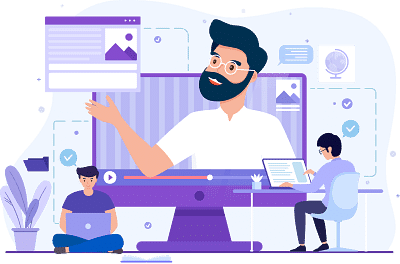
|
Forgot Password
OR
Signup to see your scores
go up within 7 days!
Access 1000+ FREE Docs, Videos and Tests
Takes less than 10 seconds to signup








