Olympiad Test: Introduction to MS-Paint (HOTs) - Class 1 MCQ
5 Questions MCQ Test - Olympiad Test: Introduction to MS-Paint (HOTs)
Which of the following tools is NOT used in creating straight lines or shapes in the given picture?
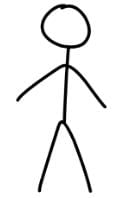
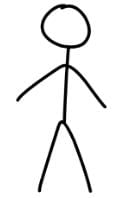
What would be the result of the given steps?
Step 1: Open Microsoft Paint and select the Brush tool.
Step 2: Click and drag the mouse to draw a freehand shape in the drawing area.
Step 3: Choose a different color from the color palette in Color 1.
Step 4: Right-click inside the drawn shape with the mouse.
Step 5: The shape will be filled with the newly selected color, changing its appearance.
Step 2: Click and drag the mouse to draw a freehand shape in the drawing area.
Step 3: Choose a different color from the color palette in Color 1.
Step 4: Right-click inside the drawn shape with the mouse.
Step 5: The shape will be filled with the newly selected color, changing its appearance.
Which tools can you use for the following tasks while drawing?
(1) To create a perfect circle.
(2) To add text to your drawing.
(3) To select and move a part of your drawing.
(2) To add text to your drawing.
(3) To select and move a part of your drawing.
Identify the following:
This tool is commonly used to fill closed areas with color. It's handy for adding vibrant shades to shapes and drawings.















