Olympiad Test: MS Paint - Class 5 MCQ
20 Questions MCQ Test National Cyber Olympiad Class 5 - Olympiad Test: MS Paint
Direction: Look at the bar on MS- Paint window and answer the following questions.
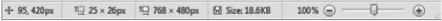
Q. The image shown here is of _____.
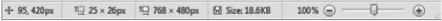
Direction: Look at the bar on MS- Paint window and answer the following questions.
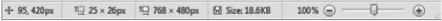
Q. What is 768×480 px shown in the image?
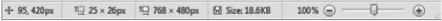
Direction: Look at the bar on MS- Paint window and answer the following questions.
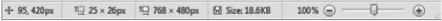
Q. What is 25 x 26 shown in the image?
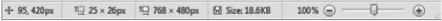
Direction: Look at the bar on MS- Paint window and answer the following questions.
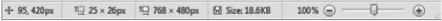
Q. In 768×480 px , _____ px is the length and _____ px is the breath respectively.
To change the unit to centimeter, you should go to the _____.
Which shortcut should you use to view the drawing in full screen?
The___ tool can be used to pick colors that you have already used in an image.
Observe the given image.

Q. The third row of color boxes shows:
The____ tool is used to position and enter text in your drawing.
What is the shortcut key to undo a change in the drawing?
Which of the following is NOT a valid option to rotate an image?
Which of the following can create an effect that can be used in making an illusion of 3D perspective?
Which of these image properties can you change using image properties dialog box?
The shortcut to view image Properties dialog box is_____.
This picture shows a grid on the circle. How is the grid created?
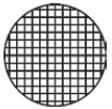
Which command should you use to bring a Zoomed in or a Zoomed Out image to its original size?
How do you transform the image in Figure 1 to the one given in Figure 2?

|
13 videos|25 docs|50 tests
|




















