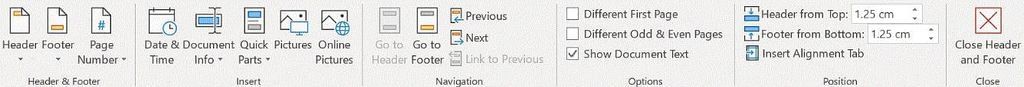Test: Word XP- 2 - Primary 6 MCQ
20 Questions MCQ Test - Test: Word XP- 2
It is possible to ________ a data source before performing a merge.
Press ________ to create a line break, which advances the insertion point to the beginning of the next physical line - ignoring any paragraph formatting instructions.
Word has Web authoring tools allow you to incorporate ________ on Web pages.
Which of the following helps to reduce spelling error in the document?
A word field may consist of an optional field instruction called a(n) ________
To use your keyboard instead of the mouse to select tools on the ribbon, you display the KeyTips by pressing the ________ key.
Which key should be pressed to start a new paragraph in MS-Word?
The ________ is a short horizontal line indicating the conclusion of a document.
A screen element of MS Word that is usually located below the title bar that provides categorized options is
When typing in Preeti font all the Ukars turn to something else? What's the cause?
Small squares, called ________, on the selection rectangle that surrounds a graphic can be used to change the dimensions of the graphic.
Insert Date, Format Page Number, and Insert AutoText are buttons on the ________ toolbar.
Which of the following commands should you always use before submitting a document to others?