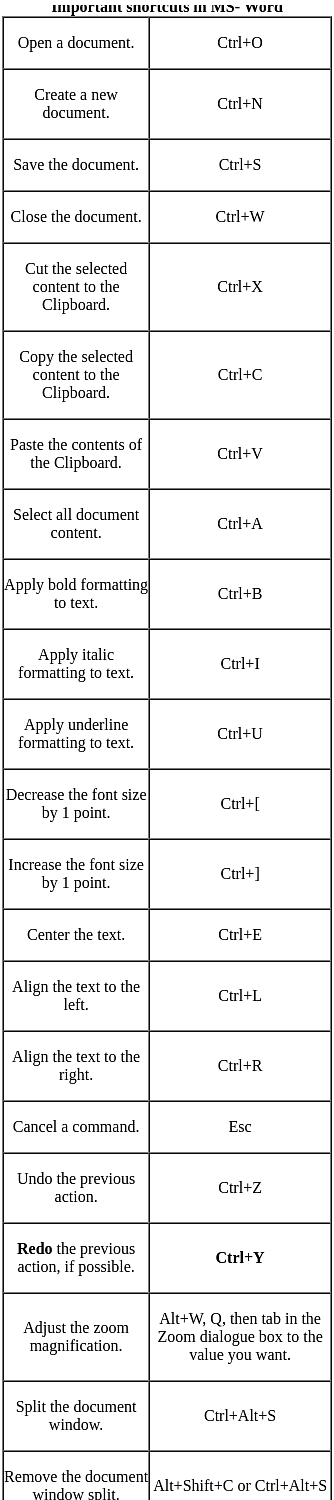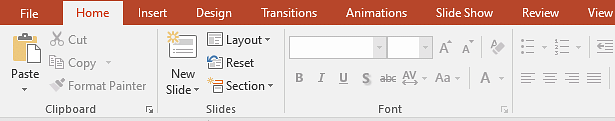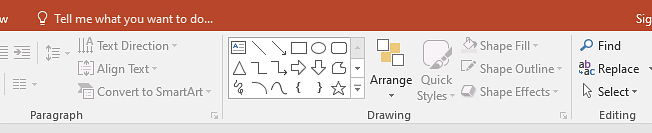Computer Knowledge - 5 - SSC CGL MCQ
20 Questions MCQ Test SSC CGL Tier II Mock Test Series 2024 - Computer Knowledge - 5
Non-impact printers do not touch the paper during the print. They use chemical heat or electrical signals to imprint symbols on paper. Which of the following is not a non-impact printer?
Which of the following shortcut key is used to repeat the last command or action, if possible, in MS-Excel 365?
| 1 Crore+ students have signed up on EduRev. Have you? Download the App |
In MS Excel 2016, what is the result of the following formula?
=AVERAGE(10, 20, 30, 40, 50)
With reference to MS-DOS, which of the following statements are true?
In MS-Word 365, Ctrl + E is the keyboard shortcut to _________.
Which one of the following statements is correct?
A device driver of output devices
Paragraphs, drawing and editing related commands appear under _________ menu in MS PowerPoint 2016.
________ is/are not a type of Microsoft access database object.
Which of the following is not a part of Central Processing Unit (CPU)?
Which of the following coordinates with the input and output devices of a computer?
________ uses the speed and versatility of computer graphics to display spatial data.
Which of the following is designed to run a computer's hardware and application programs?
What is the full form of MROM in the context of computers?
Which one of the following input devices of a computer system acts as most of the photocopy machine?
In MS-Word 2010, which shortcut key is used to delete a character to the right side?
An Erasable Programmable Read-Only Memory (EPROM) retains its content until it is exposed to the ______.
|
66 docs|139 tests
|
|
66 docs|139 tests
|