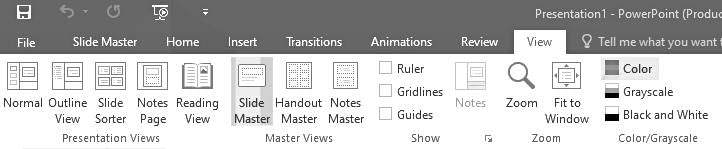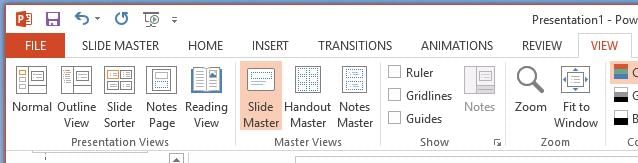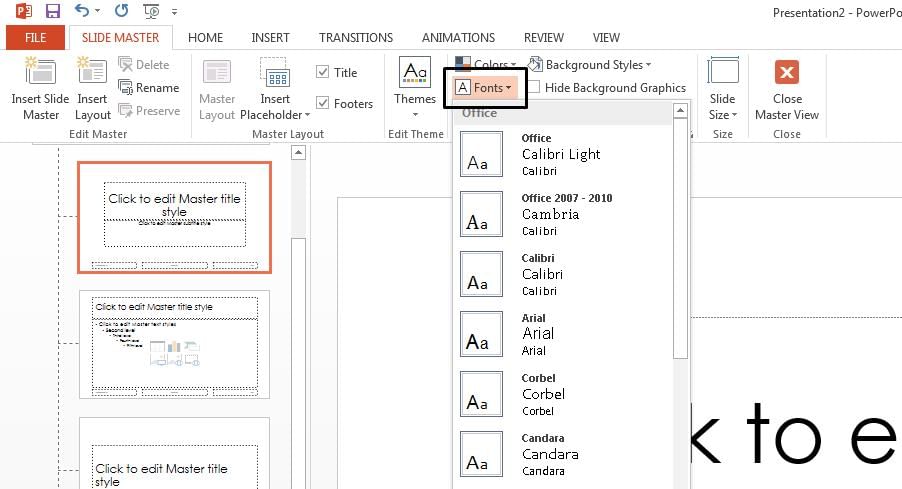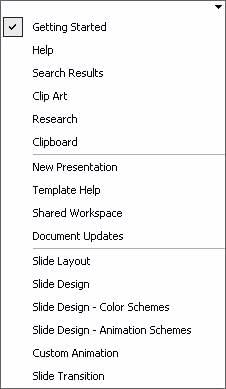Practice Test: Computer Awareness - 1 - SSC CGL MCQ
20 Questions MCQ Test SSC CGL Tier 1 and Tier 2 Mock Test Series 2026 - Practice Test: Computer Awareness - 1
How many types of page orientation are available in MS-Word software?
What is the shortcut key to add content on the clipboard to your document in MS PowerPoint?
MS PowerPoint presentation is a collection of
To use the exact same font type, size, and color in the title of all the slides in a PowerPoint presentation, you will:
_____ is space between your content and the edge of the page in MS Excel.
_______ Reference changes when a formula is copied to another cell in MS Excel.
In Windows operating system what happens upon pressing Alt and F4 simultaneously?
Usually, the file system used by Windows 95 is _______.
In MS Excel 2007, long text can be broken down into many lines within a cell through _________.
Setting for the mouse, display, sound, network, and keyboard can be changed in which section of Microsoft Windows?
Which is not a browser for surfing the Internet?
What is the full form of URL in the context of the Internet?
______ allows you to create a new presentation and open an existing presentation.
Which of the following is NOT an example of hardware?
Which of the following is not an example of utility software?
Who among the following is known as the "Father of the Internet"?
|
325 docs|152 tests
|