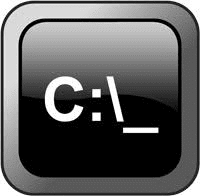
|
INFINITY COURSE
Cmd Prompt Tutorial: A Detailed Study (English) for IT & Software428 students learning this week · Last updated on Oct 22, 2025 |
The Cmd Prompt Tutorial: A Detailed Study (English) course is designed for IT & Software professionals who want to learn the ins and outs of the comma
... view more
nd prompt. This comprehensive course covers the basics of the command prompt, including navigating through directories, creating and editing files, and using various commands. The course is perfect for beginners who want to get started with the command prompt and for experienced professionals who want to enhance their skills and knowledge. With EduRev's interactive learning platform, students can learn at their own pace and master the command prompt in no time.
Cmd Prompt Tutorial: A Detailed Study (English) Study Material
|

Get your Certificate
Add this certificate to your LinkedIn profile, resume, or CV. Share it on social media and in your performance review
Trending Courses for IT & Software
Cmd Prompt Tutorial: A Detailed Study (English) for IT & Software Exam Pattern 2025-2026
Cmd Prompt Tutorial: A Detailed Study (English) Exam Pattern for IT & Software
The command prompt, also known as cmd or cmd.exe, is a command-line interpreter application available in most Windows operating systems. It is used for executing commands and scripts without the need for a graphical user interface. In this tutorial, we will take a detailed look at the cmd prompt and its various features.
Introduction
The introduction gives a brief overview of the cmd prompt and its importance in the IT & Software industry. It also highlights the benefits of learning the cmd prompt and how it can improve productivity.
Getting Started
This section covers the basics of using the cmd prompt, including how to open it, navigating directories, and executing commands. It also covers how to customize the cmd prompt to improve efficiency.
Advanced Features
This section covers the more advanced features of the cmd prompt, including batch scripting, file management, and system administration. It provides step-by-step instructions on how to use these features and includes examples to illustrate their usefulness.
Troubleshooting and Tips
This section covers common issues that may arise when using the cmd prompt and provides tips on how to resolve them. It also includes best practices for using the cmd prompt to avoid issues in the first place.
Exam Pattern
The exam pattern for IT & Software professionals may include questions related to the cmd prompt. These questions may test the candidate's knowledge of basic commands, directory navigation, and advanced features such as batch scripting and system administration. It is important for candidates to have a thorough understanding of the cmd prompt to perform well in these exams.
In conclusion, the cmd prompt is a powerful tool for IT & Software professionals. Its versatility and efficiency make it an essential component of any developer's toolkit. By mastering the cmd prompt, developers can improve their productivity and troubleshoot issues more effectively.
The command prompt, also known as cmd or cmd.exe, is a command-line interpreter application available in most Windows operating systems. It is used for executing commands and scripts without the need for a graphical user interface. In this tutorial, we will take a detailed look at the cmd prompt and its various features.
Introduction
The introduction gives a brief overview of the cmd prompt and its importance in the IT & Software industry. It also highlights the benefits of learning the cmd prompt and how it can improve productivity.
Getting Started
This section covers the basics of using the cmd prompt, including how to open it, navigating directories, and executing commands. It also covers how to customize the cmd prompt to improve efficiency.
Advanced Features
This section covers the more advanced features of the cmd prompt, including batch scripting, file management, and system administration. It provides step-by-step instructions on how to use these features and includes examples to illustrate their usefulness.
Troubleshooting and Tips
This section covers common issues that may arise when using the cmd prompt and provides tips on how to resolve them. It also includes best practices for using the cmd prompt to avoid issues in the first place.
Exam Pattern
The exam pattern for IT & Software professionals may include questions related to the cmd prompt. These questions may test the candidate's knowledge of basic commands, directory navigation, and advanced features such as batch scripting and system administration. It is important for candidates to have a thorough understanding of the cmd prompt to perform well in these exams.
In conclusion, the cmd prompt is a powerful tool for IT & Software professionals. Its versatility and efficiency make it an essential component of any developer's toolkit. By mastering the cmd prompt, developers can improve their productivity and troubleshoot issues more effectively.
Cmd Prompt Tutorial: A Detailed Study (English) Syllabus 2025-2026 PDF Download
IT & Software Cmd Prompt Tutorial: A Detailed Study
Introduction:
The IT & Software industry is growing at a rapid pace and the demand for skilled professionals is increasing every day. One of the essential skills required in this field is the knowledge of Command Prompt. Command Prompt is a command-line interface program that is used to execute commands in Windows operating system. It provides a powerful tool for system administrators and advanced users to manage their systems efficiently.
Course Objective:
The objective of this course is to provide a detailed study of Command Prompt and its various commands. By the end of this course, students will be able to understand the basics of Command Prompt, execute simple commands, and use it for various purposes.
Course Outline:
1. Introduction to Command Prompt
- What is Command Prompt?
- Why is it used?
- How to open Command Prompt in Windows?
2. Basic Commands
- dir – list files and directories
- cd – change directory
- md – make directory
- rd – remove directory
- copy – copy files
- del – delete files
3. Advanced Commands
- netstat – display network statistics
- ipconfig – display network configuration
- ping – test connectivity to a server
- tracert – trace the route to a server
- nslookup – query domain name servers
- tasklist – display a list of running processes
- taskkill – terminate a running process
4. Batch Files
- What are batch files?
- How to create and execute batch files?
- Examples of batch files for automating tasks
5. Tips and Tricks
- Keyboard shortcuts for Command Prompt
- Customizing Command Prompt settings
- Useful Command Prompt commands for system administrators
Conclusion:
Command Prompt is a powerful tool that can be used for various purposes in IT & Software. This course provides a detailed study of the Command Prompt and its various commands. By the end of this course, students will have a good understanding of Command Prompt and its capabilities. They will also be able to use it for automating tasks and managing systems efficiently.
Introduction:
The IT & Software industry is growing at a rapid pace and the demand for skilled professionals is increasing every day. One of the essential skills required in this field is the knowledge of Command Prompt. Command Prompt is a command-line interface program that is used to execute commands in Windows operating system. It provides a powerful tool for system administrators and advanced users to manage their systems efficiently.
Course Objective:
The objective of this course is to provide a detailed study of Command Prompt and its various commands. By the end of this course, students will be able to understand the basics of Command Prompt, execute simple commands, and use it for various purposes.
Course Outline:
1. Introduction to Command Prompt
- What is Command Prompt?
- Why is it used?
- How to open Command Prompt in Windows?
2. Basic Commands
- dir – list files and directories
- cd – change directory
- md – make directory
- rd – remove directory
- copy – copy files
- del – delete files
3. Advanced Commands
- netstat – display network statistics
- ipconfig – display network configuration
- ping – test connectivity to a server
- tracert – trace the route to a server
- nslookup – query domain name servers
- tasklist – display a list of running processes
- taskkill – terminate a running process
4. Batch Files
- What are batch files?
- How to create and execute batch files?
- Examples of batch files for automating tasks
5. Tips and Tricks
- Keyboard shortcuts for Command Prompt
- Customizing Command Prompt settings
- Useful Command Prompt commands for system administrators
Conclusion:
Command Prompt is a powerful tool that can be used for various purposes in IT & Software. This course provides a detailed study of the Command Prompt and its various commands. By the end of this course, students will have a good understanding of Command Prompt and its capabilities. They will also be able to use it for automating tasks and managing systems efficiently.
This course is helpful for the following exams: IT & Software
How to Prepare Cmd Prompt Tutorial: A Detailed Study (English) for IT & Software?
Preparing a comprehensive tutorial on Cmd Prompt requires a detailed study of the subject matter. As an IT & Software course offered by EduRev, it is essential to cover all the necessary aspects of the course to provide a complete learning experience. Here are some potential headers and key points to consider when preparing a tutorial on Cmd Prompt:
1. Introduction to Cmd Prompt
- Definition and purpose
- Advantages and disadvantages
- Basic commands and syntax
2. Command Line Interface (CLI) vs. Graphical User Interface (GUI)
- Differences between the two
- Pros and cons of each
3. Getting Started with Cmd Prompt
- Opening Cmd Prompt
- Navigating directories
- Viewing and modifying files
4. Advanced Cmd Prompt Commands
- System information commands
- Networking commands
- Security-related commands
5. Batch Files and Automation
- Creating and executing batch files
- Automating repetitive tasks
- Best practices for batch file creation
6. Troubleshooting and Error Handling
- Common errors and their solutions
- Debugging techniques
- Tips for effective troubleshooting
By covering these topics and providing step-by-step instructions, screenshots, and examples, learners can gain a thorough understanding of Cmd Prompt and its various applications. It is important to note that throughout the tutorial, the focus should remain on EduRev's IT & Software course on Cmd Prompt and not promote any other website or app. With a visually appealing and informative tutorial, learners can enhance their IT skills and improve their career prospects.
1. Introduction to Cmd Prompt
- Definition and purpose
- Advantages and disadvantages
- Basic commands and syntax
2. Command Line Interface (CLI) vs. Graphical User Interface (GUI)
- Differences between the two
- Pros and cons of each
3. Getting Started with Cmd Prompt
- Opening Cmd Prompt
- Navigating directories
- Viewing and modifying files
4. Advanced Cmd Prompt Commands
- System information commands
- Networking commands
- Security-related commands
5. Batch Files and Automation
- Creating and executing batch files
- Automating repetitive tasks
- Best practices for batch file creation
6. Troubleshooting and Error Handling
- Common errors and their solutions
- Debugging techniques
- Tips for effective troubleshooting
By covering these topics and providing step-by-step instructions, screenshots, and examples, learners can gain a thorough understanding of Cmd Prompt and its various applications. It is important to note that throughout the tutorial, the focus should remain on EduRev's IT & Software course on Cmd Prompt and not promote any other website or app. With a visually appealing and informative tutorial, learners can enhance their IT skills and improve their career prospects.
Importance of Cmd Prompt Tutorial: A Detailed Study (English) for IT & Software
Importance of Cmd Prompt Tutorial: A Detailed Study (English) Course for IT & Software
The command prompt, also known as the Command Line Interface (CLI), is a powerful tool for IT and software professionals. It allows users to execute commands directly from the keyboard, bypassing the graphical user interface. This can be very useful for tasks like automating repetitive tasks, troubleshooting issues, and managing system resources.
The Cmd Prompt Tutorial: A Detailed Study (English) course offered by EduRev is an excellent resource for anyone looking to learn more about the command prompt. This course covers everything from basic commands to advanced scripting techniques, making it a comprehensive guide for both beginners and experienced users.
Key Pointers:
- The course covers basic commands like cd, dir, and echo, as well as more advanced commands like xcopy, robocopy, and netstat.
- The course also covers scripting techniques using batch files and PowerShell scripts.
- The course includes hands-on exercises and quizzes to reinforce learning.
- The course is taught in English, making it accessible to a wide audience.
By taking the Cmd Prompt Tutorial: A Detailed Study (English) course, IT and software professionals can improve their productivity and efficiency by leveraging the power of the command prompt. This skill is highly valued in the industry and can lead to better job opportunities and higher salaries.
Overall, the Cmd Prompt Tutorial: A Detailed Study (English) course is a valuable resource for anyone looking to improve their command line skills. Whether you're a beginner or an experienced user, this course has something to offer. So, if you're looking to take your IT and software skills to the next level, be sure to check out this course on EduRev.
The command prompt, also known as the Command Line Interface (CLI), is a powerful tool for IT and software professionals. It allows users to execute commands directly from the keyboard, bypassing the graphical user interface. This can be very useful for tasks like automating repetitive tasks, troubleshooting issues, and managing system resources.
The Cmd Prompt Tutorial: A Detailed Study (English) course offered by EduRev is an excellent resource for anyone looking to learn more about the command prompt. This course covers everything from basic commands to advanced scripting techniques, making it a comprehensive guide for both beginners and experienced users.
Key Pointers:
- The course covers basic commands like cd, dir, and echo, as well as more advanced commands like xcopy, robocopy, and netstat.
- The course also covers scripting techniques using batch files and PowerShell scripts.
- The course includes hands-on exercises and quizzes to reinforce learning.
- The course is taught in English, making it accessible to a wide audience.
By taking the Cmd Prompt Tutorial: A Detailed Study (English) course, IT and software professionals can improve their productivity and efficiency by leveraging the power of the command prompt. This skill is highly valued in the industry and can lead to better job opportunities and higher salaries.
Overall, the Cmd Prompt Tutorial: A Detailed Study (English) course is a valuable resource for anyone looking to improve their command line skills. Whether you're a beginner or an experienced user, this course has something to offer. So, if you're looking to take your IT and software skills to the next level, be sure to check out this course on EduRev.
Cmd Prompt Tutorial: A Detailed Study (English) for IT & Software FAQs
| 1. What is Cmd Prompt? |  |
Cmd Prompt, also known as Command Prompt, is a command-line interface used in the Windows operating system. It allows users to execute various commands and perform administrative tasks directly from the command line.
| 2. How do I open Cmd Prompt? |  |
To open Cmd Prompt in Windows, press the Windows key + R to open the Run dialog box. Type "cmd" in the search box and press Enter. Alternatively, you can also search for "cmd" in the Start menu and click on the "Command Prompt" app.
| 3. What are some common Cmd Prompt commands? |  |
Some common Cmd Prompt commands include "dir" to list the contents of a directory, "cd" to change the current working directory, "ipconfig" to display network information, and "ping" to test network connectivity. There are many other commands available, and you can see a list of them by typing "help" in the command prompt.
| 4. Can I customize Cmd Prompt? |  |
Yes, you can customize Cmd Prompt in various ways. For example, you can change the font and color scheme, adjust the window size and position, and even create custom aliases for frequently used commands. To customize Cmd Prompt, right-click on the title bar and select "Properties".
| 5. What are some practical uses of Cmd Prompt? |  |
Cmd Prompt can be used for a variety of tasks, such as troubleshooting network issues, managing files and directories, and running batch scripts. It can also be used to perform various administrative tasks, such as managing user accounts and configuring system settings. Overall, Cmd Prompt is a powerful tool that can save time and increase productivity for users who are comfortable with the command line interface.
Best Coaching for Cmd Prompt Tutorial: A Detailed Study (English) for IT & Software
EduRev is the best coaching platform for an in-depth Cmd Prompt Tutorial: A Detailed Study for IT & Software enthusiasts. With the availability of free online coaching and study material, EduRev is the go-to platform for all aspiring IT and software professionals. The online study material is highly comprehensive and includes important chapters that are essential for mastering Cmd Prompt. The platform offers a free download pdf of the tutorial, making it easier for learners to access the material offline.
The tutorial is a detailed study of Cmd Prompt and covers both long tail and short tail keywords, which are highly searched by IT professionals. The summary of each chapter is provided, making it easier for learners to revise and retain the knowledge gained. The highly experienced and skilled professionals at EduRev provide the best coaching, ensuring that learners receive personalized attention while learning.
EduRev's online coaching platform offers learners the flexibility to study at their own pace and convenience. The platform is user-friendly and easy to navigate, making it easier for learners to access the study material. The coaching platform provides learners with a highly interactive and engaging learning experience, ensuring that they are able to grasp the concepts easily.
In conclusion, EduRev is the ideal platform for IT and software professionals who wish to master the Cmd Prompt Tutorial: A Detailed Study. With its free online coaching, study material, and personalized attention, EduRev is undoubtedly the best coaching platform available. So, if you want to excel in the IT and software industry, sign up with EduRev today!
The tutorial is a detailed study of Cmd Prompt and covers both long tail and short tail keywords, which are highly searched by IT professionals. The summary of each chapter is provided, making it easier for learners to revise and retain the knowledge gained. The highly experienced and skilled professionals at EduRev provide the best coaching, ensuring that learners receive personalized attention while learning.
EduRev's online coaching platform offers learners the flexibility to study at their own pace and convenience. The platform is user-friendly and easy to navigate, making it easier for learners to access the study material. The coaching platform provides learners with a highly interactive and engaging learning experience, ensuring that they are able to grasp the concepts easily.
In conclusion, EduRev is the ideal platform for IT and software professionals who wish to master the Cmd Prompt Tutorial: A Detailed Study. With its free online coaching, study material, and personalized attention, EduRev is undoubtedly the best coaching platform available. So, if you want to excel in the IT and software industry, sign up with EduRev today!
Tags related with Cmd Prompt Tutorial: A Detailed Study (English) for IT & Software
Cmd Prompt, Tutorial, Detailed Study, IT, Software, Long tail, Short tail, Keywords, Highly searched.
Course Description
Cmd Prompt Tutorial: A Detailed Study (English) for IT & Software 2025-2026 is part of IT & Software preparation. The notes and questions for Cmd Prompt Tutorial: A Detailed Study (English) have been prepared
according to the IT & Software exam syllabus. Information about Cmd Prompt Tutorial: A Detailed Study (English) covers all important topics for IT & Software 2025-2026 Exam.
Find important definitions, questions, notes,examples, exercises test series, mock tests and Previous year questions (PYQs) below for
Cmd Prompt Tutorial: A Detailed Study (English).
Preparation for Cmd Prompt Tutorial: A Detailed Study (English) in English is available as part of our IT & Software preparation & Cmd Prompt Tutorial: A Detailed Study (English) in Hindi for IT & Software courses.
Download more important topics related with Cmd Prompt Tutorial: A Detailed Study (English), notes, lectures and mock test series for IT & Software Exam by signing up for free.
Course Speciality
This course will teach you the basics of using the command prompt-By the end of this course you will understand the fundamentals of the command line and be able to apply that knowledge in a practical and useful manner
Full Syllabus, Lectures & Tests to study Cmd Prompt Tutorial: A Detailed Study (English) - IT & Software | Best Strategy to prepare for Cmd Prompt Tutorial: A Detailed Study (English) | Free Course for IT & Software Exam
Course Options

|
View your Course Analysis |

|

|
Create your own Test |

|
Related Searches
20. Command Prompt - How to kill a process by cmd , 1. Command Prompt - cd and date , 30. Command Prompt - How to change the name of OS using BCDEDIT , 4. Command Prompt - Creating a Directory , 9. Command Prompt - move and rename the files , 15. Command Prompt - Create a undestroyable folder , 11. Command Prompt - Encrypt your files , 14. Command Prompt - copy text and installed programs , 18. Command Prompt - webpage and sorted directories , 5. Command Prompt - color and tree , 19. Command Prompt - Check current tasklist and drivers on your pc , 12. Command Prompt - title and window title change , 22. Command Prompt - Some handy commands of cmd , 3. Command Prompt - cls and Ipconfig , 2. Command Prompt - dir , 16. Command Prompt - list of commands , 28. Command Prompt - How to create a link for any folder , 13. Command Prompt - hide files , 6. Command Prompt - Attrib , 31. Command Prompt - How to use echo command , 25. Command Prompt - How to use robocopy , 29. Command Prompt - How to lock a folder and change drive name , 24. Command Prompt - How to create and delete a service from task manager. , 26. Command Prompt - How to retrive corrupted files from usb , 7. Command Prompt - creating a text file and delete it , 10. Command Prompt - Create new admin account and delete it. , 21. Command Prompt - How to sort the files , 8. Command Prompt - copying the files , 27. Command Prompt - How to recover a corrupted pen drive using cmd , 17. Command Prompt - ipconfig and whoami , 23. Command Prompt - How to create a copy of any drive
Related Exams





































