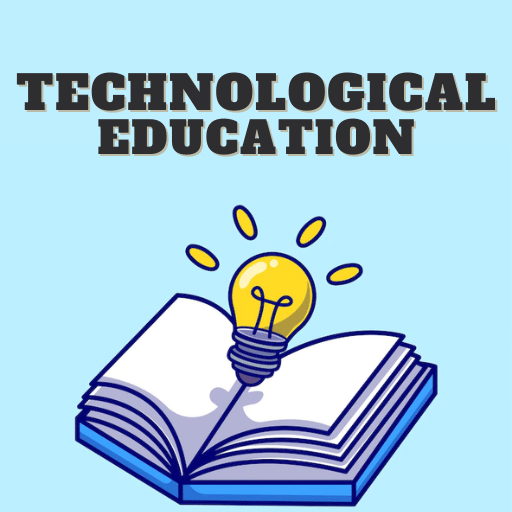
|
INFINITY COURSE
Technological Education for Grade 9Clifford Academy · Last updated on Oct 05, 2025 |
EduRev's Technological Education for Grade 9 course is specifically designed to provide comprehensive knowledge and understanding of various technolog
... view more
ical concepts and applications for students in Grade 9. This course covers a wide range of topics such as programming, robotics, electronics, and digital literacy. Through interactive lessons, practical examples, and hands-on activities, students will develop the necessary skills and competencies to excel in the field of technology. Join EduRev's Technological Education for Grade 9 course and embark on an exciting journey of technological exploration and learning.
Technological Education for Grade 9 Study Material
Trending Courses for Grade 9
Technological Education for Grade 9 Exam Pattern 2025-2026
Technological Education for Grade 9
In Grade 9, students are introduced to the fascinating world of technological education. This subject focuses on providing students with the knowledge and skills necessary to understand, design, and create various technological systems. It covers a wide range of topics, including computer programming, electronics, mechanics, and graphic design.
Exam Pattern for Grade 9
The exam pattern for Grade 9 Technological Education is designed to assess students' understanding and application of the concepts and skills taught throughout the year. Here is an overview of the exam pattern:
1. Multiple Choice Questions (MCQs): This section consists of a series of questions with multiple options. Students need to select the correct answer from the given choices. MCQs assess students' knowledge and understanding of key concepts.
2. Short Answer Questions: In this section, students are required to provide concise and accurate answers to specific questions. These questions test students' ability to apply their knowledge and solve problems related to technological education.
3. Practical Assessment: This component assesses students' practical skills and their ability to apply theoretical knowledge in real-life scenarios. Students may be asked to complete hands-on tasks, design projects, or demonstrate their understanding through practical activities.
4. Project Work: Students may be assigned a project that requires them to explore a specific technological concept or system. They will need to research, plan, design, and present their findings and solutions. Project work evaluates students' research skills, creativity, critical thinking, and presentation abilities.
It is important for Grade 9 students to thoroughly study the course material, understand the theoretical concepts, and practice practical applications to excel in their Technological Education exams. Regular revision, solving sample papers, and seeking clarification from teachers can greatly enhance their performance.
Technological Education in Grade 9 provides a solid foundation for further studies in the field of technology and engineering. It helps students develop problem-solving skills, analytical thinking, creativity, and innovation, all of which are essential in today's fast-paced technological world.
By mastering the concepts and skills taught in Grade 9 Technological Education, students can unlock numerous opportunities in various technological fields and pave the way for a successful future.
Technological Education for Grade 9 Syllabus 2025-2026 PDF Download
Grade 9 Technological Education
Basics of Computing
- Introduction to computers and their components
- Understanding operating systems and software
- Basic troubleshooting techniques
- Keyboarding skills and typing practice
Communication Modes
- Understanding different modes of communication (verbal, non-verbal, written, visual)
- Developing effective communication skills
- Utilizing technology for communication (email, messaging, video conferencing)
The Internet
- Introduction to the internet and its uses
- Navigating and searching the web
- Internet safety and responsible online behavior
- Introduction to social media platforms
Research
- Conducting research using various sources (books, websites, databases)
- Evaluating the credibility and reliability of sources
- Note-taking and organizing information
- Proper citation and avoiding plagiarism
Websites in Business
- Understanding the importance of websites for businesses
- Designing and creating basic websites using HTML and CSS
- Incorporating multimedia elements into websites
- Website maintenance and updates
Marketing in Business
- Introduction to marketing concepts and strategies
- Developing marketing plans for products or services
- Utilizing digital marketing tools (social media, email marketing)
- Analyzing market trends and consumer behavior
Business Documents
- Creating professional business documents (memos, letters, reports)
- Formatting and organizing information effectively
- Understanding the importance of clear and concise communication in business
Privacy and Security in ICT
- Understanding the importance of privacy and security in the digital world
- Protecting personal information online
- Recognizing and avoiding online scams and threats
- Implementing security measures for devices and networks
Legal and Ethical Issues in ICT
- Understanding copyright laws and intellectual property rights
- Ethical considerations when using technology
- Respecting digital citizenship and online etiquette
- Discussing the impact of technology on society
Microsoft Excel
- Introduction to spreadsheet software
- Creating and formatting spreadsheets
- Using formulas and functions for calculations
- Analyzing and presenting data using charts and graphs
Microsoft Word
- Introduction to word processing software
- Formatting and editing documents
- Inserting images, tables, and other elements
- Creating professional-looking documents
Microsoft PowerPoint
- Creating engaging and informative presentations
- Designing slides with text, images, and multimedia
- Using animations and transitions effectively
- Delivering effective presentations
Microsoft Access
- Introduction to database management systems
- Designing and creating databases
- Entering and organizing data
- Querying and generating reports
Microsoft Publisher
- Creating professional-looking publications (flyers, brochures, newsletters)
- Designing layouts and templates
- Incorporating text, images, and other elements
- Printing and sharing publications
This course is helpful for the following exams: Grade 9
How to Prepare Technological Education for Grade 9?
How to Prepare Technological Education for Grade 9
Preparing for Technological Education in Grade 9 can be an exciting and challenging task. This course, offered by EduRev, aims to provide students with a solid foundation in various technological concepts and skills. To excel in this subject, students need to approach it with the right mindset and adopt effective study strategies. Here are some tips to help you prepare for Technological Education in Grade 9:
1. Familiarize Yourself with the Course Content: Begin by understanding the course outline and objectives. Take note of the key topics and concepts that will be covered. This will give you a clear idea of what to expect and allow you to plan your studies accordingly.
2. Organize Your Study Materials: Gather all the necessary textbooks, notes, and resources for the course. Keep them organized and easily accessible. Having a neat and structured study space will help you stay focused and save time when you need to refer to your materials.
3. Create a Study Schedule: Develop a study schedule that allocates specific time slots for Technological Education. Breaking down your study time into smaller, manageable chunks will prevent procrastination and ensure that you cover all the required topics. Stick to your schedule consistently to establish a productive routine.
4. Engage in Hands-On Practice: Technological Education is a practical subject that requires hands-on experience. Make use of EduRev's resources to access practical exercises, projects, and simulations. Actively engage in these activities to reinforce your understanding of the concepts and develop your practical skills.
5. Seek Clarification: If you encounter any difficulties or have questions, don't hesitate to seek clarification. Reach out to your teacher or classmates for assistance. Additionally, EduRev provides a platform for students to connect with each other and seek help from experts in the field.
6. Take Advantage of Assessments: Regularly assess your progress by attempting quizzes and tests. EduRev offers a wide range of practice questions and mock exams that you can use to evaluate your understanding of the subject. Analyze your performance to identify areas that require further improvement and focus your studies accordingly.
7. Stay Updated: Technological Education is a dynamic field, and new advancements are constantly being made. Stay updated with the latest trends, technologies, and innovations. EduRev provides access to a vast library of educational resources that can keep you informed about the latest developments in the field.
By following these tips and utilizing the resources provided by EduRev, you can effectively prepare for Technological Education in Grade 9. Remember to stay consistent, stay motivated, and embrace the practical aspects of the subject. With the right approach, you can excel in this course and develop valuable technological skills for your future endeavors.
Preparing for Technological Education in Grade 9 can be an exciting and challenging task. This course, offered by EduRev, aims to provide students with a solid foundation in various technological concepts and skills. To excel in this subject, students need to approach it with the right mindset and adopt effective study strategies. Here are some tips to help you prepare for Technological Education in Grade 9:
1. Familiarize Yourself with the Course Content: Begin by understanding the course outline and objectives. Take note of the key topics and concepts that will be covered. This will give you a clear idea of what to expect and allow you to plan your studies accordingly.
2. Organize Your Study Materials: Gather all the necessary textbooks, notes, and resources for the course. Keep them organized and easily accessible. Having a neat and structured study space will help you stay focused and save time when you need to refer to your materials.
3. Create a Study Schedule: Develop a study schedule that allocates specific time slots for Technological Education. Breaking down your study time into smaller, manageable chunks will prevent procrastination and ensure that you cover all the required topics. Stick to your schedule consistently to establish a productive routine.
4. Engage in Hands-On Practice: Technological Education is a practical subject that requires hands-on experience. Make use of EduRev's resources to access practical exercises, projects, and simulations. Actively engage in these activities to reinforce your understanding of the concepts and develop your practical skills.
5. Seek Clarification: If you encounter any difficulties or have questions, don't hesitate to seek clarification. Reach out to your teacher or classmates for assistance. Additionally, EduRev provides a platform for students to connect with each other and seek help from experts in the field.
6. Take Advantage of Assessments: Regularly assess your progress by attempting quizzes and tests. EduRev offers a wide range of practice questions and mock exams that you can use to evaluate your understanding of the subject. Analyze your performance to identify areas that require further improvement and focus your studies accordingly.
7. Stay Updated: Technological Education is a dynamic field, and new advancements are constantly being made. Stay updated with the latest trends, technologies, and innovations. EduRev provides access to a vast library of educational resources that can keep you informed about the latest developments in the field.
By following these tips and utilizing the resources provided by EduRev, you can effectively prepare for Technological Education in Grade 9. Remember to stay consistent, stay motivated, and embrace the practical aspects of the subject. With the right approach, you can excel in this course and develop valuable technological skills for your future endeavors.
Importance of Technological Education for Grade 9
Importance of Technological Education for Grade 9 Course
Technological education plays a crucial role in the academic development of Grade 9 students. This course, offered by EduRev, provides a comprehensive understanding of various technological concepts and skills that are essential in today's digital era. By incorporating hands-on learning experiences, this course equips students with practical knowledge and prepares them for future career opportunities. Let us explore the key reasons why technological education is important for Grade 9 students.
1. Enhancing Digital Literacy:
In an increasingly digital world, it is essential for students to be digitally literate. The Grade 9 Technological Education course focuses on developing skills such as using technology tools, navigating digital platforms, and understanding the implications of technology in society. By gaining proficiency in these areas, students are better prepared to navigate the digital landscape and adapt to new technologies.
2. Building Problem-Solving Skills:
Technological education encourages students to think critically and creatively to solve real-world problems. Through hands-on projects and activities, students learn to analyze problems, design innovative solutions, and implement them using various technological tools. These problem-solving skills are transferable and can be applied across different disciplines, fostering a well-rounded educational experience.
3. Fostering Collaboration and Communication:
The Grade 9 Technological Education course promotes collaboration and communication skills among students. Working on group projects and engaging in discussions allow students to exchange ideas, perspectives, and knowledge. Collaborative activities also enhance teamwork abilities, an essential skill for success in the modern workplace.
4. Exploring Career Pathways:
Technological Education introduces students to a wide range of career opportunities in the field of technology. By exploring different areas such as computer programming, robotics, and digital media, students can discover their interests and aptitudes. This exposure helps them make informed decisions about future career pathways and encourages them to pursue further studies in related fields.
5. Adapting to Technological Advancements:
As technology continues to advance rapidly, it is crucial for students to stay updated with the latest trends. The Grade 9 Technological Education course provides students with a foundation that ensures they are adaptable and flexible in the face of technological advancements. This adaptability is key in preparing them for the ever-evolving job market and equipping them with skills that remain relevant in the future.
In conclusion, the Grade 9 Technological Education course offered by EduRev is of utmost importance for students. It enhances digital literacy, builds problem-solving skills, fosters collaboration, helps in exploring career pathways, and prepares students to adapt to technological advancements. By enrolling in this course, Grade 9 students can acquire the necessary skills and knowledge to thrive in the digital era and unlock their full potential.
Technological education plays a crucial role in the academic development of Grade 9 students. This course, offered by EduRev, provides a comprehensive understanding of various technological concepts and skills that are essential in today's digital era. By incorporating hands-on learning experiences, this course equips students with practical knowledge and prepares them for future career opportunities. Let us explore the key reasons why technological education is important for Grade 9 students.
1. Enhancing Digital Literacy:
In an increasingly digital world, it is essential for students to be digitally literate. The Grade 9 Technological Education course focuses on developing skills such as using technology tools, navigating digital platforms, and understanding the implications of technology in society. By gaining proficiency in these areas, students are better prepared to navigate the digital landscape and adapt to new technologies.
2. Building Problem-Solving Skills:
Technological education encourages students to think critically and creatively to solve real-world problems. Through hands-on projects and activities, students learn to analyze problems, design innovative solutions, and implement them using various technological tools. These problem-solving skills are transferable and can be applied across different disciplines, fostering a well-rounded educational experience.
3. Fostering Collaboration and Communication:
The Grade 9 Technological Education course promotes collaboration and communication skills among students. Working on group projects and engaging in discussions allow students to exchange ideas, perspectives, and knowledge. Collaborative activities also enhance teamwork abilities, an essential skill for success in the modern workplace.
4. Exploring Career Pathways:
Technological Education introduces students to a wide range of career opportunities in the field of technology. By exploring different areas such as computer programming, robotics, and digital media, students can discover their interests and aptitudes. This exposure helps them make informed decisions about future career pathways and encourages them to pursue further studies in related fields.
5. Adapting to Technological Advancements:
As technology continues to advance rapidly, it is crucial for students to stay updated with the latest trends. The Grade 9 Technological Education course provides students with a foundation that ensures they are adaptable and flexible in the face of technological advancements. This adaptability is key in preparing them for the ever-evolving job market and equipping them with skills that remain relevant in the future.
In conclusion, the Grade 9 Technological Education course offered by EduRev is of utmost importance for students. It enhances digital literacy, builds problem-solving skills, fosters collaboration, helps in exploring career pathways, and prepares students to adapt to technological advancements. By enrolling in this course, Grade 9 students can acquire the necessary skills and knowledge to thrive in the digital era and unlock their full potential.
Technological Education for Grade 9 FAQs
| 1. What is technological education for Grade 9? |  |
Technological education for Grade 9 refers to the curriculum and learning opportunities provided to students in their ninth year of schooling, focusing on technological skills and knowledge. It aims to equip students with the necessary understanding and abilities to engage with technology in various fields and industries.
| 2. What are the main subjects covered in technological education for Grade 9? |  |
The main subjects covered in technological education for Grade 9 typically include computer science, engineering, design and technology, and information and communication technology (ICT). These subjects provide students with a foundation in understanding and using technology effectively.
| 3. How does technological education for Grade 9 benefit students? |  |
Technological education for Grade 9 benefits students by developing their critical thinking, problem-solving, and technical skills. It also helps them understand the ethical considerations and impact of technology on society. Additionally, it prepares students for future employment opportunities in technology-related fields.
| 4. Are there any prerequisites or prior knowledge required for Grade 9 technological education? |  |
No prior knowledge or prerequisites are usually required for Grade 9 technological education. However, a basic understanding of computers and technology can be helpful. The curriculum is designed to introduce and build upon fundamental concepts, ensuring all students can engage with the subject matter.
| 5. How can students further enhance their technological skills outside of the classroom? |  |
Students can enhance their technological skills outside of the classroom by exploring online resources, participating in coding competitions or technology-related clubs, attending workshops or camps, and engaging in personal projects or experiments. Additionally, they can seek guidance from mentors or professionals in the field to gain practical insights and advice.
Best Coaching for Technological Education for Grade 9
When it comes to technological education for Grade 9 students, EduRev is the best coaching platform available. With its free online coaching and comprehensive study materials, EduRev ensures that students have access to the best resources to excel in their studies. The platform offers a wide range of study materials, including downloadable PDFs, summaries, and important chapters, covering all aspects of Technological Education for Grade 9.
EduRev's Technology Education course for Grade 9 is designed to develop technical skills and promote technological literacy among students. The curriculum covers various topics such as Introduction to Technology, Technology and Society, Technological Design, Engineering and Design, Computer-Aided Design, Introduction to Coding, Robotics and Automation, Electronics and Circuits, Digital Citizenship, Cybersecurity Awareness, Technological Problem-Solving, Technological Innovation, STEM Education, Hands-on Technology Projects, Technological Exploration, and Technological Career Pathways.
EduRev's online platform provides a user-friendly interface that allows students to easily navigate through the course materials. The study materials are designed to engage students and enhance their understanding of the subject. Moreover, EduRev encourages hands-on learning through technology projects, allowing students to apply their knowledge and skills in real-life scenarios.
With EduRev, students not only gain a solid foundation in technological education but also develop the necessary skills to succeed in the field. The platform offers a wealth of resources that cater to different learning styles and preferences. Whether a student prefers reading summaries or watching video tutorials, EduRev has it all.
In conclusion, EduRev is the ideal online coaching platform for Grade 9 students seeking to excel in Technological Education. With its comprehensive study materials, hands-on projects, and focus on technological career pathways, EduRev ensures that students are well-prepared for the challenges of the modern world.
EduRev's Technology Education course for Grade 9 is designed to develop technical skills and promote technological literacy among students. The curriculum covers various topics such as Introduction to Technology, Technology and Society, Technological Design, Engineering and Design, Computer-Aided Design, Introduction to Coding, Robotics and Automation, Electronics and Circuits, Digital Citizenship, Cybersecurity Awareness, Technological Problem-Solving, Technological Innovation, STEM Education, Hands-on Technology Projects, Technological Exploration, and Technological Career Pathways.
EduRev's online platform provides a user-friendly interface that allows students to easily navigate through the course materials. The study materials are designed to engage students and enhance their understanding of the subject. Moreover, EduRev encourages hands-on learning through technology projects, allowing students to apply their knowledge and skills in real-life scenarios.
With EduRev, students not only gain a solid foundation in technological education but also develop the necessary skills to succeed in the field. The platform offers a wealth of resources that cater to different learning styles and preferences. Whether a student prefers reading summaries or watching video tutorials, EduRev has it all.
In conclusion, EduRev is the ideal online coaching platform for Grade 9 students seeking to excel in Technological Education. With its comprehensive study materials, hands-on projects, and focus on technological career pathways, EduRev ensures that students are well-prepared for the challenges of the modern world.
Tags related with Technological Education for Grade 9
Technological Education, Grade 9, Technology education, Technological education curriculum, Grade 9 technology, Technology education course, Technology education for students, Technology education curriculum for Grade 9, Technical skills development, Technological literacy, Introduction to technology, Technology and society, Technological design, Engineering and design, Computer-aided design, Introduction to coding, Robotics and automation, Electronics and circuits, Digital citizenship, Cybersecurity awareness, Technological problem-solving, Technological innovation, STEM education, Hands-on technology projects, Technological exploration, Technological career pathways, Technological education resources.
Course Description
Technological Education for Grade 9 for Grade 9 2025-2026 is part of Grade 9 preparation. The notes and questions for Technological Education for Grade 9 have been prepared
according to the Grade 9 exam syllabus. Information about Technological Education for Grade 9 covers all important topics for Grade 9 2025-2026 Exam.
Find important definitions, questions, notes,examples, exercises test series, mock tests and Previous year questions (PYQs) below for
Technological Education for Grade 9.
Preparation for Technological Education for Grade 9 in English is available as part of our Grade 9 preparation & Technological Education for Grade 9 in Hindi for Grade 9 courses.
Download more important topics related with Technological Education for Grade 9, notes, lectures and mock test series for Grade 9 Exam by signing up for free.
Course Speciality
Technological Education for Grade 9
Full Syllabus, Lectures & Tests to study Technological Education for Grade 9 - Grade 9 | Best Strategy to prepare for Technological Education for Grade 9 | Free Course for Grade 9 Exam
Course Options

|
View your Course Analysis |

|

|
Create your own Test |

|
Related Exams






























