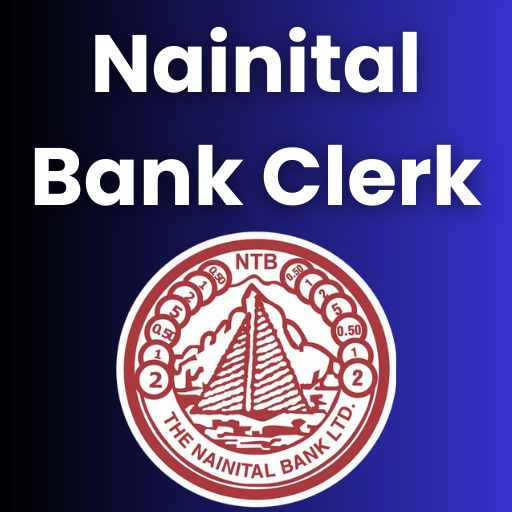
|
INFINITY COURSE
Mock Test Series for Nainital Bank Clerk 2026Bank Exams India · Last updated on Oct 15, 2025 |
|
Join for Free
|
Upgrade to Unlock this CourseUnlock course content with Bank Exams Infinity Package Start the Infinity Experience
|
|
Course Analysis
Tests and Content Analysis

|
Content Viewed -- |

|
Tests Attempted --.-- |

|
Total Attempted Questions --.-- |

|
Total Time on Tests --.-- |

|
Correct : Incorrect Questions --.-- |

|
Average Time Per Question --.-- |

|
Average Rank --.-- |

|
Average Percentile --.-- |

|
Average Accuracy --.-- |
Tests Score analysis
Tests Accuracy analysis
Tests Questions analysis
Mock Test Series for Nainital Bank Clerk 2026 Bank Exams Books
Mock Test Series for Nainital Bank Clerk 2026 Notes PDF Download
Mock Test Series for Nainital Bank Clerk 2026 Previous Year Papers
Important Questions for Mock Test Series for Nainital Bank Clerk 2026 Bank Exams

Contact Support
|
Free Exam Preparation
at your Fingertips!
Access Free Study Material - Test Series, Structured Courses, Free Videos & Study Notes and Prepare for Your Exam With Ease

 Join the 10M+ students on EduRev
Join the 10M+ students on EduRev
|

|







