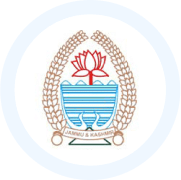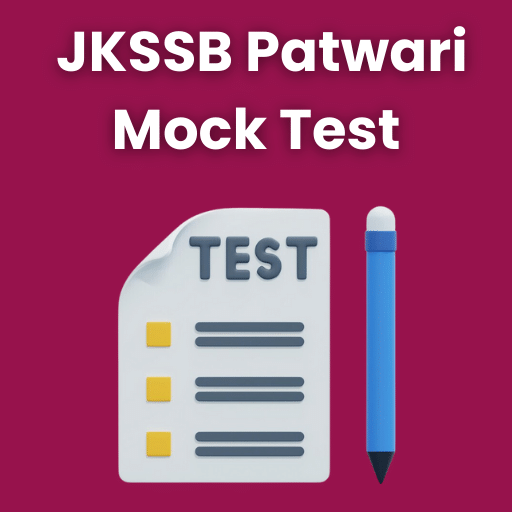
|
PARTNER COURSE
JKSSB Patwari Mock Test Series 2025Talent Triumphacademy · Last updated on Jan 07, 2025 |
About JKSSB Patwari Mock Test Series 2025
JKSSB Patwari Mock Test Series 2025 Study Material
|
Exam Pattern and Marking Scheme of JKSSB Patwari 2025
The exam pattern for the JKSSB Patwari Exam can be found on the official website of the Jammu and Kashmir Services Selection Board (JKSSB). It is important to refer to the official website for the most accurate and up-to-date information regarding the exam pattern. Here is a general overview of the exam pattern for the JKSSB Patwari Exam:
1. Examination Mode: The JKSSB Patwari Exam is conducted in online mode (Computer Based Test).
2. Total Marks: The total marks for the exam are 120.
3. Time Duration: The duration of the exam is 2 hours (120 minutes).
4. Number of Questions: There are a total of 120 questions in the exam.
5. Marking Scheme: Each question carries 1 mark. There is no negative marking for incorrect answers.
6. Sections and Topics: The exam is divided into various sections covering different topics. The weightage of marks for each section may vary. Here are the topics covered in the exam:
a. General English: This section tests the candidate's proficiency in the English language. It may include topics like comprehension, vocabulary, grammar, etc.
b. General Knowledge: This section assesses the candidate's knowledge of current affairs, history, geography, polity, science, etc.
c. Mathematics: This section evaluates the candidate's mathematical aptitude and problem-solving skills. It may include topics like arithmetic, algebra, geometry, etc.
d. Reasoning: This section tests the candidate's logical and analytical reasoning abilities. It may include topics like coding-decoding, analogy, series, puzzles, etc.
e. Basic Computer Knowledge: This section assesses the candidate's knowledge of computer fundamentals, operating systems, MS Office, internet, etc.
7. Topic-wise Distribution: The number of questions and marks allocated to each topic may vary. It is recommended to refer to the official website for the accurate distribution.
8. Qualifying Marks: The JKSSB may set minimum qualifying marks for each section or overall. Candidates must secure the minimum qualifying marks to be eligible for further selection stages.
Remember to refer to the official website for the latest and detailed exam pattern of the JKSSB Patwari Exam. Understanding the exam pattern will help you prepare effectively and perform well in the examination. Good luck!
Eligibility Criteria of JKSSB Patwari 2025 Exam
To appear for the JKSSB Patwari Exam, candidates need to fulfill certain eligibility criteria set by the Jammu and Kashmir Services Selection Board (JKSSB). The eligibility criteria include requirements related to age, educational qualification, and domicile. Here are the details:
1. Age Limit:
- The minimum age limit for candidates applying for the JKSSB Patwari Exam is 18 years.
- The maximum age limit for general category candidates is 40 years.
- Age relaxation is provided for candidates belonging to reserved categories as per the government norms.
2. Educational Qualification:
- Candidates must have passed the 10+2 examination from a recognized board or institution.
- They should possess a basic knowledge of Urdu.
3. Domicile:
- Candidates must be permanent residents of the Union Territory of Jammu and Kashmir.
Selection Process:
The selection process for the JKSSB Patwari Exam involves the following stages:
1. Written Examination:
- Candidates are required to appear for a written examination conducted by the JKSSB. The exam tests the candidate's knowledge and aptitude in various subjects.
2. Document Verification:
- After qualifying in the written examination, candidates need to produce all the necessary documents for verification. This includes educational certificates, age proof, domicile certificate, category certificate, etc.
3. Merit List:
- Based on the performance in the written examination and document verification, a merit list is prepared by the JKSSB. Candidates are selected for the patwari post based on their ranking in the merit list.
Conclusion:
To be eligible for the JKSSB Patwari Exam, candidates must meet the age, educational qualification, and domicile requirements set by the Jammu and Kashmir Services Selection Board. The selection process involves a written examination, document verification, and preparation of a merit list. It is important for candidates to carefully read and understand the eligibility criteria before applying for the exam.
JKSSB Patwari 2025 Syllabus 2025-2026 PDF Download
The syllabus for the JKSSB Patwari exam is as follows:
1. General Knowledge:
- History, Geography, and Socio-Economic Development of Jammu & Kashmir
- General Science
- Current Affairs of National and International importance
- Indian Polity and Governance
- Indian Economy
- General Scientific and Technological Developments
- Sports and Culture
Marks Weightage: Approximately 20 marks
2. Elementary Mathematics:
- Arithmetic
- Algebra
- Geometry
- Number System
- Ratio and Proportion
- Mensuration
- Statistics
- Probability
Marks Weightage: Approximately 20 marks
3. English:
- Comprehension
- Vocabulary
- Grammar
- Sentence Structure
- Synonyms and Antonyms
- Idioms and Phrases
Marks Weightage: Approximately 15 marks
4. Reasoning:
- Analogies
- Similarities and Differences
- Spatial Visualization
- Spatial Orientation
- Problem Solving
- Analysis
- Judgment
- Decision Making
- Visual Memory
Marks Weightage: Approximately 15 marks
5. General Awareness:
- Indian History
- Indian Geography
- Indian Economy
- Indian Polity
- Indian Culture and Heritage
- Environmental Science
- General Science
Marks Weightage: Approximately 15 marks
6. Basic Computers:
- Introduction to Computers
- Hardware and Software
- Input and Output Devices
- Operating System
- MS Office - Word, Excel, PowerPoint
- Internet and Email
- Computer Networks
Marks Weightage: Approximately 15 marks
7. General Science:
- Physics
- Chemistry
- Biology
Marks Weightage: Approximately 10 marks
EduRev Mock Test Series:
EduRev provides a comprehensive Mock Test Series for the JKSSB Patwari exam. These mock tests are designed to simulate the actual exam environment and help candidates assess their strengths and weaknesses. The mock tests cover all the topics mentioned in the syllabus and provide detailed explanations for each question.
The EduRev Mock Test Series for the JKSSB Patwari exam can be accessed on the EduRev website. It offers a user-friendly interface and allows candidates to practice and improve their performance. Additionally, EduRev provides performance analytics and feedback to help candidates track their progress and focus on areas that require more attention.
Prepare for the JKSSB Patwari exam with EduRev's Mock Test Series to enhance your chances of success.
This course is helpful for the following exams: JKSSB Patwari
JKSSB Patwari 2025 Exam Important Dates
JKSSB Patwari Exam Important Dates - 2023
| Date | Event |
|---|---|
| January 1, 2023 | Release of official notification |
| January 15, 2023 | Start of online application process |
| February 15, 2023 | Deadline for submission of online applications |
| March 1, 2023 | Release of admit cards |
| March 15, 2023 | Date of written examination |
| April 1, 2023 | Declaration of results |
The JKSSB Patwari exam for the 2023 academic year is conducted by the Jammu and Kashmir Services Selection Board (JKSSB). The exam is held to select eligible candidates for the position of Patwari in various departments of the Jammu and Kashmir government.
The important dates for the JKSSB Patwari exam in the 2023 academic year are as follows:
- January 1, 2023: Release of official notification.
- January 15, 2023: Start of online application process.
- February 15, 2023: Deadline for submission of online applications.
- March 1, 2023: Release of admit cards.
- March 15, 2023: Date of written examination.
- April 1, 2023: Declaration of results.
The frequency of the JKSSB Patwari exam may vary depending on the requirements of the Jammu and Kashmir government. It is usually conducted on an annual or biennial basis, but it is recommended to refer to the official website of the JKSSB for the most accurate and up-to-date information regarding the frequency of the exam.
JKSSB Patwari 2025 Exam Selection Process
1. Written Examination:
The first stage of the selection process is the written examination. The exam is conducted by the JKSSB and consists of objective-type multiple-choice questions. The syllabus for the exam includes subjects like General English, General Knowledge, Mathematics, and Reasoning Ability. Candidates need to qualify the written examination by securing the minimum qualifying marks set by the board.
2. Document Verification:
After qualifying the written examination, candidates are called for document verification. In this stage, candidates need to provide all the required documents such as educational certificates, caste certificate (if applicable), domicile certificate, etc. The purpose of document verification is to validate the information provided by the candidates during the application process.
3. Physical Endurance Test (PET):
Candidates who successfully pass the document verification stage are eligible to appear for the Physical Endurance Test. The PET is conducted to assess the physical fitness and endurance of the candidates. The test includes activities such as running, long jump, high jump, etc. The specific requirements and standards for the PET are mentioned in the official notification.
4. Medical Examination:
Candidates who clear the PET stage are called for a medical examination. The purpose of the medical examination is to ensure that the candidates are medically fit and free from any physical disabilities or ailments that could hinder their performance in the job.
5. Merit List and Final Selection:
Based on the performance in the written examination, PET, and medical examination, a merit list is prepared by the JKSSB. The merit list is prepared in descending order, and candidates are selected based on their rank in the list. The final selection is done according to the number of vacancies available and the reservation policy of the Jammu and Kashmir government.
Note:
It is important to note that the selection process may vary from year to year and can be modified by the JKSSB. Therefore, candidates are advised to refer to the official website of the JKSSB for the most accurate and up-to-date information regarding the selection process for the Patwari exam.
How to Apply for JKSSB Patwari 2025 Exam
To register for the JKSSB Patwari Exam, follow the step-by-step procedure outlined below:
Step 1: Visit the Official Website
- Go to the official website of the Jammu and Kashmir Services Selection Board (JKSSB).
- The official website is: https://jkssb.nic.in/
Step 2: Click on "Online Application"
- On the homepage, locate and click on the "Online Application" link.
- This will redirect you to the online application portal.
Step 3: Create a New Account
- If you are a new user, click on the "Register" button to create a new account.
- Fill in the required information such as name, email address, mobile number, and password.
- Once all the details are filled, click on the "Submit" button.
Step 4: Activate the Account
- After submitting the registration form, you will receive an activation link on your registered email address.
- Open your email and click on the activation link to activate your account.
- This will complete the registration process.
Step 5: Login to Your Account
- Return to the JKSSB official website and click on the "Login" button.
- Enter your login credentials, including your email address and password.
- Solve the captcha code and click on the "Login" button to access your account.
Step 6: Fill in the Application Form
- Once logged in, you will see the application form for the JKSSB Patwari Exam.
- Fill in all the required details accurately, such as personal information, educational qualifications, and contact details.
- Upload scanned copies of your photograph, signature, and other necessary documents as mentioned in the instructions.
Step 7: Pay the Application Fee
- After filling in the application form, proceed to pay the required application fee.
- Select the preferred payment mode (online or offline) and follow the instructions accordingly.
- Make the payment and keep the payment receipt or transaction ID for future reference.
Step 8: Review and Submit the Application
- Before submitting the application, carefully review all the filled-in details.
- Ensure that all the information provided is accurate and attachments are uploaded correctly.
- If any changes are required, edit the relevant sections.
- Once you are satisfied with the application, click on the "Submit" button.
Step 9: Print the Application Form
- After submitting the application, a confirmation page will be displayed.
- Take a printout of the confirmation page for your reference.
- This completes the registration process for the JKSSB Patwari Exam.
Note: It is advisable to keep a copy of all the documents and payment receipts for future communication and reference.
Important Points to Remember:
- Ensure that you meet the eligibility criteria for the JKSSB Patwari Exam before registering.
- Keep all the necessary documents, scanned copies, and photographs ready in the prescribed format.
- Make sure to provide accurate and valid information during the registration process.
- Pay the application fee within the specified time to avoid any last-minute hassles.
- Double-check all the details before submitting the application to avoid any mistakes.
By following the above step-by-step procedure, you can successfully register for the JKSSB Patwari Exam. Good luck with your registration and exam preparation!
JKSSB Patwari Mock Test Series 2025 FAQs
| 1. What is JKSSB Patwari exam? |  |
| 2. What are the eligibility criteria for JKSSB Patwari exam? |  |
| 3. How can I apply for JKSSB Patwari exam? |  |
| 4. What is the selection process for JKSSB Patwari exam? |  |
| 5. What is the syllabus for JKSSB Patwari exam? |  |
| 6. Is there negative marking in the JKSSB Patwari exam? |  |
| 7. Can I appear for the JKSSB Patwari exam in any language? |  |
| 8. What is the exam pattern for JKSSB Patwari exam? |  |
| 9. What is the minimum qualifying marks for JKSSB Patwari exam? |  |
| 10. Can I download the admit card for JKSSB Patwari exam from the official website? |  |
| 11. Is there any age relaxation for reserved category candidates in JKSSB Patwari exam? |  |
| 12. Can I make corrections in the application form after submission for JKSSB Patwari exam? |  |
| 13. How can I prepare for the JKSSB Patwari exam? |  |
| 14. When will the result of JKSSB Patwari exam be declared? |  |
| 15. How can I contact the JKSSB for any query related to the Patwari exam? |  |
Why EduRev's JKSSB Patwari 2025 Mock Test Series
EduRev's JKSSB Patwari Exam Mock Test Series is a comprehensive and reliable resource designed to help aspirants prepare effectively for the JKSSB (Jammu and Kashmir Services Selection Board) Patwari Exam. This series offers a wide range of practice tests that simulate the actual exam environment and provide students with ample opportunities to assess their knowledge, identify strengths and weaknesses, and improve their overall performance.
Key Features of EduRev's JKSSB Patwari Exam Mock Test Series:
1. Extensive Coverage: The mock test series covers all the important topics and subtopics of the JKSSB Patwari Exam syllabus, ensuring that students have a thorough understanding of the subject matter.
2. Real Exam-like Interface: The mock tests are designed to replicate the actual exam interface, providing students with a realistic experience and helping them familiarize themselves with the exam pattern, time management, and navigation.
3. Detailed Performance Analysis: After completing each mock test, students receive a comprehensive performance analysis that includes a detailed breakdown of their scores, strengths, weaknesses, and areas that require improvement. This analysis helps students track their progress and focus on their weak areas.
4. Question Bank: The mock test series includes a vast question bank comprising a wide variety of questions, including multiple-choice questions (MCQs), descriptive questions, and case-based questions. This diverse range of questions enhances students' understanding and prepares them for different types of questions that may appear in the actual exam.
5. Flexible Learning: Students can access the mock tests anytime, anywhere, and at their convenience. They can practice as per their own study schedule and revise concepts as many times as needed.
6. Time-bound Practice: Each mock test is time-bound, helping students improve their speed and accuracy while answering questions. This is crucial for performing well in the actual exam, where time management plays a vital role.
7. Revision and Retake: Students can revise the questions attempted in the mock tests and retake them multiple times to reinforce their learning and identify areas of improvement.
8. Expert Guidance: EduRev's mock test series is curated by subject matter experts who have extensive knowledge and experience in the domain. Their expertise ensures that the questions are of high quality and align with the latest exam pattern and syllabus.
Conclusion
EduRev's JKSSB Patwari Exam Mock Test Series is a valuable resource for aspirants preparing for the JKSSB Patwari Exam. With its extensive coverage, realistic exam interface, detailed performance analysis, and expert guidance, this mock test series equips students with the necessary skills and knowledge to excel in the exam. By regularly practicing with these mock tests, students can boost their confidence, identify their areas of weakness, and improve their overall performance in the actual exam.
JKSSB Patwari 2025 Mock Test Series Key Features
- EduRev's JKSSB Patwari Mock Test provides a deep analysis of your performance by calculating your All India Rank and percentile.
- This feature allows you to compare your performance with other aspirants across the country, giving you a realistic understanding of where you stand.
2. Detailed Solutions and Analysis:
- The mock test offers detailed solutions and analysis for each question.
- This ensures that you not only know the correct answer but also understand the reasoning behind it.
- The detailed analysis helps you identify your mistakes and learn from them, improving your overall performance.
3. Section wise test provided:
- The mock test is designed to cover all the sections of the JKSSB Patwari exam.
- It allows you to practice and evaluate your knowledge in each section separately.
- This feature enables you to focus on specific areas that require improvement, enhancing your chances of scoring well in the actual exam.
4. On par with JKSSB Patwari standards with emphasis on analytical questions:
- The mock test is carefully curated to match the standards and difficulty level of the JKSSB Patwari exam.
- It includes a significant number of analytical questions, which are crucial for this particular exam.
- By practicing these questions, you can develop your analytical skills and improve your problem-solving abilities.
5. Instant result:
- After completing the mock test, you receive an instant result, saving you time and providing immediate feedback on your performance.
- This feature allows you to quickly assess your strengths and weaknesses, enabling you to focus on areas that require further attention.
6. Based on the latest exam pattern:
- EduRev's JKSSB Patwari Mock Test is designed based on the latest exam pattern and syllabus.
- It ensures that you are familiar with the format and structure of the actual exam, boosting your confidence and reducing exam-related anxiety.
7. Can analyze your strengths and weaknesses and provides real-time experience:
- The mock test enables you to analyze your strengths and weaknesses in different sections.
- It provides a real-time experience by simulating the actual exam environment.
- This feature helps you become comfortable with the exam format, enhances your time management skills, and reduces exam stress.
8. Aligned with syllabus:
- The mock test is aligned with the syllabus of the JKSSB Patwari exam.
- It covers all the essential topics and concepts outlined in the syllabus, ensuring that you are well-prepared for the actual exam.
9. Virtual in-built Calculator provided where required:
- EduRev's JKSSB Patwari Mock Test includes a virtual in-built calculator.
- This feature allows you to practice using a calculator when required, simulating the conditions of the actual exam.
- It helps you become familiar with the calculator's functions and improves your efficiency in solving numerical problems.
How to Crack JKSSB Patwari 2025 2025 in First Attempt
Cracking the JKSSB Patwari exam in the first attempt requires a well-planned and systematic approach. Here are some tips and strategies to help you prepare effectively and increase your chances of success:
1. Understand the Exam Pattern and Syllabus:
- Familiarize yourself with the exam pattern and syllabus prescribed by JKSSB for the Patwari exam.
- Analyze the weightage given to different topics and prioritize your preparation accordingly.
2. Create a Study Plan:
- Develop a study plan that covers all the subjects and topics within a specific timeframe.
- Allocate sufficient time for each subject and ensure regular revision.
3. Gather Study Materials:
- Collect relevant study materials such as textbooks, reference books, previous years' question papers, and online resources.
- Utilize the study materials provided by EduRev, a comprehensive online learning platform.
4. Focus on Basic Concepts:
- Understand the fundamental concepts and principles of each subject.
- Strengthen your foundation by revising the basics and practicing related questions.
5. Practice Mock Tests and Sample Papers:
- Solve mock tests and sample papers regularly to get familiar with the exam pattern and improve time management skills.
- Evaluate your performance, identify weak areas, and work on improving them.
6. Time Management:
- Learn effective time management techniques to complete the exam within the given time limit.
- Practice solving questions within the stipulated time frame to enhance your speed and accuracy.
7. Revision:
- Regular revision is crucial for retaining the learned concepts and formulas.
- Set aside dedicated time for revision to reinforce your knowledge and boost confidence.
8. Stay Updated:
- Stay updated with current affairs, especially related to Jammu and Kashmir, as it holds significant weightage in the exam.
- Read newspapers, watch news channels, and refer to reliable online sources to stay informed.
9. Seek Guidance:
- Seek guidance from experienced educators, mentors, or subject experts.
- Participate in online discussions, forums, or communities to clarify doubts and gain valuable insights.
10. Maintain a Positive Attitude:
- Stay positive and motivated throughout your preparation journey.
- Believe in your abilities and maintain a disciplined routine.
Remember, cracking the JKSSB Patwari exam requires consistent effort, dedication, and disciplined preparation. By following these tips and utilizing the resources provided by EduRev, you can enhance your chances of success in the first attempt.
Benefits of JKSSB Patwari 2025 Test Series
1. Covers Entire Syllabus through tests:
The JKSSB Patwari Test Series offered by EduRev is designed to cover the entire syllabus of the exam. It includes a comprehensive set of practice tests that cover all the topics and subtopics mentioned in the official syllabus. This ensures that candidates get a complete and thorough understanding of the subject matter.
2. Enhances Speed and Accuracy:
By regularly practicing with the JKSSB Patwari Test Series, candidates can significantly improve their speed and accuracy in solving questions. The test series is designed to simulate the actual exam environment, which helps candidates in getting accustomed to the time constraints and pressure of the real exam. This enhances their ability to solve questions quickly and accurately.
3. Familiarizes with Exam Pattern:
The JKSSB Patwari Test Series familiarizes candidates with the exam pattern and question format followed in the actual exam. By practicing with these tests, candidates can gain a clear understanding of the types of questions that are commonly asked, the weightage given to each topic, and the overall difficulty level of the exam. This knowledge helps them in preparing a strategic study plan.
4. Boosts Time Management Skills and Confidence:
Time management is crucial in any competitive exam. The JKSSB Patwari Test Series helps candidates in developing effective time management skills by providing them with a limited time frame to solve each test. Regular practice with these tests enables candidates to analyze their speed, identify time-consuming sections, and find ways to improve their efficiency. As a result, candidates gain confidence in managing their time effectively during the actual exam.
5. Provides Solutions and Detailed Analysis:
EduRev's JKSSB Patwari Test Series provides solutions and detailed analysis for each test. After attempting a test, candidates can check their answers and refer to the step-by-step solutions provided for each question. This helps them in understanding the correct approach and solving methods for different types of questions. Additionally, the detailed analysis provides insights into their strengths and weaknesses, enabling them to focus on areas that require more attention.
In conclusion, EduRev offers a JKSSB Patwari Test Series that covers the entire syllabus, enhances speed and accuracy, familiarizes candidates with the exam pattern, boosts time management skills and confidence, and provides solutions and detailed analysis. With these benefits, candidates can effectively prepare for the JKSSB Patwari exam and increase their chances of success.
Get EduRev's JKSSB Patwari Test Series with all these benefits at an affordable price!
Tips and Tricks to Crack JKSSB Patwari 2025 Exam
1. Understand the Exam Pattern:
- Familiarize yourself with the exam pattern, marking scheme, and syllabus of the JKSSB Patwari exam.
- Understand the weightage of each section and prioritize your study accordingly.
2. Create a Study Plan:
- Make a well-structured study plan that covers all the topics within a specified time frame.
- Allocate sufficient time for each subject and ensure regular revisions.
3. Refer to Reliable Study Materials:
- Gather the best study materials available for the JKSSB Patwari exam.
- Utilize textbooks, reference books, online resources, and previous years' question papers to enhance your preparation.
4. Practice with Mock Exams:
- Take mock exams regularly to assess your knowledge and identify weak areas.
- Simulate the exam environment by adhering to time limits and exam rules.
- Analyze your performance and work on improving your speed and accuracy.
5. Revise and Solve Sample Papers:
- Solve sample papers and previous years' question papers to understand the exam pattern and practice different types of questions.
- Focus on time management while solving these papers to enhance your efficiency during the actual exam.
Importance of Practicing with Mock Exams and Sample Papers:
1. Familiarity with Exam Pattern:
- Mock exams and sample papers provide an opportunity to understand the pattern and structure of the JKSSB Patwari exam.
- It helps in identifying the types of questions, marking scheme, and time constraints.
2. Time Management:
- Practicing with mock exams and sample papers allows you to develop effective time management skills.
- You can learn to allocate time to different sections, ensuring you complete the exam within the given time frame.
3. Identifying Weak Areas:
- Regularly solving mock exams and sample papers helps in identifying your weak areas.
- You can focus on improving those areas through additional study and practice, ensuring better performance in the actual exam.
4. Enhancing Speed and Accuracy:
- Mock exams and sample papers enable you to practice solving questions within the specified time limit.
- This helps in improving your speed and accuracy, reducing the chances of making errors during the actual exam.
5. Building Confidence:
- By practicing with mock exams and sample papers, you become more familiar with the exam environment and gain confidence in tackling the questions.
- It boosts your self-assurance and minimizes exam-related stress and anxiety, resulting in better performance.
Best Coaching for JKSSB Patwari 2025
What sets EduRev apart as the best coaching for JKSSB Patwari is their focus on providing high-quality online coaching. With their interactive online classes and video lectures, students can learn at their own pace and convenience. Additionally, EduRev offers previous year question papers, preparation tips, and mock tests to help students gauge their progress and improve their performance.
EduRev also ensures that students are well-prepared for the various stages of the selection process, including the written exam, interview, and final selection. Their expert faculty members provide guidance and support to students throughout their preparation journey.
Furthermore, EduRev provides access to JKSSB Patwari admit cards, cut off marks, and results, ensuring that students stay updated and informed. This comprehensive approach to coaching, combined with the user-friendly interface of the EduRev app and website, makes it the go-to platform for JKSSB Patwari aspirants.
In conclusion, if you are looking for the best coaching for JKSSB Patwari, EduRev is the ideal choice. With their free online coaching, study material, and comprehensive resources, students can confidently prepare for the exam and achieve their goals.
Books for Preparation of JKSSB Patwari 2025 2025
Recommended Books for JKSSB Patwari Exam:
- JKSSB Patwari Exam Guide by RPH Editorial Board
- JKSSB Patwari Recruitment Exam Guide by Arihant Experts
- JKSSB Patwari Exam 2022 by Rakesh Kumar
- JKSSB Patwari Pariksha by Upkar Prakashan
- JKSSB Patwari Bharti Pariksha by Lal Jain
- JKSSB Patwari Exam by Dr. Lal & Jain
- JKSSB Patwari Bharti Pariksha by Arihant Experts
- JKSSB Patwari Exam Guide by Vidya Editorial Board
- JKSSB Patwari Exam Guide by Disha Experts
- JKSSB Patwari Exam Guide by GKP
EduRev: Your Comprehensive Study Platform
EduRev is an online learning platform that offers a wide range of study materials, practice questions, and mock tests to help aspirants prepare effectively for various competitive exams, including the JKSSB Patwari Exam. Here's why EduRev is a great resource for your exam preparation:
1. Study Materials:
EduRev provides comprehensive study materials that cover all the important topics and concepts required for the JKSSB Patwari Exam. The materials are curated by experienced educators and experts, ensuring high-quality content.
2. Practice Questions:
EduRev offers a vast collection of practice questions with detailed solutions. These questions cover all the sections of the exam and help you assess your knowledge, identify weak areas, and improve your problem-solving skills.
3. Mock Tests:
EduRev's mock tests simulate the actual exam environment and allow you to practice under timed conditions. These tests help you get familiar with the exam pattern, manage time efficiently, and boost your confidence.
4. Interactive Learning:
EduRev provides an interactive learning experience through its engaging video lectures, interactive quizzes, and discussion forums. You can clarify doubts, participate in discussions, and learn from fellow aspirants and experts.
5. Personalized Learning:
EduRev offers personalized learning paths based on your strengths and weaknesses. This adaptive learning approach helps you focus on areas that require more attention, maximizing your exam preparation efficiency.
With its comprehensive study materials, extensive question bank, and interactive learning features, EduRev serves as a valuable tool for aspirants preparing for the JKSSB Patwari Exam. Start your preparation on EduRev today to enhance your chances of success!
Tags related with JKSSB Patwari 2025

|
View your Course Analysis |

|

|
Create your own Test |

|