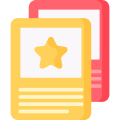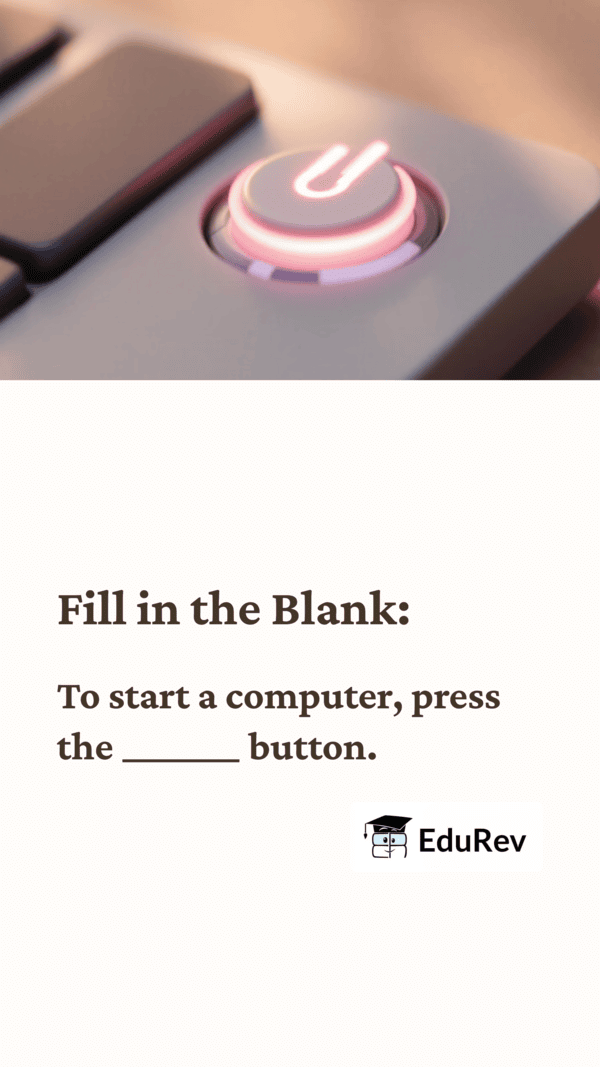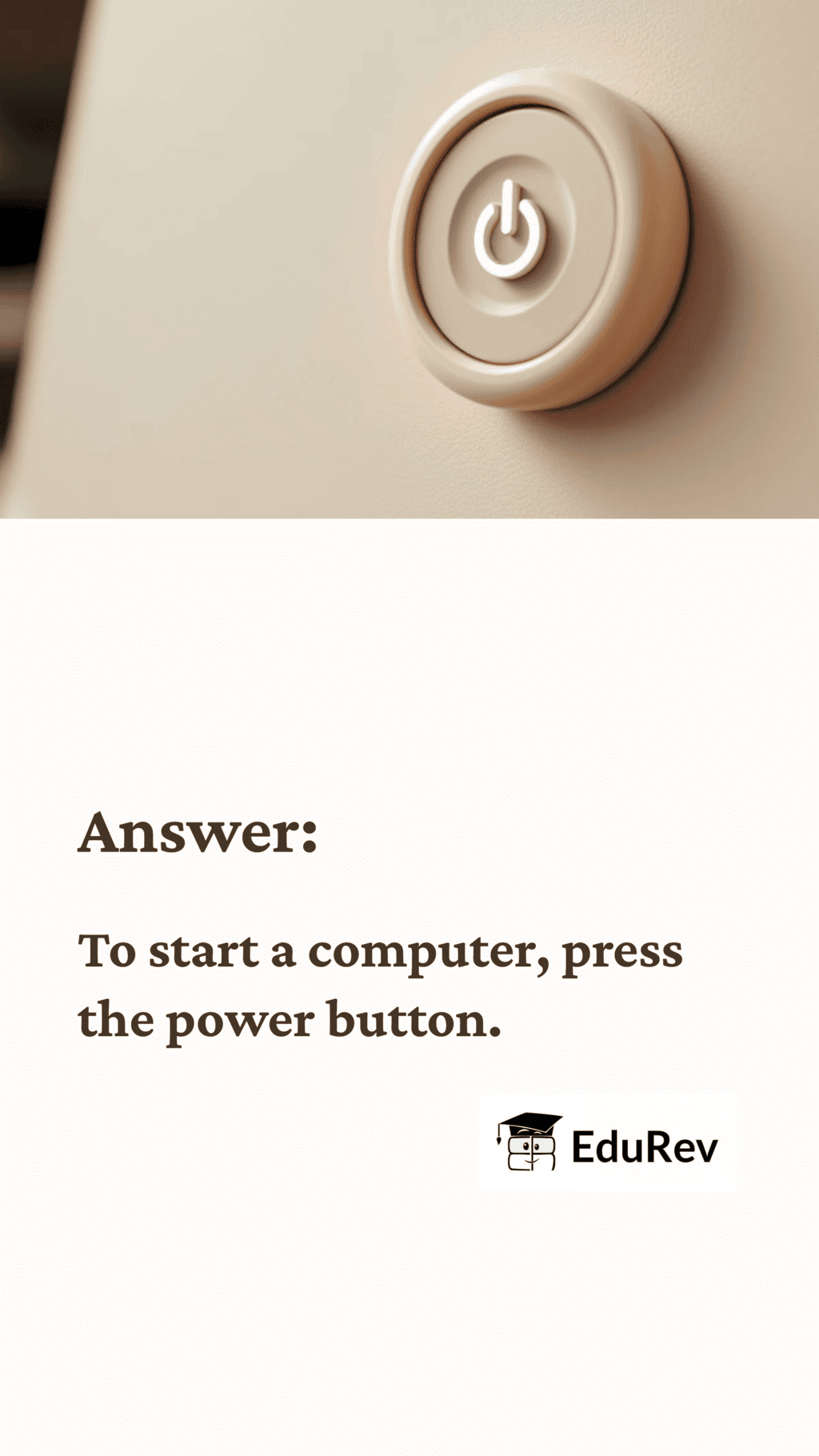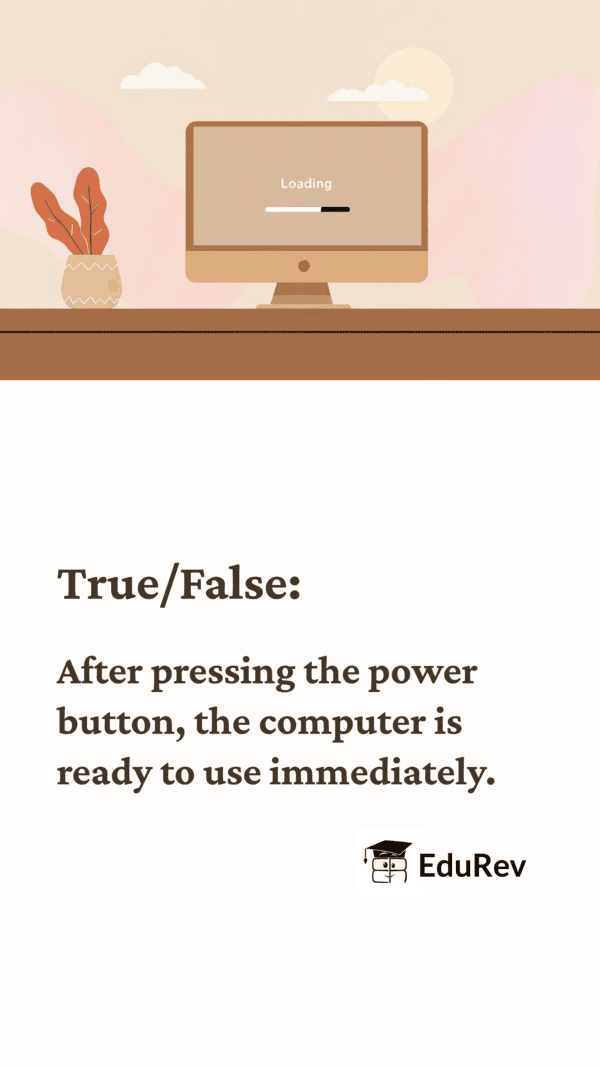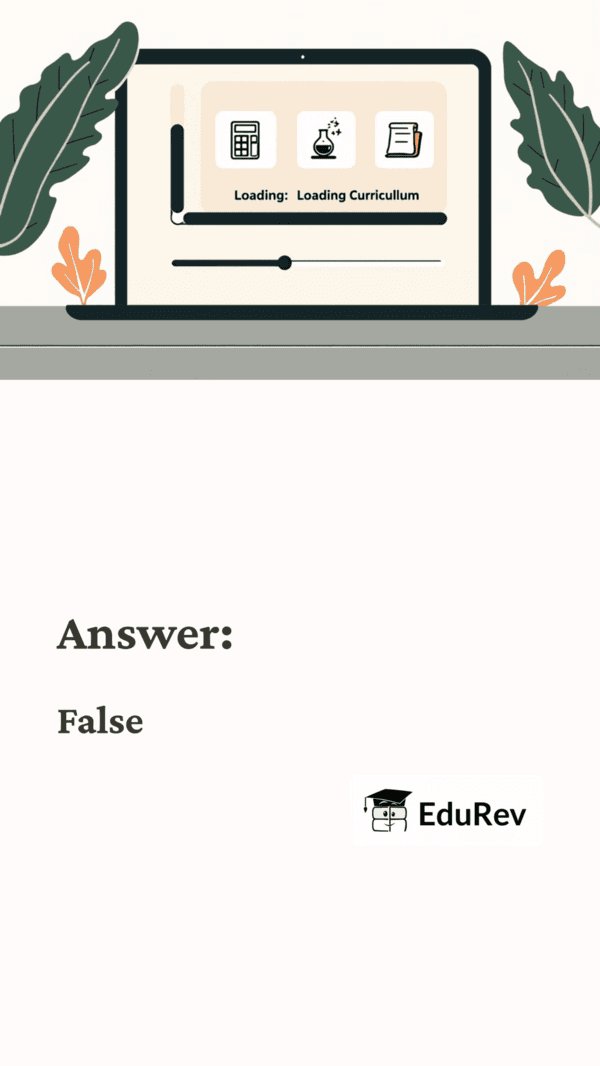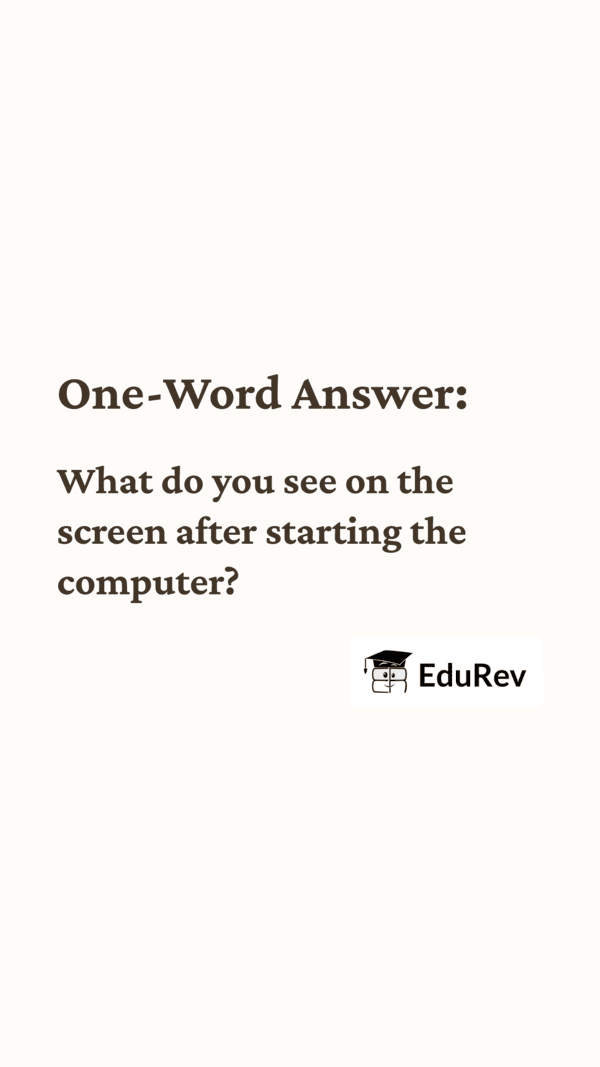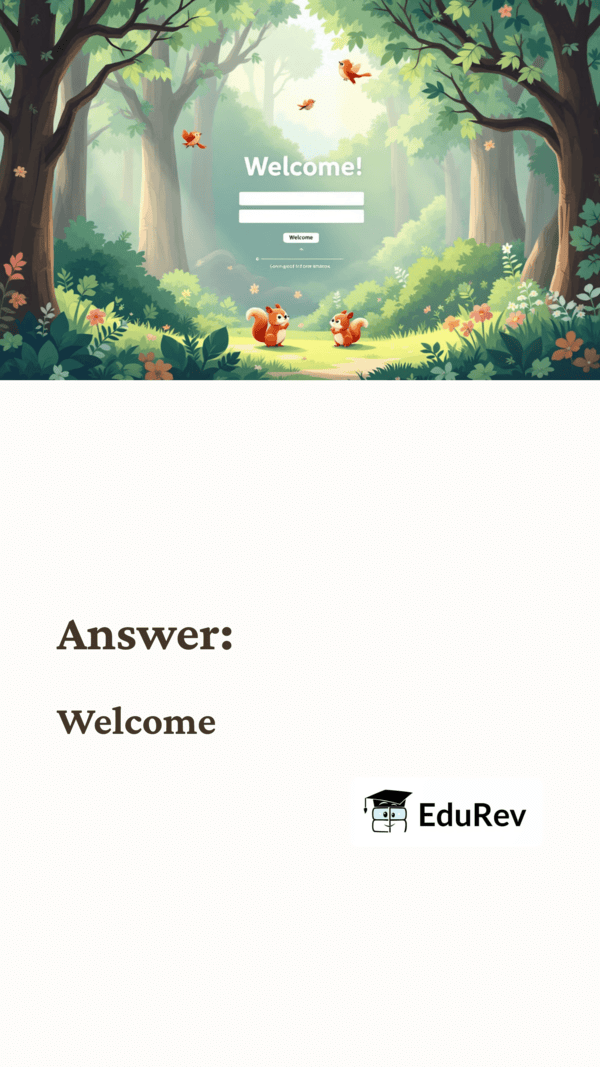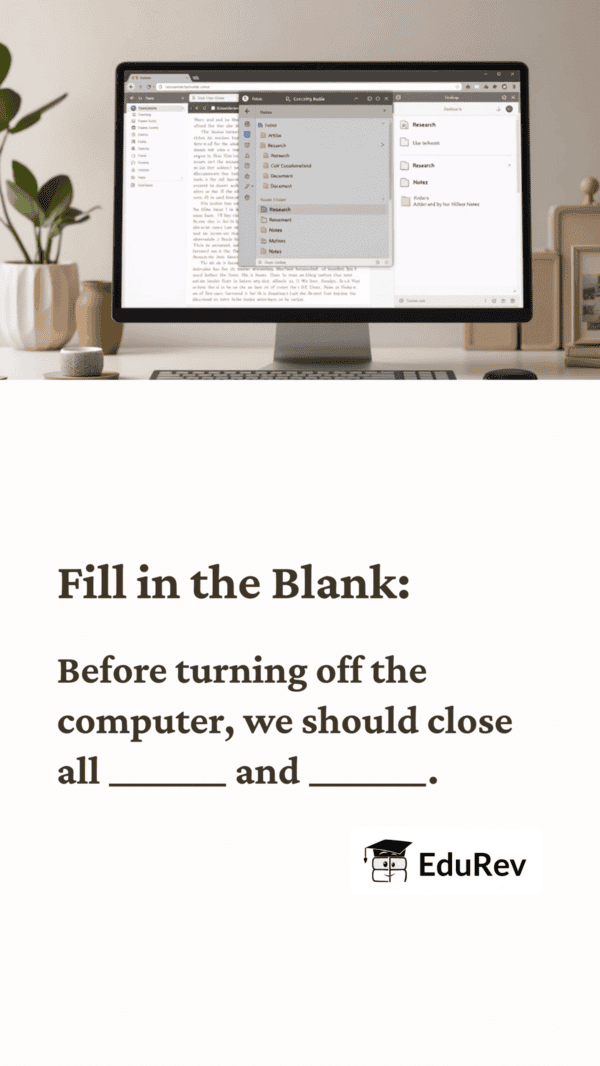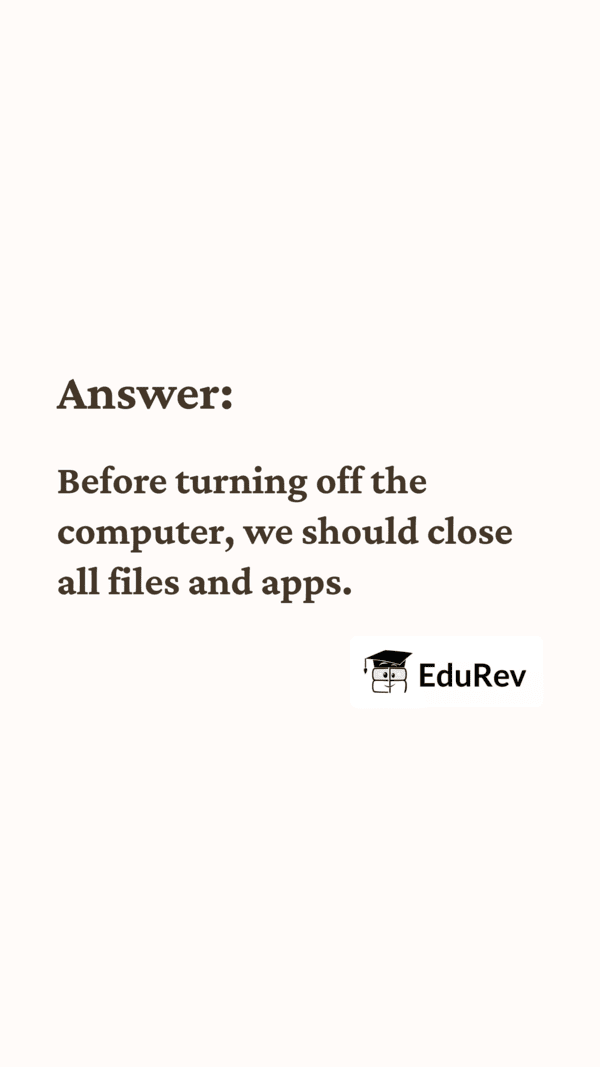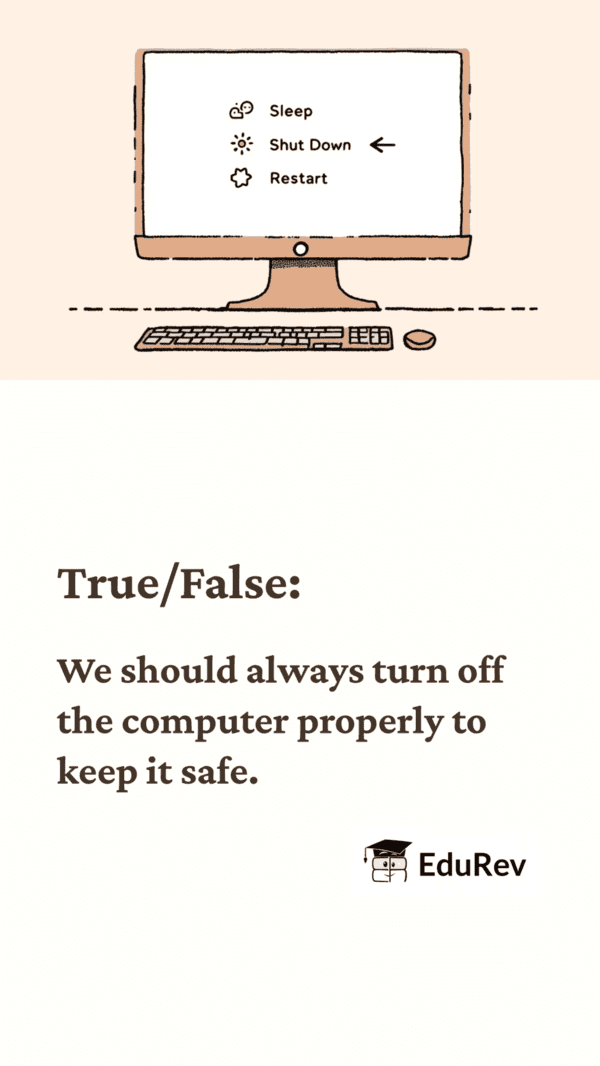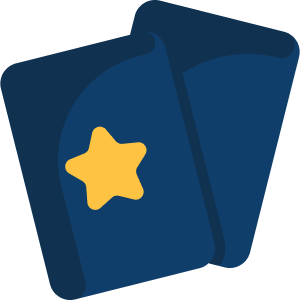 Unlock all Flashcards with EduRev Infinity Plan Starting from @ ₹99 only
|
Class 1 Exam > International Computer Science Olympiad Class 1 > Flashcards: Starting and Shutting down the Computer
|
20 videos|70 docs|40 tests
|
FAQs on Flashcards: Starting and Shutting down the Computer Flashcard - International Computer Science Olympiad Class 1
| 1. What is the correct way to start a computer? |  |
Ans. To start a computer, locate the power button, which is usually found on the front or side of the computer case or on the keyboard for laptops. Press the power button and wait for the computer to boot up. You should see the manufacturer’s logo followed by the operating system loading screen.
| 2. How do I properly shut down my computer? |  |
Ans. To properly shut down your computer, click on the "Start" menu, then select "Shut Down" or "Power" and choose "Shut Down." Wait for all programs to close and for the system to power off completely before unplugging or turning off any external devices.
| 3. What should I do if my computer does not start when I press the power button? |  |
Ans. If your computer does not start, first check if it is plugged in and if the power outlet is working. Look for any signs of power, such as lights on the computer case. If there are no lights, consider checking the power cable and connections. If the computer still does not respond, it may need professional service.
| 4. Is it safe to shut down my computer using the power button? |  |
Ans. While it is possible to shut down your computer by holding the power button, it is not recommended as it can lead to data loss or corruption. Always try to shut down through the operating system to ensure all programs close properly and data is saved.
| 5. How can I restart my computer? |  |
Ans. To restart your computer, click on the "Start" menu, then select "Restart" from the power options. This will close all programs and reboot the system, allowing updates and changes to take effect.
Related Searches