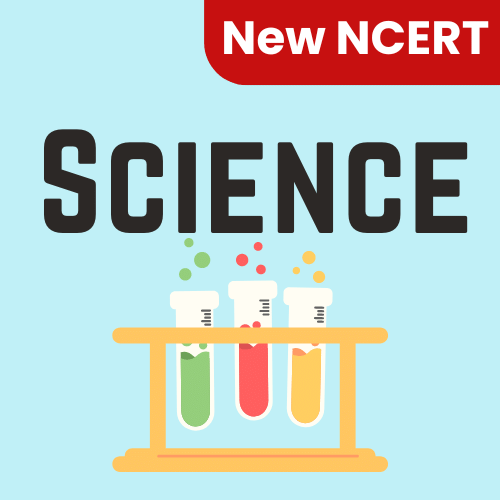Best Study Material for Class 6 Exam
Class 6 Exam > Class 6 Notes > Computer Science for Class 6 > Textbook: Chapter 2 - Brainstorming and Mind maps
Textbook: Chapter 2 - Brainstorming and Mind maps | Computer Science for Class 6 PDF Download
| Download, print and study this document offline |
Please wait while the PDF view is loading
Page 1
Aim: In this lesson, you will learn to:
Brainstorm for idea generation.
Categorize ideas.
Represent ideas through mind maps.
Analysis and decision making.
2. Brainstor ming and
Mind maps
Tejas, Jyoti and friends are discussing about computers with Moz.
Tejas: We have to prepare a presentation about computers for the inter school competitions.
Jyoti: Five of us have formed a group and we are planning to gather information about various
aspects of computers.
Moz: Which aspects of computer are you planning to do the presentation on?
Jyoti: We have not yet decided. We want to discuss some of the ideas.
Moz: Good. Let us do a brainstorming session to generate ideas.
Tejas: What is brainstorming?
Moz: Whenever you have to do tasks such as making a presentation, creative writing, problem
solving or doing projects, you start recalling information about the topic. As you do so, many new
ideas form in your mind. In a brainstorming session everyone in the group speaks out their ideas.
These are all written down.
Jyoti: Suppose the group feels some ideas do not fit into the topic. Should we drop them?
Moz: The ideas are not discussed during a brainstorming. The discussion comes later. Simply
describe the idea or topic briefly. Let the ideas come in from everyone in the group, just like a
storm.
After the brainstorming session is over, discuss each idea, find relationships with the topic and
organize these ideas by categorizing and analyzing.
Tejas: This is fun. Let us start brainstorming.
Ideas flow in from the students and two of them note down the ideas on the board.
A
A
A
A
Aa A A A A
Aa
Ab
A A
A A
AA A A A A A
Ad
A A
A A
A A
A A
Aa1
A A
A A
Aa
A A
a
A AA A A A
Aa3
A A
A A
a a
A A
Aa Aa A A A A A A A A
a a
A A A A
A A A A A A
a
A
Ab Ab Aa a
A A A A
Ab1
A A
a
A AA A
A A
a a
A A
Aa A
Ab b
A A A A
Ab1 b1
Aa A Aa A
Ab Ab Ab Ab
A A A
A A A A
1
A A A A
a a a a
a a
A A A A
a1 1
A A A
Ab
a
Aa Aa
a a
A
a
a
1a 1a
1 1a 1a a a
Aa A Aa A A
A A
A A
A A A A A A A A A A
Aa
A A A A A A A A A
Ab1
A A
Ab Ab
A A A
Aa3 Aa3
A A
A A A A Ab
A A A A A A A A A
Main Topic
Games!
!
buying
computers!
Page 2
Aim: In this lesson, you will learn to:
Brainstorm for idea generation.
Categorize ideas.
Represent ideas through mind maps.
Analysis and decision making.
2. Brainstor ming and
Mind maps
Tejas, Jyoti and friends are discussing about computers with Moz.
Tejas: We have to prepare a presentation about computers for the inter school competitions.
Jyoti: Five of us have formed a group and we are planning to gather information about various
aspects of computers.
Moz: Which aspects of computer are you planning to do the presentation on?
Jyoti: We have not yet decided. We want to discuss some of the ideas.
Moz: Good. Let us do a brainstorming session to generate ideas.
Tejas: What is brainstorming?
Moz: Whenever you have to do tasks such as making a presentation, creative writing, problem
solving or doing projects, you start recalling information about the topic. As you do so, many new
ideas form in your mind. In a brainstorming session everyone in the group speaks out their ideas.
These are all written down.
Jyoti: Suppose the group feels some ideas do not fit into the topic. Should we drop them?
Moz: The ideas are not discussed during a brainstorming. The discussion comes later. Simply
describe the idea or topic briefly. Let the ideas come in from everyone in the group, just like a
storm.
After the brainstorming session is over, discuss each idea, find relationships with the topic and
organize these ideas by categorizing and analyzing.
Tejas: This is fun. Let us start brainstorming.
Ideas flow in from the students and two of them note down the ideas on the board.
A
A
A
A
Aa A A A A
Aa
Ab
A A
A A
AA A A A A A
Ad
A A
A A
A A
A A
Aa1
A A
A A
Aa
A A
a
A AA A A A
Aa3
A A
A A
a a
A A
Aa Aa A A A A A A A A
a a
A A A A
A A A A A A
a
A
Ab Ab Aa a
A A A A
Ab1
A A
a
A AA A
A A
a a
A A
Aa A
Ab b
A A A A
Ab1 b1
Aa A Aa A
Ab Ab Ab Ab
A A A
A A A A
1
A A A A
a a a a
a a
A A A A
a1 1
A A A
Ab
a
Aa Aa
a a
A
a
a
1a 1a
1 1a 1a a a
Aa A Aa A A
A A
A A
A A A A A A A A A A
Aa
A A A A A A A A A
Ab1
A A
Ab Ab
A A A
Aa3 Aa3
A A
A A A A Ab
A A A A A A A A A
Main Topic
Games!
!
buying
computers!
Concept
Moz (Sees the ideas noted on the board given below): Good. Many aspects of computer are
covered.
Tejas: Some of these ideas are related. We need to list them so that the related ones are together.
Moz: You can use mind maps to identify the relationships and then organize the ideas for the
presentation.
Jyoti: What are mind maps?
Moz: Mind maps are graphical representation of ideas and their relationships.
Brainstorming
• Brainstorming is a strategy for generating ideas.
• A group of people sit together and think about a given topic.
• Each person comes up with some ideas or prior knowledge or
questions about the given topic.
• During brainstorming the ideas, knowledge, questions from each
person are noted, without discussion on their merits.
Given a topic or an activity to be done, you need:
• Some space where brainstorming can be conducted.
• Something on which the ideas can be written down.
• One or two persons to note down the ideas generated, without discussion or
criticism.
• A relaxed atmosphere, so that each person can express his/her ideas without
fear. One person speaks at a time.
• When the group feels that enough ideas have been generated, the brainstorming
session ends.
Brainstorming
Guidelines
Moz: Let us understand mind maps using an example. Pick up one of the ideas “word processing”.
How is this related to computers?
Jyoti: We can use computers for word processing.
Tejas: Word processing on computers is one of the useful applications.
Moz: Are there any other applications in the ideas from brainstorming?
Tejas: “Internet”. We use a computer to access applications on Internet.
Jyoti: “Games”. We use a computer to play games.
Moz: What is the common feature of all these ideas that you picked up.
Tejas: These are all applications which are used for some purpose or the other.
Jyoti: We use a computer for many such purposes.
Page 3
Aim: In this lesson, you will learn to:
Brainstorm for idea generation.
Categorize ideas.
Represent ideas through mind maps.
Analysis and decision making.
2. Brainstor ming and
Mind maps
Tejas, Jyoti and friends are discussing about computers with Moz.
Tejas: We have to prepare a presentation about computers for the inter school competitions.
Jyoti: Five of us have formed a group and we are planning to gather information about various
aspects of computers.
Moz: Which aspects of computer are you planning to do the presentation on?
Jyoti: We have not yet decided. We want to discuss some of the ideas.
Moz: Good. Let us do a brainstorming session to generate ideas.
Tejas: What is brainstorming?
Moz: Whenever you have to do tasks such as making a presentation, creative writing, problem
solving or doing projects, you start recalling information about the topic. As you do so, many new
ideas form in your mind. In a brainstorming session everyone in the group speaks out their ideas.
These are all written down.
Jyoti: Suppose the group feels some ideas do not fit into the topic. Should we drop them?
Moz: The ideas are not discussed during a brainstorming. The discussion comes later. Simply
describe the idea or topic briefly. Let the ideas come in from everyone in the group, just like a
storm.
After the brainstorming session is over, discuss each idea, find relationships with the topic and
organize these ideas by categorizing and analyzing.
Tejas: This is fun. Let us start brainstorming.
Ideas flow in from the students and two of them note down the ideas on the board.
A
A
A
A
Aa A A A A
Aa
Ab
A A
A A
AA A A A A A
Ad
A A
A A
A A
A A
Aa1
A A
A A
Aa
A A
a
A AA A A A
Aa3
A A
A A
a a
A A
Aa Aa A A A A A A A A
a a
A A A A
A A A A A A
a
A
Ab Ab Aa a
A A A A
Ab1
A A
a
A AA A
A A
a a
A A
Aa A
Ab b
A A A A
Ab1 b1
Aa A Aa A
Ab Ab Ab Ab
A A A
A A A A
1
A A A A
a a a a
a a
A A A A
a1 1
A A A
Ab
a
Aa Aa
a a
A
a
a
1a 1a
1 1a 1a a a
Aa A Aa A A
A A
A A
A A A A A A A A A A
Aa
A A A A A A A A A
Ab1
A A
Ab Ab
A A A
Aa3 Aa3
A A
A A A A Ab
A A A A A A A A A
Main Topic
Games!
!
buying
computers!
Concept
Moz (Sees the ideas noted on the board given below): Good. Many aspects of computer are
covered.
Tejas: Some of these ideas are related. We need to list them so that the related ones are together.
Moz: You can use mind maps to identify the relationships and then organize the ideas for the
presentation.
Jyoti: What are mind maps?
Moz: Mind maps are graphical representation of ideas and their relationships.
Brainstorming
• Brainstorming is a strategy for generating ideas.
• A group of people sit together and think about a given topic.
• Each person comes up with some ideas or prior knowledge or
questions about the given topic.
• During brainstorming the ideas, knowledge, questions from each
person are noted, without discussion on their merits.
Given a topic or an activity to be done, you need:
• Some space where brainstorming can be conducted.
• Something on which the ideas can be written down.
• One or two persons to note down the ideas generated, without discussion or
criticism.
• A relaxed atmosphere, so that each person can express his/her ideas without
fear. One person speaks at a time.
• When the group feels that enough ideas have been generated, the brainstorming
session ends.
Brainstorming
Guidelines
Moz: Let us understand mind maps using an example. Pick up one of the ideas “word processing”.
How is this related to computers?
Jyoti: We can use computers for word processing.
Tejas: Word processing on computers is one of the useful applications.
Moz: Are there any other applications in the ideas from brainstorming?
Tejas: “Internet”. We use a computer to access applications on Internet.
Jyoti: “Games”. We use a computer to play games.
Moz: What is the common feature of all these ideas that you picked up.
Tejas: These are all applications which are used for some purpose or the other.
Jyoti: We use a computer for many such purposes.
Moz: Can we group all these ideas under one category?
Tejas: Since all these are used for some purpose or the other, can we call this category “Use of
computers for various purposes”?
Moz: Yes. You have identified one of the main categories of computers “Uses of computers for
various purposes”.
Moz: In a mind map the categories are linked
to the main topic using lines or arrows. Go
ahead and start your mind map by linking the
category that you have identified.
Mind map
Guidelines
Moz: Identify other categories similarly by first finding items with some common feature and
giving an appropriate label to the category.
• Start in the centre with the main idea.
• While the main idea sits in the middle all the other ideas radiate out from the
centre.
• Connect the main or first level ideas to the central idea. Then connect the second-
level branches to the first level and so on.
• Each branch should have only one idea associated with it.
• Images and different colours can also be used in a mind map.
• The lines must be connected, starting from the central image. The central lines
are thicker which becomes thinner as they radiate out.
• Keep the mind map clear by using radiant hierarchy, numerical order or drawing
outlines.
Concept
Mind map
• Mind map is a visual representation of the information related to a
topic.
• In a mind map words, tasks, ideas, information belonging to a topic
are categorized and linked together.
• A mind map is useful to:
o Create a structure of the identified categories and sub categories.
o Organize related information under a category.
o Visualize and understand the available information at a glance.
o Recall additional information.
o Identify missing categories and information.
Jyoti: Currently we have used brainstorming to note the ideas. So should we link them to the main
topic by finding the relationships between these ideas?
Moz: Right. Mind maps can follow brainstorming or mind maps can also be done without
brainstorming.
Tejas: Are mind maps helpful in organizing the ideas into a presentation?
Moz: Yes. At a glance, you can view the overall structure of the topic. This will help you to identify
information that needs to be added, or dropped for a particular task. You can then finally organize
the information for the task.
Jyoti: Based on the mind map can we prepare an outline for our presentation?
Moz: Yes. Mind maps are helpful in preparing an outline for presentations, writing reports and
also for writing essays.
Page 4
Aim: In this lesson, you will learn to:
Brainstorm for idea generation.
Categorize ideas.
Represent ideas through mind maps.
Analysis and decision making.
2. Brainstor ming and
Mind maps
Tejas, Jyoti and friends are discussing about computers with Moz.
Tejas: We have to prepare a presentation about computers for the inter school competitions.
Jyoti: Five of us have formed a group and we are planning to gather information about various
aspects of computers.
Moz: Which aspects of computer are you planning to do the presentation on?
Jyoti: We have not yet decided. We want to discuss some of the ideas.
Moz: Good. Let us do a brainstorming session to generate ideas.
Tejas: What is brainstorming?
Moz: Whenever you have to do tasks such as making a presentation, creative writing, problem
solving or doing projects, you start recalling information about the topic. As you do so, many new
ideas form in your mind. In a brainstorming session everyone in the group speaks out their ideas.
These are all written down.
Jyoti: Suppose the group feels some ideas do not fit into the topic. Should we drop them?
Moz: The ideas are not discussed during a brainstorming. The discussion comes later. Simply
describe the idea or topic briefly. Let the ideas come in from everyone in the group, just like a
storm.
After the brainstorming session is over, discuss each idea, find relationships with the topic and
organize these ideas by categorizing and analyzing.
Tejas: This is fun. Let us start brainstorming.
Ideas flow in from the students and two of them note down the ideas on the board.
A
A
A
A
Aa A A A A
Aa
Ab
A A
A A
AA A A A A A
Ad
A A
A A
A A
A A
Aa1
A A
A A
Aa
A A
a
A AA A A A
Aa3
A A
A A
a a
A A
Aa Aa A A A A A A A A
a a
A A A A
A A A A A A
a
A
Ab Ab Aa a
A A A A
Ab1
A A
a
A AA A
A A
a a
A A
Aa A
Ab b
A A A A
Ab1 b1
Aa A Aa A
Ab Ab Ab Ab
A A A
A A A A
1
A A A A
a a a a
a a
A A A A
a1 1
A A A
Ab
a
Aa Aa
a a
A
a
a
1a 1a
1 1a 1a a a
Aa A Aa A A
A A
A A
A A A A A A A A A A
Aa
A A A A A A A A A
Ab1
A A
Ab Ab
A A A
Aa3 Aa3
A A
A A A A Ab
A A A A A A A A A
Main Topic
Games!
!
buying
computers!
Concept
Moz (Sees the ideas noted on the board given below): Good. Many aspects of computer are
covered.
Tejas: Some of these ideas are related. We need to list them so that the related ones are together.
Moz: You can use mind maps to identify the relationships and then organize the ideas for the
presentation.
Jyoti: What are mind maps?
Moz: Mind maps are graphical representation of ideas and their relationships.
Brainstorming
• Brainstorming is a strategy for generating ideas.
• A group of people sit together and think about a given topic.
• Each person comes up with some ideas or prior knowledge or
questions about the given topic.
• During brainstorming the ideas, knowledge, questions from each
person are noted, without discussion on their merits.
Given a topic or an activity to be done, you need:
• Some space where brainstorming can be conducted.
• Something on which the ideas can be written down.
• One or two persons to note down the ideas generated, without discussion or
criticism.
• A relaxed atmosphere, so that each person can express his/her ideas without
fear. One person speaks at a time.
• When the group feels that enough ideas have been generated, the brainstorming
session ends.
Brainstorming
Guidelines
Moz: Let us understand mind maps using an example. Pick up one of the ideas “word processing”.
How is this related to computers?
Jyoti: We can use computers for word processing.
Tejas: Word processing on computers is one of the useful applications.
Moz: Are there any other applications in the ideas from brainstorming?
Tejas: “Internet”. We use a computer to access applications on Internet.
Jyoti: “Games”. We use a computer to play games.
Moz: What is the common feature of all these ideas that you picked up.
Tejas: These are all applications which are used for some purpose or the other.
Jyoti: We use a computer for many such purposes.
Moz: Can we group all these ideas under one category?
Tejas: Since all these are used for some purpose or the other, can we call this category “Use of
computers for various purposes”?
Moz: Yes. You have identified one of the main categories of computers “Uses of computers for
various purposes”.
Moz: In a mind map the categories are linked
to the main topic using lines or arrows. Go
ahead and start your mind map by linking the
category that you have identified.
Mind map
Guidelines
Moz: Identify other categories similarly by first finding items with some common feature and
giving an appropriate label to the category.
• Start in the centre with the main idea.
• While the main idea sits in the middle all the other ideas radiate out from the
centre.
• Connect the main or first level ideas to the central idea. Then connect the second-
level branches to the first level and so on.
• Each branch should have only one idea associated with it.
• Images and different colours can also be used in a mind map.
• The lines must be connected, starting from the central image. The central lines
are thicker which becomes thinner as they radiate out.
• Keep the mind map clear by using radiant hierarchy, numerical order or drawing
outlines.
Concept
Mind map
• Mind map is a visual representation of the information related to a
topic.
• In a mind map words, tasks, ideas, information belonging to a topic
are categorized and linked together.
• A mind map is useful to:
o Create a structure of the identified categories and sub categories.
o Organize related information under a category.
o Visualize and understand the available information at a glance.
o Recall additional information.
o Identify missing categories and information.
Jyoti: Currently we have used brainstorming to note the ideas. So should we link them to the main
topic by finding the relationships between these ideas?
Moz: Right. Mind maps can follow brainstorming or mind maps can also be done without
brainstorming.
Tejas: Are mind maps helpful in organizing the ideas into a presentation?
Moz: Yes. At a glance, you can view the overall structure of the topic. This will help you to identify
information that needs to be added, or dropped for a particular task. You can then finally organize
the information for the task.
Jyoti: Based on the mind map can we prepare an outline for our presentation?
Moz: Yes. Mind maps are helpful in preparing an outline for presentations, writing reports and
also for writing essays.
Jyoti: I recall from Computer Masti- Level IV,
that Eniac was one of the first general purpose
computers. This is part of the “history of
computers”.
Moz: Good. This is called a preliminary categorization. Next, list the items in the second level for
each category in the mind map.
Tejas: Hospitals, libraries are places where
computers are used. These are all places where
computers are used. This category can be
called, “Uses of computers in various places”.
Jyoti: CPU and memory are parts of a computer.
Moz: Yes. These items belongs to ‘hardware of a computer’. You will learn more about these
later.
Jyoti: Let us call this category ‘Hardware of computers’.
Jyoti: I have seen my aunt use a computer on a cell phone.
Tejas: My father said that there is a small computer that also controls the various functions of a
washing machine!!
Moz: Yes. Computers are used in such devices.
Tejas: Since these are devices in which computers are a common feature let us call this category
‘Uses of computer in other devices’.
Jyoti: Last category is ‘buying of computers’.
Preliminary mind map with categorization
Preliminary mind map with second level of each category
Concept
Categorization
• Organize information or items based on common features, into various
groups or categories.
o Find out the common features in information or items. For example:
colour, size, function, location etc.
o Group the items with the same feature or related ideas into a category.
Page 5
Aim: In this lesson, you will learn to:
Brainstorm for idea generation.
Categorize ideas.
Represent ideas through mind maps.
Analysis and decision making.
2. Brainstor ming and
Mind maps
Tejas, Jyoti and friends are discussing about computers with Moz.
Tejas: We have to prepare a presentation about computers for the inter school competitions.
Jyoti: Five of us have formed a group and we are planning to gather information about various
aspects of computers.
Moz: Which aspects of computer are you planning to do the presentation on?
Jyoti: We have not yet decided. We want to discuss some of the ideas.
Moz: Good. Let us do a brainstorming session to generate ideas.
Tejas: What is brainstorming?
Moz: Whenever you have to do tasks such as making a presentation, creative writing, problem
solving or doing projects, you start recalling information about the topic. As you do so, many new
ideas form in your mind. In a brainstorming session everyone in the group speaks out their ideas.
These are all written down.
Jyoti: Suppose the group feels some ideas do not fit into the topic. Should we drop them?
Moz: The ideas are not discussed during a brainstorming. The discussion comes later. Simply
describe the idea or topic briefly. Let the ideas come in from everyone in the group, just like a
storm.
After the brainstorming session is over, discuss each idea, find relationships with the topic and
organize these ideas by categorizing and analyzing.
Tejas: This is fun. Let us start brainstorming.
Ideas flow in from the students and two of them note down the ideas on the board.
A
A
A
A
Aa A A A A
Aa
Ab
A A
A A
AA A A A A A
Ad
A A
A A
A A
A A
Aa1
A A
A A
Aa
A A
a
A AA A A A
Aa3
A A
A A
a a
A A
Aa Aa A A A A A A A A
a a
A A A A
A A A A A A
a
A
Ab Ab Aa a
A A A A
Ab1
A A
a
A AA A
A A
a a
A A
Aa A
Ab b
A A A A
Ab1 b1
Aa A Aa A
Ab Ab Ab Ab
A A A
A A A A
1
A A A A
a a a a
a a
A A A A
a1 1
A A A
Ab
a
Aa Aa
a a
A
a
a
1a 1a
1 1a 1a a a
Aa A Aa A A
A A
A A
A A A A A A A A A A
Aa
A A A A A A A A A
Ab1
A A
Ab Ab
A A A
Aa3 Aa3
A A
A A A A Ab
A A A A A A A A A
Main Topic
Games!
!
buying
computers!
Concept
Moz (Sees the ideas noted on the board given below): Good. Many aspects of computer are
covered.
Tejas: Some of these ideas are related. We need to list them so that the related ones are together.
Moz: You can use mind maps to identify the relationships and then organize the ideas for the
presentation.
Jyoti: What are mind maps?
Moz: Mind maps are graphical representation of ideas and their relationships.
Brainstorming
• Brainstorming is a strategy for generating ideas.
• A group of people sit together and think about a given topic.
• Each person comes up with some ideas or prior knowledge or
questions about the given topic.
• During brainstorming the ideas, knowledge, questions from each
person are noted, without discussion on their merits.
Given a topic or an activity to be done, you need:
• Some space where brainstorming can be conducted.
• Something on which the ideas can be written down.
• One or two persons to note down the ideas generated, without discussion or
criticism.
• A relaxed atmosphere, so that each person can express his/her ideas without
fear. One person speaks at a time.
• When the group feels that enough ideas have been generated, the brainstorming
session ends.
Brainstorming
Guidelines
Moz: Let us understand mind maps using an example. Pick up one of the ideas “word processing”.
How is this related to computers?
Jyoti: We can use computers for word processing.
Tejas: Word processing on computers is one of the useful applications.
Moz: Are there any other applications in the ideas from brainstorming?
Tejas: “Internet”. We use a computer to access applications on Internet.
Jyoti: “Games”. We use a computer to play games.
Moz: What is the common feature of all these ideas that you picked up.
Tejas: These are all applications which are used for some purpose or the other.
Jyoti: We use a computer for many such purposes.
Moz: Can we group all these ideas under one category?
Tejas: Since all these are used for some purpose or the other, can we call this category “Use of
computers for various purposes”?
Moz: Yes. You have identified one of the main categories of computers “Uses of computers for
various purposes”.
Moz: In a mind map the categories are linked
to the main topic using lines or arrows. Go
ahead and start your mind map by linking the
category that you have identified.
Mind map
Guidelines
Moz: Identify other categories similarly by first finding items with some common feature and
giving an appropriate label to the category.
• Start in the centre with the main idea.
• While the main idea sits in the middle all the other ideas radiate out from the
centre.
• Connect the main or first level ideas to the central idea. Then connect the second-
level branches to the first level and so on.
• Each branch should have only one idea associated with it.
• Images and different colours can also be used in a mind map.
• The lines must be connected, starting from the central image. The central lines
are thicker which becomes thinner as they radiate out.
• Keep the mind map clear by using radiant hierarchy, numerical order or drawing
outlines.
Concept
Mind map
• Mind map is a visual representation of the information related to a
topic.
• In a mind map words, tasks, ideas, information belonging to a topic
are categorized and linked together.
• A mind map is useful to:
o Create a structure of the identified categories and sub categories.
o Organize related information under a category.
o Visualize and understand the available information at a glance.
o Recall additional information.
o Identify missing categories and information.
Jyoti: Currently we have used brainstorming to note the ideas. So should we link them to the main
topic by finding the relationships between these ideas?
Moz: Right. Mind maps can follow brainstorming or mind maps can also be done without
brainstorming.
Tejas: Are mind maps helpful in organizing the ideas into a presentation?
Moz: Yes. At a glance, you can view the overall structure of the topic. This will help you to identify
information that needs to be added, or dropped for a particular task. You can then finally organize
the information for the task.
Jyoti: Based on the mind map can we prepare an outline for our presentation?
Moz: Yes. Mind maps are helpful in preparing an outline for presentations, writing reports and
also for writing essays.
Jyoti: I recall from Computer Masti- Level IV,
that Eniac was one of the first general purpose
computers. This is part of the “history of
computers”.
Moz: Good. This is called a preliminary categorization. Next, list the items in the second level for
each category in the mind map.
Tejas: Hospitals, libraries are places where
computers are used. These are all places where
computers are used. This category can be
called, “Uses of computers in various places”.
Jyoti: CPU and memory are parts of a computer.
Moz: Yes. These items belongs to ‘hardware of a computer’. You will learn more about these
later.
Jyoti: Let us call this category ‘Hardware of computers’.
Jyoti: I have seen my aunt use a computer on a cell phone.
Tejas: My father said that there is a small computer that also controls the various functions of a
washing machine!!
Moz: Yes. Computers are used in such devices.
Tejas: Since these are devices in which computers are a common feature let us call this category
‘Uses of computer in other devices’.
Jyoti: Last category is ‘buying of computers’.
Preliminary mind map with categorization
Preliminary mind map with second level of each category
Concept
Categorization
• Organize information or items based on common features, into various
groups or categories.
o Find out the common features in information or items. For example:
colour, size, function, location etc.
o Group the items with the same feature or related ideas into a category.
Jyoti: When we talk about computers, we can talk about “How a computer works”. The category
“Hardware” cannot explain this.
Moz: That is a good observation. What you will need is “software” too. So you can change the
category to “How computer works” and explain the “hardware” and “software” of a computer.
You will learn about these two terms later on.
Moz: Now let us examine the categories. Some can be merged and some can be dropped entirely.
Tejas: Computers are used in various places for various purposes. When we talk about one of these
categories we will be talking about other categories too.
For example we can say that word processing can be used at home for the purpose of preparing
documents.
Moz: You are right. You can merge these two categories and put it under one category “Uses of
computers”.
Jyoti: Uses of computers in other devices can also be categorized under “Uses of computers”.
Moz: Yes. You are right.
Tejas: In our presentation we need not talk about Buying a computer. We may not have much time
for so many topics.
Moz: Yes. You can drop this topic as it is not the most important category for your presentation.
Tejas: In our final mind map we have three categories. We can now distribute these topics amongst
ourselves to gather information.
Moz: Let us now summarize what you have done to arrive at the final categories.
Tejas: We examined each category and discussed them.
Jyoti: Some categories were merged, one category was changed to include more information, and
one category was dropped.
Moz: Good. This is called analyzing and deciding the final categories. Currently your goal is
preparation of a presentation on computers.
Mind map with some categories merged
Mind map with one category modified
Read More
|
39 videos|28 docs|6 tests
|
FAQs on Textbook: Chapter 2 - Brainstorming and Mind maps - Computer Science for Class 6
| 1. What is brainstorming and how does it help in generating ideas? |  |
| 2. What is a mind map and how can it be used for organizing thoughts? |  |
Ans. A mind map is a visual tool that represents ideas, concepts, or information in a hierarchical and interconnected manner. It starts with a central idea or topic, and branches out into subtopics or related ideas. Mind maps can be used for organizing thoughts by providing a clear structure and visual representation of the connections between different ideas. It helps in understanding complex information, identifying key points, and facilitating brainstorming sessions.
| 3. How can brainstorming and mind maps be utilized in academic settings? |  |
Ans. In academic settings, brainstorming and mind maps can be utilized in various ways. They can be used to generate ideas for research topics, essay writing, or group projects. Brainstorming can help students explore different perspectives and come up with creative solutions. Mind maps can be used to organize thoughts, create study guides, or prepare for exams by visually representing the relationships between different concepts.
| 4. Are there any techniques to enhance the effectiveness of brainstorming sessions? |  |
Ans. Yes, there are several techniques to enhance the effectiveness of brainstorming sessions. Some techniques include setting clear goals or objectives, encouraging a judgment-free and open-minded environment, using prompts or stimuli to trigger ideas, allowing for both individual and group brainstorming, and capturing all ideas without evaluation or criticism. These techniques help in promoting a free flow of ideas and maximizing the potential for innovative solutions.
| 5. Can brainstorming and mind maps be used for personal development or goal setting? |  |
Ans. Yes, brainstorming and mind maps can be highly beneficial for personal development and goal setting. Brainstorming can help individuals generate ideas and possibilities for personal growth or career aspirations. Mind maps can be used to visually represent goals, break them down into actionable steps, and identify the resources or skills needed to achieve them. They provide a clear overview of the path towards personal development and help in staying organized and focused on the desired outcomes.
Related Searches