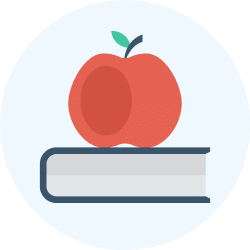Class 2 Exam > Class 2 Notes > Computer Science for Class 2 > Textbook: Input and Output Devices
Textbook: Input and Output Devices | Computer Science for Class 2 PDF Download
| Download, print and study this document offline |
Please wait while the PDF view is loading
Page 1
m A
i
Tejas: When I draw using a mouse, the drawing actions are the input.
When the computer prints the drawing, the printout is the output.
Moz: Correct. What did you use to give the command to print?
Tejas: The mouse. I clicked on the print icon.
Moz: The command given using the mouse is an input. So the mouse
is an input device.
Jyoti [holding a Marigold flower]: Moz, this flower
from my garden is for you.
Tejas [holding a printout of a painting]: Moz, this
painting from the computer is for you.
Moz: Thanks. A plant takes in water and
gives flowers. Taking in is called Input. Giving out
is called Output. Water is the input and flowers
are the output for the plant. Can you give an
example of an input and an output for a computer?
In this lesson you will learn:
About Input and Output concepts.
Some examples of Input and Output devices.
Lesson2
Input and Output Devices
CONCEPTS
Input devices allow us to send information to the
computer. Input to the computer is usually given by
clicking the mouse or typing on the keyboard.
Input
Output
Page 2
m A
i
Tejas: When I draw using a mouse, the drawing actions are the input.
When the computer prints the drawing, the printout is the output.
Moz: Correct. What did you use to give the command to print?
Tejas: The mouse. I clicked on the print icon.
Moz: The command given using the mouse is an input. So the mouse
is an input device.
Jyoti [holding a Marigold flower]: Moz, this flower
from my garden is for you.
Tejas [holding a printout of a painting]: Moz, this
painting from the computer is for you.
Moz: Thanks. A plant takes in water and
gives flowers. Taking in is called Input. Giving out
is called Output. Water is the input and flowers
are the output for the plant. Can you give an
example of an input and an output for a computer?
In this lesson you will learn:
About Input and Output concepts.
Some examples of Input and Output devices.
Lesson2
Input and Output Devices
CONCEPTS
Input devices allow us to send information to the
computer. Input to the computer is usually given by
clicking the mouse or typing on the keyboard.
Input
Output
Output devices allow us to receive information from the
computer. Output from the computer may be printouts from the
printer, sounds on the speaker, or images on the monitor.
Output
Moz: From which device did you get the
output?
Jyoti: Printer! So the printer must be
an output device.
Tejas: Whatever we type using the keyboard, appears on the
monitor. So the keyboard is an input device and the
monitor is an output device.
Moz: Right, the commands you type are the input and
what you see on the monitor is the output.
Jyoti: When we paint using the computer, the painting
can be seen on the monitor. So the paint actions that we do
using the mouse are the input. The painting shown on the monitor is
the output.
Moz: Yes. The mouse pointer, words, numbers, painting, and
everything that is seen on the monitor is the output.
Moz [plays a song on the computer]: Now tell
me what is the input and output?
Tejas: The song that we hear is the output.
Jyoti: We hear the songs from the speakers.
So speakers are output devices.
Moz: Correct. What about the input?
Jyoti: You clicked on the song icon using the
mouse.This clicking is the input.
Tejas: So the mouse is the input device.
Jyoti: During the holidays, I saw a movie on the computer. The
picture was on the monitor and the sound came through the speakers.
That means, both the monitor and the speakers were giving the
output at the same time!
Moz: You are right.
Output
CONCEPTS
Page 3
m A
i
Tejas: When I draw using a mouse, the drawing actions are the input.
When the computer prints the drawing, the printout is the output.
Moz: Correct. What did you use to give the command to print?
Tejas: The mouse. I clicked on the print icon.
Moz: The command given using the mouse is an input. So the mouse
is an input device.
Jyoti [holding a Marigold flower]: Moz, this flower
from my garden is for you.
Tejas [holding a printout of a painting]: Moz, this
painting from the computer is for you.
Moz: Thanks. A plant takes in water and
gives flowers. Taking in is called Input. Giving out
is called Output. Water is the input and flowers
are the output for the plant. Can you give an
example of an input and an output for a computer?
In this lesson you will learn:
About Input and Output concepts.
Some examples of Input and Output devices.
Lesson2
Input and Output Devices
CONCEPTS
Input devices allow us to send information to the
computer. Input to the computer is usually given by
clicking the mouse or typing on the keyboard.
Input
Output
Output devices allow us to receive information from the
computer. Output from the computer may be printouts from the
printer, sounds on the speaker, or images on the monitor.
Output
Moz: From which device did you get the
output?
Jyoti: Printer! So the printer must be
an output device.
Tejas: Whatever we type using the keyboard, appears on the
monitor. So the keyboard is an input device and the
monitor is an output device.
Moz: Right, the commands you type are the input and
what you see on the monitor is the output.
Jyoti: When we paint using the computer, the painting
can be seen on the monitor. So the paint actions that we do
using the mouse are the input. The painting shown on the monitor is
the output.
Moz: Yes. The mouse pointer, words, numbers, painting, and
everything that is seen on the monitor is the output.
Moz [plays a song on the computer]: Now tell
me what is the input and output?
Tejas: The song that we hear is the output.
Jyoti: We hear the songs from the speakers.
So speakers are output devices.
Moz: Correct. What about the input?
Jyoti: You clicked on the song icon using the
mouse.This clicking is the input.
Tejas: So the mouse is the input device.
Jyoti: During the holidays, I saw a movie on the computer. The
picture was on the monitor and the sound came through the speakers.
That means, both the monitor and the speakers were giving the
output at the same time!
Moz: You are right.
Output
CONCEPTS
Moz disconnects the keyboard and asks Tejas to type his name on
the keyboard.
Input
Output
Tejas: I don?t see my name on the monitor. The CPU is
not able to receive the input as the keyboard is
disconnected. So there is no output on the monitor.
Moz: Correct. Suppose an input or output device is not
working, what should we do?
Tejas: Check if all the devices are connected properly
to the CPU or not.
Moz: Good. So now you know that:
Keyboard and mouse are input devices.
Monitor, speakers and printer are output devices.
Any device has to be connected to the CPU in order to
receive or send information.
CPU controls all the connected input and output devices.
Moz: What are the dos and don?ts when we use these
devices?
Jyoti: Sit straight. Keep the correct distance from the
monitor.
Moz: Yes, and there are some more exercises that we should
do. We will learn about these tomorrow.
Chin Chinaki...
After you have studied this lesson,
you will be able to:
Give examples of input and output of
a process.
Identify some input and output
devices of a computer.
Describe the function of the CPU.
Learning Outcome
CONCEPTS
The CPU is neither an input nor an output device. It takes the
information given by the input devices, does the work and sends the
result to the output devices. This is called Processing.
Page 4
m A
i
Tejas: When I draw using a mouse, the drawing actions are the input.
When the computer prints the drawing, the printout is the output.
Moz: Correct. What did you use to give the command to print?
Tejas: The mouse. I clicked on the print icon.
Moz: The command given using the mouse is an input. So the mouse
is an input device.
Jyoti [holding a Marigold flower]: Moz, this flower
from my garden is for you.
Tejas [holding a printout of a painting]: Moz, this
painting from the computer is for you.
Moz: Thanks. A plant takes in water and
gives flowers. Taking in is called Input. Giving out
is called Output. Water is the input and flowers
are the output for the plant. Can you give an
example of an input and an output for a computer?
In this lesson you will learn:
About Input and Output concepts.
Some examples of Input and Output devices.
Lesson2
Input and Output Devices
CONCEPTS
Input devices allow us to send information to the
computer. Input to the computer is usually given by
clicking the mouse or typing on the keyboard.
Input
Output
Output devices allow us to receive information from the
computer. Output from the computer may be printouts from the
printer, sounds on the speaker, or images on the monitor.
Output
Moz: From which device did you get the
output?
Jyoti: Printer! So the printer must be
an output device.
Tejas: Whatever we type using the keyboard, appears on the
monitor. So the keyboard is an input device and the
monitor is an output device.
Moz: Right, the commands you type are the input and
what you see on the monitor is the output.
Jyoti: When we paint using the computer, the painting
can be seen on the monitor. So the paint actions that we do
using the mouse are the input. The painting shown on the monitor is
the output.
Moz: Yes. The mouse pointer, words, numbers, painting, and
everything that is seen on the monitor is the output.
Moz [plays a song on the computer]: Now tell
me what is the input and output?
Tejas: The song that we hear is the output.
Jyoti: We hear the songs from the speakers.
So speakers are output devices.
Moz: Correct. What about the input?
Jyoti: You clicked on the song icon using the
mouse.This clicking is the input.
Tejas: So the mouse is the input device.
Jyoti: During the holidays, I saw a movie on the computer. The
picture was on the monitor and the sound came through the speakers.
That means, both the monitor and the speakers were giving the
output at the same time!
Moz: You are right.
Output
CONCEPTS
Moz disconnects the keyboard and asks Tejas to type his name on
the keyboard.
Input
Output
Tejas: I don?t see my name on the monitor. The CPU is
not able to receive the input as the keyboard is
disconnected. So there is no output on the monitor.
Moz: Correct. Suppose an input or output device is not
working, what should we do?
Tejas: Check if all the devices are connected properly
to the CPU or not.
Moz: Good. So now you know that:
Keyboard and mouse are input devices.
Monitor, speakers and printer are output devices.
Any device has to be connected to the CPU in order to
receive or send information.
CPU controls all the connected input and output devices.
Moz: What are the dos and don?ts when we use these
devices?
Jyoti: Sit straight. Keep the correct distance from the
monitor.
Moz: Yes, and there are some more exercises that we should
do. We will learn about these tomorrow.
Chin Chinaki...
After you have studied this lesson,
you will be able to:
Give examples of input and output of
a process.
Identify some input and output
devices of a computer.
Describe the function of the CPU.
Learning Outcome
CONCEPTS
The CPU is neither an input nor an output device. It takes the
information given by the input devices, does the work and sends the
result to the output devices. This is called Processing.
1. Aaron wants to connect all the parts of the computer but
does not know how. Please guide him.
2. Underline the correct answer:
a. Your eyes are input devices of your body.
True / False
b.The computer uses an output device to show us something.
True / False
c. We use input devices to tell the computer what to do.
True / False
Level II | Lesson 2
WORKSHEETS
Page 5
m A
i
Tejas: When I draw using a mouse, the drawing actions are the input.
When the computer prints the drawing, the printout is the output.
Moz: Correct. What did you use to give the command to print?
Tejas: The mouse. I clicked on the print icon.
Moz: The command given using the mouse is an input. So the mouse
is an input device.
Jyoti [holding a Marigold flower]: Moz, this flower
from my garden is for you.
Tejas [holding a printout of a painting]: Moz, this
painting from the computer is for you.
Moz: Thanks. A plant takes in water and
gives flowers. Taking in is called Input. Giving out
is called Output. Water is the input and flowers
are the output for the plant. Can you give an
example of an input and an output for a computer?
In this lesson you will learn:
About Input and Output concepts.
Some examples of Input and Output devices.
Lesson2
Input and Output Devices
CONCEPTS
Input devices allow us to send information to the
computer. Input to the computer is usually given by
clicking the mouse or typing on the keyboard.
Input
Output
Output devices allow us to receive information from the
computer. Output from the computer may be printouts from the
printer, sounds on the speaker, or images on the monitor.
Output
Moz: From which device did you get the
output?
Jyoti: Printer! So the printer must be
an output device.
Tejas: Whatever we type using the keyboard, appears on the
monitor. So the keyboard is an input device and the
monitor is an output device.
Moz: Right, the commands you type are the input and
what you see on the monitor is the output.
Jyoti: When we paint using the computer, the painting
can be seen on the monitor. So the paint actions that we do
using the mouse are the input. The painting shown on the monitor is
the output.
Moz: Yes. The mouse pointer, words, numbers, painting, and
everything that is seen on the monitor is the output.
Moz [plays a song on the computer]: Now tell
me what is the input and output?
Tejas: The song that we hear is the output.
Jyoti: We hear the songs from the speakers.
So speakers are output devices.
Moz: Correct. What about the input?
Jyoti: You clicked on the song icon using the
mouse.This clicking is the input.
Tejas: So the mouse is the input device.
Jyoti: During the holidays, I saw a movie on the computer. The
picture was on the monitor and the sound came through the speakers.
That means, both the monitor and the speakers were giving the
output at the same time!
Moz: You are right.
Output
CONCEPTS
Moz disconnects the keyboard and asks Tejas to type his name on
the keyboard.
Input
Output
Tejas: I don?t see my name on the monitor. The CPU is
not able to receive the input as the keyboard is
disconnected. So there is no output on the monitor.
Moz: Correct. Suppose an input or output device is not
working, what should we do?
Tejas: Check if all the devices are connected properly
to the CPU or not.
Moz: Good. So now you know that:
Keyboard and mouse are input devices.
Monitor, speakers and printer are output devices.
Any device has to be connected to the CPU in order to
receive or send information.
CPU controls all the connected input and output devices.
Moz: What are the dos and don?ts when we use these
devices?
Jyoti: Sit straight. Keep the correct distance from the
monitor.
Moz: Yes, and there are some more exercises that we should
do. We will learn about these tomorrow.
Chin Chinaki...
After you have studied this lesson,
you will be able to:
Give examples of input and output of
a process.
Identify some input and output
devices of a computer.
Describe the function of the CPU.
Learning Outcome
CONCEPTS
The CPU is neither an input nor an output device. It takes the
information given by the input devices, does the work and sends the
result to the output devices. This is called Processing.
1. Aaron wants to connect all the parts of the computer but
does not know how. Please guide him.
2. Underline the correct answer:
a. Your eyes are input devices of your body.
True / False
b.The computer uses an output device to show us something.
True / False
c. We use input devices to tell the computer what to do.
True / False
Level II | Lesson 2
WORKSHEETS
3. Sonu and Monu, the two baby kangaroos are lost. Sonu can
reach his mother following the path by hopping on the input
devices of a computer. Monu can reach his mother by
hopping on the output devices. Please help them to reach
their mothers, by identifying the input and output devices.
(Input / Output Device) (Input / Output Device)
(Input / Output Device) (Input / Output Device)
(Input / Output Device) (Input / Output Device)
Level II | Lesson 2
WORKSHEETS
Read More
|
10 videos|9 docs
|
FAQs on Textbook: Input and Output Devices - Computer Science for Class 2
| 1. What are input and output devices? |  |
Ans. Input devices are hardware devices that allow users to enter data or commands into a computer system. Examples include keyboards, mice, and scanners. Output devices, on the other hand, display or present processed data from the computer system to the user. Examples include monitors, printers, and speakers.
| 2. What is the importance of input and output devices in a computer system? |  |
Ans. Input and output devices play a crucial role in computer systems as they facilitate communication between the user and the computer. Without input devices, users would not be able to provide instructions or enter data, while without output devices, users would not be able to receive or view the results or processed data from the computer system.
| 3. What are common examples of input devices? |  |
Ans. Some common examples of input devices include keyboards, mice, touchscreens, scanners, digital cameras, microphones, and joysticks. These devices allow users to input data or commands into a computer system.
| 4. What are common examples of output devices? |  |
Ans. Common examples of output devices include monitors or screens, printers, speakers, headphones, projectors, and plotters. These devices present or display processed data from the computer system to the user in a readable or perceivable format.
| 5. How do input and output devices work together in a computer system? |  |
Ans. Input devices receive data or commands from the user and convert them into a format that the computer system can understand. The computer processes this data and sends the results to output devices, which present or display the processed data to the user in a readable or perceivable format. This interaction between input and output devices allows users to interact with and receive information from the computer system.
Related Searches