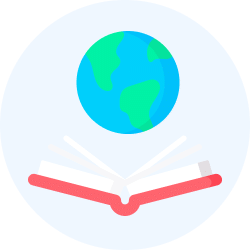Humanities/Arts Exam > Humanities/Arts Notes > Computer Science for Class 11 > NCERT Textbook: Tuples and Dictionaries
NCERT Textbook: Tuples and Dictionaries | Computer Science for Class 11 - Humanities/Arts PDF Download
| Download, print and study this document offline |
Please wait while the PDF view is loading
Page 1
10.1 Introduct Ion to t uples A tuple is an ordered sequence of elements of different
data types, such as integer, ??oat, string, list or even a
tuple. Elements of a tuple are enclosed in parenthesis
(round brackets) and are separated by commas. Like list
and string, elements of a tuple can be accessed using
index values, starting from 0.
“Computers are to computing
as instruments are to music.
Software is the score whose
interpretations ampli??es our
reach and lifts our spirits.
Leonardo da Vinci called music
the shaping of the invisible, and
his phrase is even more apt as a
description of software.”
– A Kay
Chapter 10
Tuples and Dictionaries
In this chapter
» Introduction to
Tuples
» Tuple Operations
» Tuple Methods and
Built-in Functions
» Tuple Assignment
» Nested Tuples
» Tuple Handling
» Introduction to
Dictionaries
» Dictionaries are
Mutable
» Dictionary
Operations
» Traversing a
Dictionary
» Dictionary Methods
and Built-in
Functions
» Manipulating
Dictionaries
Example 10.1
#tuple1 is the tuple of integers
>>> tuple1 = (1,2,3,4,5)
>>> tuple1
(1, 2, 3, 4, 5)
#tuple2 is the tuple of mixed data types
>>> tuple2 =('Economics',87,'Accountancy',89.6)
>>> tuple2
('Economics', 87, 'Accountancy', 89.6)
#tuple3 is the tuple with list as an element
>>> tuple3 = (10,20,30,[40,50])
>>> tuple3
(10, 20, 30, [40, 50])
#tuple4 is the tuple with tuple as an element
>>> tuple4 = (1,2,3,4,5,(10,20))
>>> tuple4
(1, 2, 3, 4, 5, (10, 20))
If there is only a single element in a tuple then the
element should be followed by a comma. If we assign the
value without comma it is treated as integer. It should
be noted that a sequence without parenthesis is treated
as tuple by default.
#incorrect way of assigning single element to
#tuple
#tuple5 is assigned a single element
>>> tuple5 = (20)
Ch 10.indd 207 08-Apr-19 12:28:09 PM
Reprint 2025-26
Page 2
10.1 Introduct Ion to t uples A tuple is an ordered sequence of elements of different
data types, such as integer, ??oat, string, list or even a
tuple. Elements of a tuple are enclosed in parenthesis
(round brackets) and are separated by commas. Like list
and string, elements of a tuple can be accessed using
index values, starting from 0.
“Computers are to computing
as instruments are to music.
Software is the score whose
interpretations ampli??es our
reach and lifts our spirits.
Leonardo da Vinci called music
the shaping of the invisible, and
his phrase is even more apt as a
description of software.”
– A Kay
Chapter 10
Tuples and Dictionaries
In this chapter
» Introduction to
Tuples
» Tuple Operations
» Tuple Methods and
Built-in Functions
» Tuple Assignment
» Nested Tuples
» Tuple Handling
» Introduction to
Dictionaries
» Dictionaries are
Mutable
» Dictionary
Operations
» Traversing a
Dictionary
» Dictionary Methods
and Built-in
Functions
» Manipulating
Dictionaries
Example 10.1
#tuple1 is the tuple of integers
>>> tuple1 = (1,2,3,4,5)
>>> tuple1
(1, 2, 3, 4, 5)
#tuple2 is the tuple of mixed data types
>>> tuple2 =('Economics',87,'Accountancy',89.6)
>>> tuple2
('Economics', 87, 'Accountancy', 89.6)
#tuple3 is the tuple with list as an element
>>> tuple3 = (10,20,30,[40,50])
>>> tuple3
(10, 20, 30, [40, 50])
#tuple4 is the tuple with tuple as an element
>>> tuple4 = (1,2,3,4,5,(10,20))
>>> tuple4
(1, 2, 3, 4, 5, (10, 20))
If there is only a single element in a tuple then the
element should be followed by a comma. If we assign the
value without comma it is treated as integer. It should
be noted that a sequence without parenthesis is treated
as tuple by default.
#incorrect way of assigning single element to
#tuple
#tuple5 is assigned a single element
>>> tuple5 = (20)
Ch 10.indd 207 08-Apr-19 12:28:09 PM
Reprint 2025-26
Computer SCien Ce – Cla SS xi 208
>>> tuple5
20
>>>type(tuple5) #tuple5 is not of type tuple
<class 'int'> #it is treated as integer
#Correct Way of assigning single element to
#tuple
#tuple5 is assigned a single element
>>> tuple5 = (20,) #element followed by comma
>>> tuple5
(20,)
>>>type(tuple5) #tuple5 is of type tuple
<class 'tuple'>
#a sequence without parentheses is treated as
#tuple by default
>>> seq = 1,2,3 #comma separated elements
>>> type(seq) #treated as tuple
<class 'tuple'>
>>> print(seq) #seq is a tuple
(1, 2, 3)
10.1.1 Accessing Elements in a Tuple
Elements of a tuple can be accessed in the same way as
a list or string using indexing and slicing.
>>> tuple1 = (2,4,6,8,10,12)
#initializes a tuple tuple1
#returns the ??rst element of tuple1
>>> tuple1[0]
2
#returns fourth element of tuple1
>>> tuple1[3]
8
#returns error as index is out of range
>>> tuple1[15]
IndexError: tuple index out of range
#an expression resulting in an integer index
>>> tuple1[1+4]
12
#returns ??rst element from right
>>> tuple1[-1]
12
10.1.2 Tuple is Immutable
Tuple is an immutable data type. It means that the
elements of a tuple cannot be changed after it has been
created. An attempt to do this would lead to an error.
>>> tuple1 = (1,2,3,4,5)
We generally use list
to store elements of
the same data types
whereas we use tuples
to store elements of
different data types.
Ch 10.indd 208 08-Apr-19 12:28:09 PM
Reprint 2025-26
Page 3
10.1 Introduct Ion to t uples A tuple is an ordered sequence of elements of different
data types, such as integer, ??oat, string, list or even a
tuple. Elements of a tuple are enclosed in parenthesis
(round brackets) and are separated by commas. Like list
and string, elements of a tuple can be accessed using
index values, starting from 0.
“Computers are to computing
as instruments are to music.
Software is the score whose
interpretations ampli??es our
reach and lifts our spirits.
Leonardo da Vinci called music
the shaping of the invisible, and
his phrase is even more apt as a
description of software.”
– A Kay
Chapter 10
Tuples and Dictionaries
In this chapter
» Introduction to
Tuples
» Tuple Operations
» Tuple Methods and
Built-in Functions
» Tuple Assignment
» Nested Tuples
» Tuple Handling
» Introduction to
Dictionaries
» Dictionaries are
Mutable
» Dictionary
Operations
» Traversing a
Dictionary
» Dictionary Methods
and Built-in
Functions
» Manipulating
Dictionaries
Example 10.1
#tuple1 is the tuple of integers
>>> tuple1 = (1,2,3,4,5)
>>> tuple1
(1, 2, 3, 4, 5)
#tuple2 is the tuple of mixed data types
>>> tuple2 =('Economics',87,'Accountancy',89.6)
>>> tuple2
('Economics', 87, 'Accountancy', 89.6)
#tuple3 is the tuple with list as an element
>>> tuple3 = (10,20,30,[40,50])
>>> tuple3
(10, 20, 30, [40, 50])
#tuple4 is the tuple with tuple as an element
>>> tuple4 = (1,2,3,4,5,(10,20))
>>> tuple4
(1, 2, 3, 4, 5, (10, 20))
If there is only a single element in a tuple then the
element should be followed by a comma. If we assign the
value without comma it is treated as integer. It should
be noted that a sequence without parenthesis is treated
as tuple by default.
#incorrect way of assigning single element to
#tuple
#tuple5 is assigned a single element
>>> tuple5 = (20)
Ch 10.indd 207 08-Apr-19 12:28:09 PM
Reprint 2025-26
Computer SCien Ce – Cla SS xi 208
>>> tuple5
20
>>>type(tuple5) #tuple5 is not of type tuple
<class 'int'> #it is treated as integer
#Correct Way of assigning single element to
#tuple
#tuple5 is assigned a single element
>>> tuple5 = (20,) #element followed by comma
>>> tuple5
(20,)
>>>type(tuple5) #tuple5 is of type tuple
<class 'tuple'>
#a sequence without parentheses is treated as
#tuple by default
>>> seq = 1,2,3 #comma separated elements
>>> type(seq) #treated as tuple
<class 'tuple'>
>>> print(seq) #seq is a tuple
(1, 2, 3)
10.1.1 Accessing Elements in a Tuple
Elements of a tuple can be accessed in the same way as
a list or string using indexing and slicing.
>>> tuple1 = (2,4,6,8,10,12)
#initializes a tuple tuple1
#returns the ??rst element of tuple1
>>> tuple1[0]
2
#returns fourth element of tuple1
>>> tuple1[3]
8
#returns error as index is out of range
>>> tuple1[15]
IndexError: tuple index out of range
#an expression resulting in an integer index
>>> tuple1[1+4]
12
#returns ??rst element from right
>>> tuple1[-1]
12
10.1.2 Tuple is Immutable
Tuple is an immutable data type. It means that the
elements of a tuple cannot be changed after it has been
created. An attempt to do this would lead to an error.
>>> tuple1 = (1,2,3,4,5)
We generally use list
to store elements of
the same data types
whereas we use tuples
to store elements of
different data types.
Ch 10.indd 208 08-Apr-19 12:28:09 PM
Reprint 2025-26
t upleS and d iC t ionarieS 209
>>> tuple1[4] = 10
TypeError: 'tuple' object does not support
item assignment
However an element of a tuple may be of mutable type,
e.g., a list.
#4th element of the tuple2 is a list
>>> tuple2 = (1,2,3,[8,9])
#modify the list element of the tuple tuple2
>>> tuple2[3][1] = 10
#modi??cation is re??ected in tuple2
>>> tuple2
(1, 2, 3, [8, 10])
10.2 t uple o perat Ions 10.2.1 Concatenation
Python allows us to join tuples using concatenation
operator depicted by symbol +. We can also create a new
tuple which contains the result of this concatenation
operation.
>>> tuple1 = (1,3,5,7,9)
>>> tuple2 = (2,4,6,8,10)
>>> tuple1 + tuple2
#concatenates two tuples
(1, 3, 5, 7, 9, 2, 4, 6, 8, 10)
>>> tuple3 = ('Red','Green','Blue')
>>> tuple4 = ('Cyan', 'Magenta', 'Yellow'
,'Black')
#tuple5 stores elements of tuple3 and tuple4
>>> tuple5 = tuple3 + tuple4
>>> tuple5
('Red','Green','Blue','Cyan','Magenta',
'Yellow','Black')
Concatenation operator can also be used for
extending an existing tuple. When we extend a tuple
using concatenation a new tuple is created.
>>> tuple6 = (1,2,3,4,5)
#single element is appended to tuple6
>>> tuple6 = tuple6 + (6,)
>>> tuple6
(1, 2, 3, 4, 5, 6)
#more than one elements are appended
>>> tuple6 = tuple6 + (7,8,9)
>>> tuple6
(1, 2, 3, 4, 5, 6, 7, 8, 9)
v List is mutable but
tuple is immutable.
So iterating through
a tuple is faster as
compared to a list.
v If we have data that
does not change
then storing this
data in a tuple will
make sure that
it is not changed
accidentally.
Ch 10.indd 209 08-Apr-19 12:28:09 PM
Reprint 2025-26
Page 4
10.1 Introduct Ion to t uples A tuple is an ordered sequence of elements of different
data types, such as integer, ??oat, string, list or even a
tuple. Elements of a tuple are enclosed in parenthesis
(round brackets) and are separated by commas. Like list
and string, elements of a tuple can be accessed using
index values, starting from 0.
“Computers are to computing
as instruments are to music.
Software is the score whose
interpretations ampli??es our
reach and lifts our spirits.
Leonardo da Vinci called music
the shaping of the invisible, and
his phrase is even more apt as a
description of software.”
– A Kay
Chapter 10
Tuples and Dictionaries
In this chapter
» Introduction to
Tuples
» Tuple Operations
» Tuple Methods and
Built-in Functions
» Tuple Assignment
» Nested Tuples
» Tuple Handling
» Introduction to
Dictionaries
» Dictionaries are
Mutable
» Dictionary
Operations
» Traversing a
Dictionary
» Dictionary Methods
and Built-in
Functions
» Manipulating
Dictionaries
Example 10.1
#tuple1 is the tuple of integers
>>> tuple1 = (1,2,3,4,5)
>>> tuple1
(1, 2, 3, 4, 5)
#tuple2 is the tuple of mixed data types
>>> tuple2 =('Economics',87,'Accountancy',89.6)
>>> tuple2
('Economics', 87, 'Accountancy', 89.6)
#tuple3 is the tuple with list as an element
>>> tuple3 = (10,20,30,[40,50])
>>> tuple3
(10, 20, 30, [40, 50])
#tuple4 is the tuple with tuple as an element
>>> tuple4 = (1,2,3,4,5,(10,20))
>>> tuple4
(1, 2, 3, 4, 5, (10, 20))
If there is only a single element in a tuple then the
element should be followed by a comma. If we assign the
value without comma it is treated as integer. It should
be noted that a sequence without parenthesis is treated
as tuple by default.
#incorrect way of assigning single element to
#tuple
#tuple5 is assigned a single element
>>> tuple5 = (20)
Ch 10.indd 207 08-Apr-19 12:28:09 PM
Reprint 2025-26
Computer SCien Ce – Cla SS xi 208
>>> tuple5
20
>>>type(tuple5) #tuple5 is not of type tuple
<class 'int'> #it is treated as integer
#Correct Way of assigning single element to
#tuple
#tuple5 is assigned a single element
>>> tuple5 = (20,) #element followed by comma
>>> tuple5
(20,)
>>>type(tuple5) #tuple5 is of type tuple
<class 'tuple'>
#a sequence without parentheses is treated as
#tuple by default
>>> seq = 1,2,3 #comma separated elements
>>> type(seq) #treated as tuple
<class 'tuple'>
>>> print(seq) #seq is a tuple
(1, 2, 3)
10.1.1 Accessing Elements in a Tuple
Elements of a tuple can be accessed in the same way as
a list or string using indexing and slicing.
>>> tuple1 = (2,4,6,8,10,12)
#initializes a tuple tuple1
#returns the ??rst element of tuple1
>>> tuple1[0]
2
#returns fourth element of tuple1
>>> tuple1[3]
8
#returns error as index is out of range
>>> tuple1[15]
IndexError: tuple index out of range
#an expression resulting in an integer index
>>> tuple1[1+4]
12
#returns ??rst element from right
>>> tuple1[-1]
12
10.1.2 Tuple is Immutable
Tuple is an immutable data type. It means that the
elements of a tuple cannot be changed after it has been
created. An attempt to do this would lead to an error.
>>> tuple1 = (1,2,3,4,5)
We generally use list
to store elements of
the same data types
whereas we use tuples
to store elements of
different data types.
Ch 10.indd 208 08-Apr-19 12:28:09 PM
Reprint 2025-26
t upleS and d iC t ionarieS 209
>>> tuple1[4] = 10
TypeError: 'tuple' object does not support
item assignment
However an element of a tuple may be of mutable type,
e.g., a list.
#4th element of the tuple2 is a list
>>> tuple2 = (1,2,3,[8,9])
#modify the list element of the tuple tuple2
>>> tuple2[3][1] = 10
#modi??cation is re??ected in tuple2
>>> tuple2
(1, 2, 3, [8, 10])
10.2 t uple o perat Ions 10.2.1 Concatenation
Python allows us to join tuples using concatenation
operator depicted by symbol +. We can also create a new
tuple which contains the result of this concatenation
operation.
>>> tuple1 = (1,3,5,7,9)
>>> tuple2 = (2,4,6,8,10)
>>> tuple1 + tuple2
#concatenates two tuples
(1, 3, 5, 7, 9, 2, 4, 6, 8, 10)
>>> tuple3 = ('Red','Green','Blue')
>>> tuple4 = ('Cyan', 'Magenta', 'Yellow'
,'Black')
#tuple5 stores elements of tuple3 and tuple4
>>> tuple5 = tuple3 + tuple4
>>> tuple5
('Red','Green','Blue','Cyan','Magenta',
'Yellow','Black')
Concatenation operator can also be used for
extending an existing tuple. When we extend a tuple
using concatenation a new tuple is created.
>>> tuple6 = (1,2,3,4,5)
#single element is appended to tuple6
>>> tuple6 = tuple6 + (6,)
>>> tuple6
(1, 2, 3, 4, 5, 6)
#more than one elements are appended
>>> tuple6 = tuple6 + (7,8,9)
>>> tuple6
(1, 2, 3, 4, 5, 6, 7, 8, 9)
v List is mutable but
tuple is immutable.
So iterating through
a tuple is faster as
compared to a list.
v If we have data that
does not change
then storing this
data in a tuple will
make sure that
it is not changed
accidentally.
Ch 10.indd 209 08-Apr-19 12:28:09 PM
Reprint 2025-26
Computer SCien Ce – Cla SS xi 210
10.2.2 Repetition
Repetition operation is depicted by the symbol *. It is
used to repeat elements of a tuple. We can repeat the
tuple elements. The repetition operator requires the ??rst
operand to be a tuple and the second operand to be an
integer only.
>>> tuple1 = ('Hello','World')
>>> tuple1 * 3
('Hello', 'World', 'Hello', 'World', 'Hello',
'World')
#tuple with single element
>>> tuple2 = ("Hello",)
>>> tuple2 * 4
('Hello', 'Hello', 'Hello', 'Hello')
10.2.3 Membership
The in operator checks if the element is present in the
tuple and returns True, else it returns False.
>>> tuple1 = ('Red','Green','Blue')
>>> 'Green' in tuple1
True
The not in operator returns True if the element is
not present in the tuple, else it returns False.
>>> tuple1 = ('Red','Green','Blue')
>>> 'Green' not in tuple1
False
10.2.4 Slicing
Like string and list, slicing can be applied to tuples also.
#tuple1 is a tuple
>>> tuple1 = (10,20,30,40,50,60,70,80)
#elements from index 2 to index 6
>>> tuple1[2:7]
(30, 40, 50, 60, 70)
#all elements of tuple are printed
>>> tuple1[0:len(tuple1)]
(10, 20, 30, 40, 50, 60, 70, 80)
#slice starts from zero index
>>> tuple1[:5]
(10, 20, 30, 40, 50)
#slice is till end of the tuple
>>> tuple1[2:]
(30, 40, 50, 60, 70, 80)
Ch 10.indd 210 08-Apr-19 12:28:09 PM
Reprint 2025-26
Page 5
10.1 Introduct Ion to t uples A tuple is an ordered sequence of elements of different
data types, such as integer, ??oat, string, list or even a
tuple. Elements of a tuple are enclosed in parenthesis
(round brackets) and are separated by commas. Like list
and string, elements of a tuple can be accessed using
index values, starting from 0.
“Computers are to computing
as instruments are to music.
Software is the score whose
interpretations ampli??es our
reach and lifts our spirits.
Leonardo da Vinci called music
the shaping of the invisible, and
his phrase is even more apt as a
description of software.”
– A Kay
Chapter 10
Tuples and Dictionaries
In this chapter
» Introduction to
Tuples
» Tuple Operations
» Tuple Methods and
Built-in Functions
» Tuple Assignment
» Nested Tuples
» Tuple Handling
» Introduction to
Dictionaries
» Dictionaries are
Mutable
» Dictionary
Operations
» Traversing a
Dictionary
» Dictionary Methods
and Built-in
Functions
» Manipulating
Dictionaries
Example 10.1
#tuple1 is the tuple of integers
>>> tuple1 = (1,2,3,4,5)
>>> tuple1
(1, 2, 3, 4, 5)
#tuple2 is the tuple of mixed data types
>>> tuple2 =('Economics',87,'Accountancy',89.6)
>>> tuple2
('Economics', 87, 'Accountancy', 89.6)
#tuple3 is the tuple with list as an element
>>> tuple3 = (10,20,30,[40,50])
>>> tuple3
(10, 20, 30, [40, 50])
#tuple4 is the tuple with tuple as an element
>>> tuple4 = (1,2,3,4,5,(10,20))
>>> tuple4
(1, 2, 3, 4, 5, (10, 20))
If there is only a single element in a tuple then the
element should be followed by a comma. If we assign the
value without comma it is treated as integer. It should
be noted that a sequence without parenthesis is treated
as tuple by default.
#incorrect way of assigning single element to
#tuple
#tuple5 is assigned a single element
>>> tuple5 = (20)
Ch 10.indd 207 08-Apr-19 12:28:09 PM
Reprint 2025-26
Computer SCien Ce – Cla SS xi 208
>>> tuple5
20
>>>type(tuple5) #tuple5 is not of type tuple
<class 'int'> #it is treated as integer
#Correct Way of assigning single element to
#tuple
#tuple5 is assigned a single element
>>> tuple5 = (20,) #element followed by comma
>>> tuple5
(20,)
>>>type(tuple5) #tuple5 is of type tuple
<class 'tuple'>
#a sequence without parentheses is treated as
#tuple by default
>>> seq = 1,2,3 #comma separated elements
>>> type(seq) #treated as tuple
<class 'tuple'>
>>> print(seq) #seq is a tuple
(1, 2, 3)
10.1.1 Accessing Elements in a Tuple
Elements of a tuple can be accessed in the same way as
a list or string using indexing and slicing.
>>> tuple1 = (2,4,6,8,10,12)
#initializes a tuple tuple1
#returns the ??rst element of tuple1
>>> tuple1[0]
2
#returns fourth element of tuple1
>>> tuple1[3]
8
#returns error as index is out of range
>>> tuple1[15]
IndexError: tuple index out of range
#an expression resulting in an integer index
>>> tuple1[1+4]
12
#returns ??rst element from right
>>> tuple1[-1]
12
10.1.2 Tuple is Immutable
Tuple is an immutable data type. It means that the
elements of a tuple cannot be changed after it has been
created. An attempt to do this would lead to an error.
>>> tuple1 = (1,2,3,4,5)
We generally use list
to store elements of
the same data types
whereas we use tuples
to store elements of
different data types.
Ch 10.indd 208 08-Apr-19 12:28:09 PM
Reprint 2025-26
t upleS and d iC t ionarieS 209
>>> tuple1[4] = 10
TypeError: 'tuple' object does not support
item assignment
However an element of a tuple may be of mutable type,
e.g., a list.
#4th element of the tuple2 is a list
>>> tuple2 = (1,2,3,[8,9])
#modify the list element of the tuple tuple2
>>> tuple2[3][1] = 10
#modi??cation is re??ected in tuple2
>>> tuple2
(1, 2, 3, [8, 10])
10.2 t uple o perat Ions 10.2.1 Concatenation
Python allows us to join tuples using concatenation
operator depicted by symbol +. We can also create a new
tuple which contains the result of this concatenation
operation.
>>> tuple1 = (1,3,5,7,9)
>>> tuple2 = (2,4,6,8,10)
>>> tuple1 + tuple2
#concatenates two tuples
(1, 3, 5, 7, 9, 2, 4, 6, 8, 10)
>>> tuple3 = ('Red','Green','Blue')
>>> tuple4 = ('Cyan', 'Magenta', 'Yellow'
,'Black')
#tuple5 stores elements of tuple3 and tuple4
>>> tuple5 = tuple3 + tuple4
>>> tuple5
('Red','Green','Blue','Cyan','Magenta',
'Yellow','Black')
Concatenation operator can also be used for
extending an existing tuple. When we extend a tuple
using concatenation a new tuple is created.
>>> tuple6 = (1,2,3,4,5)
#single element is appended to tuple6
>>> tuple6 = tuple6 + (6,)
>>> tuple6
(1, 2, 3, 4, 5, 6)
#more than one elements are appended
>>> tuple6 = tuple6 + (7,8,9)
>>> tuple6
(1, 2, 3, 4, 5, 6, 7, 8, 9)
v List is mutable but
tuple is immutable.
So iterating through
a tuple is faster as
compared to a list.
v If we have data that
does not change
then storing this
data in a tuple will
make sure that
it is not changed
accidentally.
Ch 10.indd 209 08-Apr-19 12:28:09 PM
Reprint 2025-26
Computer SCien Ce – Cla SS xi 210
10.2.2 Repetition
Repetition operation is depicted by the symbol *. It is
used to repeat elements of a tuple. We can repeat the
tuple elements. The repetition operator requires the ??rst
operand to be a tuple and the second operand to be an
integer only.
>>> tuple1 = ('Hello','World')
>>> tuple1 * 3
('Hello', 'World', 'Hello', 'World', 'Hello',
'World')
#tuple with single element
>>> tuple2 = ("Hello",)
>>> tuple2 * 4
('Hello', 'Hello', 'Hello', 'Hello')
10.2.3 Membership
The in operator checks if the element is present in the
tuple and returns True, else it returns False.
>>> tuple1 = ('Red','Green','Blue')
>>> 'Green' in tuple1
True
The not in operator returns True if the element is
not present in the tuple, else it returns False.
>>> tuple1 = ('Red','Green','Blue')
>>> 'Green' not in tuple1
False
10.2.4 Slicing
Like string and list, slicing can be applied to tuples also.
#tuple1 is a tuple
>>> tuple1 = (10,20,30,40,50,60,70,80)
#elements from index 2 to index 6
>>> tuple1[2:7]
(30, 40, 50, 60, 70)
#all elements of tuple are printed
>>> tuple1[0:len(tuple1)]
(10, 20, 30, 40, 50, 60, 70, 80)
#slice starts from zero index
>>> tuple1[:5]
(10, 20, 30, 40, 50)
#slice is till end of the tuple
>>> tuple1[2:]
(30, 40, 50, 60, 70, 80)
Ch 10.indd 210 08-Apr-19 12:28:09 PM
Reprint 2025-26
t upleS and d iC t ionarieS 211
#step size 2
>>> tuple1[0:len(tuple1):2]
(10, 30, 50, 70)
#negative indexing
>>> tuple1[-6:-4]
(30, 40)
#tuple is traversed in reverse order
>>> tuple1[::-1]
(80, 70, 60, 50, 40, 30, 20, 10)
10.3 t uple Methods and Bu Ilt -In Funct Ions Python provides many functions to work on tuples. Table
10.1 list some of the commonly used tuple methods and
built-in functions.
Table 10.1 Built-in functions and methods for tuples
Method Description Example
len() Returns the length or the number of
elements of the tuple passed as the
argument
>>> tuple1 = (10,20,30,40,50)
>>> len(tuple1)
5
tuple() Creates an empty tuple if no argument
is passed
Creates a tuple if a sequence is
passed as argument
>>> tuple1 = tuple()
>>> tuple1
( )
>>> tuple1 = tuple('aeiou')#string
>>> tuple1
('a', 'e', 'i', 'o', 'u')
>>> tuple2 = tuple([1,2,3]) #list
>>> tuple2
(1, 2, 3)
>>> tuple3 = tuple(range(5))
>>> tuple3
(0, 1, 2, 3, 4)
count() Returns the number of times the
given element appears in the tuple
>>> tuple1 = (10,20,30,10,40,10,50)
>>> tuple1.count(10)
3
>>> tuple1.count(90)
0
index() Returns the index of the ??rst
occurrence of the element in the
given tuple
>>> tuple1 = (10,20,30,40,50)
>>> tuple1.index(30)
2
>>> tuple1.index(90)
ValueError: tuple.index(x): x not
in tuple
Ch 10.indd 211 08-Apr-19 12:28:09 PM
Reprint 2025-26
Read More
|
33 docs|11 tests
|
FAQs on NCERT Textbook: Tuples and Dictionaries - Computer Science for Class 11 - Humanities/Arts
| 1. What are tuples in Python and how are they different from lists? |  |
Ans. Tuples in Python are immutable sequences, meaning once they are created, their elements cannot be changed or modified. They are defined using parentheses, e.g., `my_tuple = (1, 2, 3)`. In contrast, lists are mutable and can be modified after creation, defined using square brackets, e.g., `my_list = [1, 2, 3]`. This immutability of tuples makes them more suitable for fixed collections of items, while lists are better for collections that may change.
| 2. How can I create a dictionary in Python? |  |
Ans. A dictionary in Python is created using curly braces `{}` with key-value pairs separated by colons. For example, `my_dict = {'name': 'Alice', 'age': 25}` creates a dictionary with two entries: one for the name and one for the age. You can also use the `dict()` function, like `my_dict = dict(name='Alice', age=25)`.
| 3. What are the main use cases for using tuples and dictionaries in Python? |  |
Ans. Tuples are often used for heterogeneous data that should not change, such as coordinates (x, y) or records. They can also be used as keys in dictionaries because they are hashable. Dictionaries, on the other hand, are used for associative arrays where you need to look up values based on unique keys, such as a phone book or settings configuration, allowing for fast retrieval.
| 4. Can I change the elements of a tuple after creation? |  |
Ans. No, you cannot change the elements of a tuple after it has been created because tuples are immutable. This means you cannot add, remove, or modify any of the elements. If you need a different collection, you would need to create a new tuple with the desired values.
| 5. How do I access elements in a dictionary? |  |
Ans. You can access elements in a dictionary using their keys. For example, if you have a dictionary `my_dict = {'name': 'Alice', 'age': 25}`, you can access the name by `my_dict['name']` which will return 'Alice'. If you try to access a key that does not exist, Python will raise a `KeyError`. To avoid this, you can use the `get()` method, like `my_dict.get('name')`, which will return `None` if the key is not found.
Related Searches