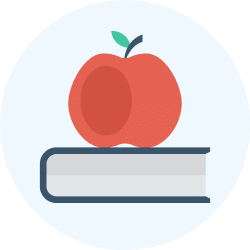Class 2 Exam > Class 2 Notes > Mathematics for Class 2 > PPT: Time and Calendar
PPT: Time and Calendar | Mathematics for Class 2 PDF Download
| Download, print and study this document offline |
Please wait while the PDF view is loading
Page 1 Time Time Using Time Wisely! Using Time Wisely! Page 2 Time Time Using Time Wisely! Using Time Wisely! My Nan says I should, ‘Use time wisely!’ Page 3 Time Time Using Time Wisely! Using Time Wisely! My Nan says I should, ‘Use time wisely!’ I choose my time wisely. It only took me one minute to fall asleep last night! Page 4 Time Time Using Time Wisely! Using Time Wisely! My Nan says I should, ‘Use time wisely!’ I choose my time wisely. It only took me one minute to fall asleep last night! I choose my time wisely. It only took me 15 minutes to say good morning to the people in my house. That is one quarter of an hour. Page 5 Time Time Using Time Wisely! Using Time Wisely! My Nan says I should, ‘Use time wisely!’ I choose my time wisely. It only took me one minute to fall asleep last night! I choose my time wisely. It only took me 15 minutes to say good morning to the people in my house. That is one quarter of an hour. I choose my time wisely. It took me half an hour to eat my breakfast. That is 30 minutes.Read More
|
17 videos|138 docs|19 tests
|
FAQs on PPT: Time and Calendar - Mathematics for Class 2
| 1. What is the purpose of the Time and Calendar classes in programming? |  |
Ans. The Time and Calendar classes are used to handle date and time operations in programming. They provide functionality to create, manipulate, and format dates and times, making it easier for developers to work with temporal data in their applications.
| 2. How do you create a new instance of a Calendar object? |  |
Ans. To create a new instance of a Calendar object, you can use the static method `getInstance()` provided by the Calendar class. This method returns a Calendar object initialized with the current date and time based on the default time zone and locale.
| 3. Can you explain the difference between the Date and Calendar classes? |  |
Ans. The Date class represents a specific instant in time, with millisecond precision, while the Calendar class is an abstract class that provides methods for converting between a specific instant (Date) and a set of calendar fields (like year, month, day, etc.). Calendar is more flexible and allows for more complex date manipulations compared to the Date class.
| 4. How can you format a date using the SimpleDateFormat class? |  |
Ans. You can format a date using the SimpleDateFormat class by creating an instance of the class with a specified pattern (e.g., "yyyy-MM-dd"). Then, you can call the `format(Date date)` method to convert a Date object into a string representation based on the provided pattern.
| 5. What are some common methods available in the Calendar class? |  |
Ans. Some common methods available in the Calendar class include `get(int field)`, which retrieves the value of a specified calendar field, `set(int field, int value)`, which sets the value for a specific field, and `add(int field, int amount)`, which adds or subtracts a specified amount to a field (like adding days or months).
Related Searches