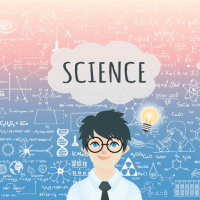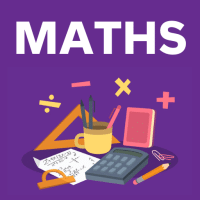Class 6 Exam > Class 6 Questions > Write the limitation of note pad?
Start Learning for Free
Write the limitation of note pad?
Verified Answer
Write the limitation of note pad?
In all versions of Windows, Notepad uses a built-in window class named EDIT and the maximum file size that Notepad can open is dependent on operating system limitations on the size of the EDIT window class, with the limit being different for each version of Windows.
 This question is part of UPSC exam. View all Class 6 courses
This question is part of UPSC exam. View all Class 6 courses
Most Upvoted Answer
Write the limitation of note pad?
Limitations of Notepad
1. Lack of advanced features:
Notepad is a basic text editor that lacks many advanced features found in more sophisticated word processing software. It is a plain and simple tool without formatting options, spell check, or grammar correction capabilities. This limitation makes it less suitable for tasks that require complex formatting or document collaboration.
2. Limited file compatibility:
Notepad is primarily designed for plain text editing and has limited file compatibility. It can handle only a few file formats, such as .txt and .log. It does not support rich text formats like .doc or .docx, which are commonly used in word processors. This limitation restricts the types of files you can work with and may require additional software to convert or open files created in other formats.
3. Lack of document organization:
Notepad does not offer features for organizing and managing multiple documents. It does not have a built-in file explorer or document management system, making it challenging to locate and organize your text files. This limitation can be frustrating, especially when working with numerous files or projects simultaneously.
4. Limited search and replace functionality:
While Notepad provides basic search and replace functionality, it lacks advanced options. It does not support regular expressions or advanced search criteria, which can significantly limit its usefulness for complex text manipulation tasks. If you need to perform advanced search and replace operations, you will need to rely on more feature-rich text editors or specialized software.
5. Lack of collaboration features:
Notepad does not have any collaboration features, such as real-time editing or document sharing. It is designed for individual use rather than collaborative work. This limitation makes it unsuitable for projects that require multiple users to work on the same document simultaneously or for sharing and receiving feedback on documents.
6. No formatting options:
Notepad lacks formatting options, such as font styles, sizes, colors, or paragraph formatting. It treats all text as plain text, which means you cannot apply any visual enhancements to your documents. This limitation can be inconvenient when creating visually appealing or professional-looking documents.
7. Limited customization:
Notepad does not offer extensive customization options. You cannot customize the interface, modify keyboard shortcuts, or add plugins or extensions to enhance functionality. This limitation restricts the ability to personalize the tool according to your specific needs or preferences.
In conclusion, while Notepad serves its purpose as a simple text editor, it has several limitations that make it less suitable for complex document editing, collaboration, and formatting tasks. For more advanced features and capabilities, it is recommended to explore alternative text editors or word processing software.
1. Lack of advanced features:
Notepad is a basic text editor that lacks many advanced features found in more sophisticated word processing software. It is a plain and simple tool without formatting options, spell check, or grammar correction capabilities. This limitation makes it less suitable for tasks that require complex formatting or document collaboration.
2. Limited file compatibility:
Notepad is primarily designed for plain text editing and has limited file compatibility. It can handle only a few file formats, such as .txt and .log. It does not support rich text formats like .doc or .docx, which are commonly used in word processors. This limitation restricts the types of files you can work with and may require additional software to convert or open files created in other formats.
3. Lack of document organization:
Notepad does not offer features for organizing and managing multiple documents. It does not have a built-in file explorer or document management system, making it challenging to locate and organize your text files. This limitation can be frustrating, especially when working with numerous files or projects simultaneously.
4. Limited search and replace functionality:
While Notepad provides basic search and replace functionality, it lacks advanced options. It does not support regular expressions or advanced search criteria, which can significantly limit its usefulness for complex text manipulation tasks. If you need to perform advanced search and replace operations, you will need to rely on more feature-rich text editors or specialized software.
5. Lack of collaboration features:
Notepad does not have any collaboration features, such as real-time editing or document sharing. It is designed for individual use rather than collaborative work. This limitation makes it unsuitable for projects that require multiple users to work on the same document simultaneously or for sharing and receiving feedback on documents.
6. No formatting options:
Notepad lacks formatting options, such as font styles, sizes, colors, or paragraph formatting. It treats all text as plain text, which means you cannot apply any visual enhancements to your documents. This limitation can be inconvenient when creating visually appealing or professional-looking documents.
7. Limited customization:
Notepad does not offer extensive customization options. You cannot customize the interface, modify keyboard shortcuts, or add plugins or extensions to enhance functionality. This limitation restricts the ability to personalize the tool according to your specific needs or preferences.
In conclusion, while Notepad serves its purpose as a simple text editor, it has several limitations that make it less suitable for complex document editing, collaboration, and formatting tasks. For more advanced features and capabilities, it is recommended to explore alternative text editors or word processing software.
Attention Class 6 Students!
To make sure you are not studying endlessly, EduRev has designed Class 6 study material, with Structured Courses, Videos, & Test Series. Plus get personalized analysis, doubt solving and improvement plans to achieve a great score in Class 6.

|
Explore Courses for Class 6 exam
|

|
Write the limitation of note pad?
Question Description
Write the limitation of note pad? for Class 6 2024 is part of Class 6 preparation. The Question and answers have been prepared according to the Class 6 exam syllabus. Information about Write the limitation of note pad? covers all topics & solutions for Class 6 2024 Exam. Find important definitions, questions, meanings, examples, exercises and tests below for Write the limitation of note pad?.
Write the limitation of note pad? for Class 6 2024 is part of Class 6 preparation. The Question and answers have been prepared according to the Class 6 exam syllabus. Information about Write the limitation of note pad? covers all topics & solutions for Class 6 2024 Exam. Find important definitions, questions, meanings, examples, exercises and tests below for Write the limitation of note pad?.
Solutions for Write the limitation of note pad? in English & in Hindi are available as part of our courses for Class 6.
Download more important topics, notes, lectures and mock test series for Class 6 Exam by signing up for free.
Here you can find the meaning of Write the limitation of note pad? defined & explained in the simplest way possible. Besides giving the explanation of
Write the limitation of note pad?, a detailed solution for Write the limitation of note pad? has been provided alongside types of Write the limitation of note pad? theory, EduRev gives you an
ample number of questions to practice Write the limitation of note pad? tests, examples and also practice Class 6 tests.

|
Explore Courses for Class 6 exam
|

|
Suggested Free Tests
Signup for Free!
Signup to see your scores go up within 7 days! Learn & Practice with 1000+ FREE Notes, Videos & Tests.