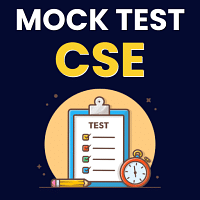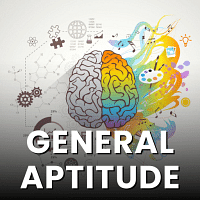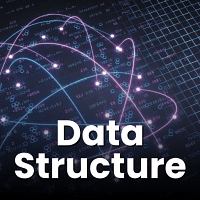Computer Science Engineering (CSE) Exam > Computer Science Engineering (CSE) Questions > Which of the following is related to ipconfig...
Start Learning for Free
Which of the following is related to ipconfig in Microsoft Windows ?
- a)Display all current TCP/IP network configuration values
- b)Modify DHCP settings
- c)Modify DNS settings
- d)All of the mentioned
Correct answer is option 'D'. Can you explain this answer?
| FREE This question is part of | Download PDF Attempt this Test |
Verified Answer
Which of the following is related to ipconfig in Microsoft Windows ?a)...
Answer: d
Explanation: None.
Explanation: None.
Most Upvoted Answer
Which of the following is related to ipconfig in Microsoft Windows ?a)...
Introduction:
The ipconfig command in Microsoft Windows is a powerful tool that allows users to view and modify various TCP/IP network configuration settings. It provides information about the current network configuration, such as IP address, subnet mask, default gateway, DNS servers, and more. Additionally, ipconfig also enables users to modify DHCP (Dynamic Host Configuration Protocol) and DNS (Domain Name System) settings.
Display all current TCP/IP network configuration values:
One of the main functions of ipconfig is to display all the current TCP/IP network configuration values. This includes the IP address, subnet mask, default gateway, and other relevant information. By running the ipconfig command in the command prompt, users can quickly view their network configuration and troubleshoot any issues related to connectivity or network settings.
Modify DHCP settings:
DHCP is a protocol that automatically assigns IP addresses and other network configuration parameters to devices in a network. With ipconfig, users can modify DHCP settings to either enable or disable the automatic assignment of IP addresses. This can be useful in situations where a static IP address is required, or when troubleshooting network connectivity issues.
Modify DNS settings:
DNS is responsible for translating domain names into IP addresses. By default, Windows uses DNS servers provided by the Internet Service Provider (ISP). However, with ipconfig, users can modify the DNS settings and specify custom DNS servers. This can be beneficial in cases where users want to use alternate DNS servers for improved performance, security, or to bypass DNS-based restrictions.
All of the mentioned:
In summary, the correct answer is option 'D' - All of the mentioned. The ipconfig command in Microsoft Windows allows users to display all current TCP/IP network configuration values, modify DHCP settings, and modify DNS settings. It is a versatile tool that provides users with the ability to view and modify various network settings, making it a valuable asset for network troubleshooting and customization.
The ipconfig command in Microsoft Windows is a powerful tool that allows users to view and modify various TCP/IP network configuration settings. It provides information about the current network configuration, such as IP address, subnet mask, default gateway, DNS servers, and more. Additionally, ipconfig also enables users to modify DHCP (Dynamic Host Configuration Protocol) and DNS (Domain Name System) settings.
Display all current TCP/IP network configuration values:
One of the main functions of ipconfig is to display all the current TCP/IP network configuration values. This includes the IP address, subnet mask, default gateway, and other relevant information. By running the ipconfig command in the command prompt, users can quickly view their network configuration and troubleshoot any issues related to connectivity or network settings.
Modify DHCP settings:
DHCP is a protocol that automatically assigns IP addresses and other network configuration parameters to devices in a network. With ipconfig, users can modify DHCP settings to either enable or disable the automatic assignment of IP addresses. This can be useful in situations where a static IP address is required, or when troubleshooting network connectivity issues.
Modify DNS settings:
DNS is responsible for translating domain names into IP addresses. By default, Windows uses DNS servers provided by the Internet Service Provider (ISP). However, with ipconfig, users can modify the DNS settings and specify custom DNS servers. This can be beneficial in cases where users want to use alternate DNS servers for improved performance, security, or to bypass DNS-based restrictions.
All of the mentioned:
In summary, the correct answer is option 'D' - All of the mentioned. The ipconfig command in Microsoft Windows allows users to display all current TCP/IP network configuration values, modify DHCP settings, and modify DNS settings. It is a versatile tool that provides users with the ability to view and modify various network settings, making it a valuable asset for network troubleshooting and customization.
Free Test
FREE
| Start Free Test |
Community Answer
Which of the following is related to ipconfig in Microsoft Windows ?a)...
D
Attention Computer Science Engineering (CSE) Students!
To make sure you are not studying endlessly, EduRev has designed Computer Science Engineering (CSE) study material, with Structured Courses, Videos, & Test Series. Plus get personalized analysis, doubt solving and improvement plans to achieve a great score in Computer Science Engineering (CSE).

|
Explore Courses for Computer Science Engineering (CSE) exam
|

|
Similar Computer Science Engineering (CSE) Doubts
Which of the following is related to ipconfig in Microsoft Windows ?a)Display all current TCP/IP network configuration valuesb)Modify DHCP settingsc)Modify DNS settingsd)All of the mentionedCorrect answer is option 'D'. Can you explain this answer?
Question Description
Which of the following is related to ipconfig in Microsoft Windows ?a)Display all current TCP/IP network configuration valuesb)Modify DHCP settingsc)Modify DNS settingsd)All of the mentionedCorrect answer is option 'D'. Can you explain this answer? for Computer Science Engineering (CSE) 2024 is part of Computer Science Engineering (CSE) preparation. The Question and answers have been prepared according to the Computer Science Engineering (CSE) exam syllabus. Information about Which of the following is related to ipconfig in Microsoft Windows ?a)Display all current TCP/IP network configuration valuesb)Modify DHCP settingsc)Modify DNS settingsd)All of the mentionedCorrect answer is option 'D'. Can you explain this answer? covers all topics & solutions for Computer Science Engineering (CSE) 2024 Exam. Find important definitions, questions, meanings, examples, exercises and tests below for Which of the following is related to ipconfig in Microsoft Windows ?a)Display all current TCP/IP network configuration valuesb)Modify DHCP settingsc)Modify DNS settingsd)All of the mentionedCorrect answer is option 'D'. Can you explain this answer?.
Which of the following is related to ipconfig in Microsoft Windows ?a)Display all current TCP/IP network configuration valuesb)Modify DHCP settingsc)Modify DNS settingsd)All of the mentionedCorrect answer is option 'D'. Can you explain this answer? for Computer Science Engineering (CSE) 2024 is part of Computer Science Engineering (CSE) preparation. The Question and answers have been prepared according to the Computer Science Engineering (CSE) exam syllabus. Information about Which of the following is related to ipconfig in Microsoft Windows ?a)Display all current TCP/IP network configuration valuesb)Modify DHCP settingsc)Modify DNS settingsd)All of the mentionedCorrect answer is option 'D'. Can you explain this answer? covers all topics & solutions for Computer Science Engineering (CSE) 2024 Exam. Find important definitions, questions, meanings, examples, exercises and tests below for Which of the following is related to ipconfig in Microsoft Windows ?a)Display all current TCP/IP network configuration valuesb)Modify DHCP settingsc)Modify DNS settingsd)All of the mentionedCorrect answer is option 'D'. Can you explain this answer?.
Solutions for Which of the following is related to ipconfig in Microsoft Windows ?a)Display all current TCP/IP network configuration valuesb)Modify DHCP settingsc)Modify DNS settingsd)All of the mentionedCorrect answer is option 'D'. Can you explain this answer? in English & in Hindi are available as part of our courses for Computer Science Engineering (CSE).
Download more important topics, notes, lectures and mock test series for Computer Science Engineering (CSE) Exam by signing up for free.
Here you can find the meaning of Which of the following is related to ipconfig in Microsoft Windows ?a)Display all current TCP/IP network configuration valuesb)Modify DHCP settingsc)Modify DNS settingsd)All of the mentionedCorrect answer is option 'D'. Can you explain this answer? defined & explained in the simplest way possible. Besides giving the explanation of
Which of the following is related to ipconfig in Microsoft Windows ?a)Display all current TCP/IP network configuration valuesb)Modify DHCP settingsc)Modify DNS settingsd)All of the mentionedCorrect answer is option 'D'. Can you explain this answer?, a detailed solution for Which of the following is related to ipconfig in Microsoft Windows ?a)Display all current TCP/IP network configuration valuesb)Modify DHCP settingsc)Modify DNS settingsd)All of the mentionedCorrect answer is option 'D'. Can you explain this answer? has been provided alongside types of Which of the following is related to ipconfig in Microsoft Windows ?a)Display all current TCP/IP network configuration valuesb)Modify DHCP settingsc)Modify DNS settingsd)All of the mentionedCorrect answer is option 'D'. Can you explain this answer? theory, EduRev gives you an
ample number of questions to practice Which of the following is related to ipconfig in Microsoft Windows ?a)Display all current TCP/IP network configuration valuesb)Modify DHCP settingsc)Modify DNS settingsd)All of the mentionedCorrect answer is option 'D'. Can you explain this answer? tests, examples and also practice Computer Science Engineering (CSE) tests.

|
Explore Courses for Computer Science Engineering (CSE) exam
|

|
Suggested Free Tests
Signup for Free!
Signup to see your scores go up within 7 days! Learn & Practice with 1000+ FREE Notes, Videos & Tests.