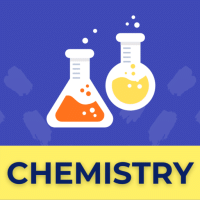Class 11 Exam > Class 11 Questions > 2. A credit balance of ₹ 755 of Rent Received...
Start Learning for Free
2. A credit balance of ₹ 755 of Rent Received account was shown as ₹ 570.?
Most Upvoted Answer
2. A credit balance of ₹ 755 of Rent Received account was shown as ₹ 5...
The difference of ₹ 185 is likely due to an incorrect entry in the accounting system. The Rent Received account should be rectified to show the correct credit balance of ₹ 755.
Community Answer
2. A credit balance of ₹ 755 of Rent Received account was shown as ₹ 5...
Issue: A credit balance of ₹ 755 of Rent Received account was shown as ₹ 570.
Background: In accounting, the Rent Received account is used to record the rental income received by a business. A credit balance in this account indicates that the business has received more rent than it has recorded as revenue. In this case, the Rent Received account has a credit balance of ₹ 755, but it was mistakenly shown as ₹ 570.
Reasons for the discrepancy:
There could be several reasons for the discrepancy between the actual credit balance of ₹ 755 and the incorrect balance of ₹ 570:
1. Recording error: It is possible that there was an error in recording the rent received transactions. If a rental payment of ₹ 185 was not properly recorded, it would result in a difference of ₹ 185 between the actual and reported balances.
2. Calculation mistake: Another possibility is that there was a calculation mistake while determining the credit balance. If the rental income was not accurately calculated or a transaction was missed, it could lead to an incorrect balance.
3. Data entry error: It is also possible that there was a data entry error while inputting the balance into the accounting system. Transposing digits or entering the wrong amount could result in an incorrect balance being displayed.
4. System glitch: Sometimes, accounting software or systems can have glitches or bugs that may cause incorrect balances to be displayed. It is important to ensure that the software is updated and functioning properly to minimize the risk of such errors.
Resolution:
To resolve the issue and rectify the incorrect balance of ₹ 570, the following steps can be taken:
1. Verify the transactions: Review all the rent received transactions to ensure that they have been accurately recorded in the Rent Received account. Check for any missing or incorrectly entered transactions.
2. Recalculate the balance: Calculate the actual credit balance of the Rent Received account by adding up all the rent received transactions. Double-check the calculations to ensure accuracy.
3. Identify and correct errors: If any recording or calculation errors are identified, make the necessary adjustments to the Rent Received account. This may involve adding or deleting transactions, correcting amounts, or adjusting entries.
4. Update the balance: Once all the errors have been corrected, update the Rent Received account balance to reflect the accurate credit balance of ₹ 755. Ensure that the corrected balance is properly recorded in the accounting system.
5. Review and reconcile: After making the necessary corrections, review the Rent Received account and reconcile it with other relevant accounts to ensure that all the balances are accurate and consistent.
Summary:
The credit balance of ₹ 755 in the Rent Received account was incorrectly shown as ₹ 570. This could have been due to recording errors, calculation mistakes, data entry errors, or system glitches. To resolve the issue, it is important to verify the transactions, recalculate the balance, identify and correct errors, update the balance, and review and reconcile the account. By following these steps, the correct credit balance of ₹ 755 can be reflected in the Rent Received account.
Background: In accounting, the Rent Received account is used to record the rental income received by a business. A credit balance in this account indicates that the business has received more rent than it has recorded as revenue. In this case, the Rent Received account has a credit balance of ₹ 755, but it was mistakenly shown as ₹ 570.
Reasons for the discrepancy:
There could be several reasons for the discrepancy between the actual credit balance of ₹ 755 and the incorrect balance of ₹ 570:
1. Recording error: It is possible that there was an error in recording the rent received transactions. If a rental payment of ₹ 185 was not properly recorded, it would result in a difference of ₹ 185 between the actual and reported balances.
2. Calculation mistake: Another possibility is that there was a calculation mistake while determining the credit balance. If the rental income was not accurately calculated or a transaction was missed, it could lead to an incorrect balance.
3. Data entry error: It is also possible that there was a data entry error while inputting the balance into the accounting system. Transposing digits or entering the wrong amount could result in an incorrect balance being displayed.
4. System glitch: Sometimes, accounting software or systems can have glitches or bugs that may cause incorrect balances to be displayed. It is important to ensure that the software is updated and functioning properly to minimize the risk of such errors.
Resolution:
To resolve the issue and rectify the incorrect balance of ₹ 570, the following steps can be taken:
1. Verify the transactions: Review all the rent received transactions to ensure that they have been accurately recorded in the Rent Received account. Check for any missing or incorrectly entered transactions.
2. Recalculate the balance: Calculate the actual credit balance of the Rent Received account by adding up all the rent received transactions. Double-check the calculations to ensure accuracy.
3. Identify and correct errors: If any recording or calculation errors are identified, make the necessary adjustments to the Rent Received account. This may involve adding or deleting transactions, correcting amounts, or adjusting entries.
4. Update the balance: Once all the errors have been corrected, update the Rent Received account balance to reflect the accurate credit balance of ₹ 755. Ensure that the corrected balance is properly recorded in the accounting system.
5. Review and reconcile: After making the necessary corrections, review the Rent Received account and reconcile it with other relevant accounts to ensure that all the balances are accurate and consistent.
Summary:
The credit balance of ₹ 755 in the Rent Received account was incorrectly shown as ₹ 570. This could have been due to recording errors, calculation mistakes, data entry errors, or system glitches. To resolve the issue, it is important to verify the transactions, recalculate the balance, identify and correct errors, update the balance, and review and reconcile the account. By following these steps, the correct credit balance of ₹ 755 can be reflected in the Rent Received account.

|
Explore Courses for Class 11 exam
|

|
Similar Class 11 Doubts
2. A credit balance of ₹ 755 of Rent Received account was shown as ₹ 570.?
Question Description
2. A credit balance of ₹ 755 of Rent Received account was shown as ₹ 570.? for Class 11 2025 is part of Class 11 preparation. The Question and answers have been prepared according to the Class 11 exam syllabus. Information about 2. A credit balance of ₹ 755 of Rent Received account was shown as ₹ 570.? covers all topics & solutions for Class 11 2025 Exam. Find important definitions, questions, meanings, examples, exercises and tests below for 2. A credit balance of ₹ 755 of Rent Received account was shown as ₹ 570.?.
2. A credit balance of ₹ 755 of Rent Received account was shown as ₹ 570.? for Class 11 2025 is part of Class 11 preparation. The Question and answers have been prepared according to the Class 11 exam syllabus. Information about 2. A credit balance of ₹ 755 of Rent Received account was shown as ₹ 570.? covers all topics & solutions for Class 11 2025 Exam. Find important definitions, questions, meanings, examples, exercises and tests below for 2. A credit balance of ₹ 755 of Rent Received account was shown as ₹ 570.?.
Solutions for 2. A credit balance of ₹ 755 of Rent Received account was shown as ₹ 570.? in English & in Hindi are available as part of our courses for Class 11.
Download more important topics, notes, lectures and mock test series for Class 11 Exam by signing up for free.
Here you can find the meaning of 2. A credit balance of ₹ 755 of Rent Received account was shown as ₹ 570.? defined & explained in the simplest way possible. Besides giving the explanation of
2. A credit balance of ₹ 755 of Rent Received account was shown as ₹ 570.?, a detailed solution for 2. A credit balance of ₹ 755 of Rent Received account was shown as ₹ 570.? has been provided alongside types of 2. A credit balance of ₹ 755 of Rent Received account was shown as ₹ 570.? theory, EduRev gives you an
ample number of questions to practice 2. A credit balance of ₹ 755 of Rent Received account was shown as ₹ 570.? tests, examples and also practice Class 11 tests.

|
Explore Courses for Class 11 exam
|

|
Signup for Free!
Signup to see your scores go up within 7 days! Learn & Practice with 1000+ FREE Notes, Videos & Tests.