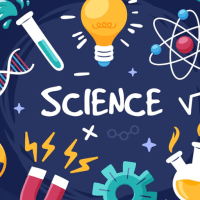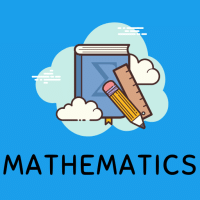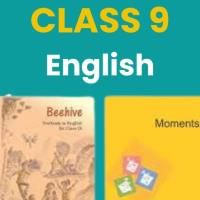Class 9 Exam > Class 9 Questions > A Utility software that speeds up the system ...
Start Learning for Free
A Utility software that speeds up the system by arranging files stored on the hard disk at discrete location to occupy contiguous storage locations:
- a)Antivirus
- b)Compression Utility
- c)Text Editor
- d)De-Fragmentation Utility.
Correct answer is option 'D'. Can you explain this answer?
| FREE This question is part of | Download PDF Attempt this Test |
Verified Answer
A Utility software that speeds up the system by arranging files stored...
A de-fragmentation utility is a type of software that is used to optimize the performance of a computer by rearranging the files stored on the hard disk to occupy contiguous storage locations. This is done to improve the speed and efficiency of the system, as it can take longer for the computer to access files that are scattered around the hard disk in non-contiguous locations.
De-fragmentation utilities work by identifying the fragmented files on the hard disk and then rearranging them in a way that allows them to be stored in contiguous locations. This process can help to speed up the system by reducing the time it takes for the computer to access and retrieve files from the hard disk.
Other types of utility software include antivirus software, which is used to protect the system from viruses and other types of malware; compression utilities, which are used to reduce the size of files and make them easier to transfer or store; and text editors, which are used to create and edit text-based files.
Most Upvoted Answer
A Utility software that speeds up the system by arranging files stored...
De-Fragmentation Utility
De-Fragmentation Utility is a type of utility software that is used to speed up the system by arranging files stored on the hard disk at discrete location to occupy contiguous storage locations. It is a process of reorganizing the fragmented data on a hard drive into a contiguous arrangement. Fragmentation is a natural occurrence in any hard drive over time as files are added, updated, and deleted.
How does De-Fragmentation Utility work?
De-Fragmentation Utility works by analyzing the hard drive and identifying areas that contain fragmented data. It then rearranges the data so that it occupies contiguous storage locations. This helps the system to read the data more efficiently, thus speeding up the system.
Benefits of De-Fragmentation Utility
1. Speeds up the system: De-Fragmentation Utility speeds up the system by arranging files stored on the hard disk at discrete location to occupy contiguous storage locations.
2. Increases storage capacity: De-Fragmentation Utility can also help to increase the storage capacity of the hard drive by freeing up space that was previously occupied by fragmented data.
3. Improves system performance: De-Fragmentation Utility improves the system performance by reducing the time it takes to access files and programs.
Conclusion
De-Fragmentation Utility is an essential utility software that helps to speed up the system by arranging files stored on the hard disk at discrete location to occupy contiguous storage locations. It is a simple process that can help to improve the system performance and increase the storage capacity of the hard drive.
De-Fragmentation Utility is a type of utility software that is used to speed up the system by arranging files stored on the hard disk at discrete location to occupy contiguous storage locations. It is a process of reorganizing the fragmented data on a hard drive into a contiguous arrangement. Fragmentation is a natural occurrence in any hard drive over time as files are added, updated, and deleted.
How does De-Fragmentation Utility work?
De-Fragmentation Utility works by analyzing the hard drive and identifying areas that contain fragmented data. It then rearranges the data so that it occupies contiguous storage locations. This helps the system to read the data more efficiently, thus speeding up the system.
Benefits of De-Fragmentation Utility
1. Speeds up the system: De-Fragmentation Utility speeds up the system by arranging files stored on the hard disk at discrete location to occupy contiguous storage locations.
2. Increases storage capacity: De-Fragmentation Utility can also help to increase the storage capacity of the hard drive by freeing up space that was previously occupied by fragmented data.
3. Improves system performance: De-Fragmentation Utility improves the system performance by reducing the time it takes to access files and programs.
Conclusion
De-Fragmentation Utility is an essential utility software that helps to speed up the system by arranging files stored on the hard disk at discrete location to occupy contiguous storage locations. It is a simple process that can help to improve the system performance and increase the storage capacity of the hard drive.
Attention Class 9 Students!
To make sure you are not studying endlessly, EduRev has designed Class 9 study material, with Structured Courses, Videos, & Test Series. Plus get personalized analysis, doubt solving and improvement plans to achieve a great score in Class 9.

|
Explore Courses for Class 9 exam
|

|
Similar Class 9 Doubts
A Utility software that speeds up the system by arranging files stored on the hard disk at discrete location to occupy contiguous storage locations:a)Antivirusb)Compression Utilityc)Text Editord)De-Fragmentation Utility.Correct answer is option 'D'. Can you explain this answer?
Question Description
A Utility software that speeds up the system by arranging files stored on the hard disk at discrete location to occupy contiguous storage locations:a)Antivirusb)Compression Utilityc)Text Editord)De-Fragmentation Utility.Correct answer is option 'D'. Can you explain this answer? for Class 9 2024 is part of Class 9 preparation. The Question and answers have been prepared according to the Class 9 exam syllabus. Information about A Utility software that speeds up the system by arranging files stored on the hard disk at discrete location to occupy contiguous storage locations:a)Antivirusb)Compression Utilityc)Text Editord)De-Fragmentation Utility.Correct answer is option 'D'. Can you explain this answer? covers all topics & solutions for Class 9 2024 Exam. Find important definitions, questions, meanings, examples, exercises and tests below for A Utility software that speeds up the system by arranging files stored on the hard disk at discrete location to occupy contiguous storage locations:a)Antivirusb)Compression Utilityc)Text Editord)De-Fragmentation Utility.Correct answer is option 'D'. Can you explain this answer?.
A Utility software that speeds up the system by arranging files stored on the hard disk at discrete location to occupy contiguous storage locations:a)Antivirusb)Compression Utilityc)Text Editord)De-Fragmentation Utility.Correct answer is option 'D'. Can you explain this answer? for Class 9 2024 is part of Class 9 preparation. The Question and answers have been prepared according to the Class 9 exam syllabus. Information about A Utility software that speeds up the system by arranging files stored on the hard disk at discrete location to occupy contiguous storage locations:a)Antivirusb)Compression Utilityc)Text Editord)De-Fragmentation Utility.Correct answer is option 'D'. Can you explain this answer? covers all topics & solutions for Class 9 2024 Exam. Find important definitions, questions, meanings, examples, exercises and tests below for A Utility software that speeds up the system by arranging files stored on the hard disk at discrete location to occupy contiguous storage locations:a)Antivirusb)Compression Utilityc)Text Editord)De-Fragmentation Utility.Correct answer is option 'D'. Can you explain this answer?.
Solutions for A Utility software that speeds up the system by arranging files stored on the hard disk at discrete location to occupy contiguous storage locations:a)Antivirusb)Compression Utilityc)Text Editord)De-Fragmentation Utility.Correct answer is option 'D'. Can you explain this answer? in English & in Hindi are available as part of our courses for Class 9.
Download more important topics, notes, lectures and mock test series for Class 9 Exam by signing up for free.
Here you can find the meaning of A Utility software that speeds up the system by arranging files stored on the hard disk at discrete location to occupy contiguous storage locations:a)Antivirusb)Compression Utilityc)Text Editord)De-Fragmentation Utility.Correct answer is option 'D'. Can you explain this answer? defined & explained in the simplest way possible. Besides giving the explanation of
A Utility software that speeds up the system by arranging files stored on the hard disk at discrete location to occupy contiguous storage locations:a)Antivirusb)Compression Utilityc)Text Editord)De-Fragmentation Utility.Correct answer is option 'D'. Can you explain this answer?, a detailed solution for A Utility software that speeds up the system by arranging files stored on the hard disk at discrete location to occupy contiguous storage locations:a)Antivirusb)Compression Utilityc)Text Editord)De-Fragmentation Utility.Correct answer is option 'D'. Can you explain this answer? has been provided alongside types of A Utility software that speeds up the system by arranging files stored on the hard disk at discrete location to occupy contiguous storage locations:a)Antivirusb)Compression Utilityc)Text Editord)De-Fragmentation Utility.Correct answer is option 'D'. Can you explain this answer? theory, EduRev gives you an
ample number of questions to practice A Utility software that speeds up the system by arranging files stored on the hard disk at discrete location to occupy contiguous storage locations:a)Antivirusb)Compression Utilityc)Text Editord)De-Fragmentation Utility.Correct answer is option 'D'. Can you explain this answer? tests, examples and also practice Class 9 tests.

|
Explore Courses for Class 9 exam
|

|
Suggested Free Tests
Signup for Free!
Signup to see your scores go up within 7 days! Learn & Practice with 1000+ FREE Notes, Videos & Tests.