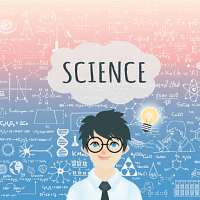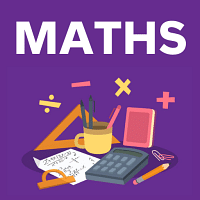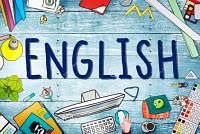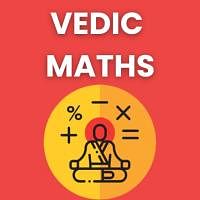Class 6 Exam > Class 6 Questions > Computer has why button?
Start Learning for Free
Computer has why button?
Most Upvoted Answer
Computer has why button?
Purpose of the "Why" Button on a Computer
The "Why" button on a computer can serve different purposes depending on the context in which it appears. In general, it is a feature that provides additional information, explanations, or directions to the user about a particular function, setting, or error message. Here are some possible uses of the "Why" button:
1. Help and Support
The "Why" button can be part of the help and support system of a program or application. When the user encounters a problem or has a question about how to use a certain feature, they can click on the "Why" button to get more detailed instructions, examples, or links to related resources. The "Why" button can also be used to access the frequently asked questions (FAQ) section or the user manual of the software.
2. Error Messages
The "Why" button can be included in an error message to give the user more information about the cause and possible solutions to the problem. By clicking on the "Why" button, the user can see a detailed description of the error code, the steps they can take to troubleshoot the issue, or the contact information of the technical support team. The "Why" button can also be used to report the error to the developers or to provide feedback on the user experience.
3. Settings and Preferences
The "Why" button can be added to the settings or preferences menu of a program or system to explain the purpose and effect of each option. By clicking on the "Why" button next to a particular setting, the user can see a pop-up window or a tooltip that describes what the setting does, how it affects the program or system, and what are the recommended values or ranges. The "Why" button can also be used to show examples or illustrations of the setting in action.
4. Educational Purposes
The "Why" button can be used in educational software or games to provide feedback, hints, or explanations to the user. By clicking on the "Why" button, the user can learn more about the concept or skill they are trying to master, see examples or simulations of the topic, or get feedback on their performance. The "Why" button can also be used to customize the level of difficulty or the pace of the learning experience.
Conclusion
The "Why" button on a computer can be a useful tool for enhancing the user experience, providing assistance, and promoting learning. By using the "Why" button wisely, developers can improve the usability, accessibility, and engagement of their software or system.
The "Why" button on a computer can serve different purposes depending on the context in which it appears. In general, it is a feature that provides additional information, explanations, or directions to the user about a particular function, setting, or error message. Here are some possible uses of the "Why" button:
1. Help and Support
The "Why" button can be part of the help and support system of a program or application. When the user encounters a problem or has a question about how to use a certain feature, they can click on the "Why" button to get more detailed instructions, examples, or links to related resources. The "Why" button can also be used to access the frequently asked questions (FAQ) section or the user manual of the software.
2. Error Messages
The "Why" button can be included in an error message to give the user more information about the cause and possible solutions to the problem. By clicking on the "Why" button, the user can see a detailed description of the error code, the steps they can take to troubleshoot the issue, or the contact information of the technical support team. The "Why" button can also be used to report the error to the developers or to provide feedback on the user experience.
3. Settings and Preferences
The "Why" button can be added to the settings or preferences menu of a program or system to explain the purpose and effect of each option. By clicking on the "Why" button next to a particular setting, the user can see a pop-up window or a tooltip that describes what the setting does, how it affects the program or system, and what are the recommended values or ranges. The "Why" button can also be used to show examples or illustrations of the setting in action.
4. Educational Purposes
The "Why" button can be used in educational software or games to provide feedback, hints, or explanations to the user. By clicking on the "Why" button, the user can learn more about the concept or skill they are trying to master, see examples or simulations of the topic, or get feedback on their performance. The "Why" button can also be used to customize the level of difficulty or the pace of the learning experience.
Conclusion
The "Why" button on a computer can be a useful tool for enhancing the user experience, providing assistance, and promoting learning. By using the "Why" button wisely, developers can improve the usability, accessibility, and engagement of their software or system.
Attention Class 6 Students!
To make sure you are not studying endlessly, EduRev has designed Class 6 study material, with Structured Courses, Videos, & Test Series. Plus get personalized analysis, doubt solving and improvement plans to achieve a great score in Class 6.
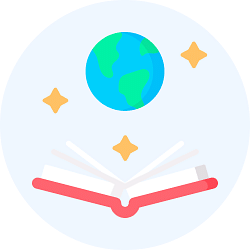
|
Explore Courses for Class 6 exam
|

|
Computer has why button?
Question Description
Computer has why button? for Class 6 2024 is part of Class 6 preparation. The Question and answers have been prepared according to the Class 6 exam syllabus. Information about Computer has why button? covers all topics & solutions for Class 6 2024 Exam. Find important definitions, questions, meanings, examples, exercises and tests below for Computer has why button?.
Computer has why button? for Class 6 2024 is part of Class 6 preparation. The Question and answers have been prepared according to the Class 6 exam syllabus. Information about Computer has why button? covers all topics & solutions for Class 6 2024 Exam. Find important definitions, questions, meanings, examples, exercises and tests below for Computer has why button?.
Solutions for Computer has why button? in English & in Hindi are available as part of our courses for Class 6.
Download more important topics, notes, lectures and mock test series for Class 6 Exam by signing up for free.
Here you can find the meaning of Computer has why button? defined & explained in the simplest way possible. Besides giving the explanation of
Computer has why button?, a detailed solution for Computer has why button? has been provided alongside types of Computer has why button? theory, EduRev gives you an
ample number of questions to practice Computer has why button? tests, examples and also practice Class 6 tests.
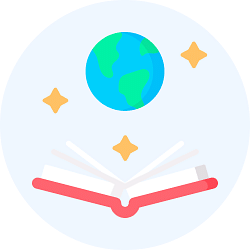
|
Explore Courses for Class 6 exam
|

|
Suggested Free Tests
Signup for Free!
Signup to see your scores go up within 7 days! Learn & Practice with 1000+ FREE Notes, Videos & Tests.