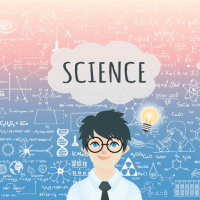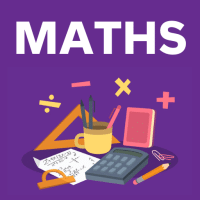Class 6 Exam > Class 6 Questions > This device looks similar to the xerox machin...
Start Learning for Free
This device looks similar to the xerox machine and used to enter pictures or photographs into the computer
- a)Mouse
- b)Scanner
- c)Keyboard
- d)Joystick
Correct answer is option 'B'. Can you explain this answer?
Most Upvoted Answer
This device looks similar to the xerox machine and used to enter pictu...
Scanner
Scanners are devices that look similar to a Xerox machine and are used to enter pictures or photographs into a computer. They work by using a light source to scan an image and convert it into a digital format that can be stored on a computer.
How a scanner works
- A scanner uses a light source to illuminate the image being scanned.
- The light is reflected off the image and captured by sensors in the scanner.
- The sensors convert the light into digital data, creating a digital version of the image.
- This digital image can then be saved on a computer or printed out.
Types of scanners
- Flatbed scanners: These have a flat glass surface where you can place the image to be scanned.
- Sheet-fed scanners: These are designed to scan multiple pages quickly and are often used in offices.
- Handheld scanners: These are portable and can be moved over the image to be scanned.
Uses of scanners
- Scanners are commonly used to digitize photos, documents, and artwork.
- They are used in offices for scanning documents for digital storage.
- Scanners can also be used to create digital copies of important papers or photos for safekeeping.
In conclusion, a scanner is a device that is similar in appearance to a Xerox machine and is used to input images into a computer in a digital format. It is an essential tool for creating digital copies of physical documents and images.
Community Answer
This device looks similar to the xerox machine and used to enter pictu...
Scanner is the input device that is used to enter the images, documents, photographs, graphs etc directly into the computer in the form of scanning them.. This device looks very similar to the manual xerox machine. It is connected to the computer with the cables. Flat bed scanners and hand held scanners are mostly used.
Attention Class 6 Students!
To make sure you are not studying endlessly, EduRev has designed Class 6 study material, with Structured Courses, Videos, & Test Series. Plus get personalized analysis, doubt solving and improvement plans to achieve a great score in Class 6.

|
Explore Courses for Class 6 exam
|

|
This device looks similar to the xerox machine and used to enter pictures or photographs into the computer a)Mouseb)Scanner c) Keyboard d) JoystickCorrect answer is option 'B'. Can you explain this answer?
Question Description
This device looks similar to the xerox machine and used to enter pictures or photographs into the computer a)Mouseb)Scanner c) Keyboard d) JoystickCorrect answer is option 'B'. Can you explain this answer? for Class 6 2024 is part of Class 6 preparation. The Question and answers have been prepared according to the Class 6 exam syllabus. Information about This device looks similar to the xerox machine and used to enter pictures or photographs into the computer a)Mouseb)Scanner c) Keyboard d) JoystickCorrect answer is option 'B'. Can you explain this answer? covers all topics & solutions for Class 6 2024 Exam. Find important definitions, questions, meanings, examples, exercises and tests below for This device looks similar to the xerox machine and used to enter pictures or photographs into the computer a)Mouseb)Scanner c) Keyboard d) JoystickCorrect answer is option 'B'. Can you explain this answer?.
This device looks similar to the xerox machine and used to enter pictures or photographs into the computer a)Mouseb)Scanner c) Keyboard d) JoystickCorrect answer is option 'B'. Can you explain this answer? for Class 6 2024 is part of Class 6 preparation. The Question and answers have been prepared according to the Class 6 exam syllabus. Information about This device looks similar to the xerox machine and used to enter pictures or photographs into the computer a)Mouseb)Scanner c) Keyboard d) JoystickCorrect answer is option 'B'. Can you explain this answer? covers all topics & solutions for Class 6 2024 Exam. Find important definitions, questions, meanings, examples, exercises and tests below for This device looks similar to the xerox machine and used to enter pictures or photographs into the computer a)Mouseb)Scanner c) Keyboard d) JoystickCorrect answer is option 'B'. Can you explain this answer?.
Solutions for This device looks similar to the xerox machine and used to enter pictures or photographs into the computer a)Mouseb)Scanner c) Keyboard d) JoystickCorrect answer is option 'B'. Can you explain this answer? in English & in Hindi are available as part of our courses for Class 6.
Download more important topics, notes, lectures and mock test series for Class 6 Exam by signing up for free.
Here you can find the meaning of This device looks similar to the xerox machine and used to enter pictures or photographs into the computer a)Mouseb)Scanner c) Keyboard d) JoystickCorrect answer is option 'B'. Can you explain this answer? defined & explained in the simplest way possible. Besides giving the explanation of
This device looks similar to the xerox machine and used to enter pictures or photographs into the computer a)Mouseb)Scanner c) Keyboard d) JoystickCorrect answer is option 'B'. Can you explain this answer?, a detailed solution for This device looks similar to the xerox machine and used to enter pictures or photographs into the computer a)Mouseb)Scanner c) Keyboard d) JoystickCorrect answer is option 'B'. Can you explain this answer? has been provided alongside types of This device looks similar to the xerox machine and used to enter pictures or photographs into the computer a)Mouseb)Scanner c) Keyboard d) JoystickCorrect answer is option 'B'. Can you explain this answer? theory, EduRev gives you an
ample number of questions to practice This device looks similar to the xerox machine and used to enter pictures or photographs into the computer a)Mouseb)Scanner c) Keyboard d) JoystickCorrect answer is option 'B'. Can you explain this answer? tests, examples and also practice Class 6 tests.

|
Explore Courses for Class 6 exam
|

|
Suggested Free Tests
Signup for Free!
Signup to see your scores go up within 7 days! Learn & Practice with 1000+ FREE Notes, Videos & Tests.