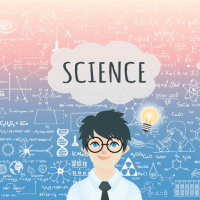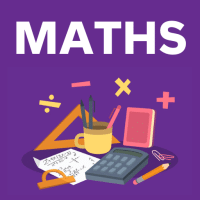Class 6 Exam > Class 6 Questions > Discuss the connector box used in flowcharts....
Start Learning for Free
Discuss the connector box used in flowcharts. Discuss it's uses.?
Most Upvoted Answer
Discuss the connector box used in flowcharts. Discuss it's uses.?
Connector Box in Flowcharts: Uses and Functions
Flowcharts are graphical representations of a process or system that use various symbols and connectors to illustrate the sequence of steps or actions. One of the essential elements in a flowchart is the connector box, which is used to link different stages or decision points together. In this article, we will discuss the uses and functions of the connector box in flowcharts.
What is a Connector Box in Flowcharts?
A connector box, also known as a flow line or an arrow, is a symbol used to connect different parts of a flowchart. It is represented by a straight line with an arrowhead at one end and is used to indicate the flow or direction of the process. The connector box is typically labeled with a letter or a number to indicate the sequence of steps or decisions.
Uses of Connector Box in Flowcharts:
1. Indicates the Flow: The primary purpose of the connector box is to show the flow or sequence of steps in a process. It connects different stages or decision points, allowing the reader to understand the logical progression of the process.
2. Connects Decision Points: In a flowchart, decision points are represented by diamond-shaped symbols. The connector box is used to link these decision points to the different outcomes or actions that follow. It helps in illustrating the alternative paths or branches in the flowchart.
3. Shows Input and Output: The connector box can also be used to represent the input and output of a process. It connects the input symbol (such as a parallelogram) to the process symbol (such as a rectangle) and then to the output symbol (such as an oval). This helps in visualizing the data or information flow in a system.
4. Highlights Dependencies: In complex flowcharts, certain steps or actions may depend on the completion of other steps. The connector box is used to indicate these dependencies by linking the relevant symbols together. It helps in understanding the order in which different tasks or actions need to be performed.
5. Enables Easy Modifications: The connector box plays a crucial role in making flowcharts flexible and easy to modify. By connecting different symbols with the connector box, it becomes convenient to add, remove, or rearrange steps in the flowchart without disrupting the overall structure.
In conclusion, the connector box is an important element in flowcharts that helps in visualizing the flow, connecting decision points, showing input and output, highlighting dependencies, and enabling easy modifications. It enhances the clarity and effectiveness of flowcharts by providing a clear representation of the sequence of steps or actions in a process.
Flowcharts are graphical representations of a process or system that use various symbols and connectors to illustrate the sequence of steps or actions. One of the essential elements in a flowchart is the connector box, which is used to link different stages or decision points together. In this article, we will discuss the uses and functions of the connector box in flowcharts.
What is a Connector Box in Flowcharts?
A connector box, also known as a flow line or an arrow, is a symbol used to connect different parts of a flowchart. It is represented by a straight line with an arrowhead at one end and is used to indicate the flow or direction of the process. The connector box is typically labeled with a letter or a number to indicate the sequence of steps or decisions.
Uses of Connector Box in Flowcharts:
1. Indicates the Flow: The primary purpose of the connector box is to show the flow or sequence of steps in a process. It connects different stages or decision points, allowing the reader to understand the logical progression of the process.
2. Connects Decision Points: In a flowchart, decision points are represented by diamond-shaped symbols. The connector box is used to link these decision points to the different outcomes or actions that follow. It helps in illustrating the alternative paths or branches in the flowchart.
3. Shows Input and Output: The connector box can also be used to represent the input and output of a process. It connects the input symbol (such as a parallelogram) to the process symbol (such as a rectangle) and then to the output symbol (such as an oval). This helps in visualizing the data or information flow in a system.
4. Highlights Dependencies: In complex flowcharts, certain steps or actions may depend on the completion of other steps. The connector box is used to indicate these dependencies by linking the relevant symbols together. It helps in understanding the order in which different tasks or actions need to be performed.
5. Enables Easy Modifications: The connector box plays a crucial role in making flowcharts flexible and easy to modify. By connecting different symbols with the connector box, it becomes convenient to add, remove, or rearrange steps in the flowchart without disrupting the overall structure.
In conclusion, the connector box is an important element in flowcharts that helps in visualizing the flow, connecting decision points, showing input and output, highlighting dependencies, and enabling easy modifications. It enhances the clarity and effectiveness of flowcharts by providing a clear representation of the sequence of steps or actions in a process.
Attention Class 6 Students!
To make sure you are not studying endlessly, EduRev has designed Class 6 study material, with Structured Courses, Videos, & Test Series. Plus get personalized analysis, doubt solving and improvement plans to achieve a great score in Class 6.

|
Explore Courses for Class 6 exam
|

|
Discuss the connector box used in flowcharts. Discuss it's uses.?
Question Description
Discuss the connector box used in flowcharts. Discuss it's uses.? for Class 6 2024 is part of Class 6 preparation. The Question and answers have been prepared according to the Class 6 exam syllabus. Information about Discuss the connector box used in flowcharts. Discuss it's uses.? covers all topics & solutions for Class 6 2024 Exam. Find important definitions, questions, meanings, examples, exercises and tests below for Discuss the connector box used in flowcharts. Discuss it's uses.?.
Discuss the connector box used in flowcharts. Discuss it's uses.? for Class 6 2024 is part of Class 6 preparation. The Question and answers have been prepared according to the Class 6 exam syllabus. Information about Discuss the connector box used in flowcharts. Discuss it's uses.? covers all topics & solutions for Class 6 2024 Exam. Find important definitions, questions, meanings, examples, exercises and tests below for Discuss the connector box used in flowcharts. Discuss it's uses.?.
Solutions for Discuss the connector box used in flowcharts. Discuss it's uses.? in English & in Hindi are available as part of our courses for Class 6.
Download more important topics, notes, lectures and mock test series for Class 6 Exam by signing up for free.
Here you can find the meaning of Discuss the connector box used in flowcharts. Discuss it's uses.? defined & explained in the simplest way possible. Besides giving the explanation of
Discuss the connector box used in flowcharts. Discuss it's uses.?, a detailed solution for Discuss the connector box used in flowcharts. Discuss it's uses.? has been provided alongside types of Discuss the connector box used in flowcharts. Discuss it's uses.? theory, EduRev gives you an
ample number of questions to practice Discuss the connector box used in flowcharts. Discuss it's uses.? tests, examples and also practice Class 6 tests.

|
Explore Courses for Class 6 exam
|

|
Suggested Free Tests
Signup for Free!
Signup to see your scores go up within 7 days! Learn & Practice with 1000+ FREE Notes, Videos & Tests.