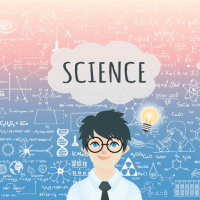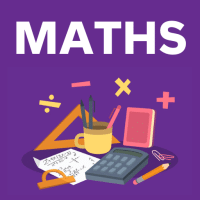Class 6 Exam > Class 6 Questions > In the web address,http//:www.myhomepage.com/...
Start Learning for Free
In the web address,
http//:www.myhomepage.com/pictures/ myschool/classvi.jpg What does my school indicate?
- a)The name of the image on the website.
- b)It is the URL.
- c)The folder where ClassVI.JPG is found.
- d)The homepage image for the website www.myhomepage.com.
Correct answer is option 'C'. Can you explain this answer?
| FREE This question is part of | Download PDF Attempt this Test |
Verified Answer
In the web address,http//:www.myhomepage.com/pictures/ myschool/classv...
The web address given is: http//:www.myhomepage.com/pictures/myschool/classvi.jpg
Explanation:
The web address can be broken down into different parts to understand its components:
1. Protocol:
- The protocol used in this web address is "http".
2. Domain Name:
- The domain name in this web address is "www.myhomepage.com".
3. Folder Structure:
- The folder structure in this web address is "/pictures/myschool/".
- The "/" indicates the root directory of the website.
- The "/pictures/" folder is a subfolder within the root directory.
- The "/myschool/" folder is a subfolder within the "/pictures/" folder.
4. File Name:
- The file name in this web address is "classvi.jpg".
- The file extension is ".jpg", indicating that it is an image file in JPEG format.
Explanation of the given options:
Based on the information mentioned above, we can determine that the correct answer is option C: The folder where ClassVI.JPG is found. This is because "myschool" represents the folder within the "/pictures/" folder where the image file "classvi.jpg" is located.
Summary:
In the given web address, "myschool" indicates the folder where the image file "classvi.jpg" is found within the "/pictures/" folder of the website.
Most Upvoted Answer
In the web address,http//:www.myhomepage.com/pictures/ myschool/classv...
What does "my school" indicate in the web address?
Answer:
Introduction:
In the given web address "http//:www.myhomepage.com/pictures/myschool/classvi.jpg", the term "my school" indicates a specific folder where the image file "classvi.jpg" is stored.
Explanation:
To understand why "my school" indicates the folder where the image file is found, let's break down the web address:
1. Protocol: The web address starts with "http://", which indicates the protocol used to access the website. In this case, it is Hypertext Transfer Protocol.
2. Domain Name: Following the protocol, the domain name is specified as "www.myhomepage.com". This is the address of the website where the image is hosted.
3. Path: After the domain name, we have "/pictures/myschool/classvi.jpg". This portion of the web address represents the path to the image file on the server.
4. Folders: The path includes multiple folders separated by slashes ("/"). In this case, the folders are "pictures", "myschool", and the image file "classvi.jpg".
5. Folder Hierarchy: The folder hierarchy in the web address indicates the organization of files and directories on the server. Each folder contains related files or subfolders. The folder "myschool" is a subfolder of the folder "pictures". Therefore, the image file "classvi.jpg" is located within the "myschool" folder.
Conclusion:
In the given web address, "my school" indicates the folder where the image file "classvi.jpg" is found. This understanding helps us navigate the file structure of the website and locate the specific image file.
Answer:
Introduction:
In the given web address "http//:www.myhomepage.com/pictures/myschool/classvi.jpg", the term "my school" indicates a specific folder where the image file "classvi.jpg" is stored.
Explanation:
To understand why "my school" indicates the folder where the image file is found, let's break down the web address:
1. Protocol: The web address starts with "http://", which indicates the protocol used to access the website. In this case, it is Hypertext Transfer Protocol.
2. Domain Name: Following the protocol, the domain name is specified as "www.myhomepage.com". This is the address of the website where the image is hosted.
3. Path: After the domain name, we have "/pictures/myschool/classvi.jpg". This portion of the web address represents the path to the image file on the server.
4. Folders: The path includes multiple folders separated by slashes ("/"). In this case, the folders are "pictures", "myschool", and the image file "classvi.jpg".
5. Folder Hierarchy: The folder hierarchy in the web address indicates the organization of files and directories on the server. Each folder contains related files or subfolders. The folder "myschool" is a subfolder of the folder "pictures". Therefore, the image file "classvi.jpg" is located within the "myschool" folder.
Conclusion:
In the given web address, "my school" indicates the folder where the image file "classvi.jpg" is found. This understanding helps us navigate the file structure of the website and locate the specific image file.
Attention Class 6 Students!
To make sure you are not studying endlessly, EduRev has designed Class 6 study material, with Structured Courses, Videos, & Test Series. Plus get personalized analysis, doubt solving and improvement plans to achieve a great score in Class 6.

|
Explore Courses for Class 6 exam
|

|
Similar Class 6 Doubts
In the web address,http//:www.myhomepage.com/pictures/ myschool/classvi.jpg What does my school indicate?a)The name of the image on the website.b)It is the URL.c)The folder where ClassVI.JPG is found.d)The homepage image for the website www.myhomepage.com.Correct answer is option 'C'. Can you explain this answer?
Question Description
In the web address,http//:www.myhomepage.com/pictures/ myschool/classvi.jpg What does my school indicate?a)The name of the image on the website.b)It is the URL.c)The folder where ClassVI.JPG is found.d)The homepage image for the website www.myhomepage.com.Correct answer is option 'C'. Can you explain this answer? for Class 6 2024 is part of Class 6 preparation. The Question and answers have been prepared according to the Class 6 exam syllabus. Information about In the web address,http//:www.myhomepage.com/pictures/ myschool/classvi.jpg What does my school indicate?a)The name of the image on the website.b)It is the URL.c)The folder where ClassVI.JPG is found.d)The homepage image for the website www.myhomepage.com.Correct answer is option 'C'. Can you explain this answer? covers all topics & solutions for Class 6 2024 Exam. Find important definitions, questions, meanings, examples, exercises and tests below for In the web address,http//:www.myhomepage.com/pictures/ myschool/classvi.jpg What does my school indicate?a)The name of the image on the website.b)It is the URL.c)The folder where ClassVI.JPG is found.d)The homepage image for the website www.myhomepage.com.Correct answer is option 'C'. Can you explain this answer?.
In the web address,http//:www.myhomepage.com/pictures/ myschool/classvi.jpg What does my school indicate?a)The name of the image on the website.b)It is the URL.c)The folder where ClassVI.JPG is found.d)The homepage image for the website www.myhomepage.com.Correct answer is option 'C'. Can you explain this answer? for Class 6 2024 is part of Class 6 preparation. The Question and answers have been prepared according to the Class 6 exam syllabus. Information about In the web address,http//:www.myhomepage.com/pictures/ myschool/classvi.jpg What does my school indicate?a)The name of the image on the website.b)It is the URL.c)The folder where ClassVI.JPG is found.d)The homepage image for the website www.myhomepage.com.Correct answer is option 'C'. Can you explain this answer? covers all topics & solutions for Class 6 2024 Exam. Find important definitions, questions, meanings, examples, exercises and tests below for In the web address,http//:www.myhomepage.com/pictures/ myschool/classvi.jpg What does my school indicate?a)The name of the image on the website.b)It is the URL.c)The folder where ClassVI.JPG is found.d)The homepage image for the website www.myhomepage.com.Correct answer is option 'C'. Can you explain this answer?.
Solutions for In the web address,http//:www.myhomepage.com/pictures/ myschool/classvi.jpg What does my school indicate?a)The name of the image on the website.b)It is the URL.c)The folder where ClassVI.JPG is found.d)The homepage image for the website www.myhomepage.com.Correct answer is option 'C'. Can you explain this answer? in English & in Hindi are available as part of our courses for Class 6.
Download more important topics, notes, lectures and mock test series for Class 6 Exam by signing up for free.
Here you can find the meaning of In the web address,http//:www.myhomepage.com/pictures/ myschool/classvi.jpg What does my school indicate?a)The name of the image on the website.b)It is the URL.c)The folder where ClassVI.JPG is found.d)The homepage image for the website www.myhomepage.com.Correct answer is option 'C'. Can you explain this answer? defined & explained in the simplest way possible. Besides giving the explanation of
In the web address,http//:www.myhomepage.com/pictures/ myschool/classvi.jpg What does my school indicate?a)The name of the image on the website.b)It is the URL.c)The folder where ClassVI.JPG is found.d)The homepage image for the website www.myhomepage.com.Correct answer is option 'C'. Can you explain this answer?, a detailed solution for In the web address,http//:www.myhomepage.com/pictures/ myschool/classvi.jpg What does my school indicate?a)The name of the image on the website.b)It is the URL.c)The folder where ClassVI.JPG is found.d)The homepage image for the website www.myhomepage.com.Correct answer is option 'C'. Can you explain this answer? has been provided alongside types of In the web address,http//:www.myhomepage.com/pictures/ myschool/classvi.jpg What does my school indicate?a)The name of the image on the website.b)It is the URL.c)The folder where ClassVI.JPG is found.d)The homepage image for the website www.myhomepage.com.Correct answer is option 'C'. Can you explain this answer? theory, EduRev gives you an
ample number of questions to practice In the web address,http//:www.myhomepage.com/pictures/ myschool/classvi.jpg What does my school indicate?a)The name of the image on the website.b)It is the URL.c)The folder where ClassVI.JPG is found.d)The homepage image for the website www.myhomepage.com.Correct answer is option 'C'. Can you explain this answer? tests, examples and also practice Class 6 tests.

|
Explore Courses for Class 6 exam
|

|
Suggested Free Tests
Signup for Free!
Signup to see your scores go up within 7 days! Learn & Practice with 1000+ FREE Notes, Videos & Tests.