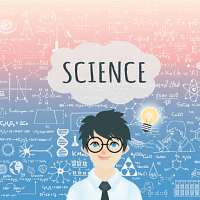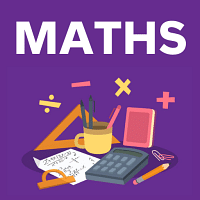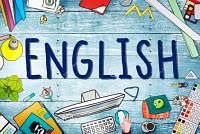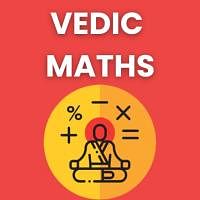Class 6 Exam > Class 6 Questions > The _________ is present at the top of the pa...
Start Learning for Free
The _________ is present at the top of the paint window.
- a)Title Bar
- b)Status Bar
- c)Scroll Bar
- d)Task Bar
Correct answer is option 'A'. Can you explain this answer?
| FREE This question is part of | Download PDF Attempt this Test |
Most Upvoted Answer
The _________ is present at the top of the paint window.a)Title Barb)S...
Understanding the Title Bar in Paint
The title bar is an essential component of the Paint application window, serving a key function in user interface design.
What is the Title Bar?
- The title bar is located at the very top of the Paint window.
- It displays the name of the currently open file, or "Untitled" if no file is open.
Functions of the Title Bar
- Identification: The title bar helps users identify which document they are working on at a glance.
- Window Control: It contains buttons for minimizing, maximizing, and closing the Paint application.
- Access for Dragging: Users can click and drag the title bar to move the application window around the screen.
Comparison with Other Options
- Status Bar: This bar is located at the bottom of the window and provides information about the current status of the application or tool.
- Scroll Bar: This appears on the right or bottom side of the window, allowing users to scroll through the content that may not fit in the visible area.
- Task Bar: This is found at the bottom of the screen in the operating system, showing all open applications.
Conclusion
The title bar is vital for navigation and organization within the Paint application, making it the correct answer for the question regarding its location within the paint window. Understanding its role enhances the user experience and efficiency while working in Paint.
The title bar is an essential component of the Paint application window, serving a key function in user interface design.
What is the Title Bar?
- The title bar is located at the very top of the Paint window.
- It displays the name of the currently open file, or "Untitled" if no file is open.
Functions of the Title Bar
- Identification: The title bar helps users identify which document they are working on at a glance.
- Window Control: It contains buttons for minimizing, maximizing, and closing the Paint application.
- Access for Dragging: Users can click and drag the title bar to move the application window around the screen.
Comparison with Other Options
- Status Bar: This bar is located at the bottom of the window and provides information about the current status of the application or tool.
- Scroll Bar: This appears on the right or bottom side of the window, allowing users to scroll through the content that may not fit in the visible area.
- Task Bar: This is found at the bottom of the screen in the operating system, showing all open applications.
Conclusion
The title bar is vital for navigation and organization within the Paint application, making it the correct answer for the question regarding its location within the paint window. Understanding its role enhances the user experience and efficiency while working in Paint.
Free Test
FREE
| Start Free Test |
Community Answer
The _________ is present at the top of the paint window.a)Title Barb)S...
The title bar is present at the top of the paint window.
The title bar is an important component of the paint window as it displays the name of the active document or application. It provides useful information and functionality for managing the window and its contents. Here are some key points about the title bar:
- Location: The title bar is located at the topmost part of the paint window, just below the menu bar.
- Title: The title bar displays the name of the active document or application. It helps users identify and differentiate between multiple open windows.
- Minimize, Maximize, and Close buttons: These buttons are typically located on the right side of the title bar. They allow users to minimize the window, maximize it to full screen, or close the window respectively.
- Draggable: The title bar also serves as a handle to move the window. Users can click and drag the title bar to reposition the window on the screen.
- Window management: Right-clicking on the title bar brings up a context menu with options to manipulate the window, such as resizing, moving, or closing it.
- Window controls: Some applications may include additional controls or icons on the title bar for specific functions related to the window or document.
Overall, the title bar is a crucial part of the paint window, providing both functional and visual elements for managing and interacting with the application.
The title bar is an important component of the paint window as it displays the name of the active document or application. It provides useful information and functionality for managing the window and its contents. Here are some key points about the title bar:
- Location: The title bar is located at the topmost part of the paint window, just below the menu bar.
- Title: The title bar displays the name of the active document or application. It helps users identify and differentiate between multiple open windows.
- Minimize, Maximize, and Close buttons: These buttons are typically located on the right side of the title bar. They allow users to minimize the window, maximize it to full screen, or close the window respectively.
- Draggable: The title bar also serves as a handle to move the window. Users can click and drag the title bar to reposition the window on the screen.
- Window management: Right-clicking on the title bar brings up a context menu with options to manipulate the window, such as resizing, moving, or closing it.
- Window controls: Some applications may include additional controls or icons on the title bar for specific functions related to the window or document.
Overall, the title bar is a crucial part of the paint window, providing both functional and visual elements for managing and interacting with the application.
Attention Class 6 Students!
To make sure you are not studying endlessly, EduRev has designed Class 6 study material, with Structured Courses, Videos, & Test Series. Plus get personalized analysis, doubt solving and improvement plans to achieve a great score in Class 6.
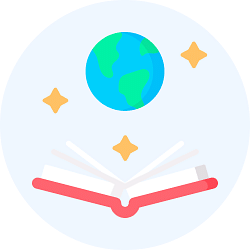
|
Explore Courses for Class 6 exam
|

|
Similar Class 6 Doubts
The _________ is present at the top of the paint window.a)Title Barb)Status Barc)Scroll Bard)Task BarCorrect answer is option 'A'. Can you explain this answer?
Question Description
The _________ is present at the top of the paint window.a)Title Barb)Status Barc)Scroll Bard)Task BarCorrect answer is option 'A'. Can you explain this answer? for Class 6 2024 is part of Class 6 preparation. The Question and answers have been prepared according to the Class 6 exam syllabus. Information about The _________ is present at the top of the paint window.a)Title Barb)Status Barc)Scroll Bard)Task BarCorrect answer is option 'A'. Can you explain this answer? covers all topics & solutions for Class 6 2024 Exam. Find important definitions, questions, meanings, examples, exercises and tests below for The _________ is present at the top of the paint window.a)Title Barb)Status Barc)Scroll Bard)Task BarCorrect answer is option 'A'. Can you explain this answer?.
The _________ is present at the top of the paint window.a)Title Barb)Status Barc)Scroll Bard)Task BarCorrect answer is option 'A'. Can you explain this answer? for Class 6 2024 is part of Class 6 preparation. The Question and answers have been prepared according to the Class 6 exam syllabus. Information about The _________ is present at the top of the paint window.a)Title Barb)Status Barc)Scroll Bard)Task BarCorrect answer is option 'A'. Can you explain this answer? covers all topics & solutions for Class 6 2024 Exam. Find important definitions, questions, meanings, examples, exercises and tests below for The _________ is present at the top of the paint window.a)Title Barb)Status Barc)Scroll Bard)Task BarCorrect answer is option 'A'. Can you explain this answer?.
Solutions for The _________ is present at the top of the paint window.a)Title Barb)Status Barc)Scroll Bard)Task BarCorrect answer is option 'A'. Can you explain this answer? in English & in Hindi are available as part of our courses for Class 6.
Download more important topics, notes, lectures and mock test series for Class 6 Exam by signing up for free.
Here you can find the meaning of The _________ is present at the top of the paint window.a)Title Barb)Status Barc)Scroll Bard)Task BarCorrect answer is option 'A'. Can you explain this answer? defined & explained in the simplest way possible. Besides giving the explanation of
The _________ is present at the top of the paint window.a)Title Barb)Status Barc)Scroll Bard)Task BarCorrect answer is option 'A'. Can you explain this answer?, a detailed solution for The _________ is present at the top of the paint window.a)Title Barb)Status Barc)Scroll Bard)Task BarCorrect answer is option 'A'. Can you explain this answer? has been provided alongside types of The _________ is present at the top of the paint window.a)Title Barb)Status Barc)Scroll Bard)Task BarCorrect answer is option 'A'. Can you explain this answer? theory, EduRev gives you an
ample number of questions to practice The _________ is present at the top of the paint window.a)Title Barb)Status Barc)Scroll Bard)Task BarCorrect answer is option 'A'. Can you explain this answer? tests, examples and also practice Class 6 tests.
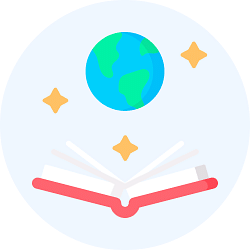
|
Explore Courses for Class 6 exam
|

|
Suggested Free Tests
Signup for Free!
Signup to see your scores go up within 7 days! Learn & Practice with 1000+ FREE Notes, Videos & Tests.