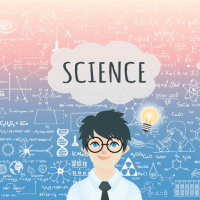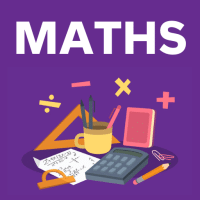Class 6 Exam > Class 6 Questions > What does the Python shell indicate when you ...
Start Learning for Free
What does the Python shell indicate when you see the prompt '>>> '?
- a)It signifies the end of a Python program
- b)It indicates an error in the code
- c)It represents the start of interactive mode
- d)It denotes the need for debugging
Correct answer is option 'C'. Can you explain this answer?
| FREE This question is part of | Download PDF Attempt this Test |
Most Upvoted Answer
What does the Python shell indicate when you see the prompt '>>> '?a)I...
The '>>>' prompt in the Python shell signifies the start of interactive mode. In this mode, users can input Python commands one by one and immediately see the results, allowing for real-time interaction and experimentation with code snippets.
Free Test
FREE
| Start Free Test |
Community Answer
What does the Python shell indicate when you see the prompt '>>> '?a)I...
Explanation:
Interactive Mode:
- When you see the prompt '>>> ' in the Python shell, it indicates that Python is in interactive mode.
- In interactive mode, you can type Python code directly into the shell and see the results immediately.
Start of Interactive Mode:
- The '>>> ' prompt signifies the start of interactive mode, where you can interact with Python line by line.
- It allows you to test code snippets, experiment with Python statements, and get immediate feedback.
Input Prompt:
- The '>>> ' prompt is an input prompt in Python, which means that you can enter Python code after it and press Enter to execute the code.
- It waits for your input and executes the code you provide.
Usage:
- You can use the '>>> ' prompt to try out Python expressions, test functions, debug code, or simply explore Python's features interactively.
- It is a helpful tool for learning Python, trying out new ideas, and quickly testing solutions to programming problems.
In conclusion, the '>>> ' prompt in the Python shell signifies the start of interactive mode, where you can input Python code and see the results immediately. It is a useful feature for experimenting with Python code and gaining a better understanding of how Python works.
Interactive Mode:
- When you see the prompt '>>> ' in the Python shell, it indicates that Python is in interactive mode.
- In interactive mode, you can type Python code directly into the shell and see the results immediately.
Start of Interactive Mode:
- The '>>> ' prompt signifies the start of interactive mode, where you can interact with Python line by line.
- It allows you to test code snippets, experiment with Python statements, and get immediate feedback.
Input Prompt:
- The '>>> ' prompt is an input prompt in Python, which means that you can enter Python code after it and press Enter to execute the code.
- It waits for your input and executes the code you provide.
Usage:
- You can use the '>>> ' prompt to try out Python expressions, test functions, debug code, or simply explore Python's features interactively.
- It is a helpful tool for learning Python, trying out new ideas, and quickly testing solutions to programming problems.
In conclusion, the '>>> ' prompt in the Python shell signifies the start of interactive mode, where you can input Python code and see the results immediately. It is a useful feature for experimenting with Python code and gaining a better understanding of how Python works.
Attention Class 6 Students!
To make sure you are not studying endlessly, EduRev has designed Class 6 study material, with Structured Courses, Videos, & Test Series. Plus get personalized analysis, doubt solving and improvement plans to achieve a great score in Class 6.

|
Explore Courses for Class 6 exam
|

|
Similar Class 6 Doubts
What does the Python shell indicate when you see the prompt '>>> '?a)It signifies the end of a Python programb)It indicates an error in the codec)It represents the start of interactive moded)It denotes the need for debuggingCorrect answer is option 'C'. Can you explain this answer?
Question Description
What does the Python shell indicate when you see the prompt '>>> '?a)It signifies the end of a Python programb)It indicates an error in the codec)It represents the start of interactive moded)It denotes the need for debuggingCorrect answer is option 'C'. Can you explain this answer? for Class 6 2024 is part of Class 6 preparation. The Question and answers have been prepared according to the Class 6 exam syllabus. Information about What does the Python shell indicate when you see the prompt '>>> '?a)It signifies the end of a Python programb)It indicates an error in the codec)It represents the start of interactive moded)It denotes the need for debuggingCorrect answer is option 'C'. Can you explain this answer? covers all topics & solutions for Class 6 2024 Exam. Find important definitions, questions, meanings, examples, exercises and tests below for What does the Python shell indicate when you see the prompt '>>> '?a)It signifies the end of a Python programb)It indicates an error in the codec)It represents the start of interactive moded)It denotes the need for debuggingCorrect answer is option 'C'. Can you explain this answer?.
What does the Python shell indicate when you see the prompt '>>> '?a)It signifies the end of a Python programb)It indicates an error in the codec)It represents the start of interactive moded)It denotes the need for debuggingCorrect answer is option 'C'. Can you explain this answer? for Class 6 2024 is part of Class 6 preparation. The Question and answers have been prepared according to the Class 6 exam syllabus. Information about What does the Python shell indicate when you see the prompt '>>> '?a)It signifies the end of a Python programb)It indicates an error in the codec)It represents the start of interactive moded)It denotes the need for debuggingCorrect answer is option 'C'. Can you explain this answer? covers all topics & solutions for Class 6 2024 Exam. Find important definitions, questions, meanings, examples, exercises and tests below for What does the Python shell indicate when you see the prompt '>>> '?a)It signifies the end of a Python programb)It indicates an error in the codec)It represents the start of interactive moded)It denotes the need for debuggingCorrect answer is option 'C'. Can you explain this answer?.
Solutions for What does the Python shell indicate when you see the prompt '>>> '?a)It signifies the end of a Python programb)It indicates an error in the codec)It represents the start of interactive moded)It denotes the need for debuggingCorrect answer is option 'C'. Can you explain this answer? in English & in Hindi are available as part of our courses for Class 6.
Download more important topics, notes, lectures and mock test series for Class 6 Exam by signing up for free.
Here you can find the meaning of What does the Python shell indicate when you see the prompt '>>> '?a)It signifies the end of a Python programb)It indicates an error in the codec)It represents the start of interactive moded)It denotes the need for debuggingCorrect answer is option 'C'. Can you explain this answer? defined & explained in the simplest way possible. Besides giving the explanation of
What does the Python shell indicate when you see the prompt '>>> '?a)It signifies the end of a Python programb)It indicates an error in the codec)It represents the start of interactive moded)It denotes the need for debuggingCorrect answer is option 'C'. Can you explain this answer?, a detailed solution for What does the Python shell indicate when you see the prompt '>>> '?a)It signifies the end of a Python programb)It indicates an error in the codec)It represents the start of interactive moded)It denotes the need for debuggingCorrect answer is option 'C'. Can you explain this answer? has been provided alongside types of What does the Python shell indicate when you see the prompt '>>> '?a)It signifies the end of a Python programb)It indicates an error in the codec)It represents the start of interactive moded)It denotes the need for debuggingCorrect answer is option 'C'. Can you explain this answer? theory, EduRev gives you an
ample number of questions to practice What does the Python shell indicate when you see the prompt '>>> '?a)It signifies the end of a Python programb)It indicates an error in the codec)It represents the start of interactive moded)It denotes the need for debuggingCorrect answer is option 'C'. Can you explain this answer? tests, examples and also practice Class 6 tests.

|
Explore Courses for Class 6 exam
|

|
Suggested Free Tests
Signup for Free!
Signup to see your scores go up within 7 days! Learn & Practice with 1000+ FREE Notes, Videos & Tests.