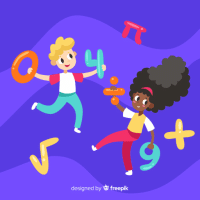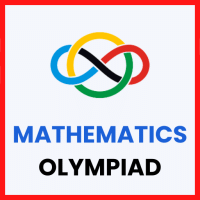Class 4 Exam > Class 4 Questions > The text styles are displayed in the group of...
Start Learning for Free
The text styles are displayed in the group of the home tab?
Most Upvoted Answer
The text styles are displayed in the group of the home tab?
Understanding Text Styles in the Home Tab
Text styles are an essential aspect of word processing applications, making your documents visually appealing and easier to read. In the Home tab, you will find a variety of text style options that help you format your text effectively.
Key Components of Text Styles
- Font Type: Choose from various font styles such as Arial, Times New Roman, or Calibri to give your document the desired look.
- Font Size: Adjust the size of your text to ensure it is readable. Common sizes range from 8 to 72 points.
- Bold, Italic, and Underline: Use these options to emphasize certain words or phrases.
- Bold: Makes text thicker and more pronounced.
- Italic: Slants the text to convey emphasis or titles.
- Underline: Draws a line beneath the text for added emphasis.
- Text Color: Change the color of your text to make it stand out or to match the theme of your document.
- Highlighting: Use highlighting to draw attention to important parts of your text. You can choose from various colors.
Paragraph Formatting Options
- Alignment: Align your text to the left, center, right, or justify it for a neat appearance.
- Line Spacing: Adjust the space between lines for better readability.
- Bullets and Numbering: Use these features to create lists that are easy to follow and organized.
Conclusion
Using these text styles effectively can significantly enhance the presentation of your documents, making them more engaging for readers. Experiment with different combinations to find the style that best suits your needs!
Text styles are an essential aspect of word processing applications, making your documents visually appealing and easier to read. In the Home tab, you will find a variety of text style options that help you format your text effectively.
Key Components of Text Styles
- Font Type: Choose from various font styles such as Arial, Times New Roman, or Calibri to give your document the desired look.
- Font Size: Adjust the size of your text to ensure it is readable. Common sizes range from 8 to 72 points.
- Bold, Italic, and Underline: Use these options to emphasize certain words or phrases.
- Bold: Makes text thicker and more pronounced.
- Italic: Slants the text to convey emphasis or titles.
- Underline: Draws a line beneath the text for added emphasis.
- Text Color: Change the color of your text to make it stand out or to match the theme of your document.
- Highlighting: Use highlighting to draw attention to important parts of your text. You can choose from various colors.
Paragraph Formatting Options
- Alignment: Align your text to the left, center, right, or justify it for a neat appearance.
- Line Spacing: Adjust the space between lines for better readability.
- Bullets and Numbering: Use these features to create lists that are easy to follow and organized.
Conclusion
Using these text styles effectively can significantly enhance the presentation of your documents, making them more engaging for readers. Experiment with different combinations to find the style that best suits your needs!

|
Explore Courses for Class 4 exam
|

|
Similar Class 4 Doubts
The text styles are displayed in the group of the home tab?
Question Description
The text styles are displayed in the group of the home tab? for Class 4 2025 is part of Class 4 preparation. The Question and answers have been prepared according to the Class 4 exam syllabus. Information about The text styles are displayed in the group of the home tab? covers all topics & solutions for Class 4 2025 Exam. Find important definitions, questions, meanings, examples, exercises and tests below for The text styles are displayed in the group of the home tab?.
The text styles are displayed in the group of the home tab? for Class 4 2025 is part of Class 4 preparation. The Question and answers have been prepared according to the Class 4 exam syllabus. Information about The text styles are displayed in the group of the home tab? covers all topics & solutions for Class 4 2025 Exam. Find important definitions, questions, meanings, examples, exercises and tests below for The text styles are displayed in the group of the home tab?.
Solutions for The text styles are displayed in the group of the home tab? in English & in Hindi are available as part of our courses for Class 4.
Download more important topics, notes, lectures and mock test series for Class 4 Exam by signing up for free.
Here you can find the meaning of The text styles are displayed in the group of the home tab? defined & explained in the simplest way possible. Besides giving the explanation of
The text styles are displayed in the group of the home tab?, a detailed solution for The text styles are displayed in the group of the home tab? has been provided alongside types of The text styles are displayed in the group of the home tab? theory, EduRev gives you an
ample number of questions to practice The text styles are displayed in the group of the home tab? tests, examples and also practice Class 4 tests.

|
Explore Courses for Class 4 exam
|

|
Signup for Free!
Signup to see your scores go up within 7 days! Learn & Practice with 1000+ FREE Notes, Videos & Tests.