Basics of Information Technology Chapter Notes | Computer Science for Grade 9 PDF Download
Computer Basics
Definition: The computer is an electronic device. It is known as an electronic device because it runs through electricity. It takes input, processes it and gives desired results. The results of the computer system are also known as output.
The basic structure of the computer system is as follows: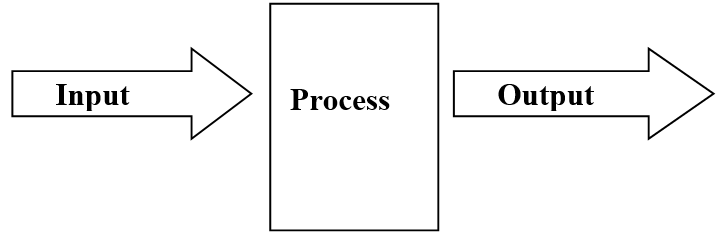
Three major devices help to run the computer system smoothly.
- Input Device: The computer takes input through input devices. The most popular input devices are mouse, keyboard, joystick, microphone, camera, etc.
- Processing Device: CPU (Central Processing Unit) is a processing device. Microprocessor fixed inside it which processes data inputted by users using input devices.
- Memory: It is a device that stores data or information in the computer's memory. The data can be stored in memory for a temporary period or permanently.
- Output Device: These are the devices that show processed results or messages to the user. The most popular output devices are Monitor and Printer. The monitor shows computer instructions and output in the form of soft contents while the printer prints the desired results on paper. If the user wants to keep records then they prints it otherwise saves computerized contents in computer memory and uses these contents whenever they require.
Now a day's, the computer system is widely in use. It is used in different areas because of fast processing, data storage, accessibility of data or information, data transmission, means of communication, instant connectivity, etc.
Elements or Components of computer system
The major elements of the computer system are as follows:
- Memory
- ALU
- Control Unit
- Hardware and Software
1. Memory: Memory is also known as the storage medium of the computer system. This is a storage device that can store data/information. Memory is primarily categorized into two parts,
- Primary Memory: This is also known as the main memory or temporary memory or volatile memory. This memory device stores data for a temporary period. Programs or instructions execute in Primary Memory.
Primary Memory further categorized into two parts –
(i) RAM (Random Access Memory)
(ii) ROM (Read Only Memory) - Secondary Memory: Secondary memory is a memory that can store a large amount of data in it. Once, data is saved into secondary memory cannot delete until and unless the user's permission. It is also known as a permanent memory.
2. ALU: ALU stands for the Arithmetic and Logical Unit. This is an important element of the computer system which is used to perform arithmetic and logical operations. ALU is a part of a computer processor.
3. Control Unit: Control Unit controls all the devices connected to the computer system so that interrupt or unavoidable circumstances between device communications cannot happen. CU not only controls device communication but also program executions. CU mainly communicates between processor, memory and computer peripherals (input/output devices).
4. Hardware and Software
- Hardware is the tangible components of the computer system which can be used to give input, store data and showing results. The popular hardwares are mouse, keyboard, monitor, printer, processor, motherboard, cables, etc.
- Software is a program or set of instructions used to do a specific task. The software cannot be seen by users. Users can realize and validate their functions only. All the softwares run on the hardware.
- The most popular software in the computer system is Operation System (Windows, Linux, Ubuntu, etc.), Microsoft Office (MS Word, Excel, PowerPoint, etc.)
Characteristics of a Computer System
Characteristics of a computer system let us know about its capabilities. The followings are the key characteristics of the computer system.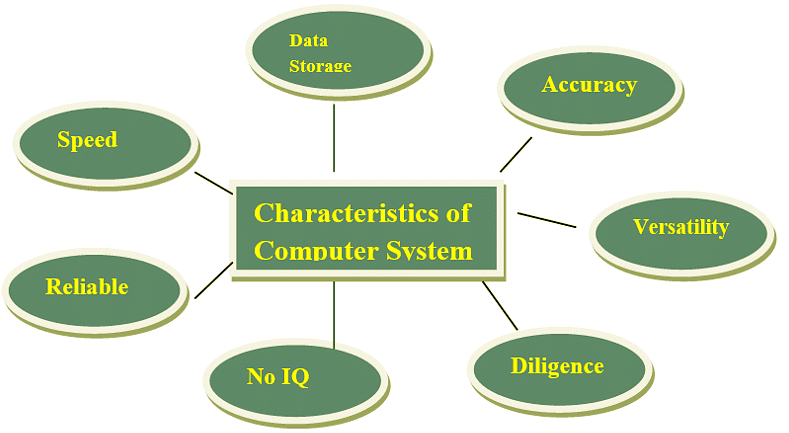 Figure: Computer characteristics
Figure: Computer characteristics
- Speed: The computer is a much faster device. A computer machine can solve very complex problems faster than a person. It gives results within a second. Now a day, the computer can solve not only a single problem but also multiple problems within very less time.
- Data Storage: A computer system can store a large amount of data for a long time period. The data can be store in internal as well as external devices. The internal device of data storage is Hard disk and external storage devices are Pen drive, External Hard disk, etc.
- Accuracy: Computers can generate reliable results with high computational speed. If the input is right then only the appropriate output will be generated. The computer never gives inaccurate results; if results are inaccurate it means inputted data was erroneous.
- Versatility: A computer is a versatile machine that can perform different types of jobs with the same accuracy rate.
- Diligence: Computers never get tired. As humans get tires when he works regularly but the computer can perform tasks over and over again, with the same outcome, and it does so without tiring.
- No IQ: It performs a task that is exactly as directed by the user because it does not have its intelligence.
- Reliable: Consistency refers that a computer is a reliable machine, as it always gives consistent results.
Memory
- Memory is a storage device of a computer system. This device is used to store data/ information. As time goes, the people understood the importance of data storage, due to this the demand for large size memory devices rose.
- As per user's need and the advancements in the computer industry, the manufacturer’s developed advanced memory devices which can execute data speedily and can store large size data. Nowadays, memory devices are available with larger sizes.
- In computer, the nature of data storage is into two forms i.e. temporary and permanently. Temporary storage is needed mostly at execution time while the permanent store is needed after the execution of the programs when the user wants to save results permanently for future reference.
Memory is primarily categorised into two parts,
1. Primary Memory: This is also known as main memory or temporary memory or volatile memory, it means the data is stored in RAM as long as the computer is on, but when the computer is switched off it gets lost. Primary memory is used to execute computer programs. Its execution speed is very high which can execute a lot of programs or instructions with high speed.
Types of Primary Memory:
(i) RAM (Random Access Memory):
RAM is the most commonly used memory. RAM is called "random access," because if we know the memory cell address, then we can access it directly.
Below is an image of RAM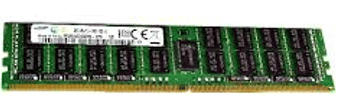 There are two types of RAM
There are two types of RAM
- SRAM (Static Random Access Memory) - following points describe SRAM,
- SRAM is a type of semiconductor memory that uses transistors to store each bit.
- SRAM is mostly used as a cache memory for the processor (CPU).
- SRAM is relatively faster than other RAM types, such as DRAM.
- It consumes more power.
- DRAM (Dynamic Random Access Memory) - following points describe DRAM,
- DRAM uses capacitor with integrated circuit to store data.
- DRAM is mostly used in today's computer system.
- SRAM is slower than SRAM.
- It consumes less power.
(ii) ROM (Read Only Memory): As its name implies, this memory stores data which is accessible to the users in read-only form, it means the user can not edit the data or instructions stores in ROM. ROM instructions appear the same whenever it executes. At the time of manufacturing ROM, instructions are stores permanently in it. Its property is, if the power goes off, the data will not erase.
Below is an image of ROM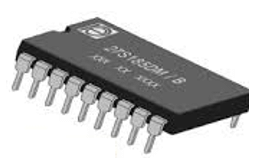
The different categories of ROM are as follows-
- PROM (Programmable Read-only Memory): It is a memory on which data can be written only once. PROM is manufactured as blank memory and data can be written using a PROM programmer or PROM burner.
- EPROM (Erasable Programmable Read-only Memory): the available contents of this memory can be erased using ultraviolet rays and makes it reusable by reprogramming this memory.
- EEPROM (Electrically Erasable Programmable Read-only Memory): the contents can be removed by making it exposed to an electrical charge.
- Flash Memory: Flash memory is an advanced EEPROM-type. Flash memory can be read and erased more easily than EEPROM.
2. Secondary Memory
Secondary memory is a memory that can store a large amount of data in it. Once, data is saved into secondary memory cannot delete until and unless the user's permission. It is also known as a permanent memory. The most used secondary memory is Magnetic Disk (Hard Disk).
Hard disk
- The hard disk is the most commonly used permanent memory of the computer system. It is capable to store a large amount of data and can be accessed whenever required.
- A hard disk comprises more than one circular disks placed on a rising spindle called platters. Each platter surface coated with a magnetic coating.
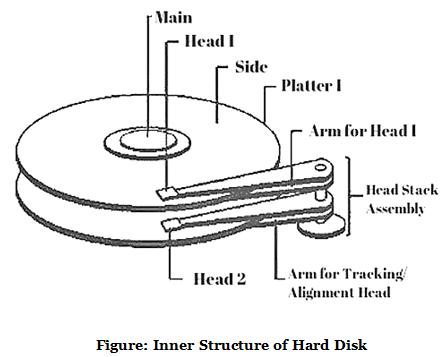
- Each disk's surface is capable of storing data except the top and bottom disk because the inner surface is used. The information is recorded by magnetic read / writes heads on the surface of the rotating disk. These heads are connected with a common arm called an access arm.
|
51 videos|44 docs|9 tests
|





















