Internet Services Chapter Notes | Information Technology (IT) for Primary 5 PDF Download
| Table of contents |

|
| Introduction |

|
| Internet |

|
| Connecting to the Internet |

|
| Types of Internet Connection |

|
| Popular Services on the Internet |

|

|
|
| Netiquette |

|
| Points To Remember |

|
| Glossary |

|
Introduction
The Internet is a huge system that connects millions of computers all around the world. It helps us talk to others, find information, and use many services like shopping online, chatting with friends, and making video calls. This chapter explains how we can connect to the Internet, the different ways to do it, and the services we can use. It also teaches us how to use the Internet in a good way by following rules called Netiquette, so we can stay safe and respectful while online.
Internet

- The Internet is a big network that connects millions of computers all over the world.
- It is used for talking to others, doing research, and sharing information.
- The Internet provides many services, such as:
- Getting information on any topic from many different sources online.
- Buying things online, which is called e-shopping (electronic shopping).
- Talking to people who are near or far using e-mail (electronic mail) or chat apps.
- E-mail is a fast way to talk to someone far away using the Internet.
Did You Know?
The Internet is actually a short form of "Interconnected Network." It means a network of many smaller networks connected together.
Connecting to the Internet

- The Internet is the biggest network of networks in the world.
- It connects local, regional, national, and international networks together.
- There are four main ways to connect a computer to the Internet:
- Using a dial-up connection with a telephone line or ISDN (Integrated Services Digital Network).
- Using a Digital Subscriber Line (DSL).
- Using a cable TV connection.
- Using a satellite connection.
- To connect to the Internet, you need to sign up with an Internet Service Provider (ISP).
- You can use a device called a MODEM and a telephone line or cable to connect.
- Broadband services give high-speed Internet and don’t need your telephone line to be busy.
- With broadband, you don’t have to keep the telephone line engaged while using the Internet.
Note: We need a few things to connect to the Internet, such as: A MODEM to connect the computer to the Internet.
MODEM

- MODEM stands for Modulator Demodulator.
- It is a device that helps the computer connect to the Internet.
- It changes digital signals into analog signals and analog signals back into digital signals.
- MODEMs come in the following types:
- Internal MODEM: This type is installed inside the computer as a card.
- External MODEM: This is a separate device placed outside the CPU. It connects to the computer through a serial port using a cable and needs a power supply. It has indicator lights to show its status. A high-quality telephone line is needed for optimal speed.
- PC Card MODEM: Shaped like a credit card, this type is made for laptops and handheld devices. It fits directly into these devices without needing any cables and can be removed easily when not in use.
Did You Know?
- The speed of a MODEM is measured in kilobits per second (kbps).
- A good MODEM can have a maximum speed of 56 kbps.
- To get the best speed, the MODEM needs a good quality telephone line.
Telephone Line
- The information we send or receive on the Internet travels through telephone cables.
Integrated Services Digital Network (ISDN) Line
- An ISDN line is faster than a regular MODEM connection.
- Information travels 2 to 4 times faster through an ISDN line compared to a MODEM.
- Many telephone companies provide ISDN lines to connect to the Internet.
Internet Service Provider (ISP)
- An ISP is a company that gives us access to the Internet for a fee.
- The ISP provides the service of connecting us to the Internet.
- Some popular ISPs in India are Airtel, Reliance, BSNL, and Vodafone.
Types of Internet Connection
The following table shows various types of Internet connection that connect us to the Internet: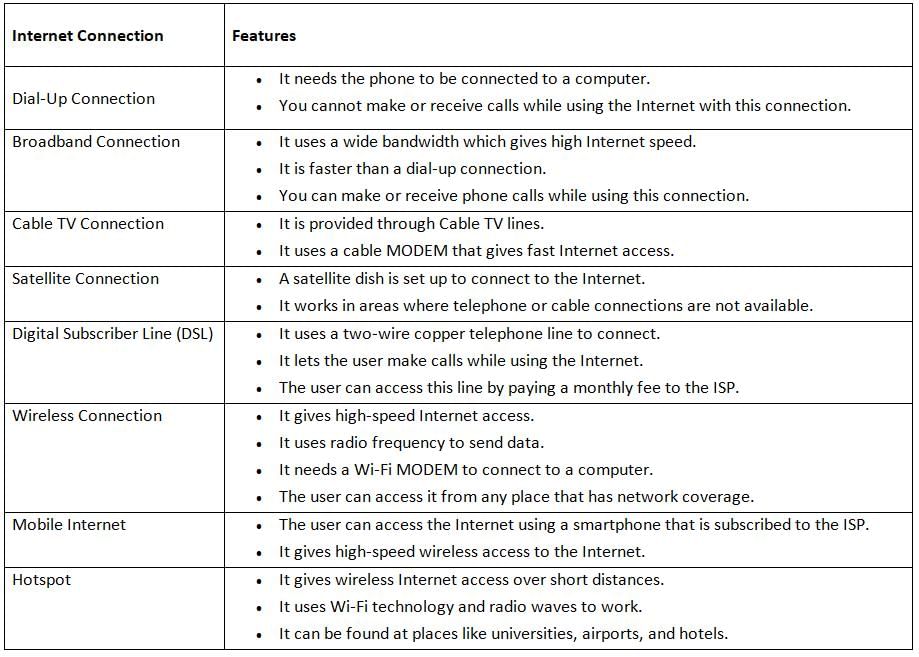
Web Browser
- A web browser is a software that helps us use the Internet.
- Some common web browsers are Google Chrome, Microsoft Internet Explorer, Mozilla Firefox, and Netscape Navigator.
Did You Know?
- The idea of the Internet was first given by the Advanced Research Projects Agency (ARPA) of the US government in 1969.
- It started as a network called the ARPANET.
- A MODEM changes a computer’s digital signal into an analog signal and an analog signal into a digital signal so the computer can connect to the Internet.
- For data to be sent, both the sending and receiving ends of a connection must have a MODEM.
- Companies like MTNL, BSNL, Airtel, Tata, and Reliance are ISPs in India.
Popular Services on the Internet

We can use many services on the Internet. Some of the popular services are explained below:
Video Conferencing
- Video conferencing has changed the way offices work by letting people talk face-to-face over the Internet.
- It helps people who are not in the same place to communicate.
- It can be one-way or multi-way:
- In one-way, one person sends information, and the others only receive it.
- In multi-way, two or more people can send and receive information at the same time.
- The steps of video conferencing are:
- A video camera at the sending device captures the pictures of the person continuously.
- These pictures are turned into digital signals and sent over the Internet.
- At the receiving end, the digital signals are changed back into pictures.
- These pictures are shown on a screen, like a monitor, for the person to see.
Chatting
- In chatting, each person’s messages are shown on the screens of all the people in the conversation.
- We can join an ongoing chat or start a new one on topics like sports or health.
- Chatting is very popular nowadays.
- It can be done using a chat website, a chat room, or an instant messenger app.
- There are two types of chatting:
- Text-based Chat: This lets two or more users talk by typing and sending messages.
- Video Chat: This lets two or more users talk using audio and video over the Internet.
Internet Calling
- We can make free voice and video calls over the Internet using software like Skype and Google Hangouts.
- These apps let us send free messages and videos along with making Internet calls.
- To use these apps, we need to install them on our device and create an account.
- E-mail, or electronic mail, is a way to send or receive messages using a computer that is connected to the Internet.
- It is very fast and usually takes only a few seconds to reach someone.
- We can send messages to people in different cities or even different countries.
- We can also attach digital files like documents, video clips, music, and photos to an e-mail.
Composing and Sending E-mail
- E-mails are sent and received through a mail server, which works like an electronic post office.
- Some common mail servers are Gmail, Yahoo, and Rediffmail.
- These servers give us an address to send and receive messages.
Here are the steps to compose and send an e-mail:
- Step 1: Click on the Compose option to start writing an e-mail.
- Step 2: A new window will open for writing the e-mail.
- Step 3: Type the e-mail address of the person you are sending it to, the subject of the e-mail, and the message in the body.
- Step 4: Click the Send button after you finish writing the e-mail.
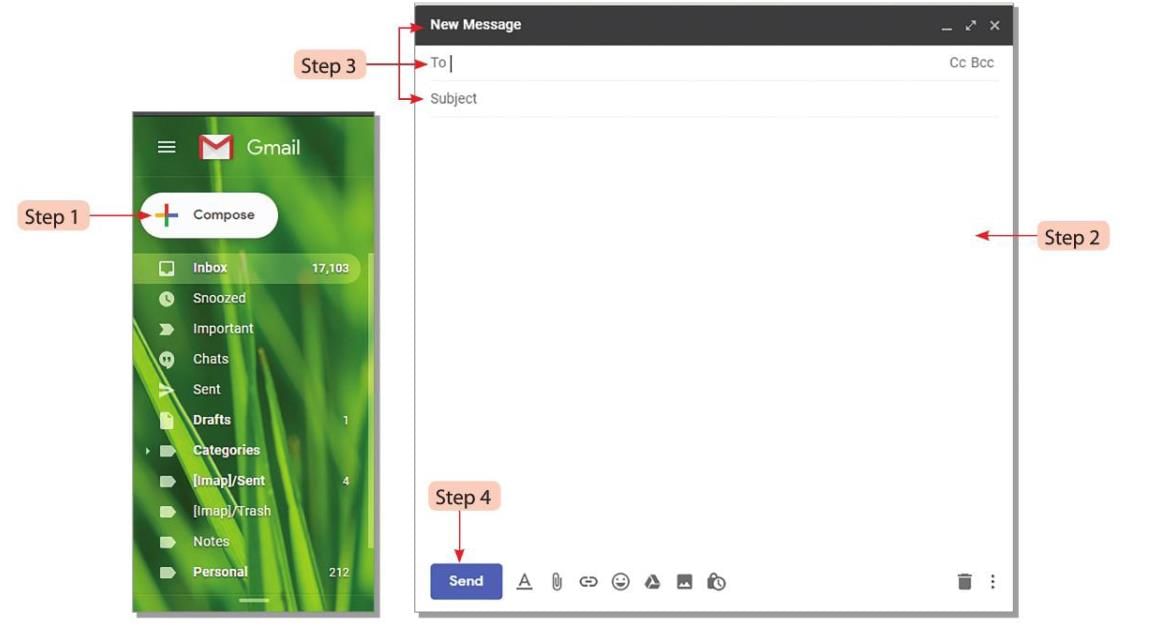
Note: In the past, some e-mail systems needed both the sender and the receiver to be online at the same time for instant messaging.
Netiquette

Netiquette is a set of rules that we should follow when we are online. Some of these rules are listed below:
General Netiquette
Follow these general rules when using the Internet:
- Be polite and show respect to others while you are online.
- Use emoticons to show your feelings. Emoticons are small icons that show different emotions.
- Do not use capital letters when it is not needed, as it looks rude.
- Do not be rude to others while taking part in a discussion forum or message boards.
- Do some research on a topic before asking questions, so you don’t ask unnecessary ones.
- Keep your personal information private and do not share it with anyone.
Did You Know?
People who are new to the Internet are called newbies. We should be patient and help newbies learn what we know about the Internet.
Social Networking Netiquette
- Some popular social networking sites used today are Facebook, Twitter, and LinkedIn.
- These websites show profiles of users with their personal information and images.
- Sometimes, users may find fake profiles on these websites.
- We need to be careful when sharing our information and images online:
- Always check the user’s profile before accepting their friend request.
- Make sure your personal information and images are only seen by your contacts, not by everyone.
- Change the privacy settings of your account to keep your information safe.
- Be careful because your information or comments can be misused by others.
- Do not post anything that might make others feel bad or embarrassed.
- Talk to your parents or elders if someone troubles you online.
- Do not post pictures of other people without their permission.
E-mail Netiquette
We need to be careful when sending and receiving e-mails. Follow these points:
- Keep your e-mail address as private as possible. Spammers might send you lots of unwanted e-mails if they get it.
- Only open attachments from people you know, because unknown files might have viruses.
- Always check the e-mail address carefully before sending a message.
- If even one character is wrong, the e-mail will go to the wrong person.
- Click the Reply button in an e-mail and write your message to reply to someone correctly.
- Back up your important e-mails regularly in case you need them later.
- Clear out your e-mail inbox and sent box regularly to keep it organized.
- Remember that an e-mail is not a completely private way of talking, like a letter or postcard.
- Do not type in all capital letters because it looks like you are shouting.
- Do not send an e-mail when you are angry. Wait, think, and delete the message if needed.
- Do not use rude, harmful, or threatening words in your e-mails.
- Do not share personal information like your full name, address, or phone number unless you know the person very well.
- Read your e-mail again before sending to make sure there are no mistakes.
- Use grammar and spell check tools to check if your message is correct before sending.
Points To Remember
- The Internet is the medium for communication, research, and sharing information.
- The Internet forms the world’s largest network by connecting local, regional, national, and international networks.
- A MODEM helps send information between the computer and the Internet.
- The information we send and receive on the Internet travels through telephone cables.
- Some of the most popular ISPs in India are Airtel, Reliance, BSNL, and Vodafone.
- Google Chrome, Microsoft Internet Explorer, Mozilla Firefox, and Netscape Navigator are some commonly used web browsers.
- In chatting, each person’s discussions are shown on the screen of all the people in the conversation.
- Chatting can be done using a chat website, a chat room, or an instant messenger.
Glossary
- Internet: A worldwide network of millions of computers connected together.
- Web Browser: A software that we use to access the Internet.
- Netiquette: A set of rules that a user should follow when they are online.
|
6 docs|3 tests
|
FAQs on Internet Services Chapter Notes - Information Technology (IT) for Primary 5
| 1. What is the Internet? |  |
| 2. What are the different types of Internet connections? |  |
| 3. What are some popular services available on the Internet? |  |
| 4. What is netiquette, and why is it important? |  |
| 5. What should I remember while using the Internet? |  |















