Year 6 Exam > Year 6 Notes > Year 6 Computing > Collaborating using IT
Collaborating using IT | Year 6 Computing PDF Download
What is collaboration?
- Collaboration entails individuals working collectively as a team to create something valuable.
- The key to successful collaboration lies in leveraging the strengths of each team member.
- It is a crucial skill in both academic settings and professional environments, as diverse perspectives enhance the quality of projects.
- For instance, musicians often collaborate to produce innovative songs that blend various music genres.
What different ways can you collaborate?
Collaboration can be synchronous or asynchronous:
- Synchronous Collaboration: This involves working together in real-time, which is effective when everyone is available simultaneously. An example of synchronous collaboration is video conferencing.
- Asynchronous Collaboration: This involves working at one's own pace and responding when convenient. It works well for people in different time zones or with varying schedules. An example of asynchronous collaboration is email.
Different communication methods used for digital collaboration include:
- Instant messaging
- Comments and reviews
These tools facilitate various forms of digital collaboration, making it easier for people to work together regardless of time and location constraints.
Video Conferencing

- Definition: Video conferencing is a form of real-time collaboration where individuals interact via a video call.
- Benefits: It enables remote communication and reduces the need for physical travel, fostering efficient discussions and idea sharing.
- Example: Using video conferencing, a team spread across different locations can discuss project updates and strategies seamlessly.
Collaborative Documents
- Collaborative documents allow people to work on the same document at the same time, from different locations.
- Collaborative documents can be used both synchronously or asynchronously.
- If you are using a document asynchronously, you can leave comments or suggest changes to help someone edit their work later.
- You might use a collaborative document with a classmate on a project about dinosaurs.
- Or, you might collaborate on a set of algorithms for a computer game you and your friends want to make.
- Working on the same document at the same time can be confusing, so it's important to set up rules to make sure that no one accidentally deletes important information.
Cloud-based Collaboration

- Collaborations can be a lot of fun. Have you ever worked with a friend to create or build something exciting together?
- Some of the incredible songs we know and love use technology to aid collaboration between musicians and vocalists.
- A song’s composer and producer could be in a studio in one country, while musicians and vocalists are in different studios in other parts of the world!
- They can talk about their ideas, record their performances, and send them to each other over the internet. The producer can then assemble them into the finished song!
What sort of jobs involve collaborating using technology?
Digital Media
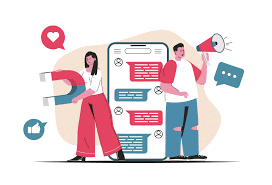
- Roles: Artists, Designers
- Description: Companies use digital media for advertising, where teams create content for campaigns.
- Collaboration Methods: Documents shared via email, discussions during video conferences.
Social Media

- Roles: Social Media Influencers, Influencers
- Description: Influencers collaborate to create posts and stories, sometimes using platforms like TikTok or Instagram for songs and dances.
- Collaboration Methods: Content recorded separately and merged using digital technology.
Computer Games

- Roles: Character Designers, Animators, Audio Specialists, Programmers
- Description: Teams work on different aspects like character design, animation, audio, and programming to create games.
- Collaboration Methods: Utilize collaboration tools to work from various locations, including home, studios, or offices, without being in the same physical space.
Education

- Teaching is evolving with the help of collaboration technology, making aspects of teaching more efficient.
- Teachers can now collaborate more effectively to create engaging content and explore new teaching methods.
- Online tools facilitate the sharing of resources and ideas among educators.
What might the future look like for the workplace?
- Collaboration has changed the way many people work, and new ideas and methods for collaboration are being developed every day.
- Online collaboration tools have given some people the option to work from home instead of an office.
- Being able to talk to people on the other side of the world makes it easier for people to work together, allowing for input from a more diverse range of people.
- Collaboration tools can also help make workplaces more inclusive. They can enable people who might otherwise struggle in certain environments to join projects and become more involved easily.
The document Collaborating using IT | Year 6 Computing is a part of the Year 6 Course Year 6 Computing.
All you need of Year 6 at this link: Year 6
|
20 videos|26 docs|3 tests
|
Related Searches




















