Computer Basics | Computer Science for Class 3 PDF Download
Introduction to Computer
Computer is an electronic machine. It runs on electricity. It takes inputs from you. It uses some program (set of instructions) to process these inputs. Finally it delivers output as per your requirement. It can also store your data. You can retrieve this data later on. Computer follows “Input-Process-Output” Cycle.

Parts of Computer and their functionality

Starting and shutting down the computer
To start a computer we should flow the following steps
- Plug in your computer and all peripheral (all devices attached).
- Switch On your UPS which provide uninterrupted power supply to your computer.
- Press power button of your CPU then computer will be boot up.
To Shut down your computer
- To turn off your computer click on the start button.
- Then in the lower right corner of the start button click on the shut down.
- When you click shut down computer will ask to close all program you opened and close them .
Computer Room Etiquettes
1. Remove your shoes before entering the Computer Room because your shoes contain dust which can harmful for any electronic equipment including computer.

2. Open the door of Computer room slowly and enter it calm and quietly.
3. Never touch the computer parts and attached cables as they can be harmful for both (Computer & you).
 4. Do not push each other while standing near a computer.
4. Do not push each other while standing near a computer.

5. Sit down calm and quietly while seeing Demo on the computer. Ask questions whenever you are given chance for it.
6. Never carry magnets inside the computer room.
 7. Keyboard of your computer should be handled gently.
7. Keyboard of your computer should be handled gently.

8. Please do not eat anything such as chewing gum, bubble gum and other sticking things inside the computer room.
9. Never keep any things such as books, notebooks, pencil boxes on the monitor, keyboard or CPU.
10. Always use soft and dry clothes to clear the various parts of a computer.
11. Always Shut down your computer properly and cover it with clean clothes before leaving the computer room.
Identify the keys on keyboard- different keys on keyboard
Keyboard looks like a typewriter. It is made up of different types of Keys. These keys are small buttons on the keyboard. Alphabets in Capital letters, numbers, some special characters, are printed on the keys whenever we press the keys whatever is written on the keys will printed on the screen.

Some of important keys
- Alphabetical Keys: A,B,C………………………………Z are alphabets keys. There are 26 alphabet keys on the keyboard. Whenever we press these keys associated alphabet in small case is written in the screen.

- Numerical Keys: 0,1,2,…………………………9 are numeric keys. There are 10 numeric keys on the keyboard.

Special Keys: There are various special keys
- Caps Lock: This key is used whenever we want to type the entire sentence, whole word and letter in a capitals. To use this key press it once and see the yellow light on the right corner of keyboard where the Caps Lock is written on a button. If the light is on it means the Caps Lock is active. If we want to write in small case then press this button again the Caps Lock is off now.

- Enter Key: This key is used to finish a line and move to a next new line on the page. Enter key is pressed after typing every command. There are two Enter key on the keyboard.

- Shift Key: Shift key is present on both sides of the keyboard. The Shift key is modifier key on a keyboard .The shift key is a modifier key on a keyboard, used to type capital letters and other alternate "upper" characters. There are typically two shift keys, on the left and right sides of the row below the home row.

- Space Bar: This key is used to insert the space between two word. It is the longest key on the keyboard.

- Backspace: is used to delete any character before the current position of the cursor.

- Arrow Keys: is used to move the cursor position in all directions (left, right, up and down) in the page.

Identify the buttons of Mouse- description of different buttons on the mouse.
 Left mouse button is used to point to any menu, tool, icon and selection of text, face, surface and we can select multiple entities by this butto
Left mouse button is used to point to any menu, tool, icon and selection of text, face, surface and we can select multiple entities by this butto- Wheel is used to scroll the page up and down.
- Right mouse button is used to invoke the shortcut menu.
Do’s and Don’ts of Computer Lab
- Remove your shoes before entering in the computer Lab.
- Wash and dry your hands before touching computer parts.
- No Food and Drink is allowed in the Computer Lab.
- Work Quietly in the Computer Lab.
- Do not change any computer setting.
- Do not install or download any software or modify or delete any system files on any lab computers.
- Search through internet must remain for academic purposes. Only Visit the approved Websites through Internet.
- Operate the computer equipment properly.
Strengths and LIMITATIONS of Computer
Strengths
- Fast- Computers are much faster as compared to human bein
- Accurate – Computer can perform all calculation accurately.
- Store Large amount of data- We can store large amount of data in the computer.
- Reliability- Computers are more reliable than human.
- Versatile-Computer can perform variety of operations on the same data set.
Limitations
- No IQ level
- Works on electricity
- Cannot think by itself.
- Unable to take decision.
|
5 videos|3 docs|1 tests
|
FAQs on Computer Basics - Computer Science for Class 3
| 1. What are the basic components of a computer? |  |
| 2. How does a computer work? |  |
| 3. What is the difference between RAM and storage? |  |
| 4. What is the purpose of an operating system? |  |
| 5. How can I protect my computer from viruses and malware? |  |

|
Explore Courses for Class 3 exam
|

|








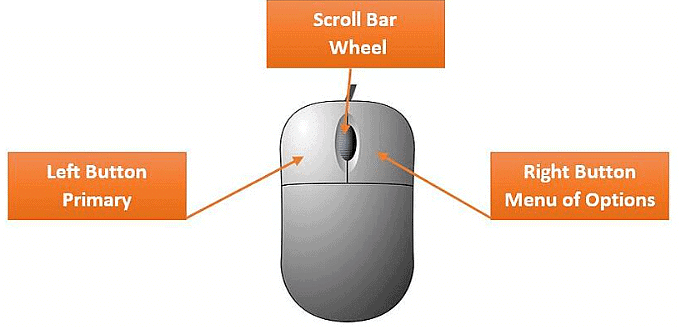 Left mouse button is used to point to any menu, tool, icon and selection of text, face, surface and we can select multiple entities by this butto
Left mouse button is used to point to any menu, tool, icon and selection of text, face, surface and we can select multiple entities by this butto
















