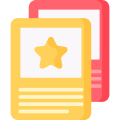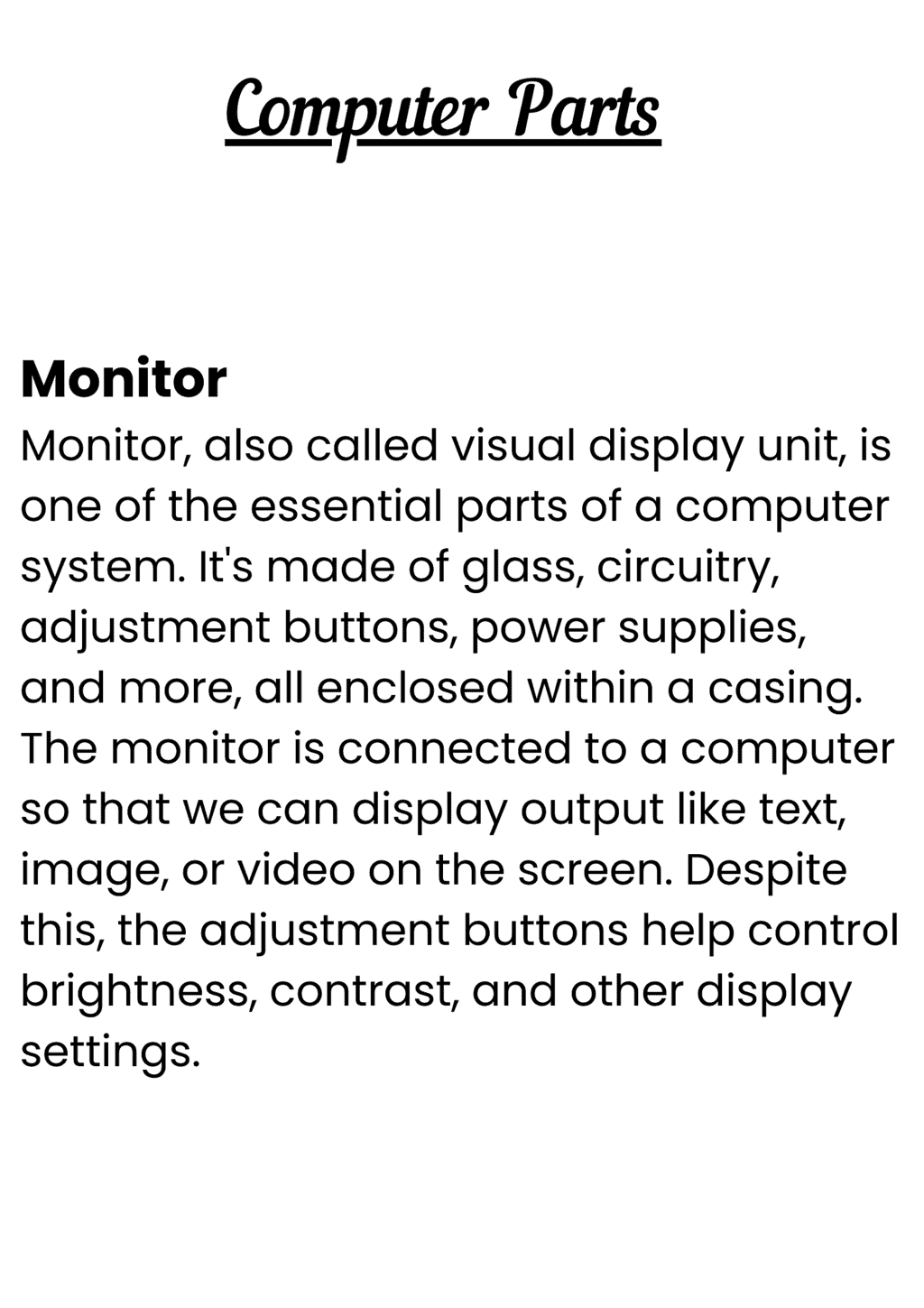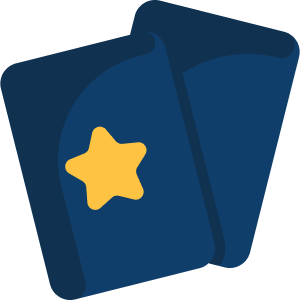 Unlock all Flashcards with EduRev Infinity Plan Starting from @ ₹99 only
|
Class 1 Exam > General Knowledge for Young Learners > Flashcards: Computer Parts - 1
|
56 videos|123 docs|41 tests
|
FAQs on Flashcards: Computer Parts - 1 Flashcard - General Knowledge for Young Learners - Class 1
| 1. What are the essential computer parts? |  |
Ans. The essential computer parts include the central processing unit (CPU), motherboard, memory (RAM), storage devices (such as hard drives or solid-state drives), and a power supply.
| 2. How do I choose the right CPU for my computer? |  |
Ans. When choosing a CPU, consider factors such as your budget, intended usage (gaming, video editing, etc.), and compatibility with your motherboard. Look for a CPU with a high clock speed, multiple cores, and a suitable thermal design power (TDP) for efficient performance.
| 3. What is the purpose of a motherboard in a computer? |  |
Ans. The motherboard serves as the main circuit board of a computer, connecting all the essential components. It provides electrical connections, data transfer pathways, and expansion slots for additional devices. It also houses the BIOS (Basic Input/Output System) that controls the computer's startup process.
| 4. How much RAM do I need for my computer? |  |
Ans. The amount of RAM you need depends on your computer's intended usage. For basic tasks like web browsing and word processing, 4-8GB of RAM is usually sufficient. However, for gaming, video editing, or other demanding applications, 16GB or more may be recommended for optimal performance.
| 5. What is the difference between a hard drive and a solid-state drive (SSD)? |  |
Ans. A hard drive uses spinning magnetic disks to store data, while a solid-state drive (SSD) uses flash memory chips. SSDs are generally faster, more durable, and consume less power than traditional hard drives. However, hard drives usually offer larger storage capacities at a lower cost per gigabyte.
Related Searches