Detailed Notes: Categories of Computers (Part 1) | Computer - Class 5 PDF Download
Introduction
The computers you come across in the daily course of your day range from laptops, palmtops, mainframe computers to desktop computers. Computers are categorized on the basis of physical structures, purpose of their use, capacity, speed and reliability.
Based on the operational or working principle, the different categories of computers are:
- Digital computers
- Analog computers
- Hybrid computers
Digital computer
A Digital Computer is a computer that stores data in terms of digits (numbers) and proceeds in discrete steps from one state to the next. The word 'digital' stands for discrete (step-by-step) and hence, digital computers can take only discrete values. A digital computer is a combination of electric devices designed to manipulate physical quantities or information that are represented in a digital format. In other words, a digital computer represents data in terms of discrete, numbers and processes data using the standard arithmetic operations. The accuracy obtained in a digital computer is very high. Unlike analog computers which deal with the measurements of physical quantities, digital computers directly count digits (or numbers) that represent letters, numeral s or other special characters.
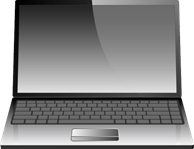
Fig: Digital Computer
Digital computers are high speed, programmable electronic devices that perform mathematical calculations, compare values and state the results. They recognize data by counting discrete signals representing either a high voltage electrical state (ON) or low voltage electrical state (OFF). Digital computers are used in almost every field of life. Digital computers were originally designed to perform certain numerical calculations. Digital computers come in a wide variety, ranging from tiny, special-purpose devices embedded in cars and other devices to the desktop computer, the minicomputer, the mainframe, and the supercomputer. The impact of the digital computer on-society has been tremendous. It is used to run everything from spacecraft to factories, healthcare systems to telecommunications and banks to household budgets. Since its invention during World War II, the electronic digital computer has become essential to the economies of the developed world.
Advantages of Digital Computers
- Digital computer uses binary data strings (0 and 1) to reproduce data.
- Noise and distortions have hardly any impact on its output.
- It makes high-quality data transmission possible.
- It is very precise in its output.
Commonly Asked Questions
1. Digital Computer has many advantages. Few advantages are given below. Select the correct one.
1. It is very imprecise in its output.
2. It makes high-quality data transmission possible.
3. Noise and distortions have much more impact on its output.
(A) Only 2
(B) 1 and 2
(C) 1 and 3
(D) 2 and 3
(E) None of these
Answer: (a)
Expiation
Correct Option:
(A) Only statement 2 is correct.
Incorrect Options:
(B) Statement 1 is incorrect whereas statement 2 is correct. Therefore, option (B) is incorrect.
(C) Both statements 1 and 3 are incorrect. Therefore, option (C) is incorrect.
(D) Statement 3 is incorrect whereas statement 2 is correct. Therefore, option (D) is incorrect.
(E) All the given statements are not incorrect. Therefore, option (E) is incorrect.
Fill in the blanks:
1. A digital computer is a computer that stores data in terms of __________.
2. A digital computer is a combination of electric devices designed to manipulate _______ or information that are represented in a digital format.
3. Digital computer is invented during_________.
(A) Numbers, Mechanical quantities. World war I
(B) Digits, Physical quantities, World war II
(C) Character, Mechanical quantities, World war III
(D) Digits, Physical quantities. World war I
(E) Character, Mechanical quantities. World war I
Answer: (b)
Explanation
Correct Option:
(B) Options given in (B) are correct.
Incorrect Options:
(A) Options given in (A) are incorrect.
(C) Options given in (C) are incorrect.
(D) Options given in (D) are incorrect.
(E) Options given in (E) are incorrect.
Analog Computers
An analog computer is an electronic system which recognizes data as continuous measurements of a physical quantity, such as pressure, voltage or temperatures along a continuous scale. The devices that measure such quantities are analog devices, e.g., voltmeter, ammeter, speedometer in your car etc. The output of an analog computer is usually in the form of dial gauge readings or graphs. The term 'analog' means continuous. An example of analog computer system is the processor attached to the petrol pump which converts the fuel flow measurements and displays the quantity and price. Analog computers are a powerful tool for designers and are used in engineering and scientific applications. It is used for designing missiles and also in the development of new aircraft models. Analog computers operate by measuring rather than computing. Unlike digital computers, it can perform numerous mathematical operations simultaneously. The main advantage of analog computers is that all calculations take place in parallel and hence these are faster. Their accuracy is poor as compared to digital computers. Mechanical analog computers were very important in gun fire control in World War II and the Korean War. The analog computer is almost an extinct type of computer these days.
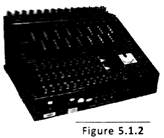
Some of the disadvantages of using an analog computer are:
- Alphanumeric information cannot be processed in this system.
- It gives very little precision.
- Its memory capacity is limited.
Comm0nly Asked Questions
1. Cinderella and Ricky are discussing about use of analog computer. Read their statements and identify who is correct.
(1) Cinderella: Analog computer system is the processor attached to the petrol pump which converts the fuel flow measurements and displays the quantity and price.
(2) Ricky: Analog computer is a powerful tool for designers and is used in engineering and scientific applications. It is used for designing missiles and also in the development of new aircraft models.
(A) Cinderella is correct
(B) Ricky is correct
(C) Both are correct
(D) Both are incorrect
(E) Both are partially correct
Answer: (c)
Explanation
Correct Option:
(C) Both of them are correct.
Incorrect Options:
(A) Not only Cinderella is correct but Ricky is also correct. Therefore, option (A) is incorrect.
(B) Not only Ricky is correct but Cinderella is also correct. Therefore, option (B) is incorrect.
(D) None of them are incorrect.
(E) Both are fully correct.
2. Given below are the few disadvantages of analog computer. Select the correct one.
1. Its memory capacity is unlimited.
2. Alphanumeric information can be processed in this system.
3. It gives very little precision.
(A) Only 3
(B) 1 and 2
(C) 2 and 3
(D) 1 and 3
(E) Only 2
Answer: (a)
Correct Option:
(A) Only statement 3 is correct.
Incorrect Options:
(B) Statements 1 and 2 are incorrect. Therefore, option (B) is incorrect.(C) Statement 2 is incorrect whereas statement 3 is correct. Therefore, option (C) is incorrect.
(D) Statement 1 is incorrect whereas statement 3 is correct. Therefore, option (D) is incorrect.
(E) Statement 2 is incorrect. Therefore, option (E) is incorrect.
|
33 videos|30 docs|32 tests
|
FAQs on Detailed Notes: Categories of Computers (Part 1) - Computer - Class 5
| 1. What are the different categories of computers? |  |
| 2. What is the difference between personal computers and laptops? |  |
| 3. How are tablets different from smartphones? |  |
| 4. What is the purpose of servers in the category of computers? |  |
| 5. Can smartphones be classified as computers? |  |

|
Explore Courses for Class 5 exam
|

|

















