Do computers have a memory? | Computing for Year 1 PDF Download
Expressing Creativity: Making and Preserving Our Own Art
- Expressing our creativity through stories, songs, and paintings is a wonderful way to share our thoughts and feelings with the world. Whether it's creating a tale, composing music, or painting a picture, the process of making something unique is both fulfilling and enjoyable.

Making Our Own Creations
- Writing Stories: Penning down our own narratives on paper allows us to create tales that can be kept in a book for safekeeping.
- Making Music: Using music notation, we can record the melodies and sounds we create, preserving them for future enjoyment.
- Painting Artwork: Whether it's sticking our paintings into a scrapbook or displaying them on a wall, our artistic expressions can be cherished and shared.
Utilizing Technology for Creation
In today's digital age, computers and devices like tablets and smartphones offer us a plethora of tools to unleash our creativity:
- Writing Digitally: Crafting stories by typing on a keyboard enables us to bring our ideas to life in a digital format.
- Creating Music: Through virtual piano keys on a screen, we can compose melodies and tunes in a digital landscape.
- Digital Painting: Using digital paint and our fingers as brushes, we can create beautiful artwork on digital platforms.
Preserving Our Creations
After crafting our stories, songs, and paintings, it's essential to keep them safe:
- Saving Digital Work: Once we finish using digital tools to create, we need to store our stories, songs, and artwork in secure locations for future enjoyment.

Understanding File Management and Memory in Computers
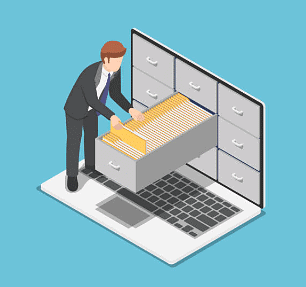
Digital Memory and File Storage
- Computers and digital devices store information in their memory just like we remember stories, music, and art.
- Files are what we create and save on a computer to access later.
Types of Computer Memory
Computers and digital devices have different types of memory:
- Internal memory drives store data within the device.
- External memory disks can be removed and used in other devices.
- Cloud storage services allow us to store files on remote servers accessible via the internet.
Cloud Storage
- The cloud is like a giant computer with vast memory that can store many people's files. It enables access to files from anywhere via the internet.
Giving Files Names
When saving a file on a computer, it's important to give it a descriptive name so we can easily identify its contents later on.
This paraphrased response explains the concepts of file management and memory in computers, covering the importance of saving files, different types of memory storage, the use of cloud storage, and the significance of naming files descriptively.
Understanding Organization on Computers
- Organizing Digital Content: Computers are efficient at helping us keep our information neat and organized.
- Folder System: Files can be categorized into different folders for easy retrieval.
- File List: The computer generates a list of file names to facilitate locating specific files.
Saving Data in Binary Code
- Binary Code: Computer memory stores data using a binary code consisting of only two numbers, 0 and 1.
- Data Representation: Your creative works like stories, songs, or paintings are saved in this binary format alongside the name you assign.
- Data Retrieval: The computer converts the binary code back into your original content when accessed, typically shielding the user from seeing the code itself.
Glossary of Important Terms
- Computer: A device capable of executing stored instructions.
- Digital Device: A machine housing a computer internally.
- Program: A set of instructions understandable by a computer.
- Screen: A display device for showing various types of content.
- Tablet: A computer variant featuring a touch screen sans a keyboard.
- Internet: A vast network of interconnected computers globally.
- Keyboard: An input device with keys for entering text, numbers, and symbols.
- Smartphone: A mobile device with embedded computing capabilities.
- Digital Painting: An image crafted on a computer using painting software or applications.
- File: A storage location for digital data identified by a name for future retrieval.
- Binary: A numbering system employing 0s and 1s to store information.
- Computer Memory: The internal storage where files and programs are securely kept.
- Memory Drive: A type of computer memory for data storage.
- Memory Disk: A portable storage medium transferable between computers.
- The Cloud: A collection of computers storing numerous files transmitted over the internet.
|
19 videos|25 docs|3 tests
|
FAQs on Do computers have a memory? - Computing for Year 1
| 1. Do computers have a memory? |  |
| 2. How can technology be utilized for creating art? |  |
| 3. What is file management in computers? |  |
| 4. Why is it important to give files names? |  |
| 5. How is data saved in binary code? |  |




















