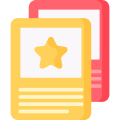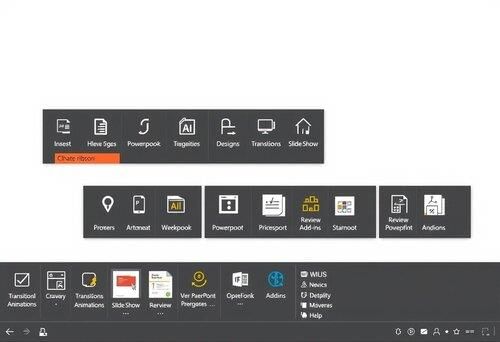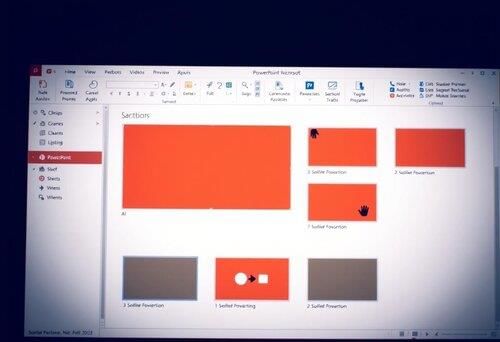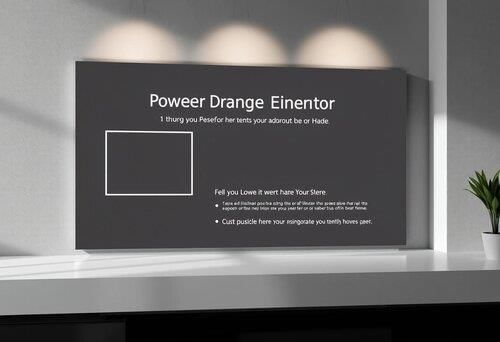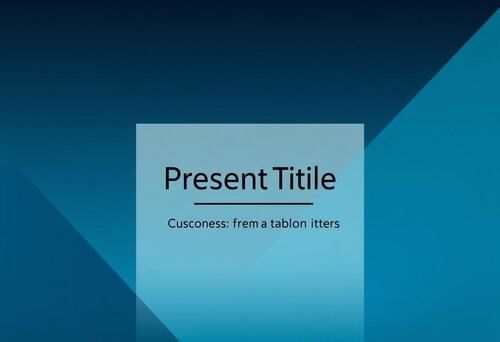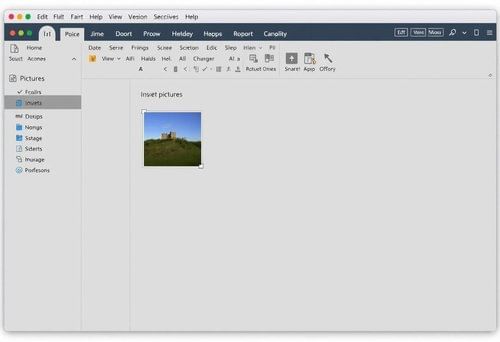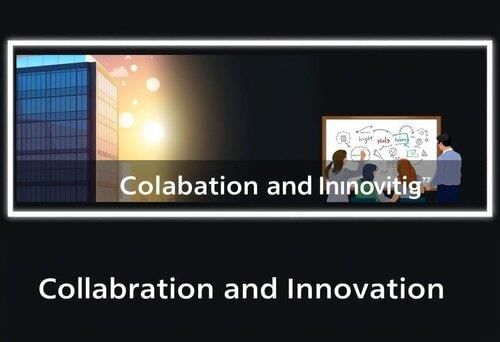MS PowerPoint 2010 InterfaceUnderstanding the Key Components
|
Card: 2 / 50 |
|
The Ribbon in PowerPoint 2010 provides access to various tools organized in ___ and ___ groups. |
Card: 3 / 50 |
FalseUnderstanding the Slides Pane
|
Card: 6 / 50 |
|
Fill in the blank: The large area in the center of the PowerPoint interface is known as the ___ area. |
Card: 7 / 50 |
|
Riddle: I help you see all your slides in a row, making it easy to reorder and flow. What am I? |
Card: 9 / 50 |
|
The Notes Pane is used to add notes for each slide, which can be referenced during presentations. 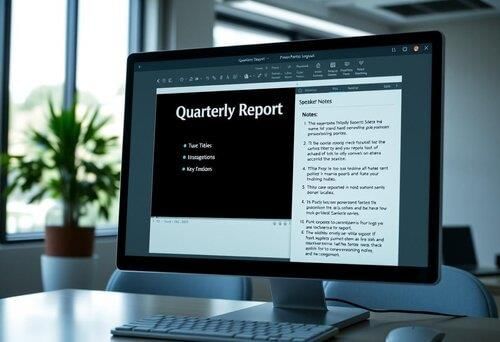 |
Card: 12 / 50 |
|
Fill in the blank: The ___ bar at the bottom of the PowerPoint window shows the current slide number and zoom level. |
Card: 13 / 50 |
FalseSlide Management in Presentation Software
|
Card: 16 / 50 |
New SlideCreating Slides in MS PowerPoint
|
Card: 18 / 50 |
|
False. PowerPoint offers various slide layouts for different types of content. 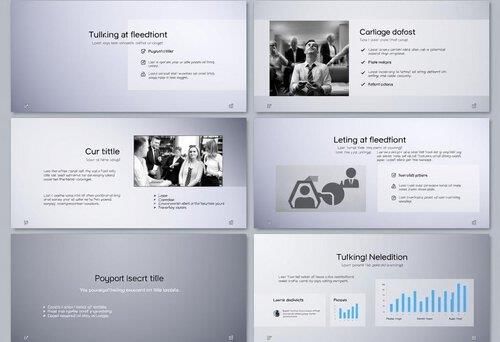 |
Card: 22 / 50 |
|
Fill in the blank: To choose a layout in PowerPoint, click on the New Slide button and select from the dropdown menu, such as '___ Slide' or 'Title and Content.' |
Card: 23 / 50 |
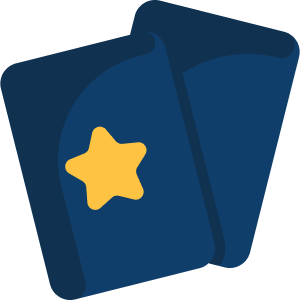 Unlock all Flashcards with EduRev Infinity Plan Starting from @ ₹99 only
|
|
The main components of a PowerPoint slide layout include titles, text, images, and charts. 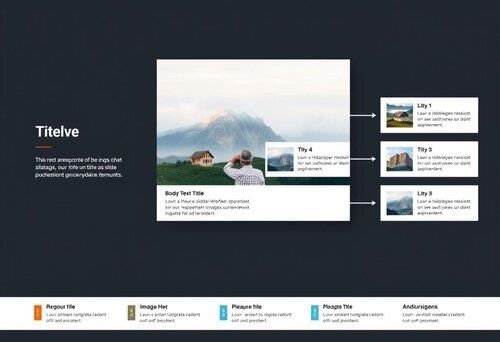 |
Card: 26 / 50 |
|
Riddle: I can be a blank canvas or hold a title too; I help you share your ideas from me to you. What am I? |
Card: 27 / 50 |
Add TextAdding Text to Slides in MS PowerPoint
|
Card: 30 / 50 |
|
Fill in the blank: To insert an image into a PowerPoint slide, you first click on the ___ tab and then select Pictures. |
Card: 31 / 50 |
|
True or False: You can only add text to PowerPoint slides, not images or graphics. |
Card: 33 / 50 |
The Format TabWorking with Shapes in PowerPoint
|
Card: 36 / 50 |
|
Riddle: I can be resized and moved, but I am not alive; I come in many forms, and I often enhance a presentation's vibe. What am I? |
Card: 37 / 50 |
Various ShapesAdding Shapes in PowerPoint
|
Card: 40 / 50 |
TransitionsThe Role of Transitions in Presentations
|
Card: 42 / 50 |
|
Fill in the blank: To apply the same transition effect to all slides in a presentation, you should click on ___ after selecting a transition. |
Card: 43 / 50 |
|
True or False: Animations in a presentation only affect how the entire slide appears. |
Card: 45 / 50 |
|
False. Animations control how individual elements like text, images, and shapes appear on the slide.  |
Card: 46 / 50 |
|
What steps must be followed to add an animation to an object in a presentation? |
Card: 47 / 50 |
Animation StepsAdding Animation to Presentation Objects
|
Card: 48 / 50 |
|
Riddle: I make moving from one slide to another feel smooth, but I'm not a dancer. What am I? |
Card: 49 / 50 |