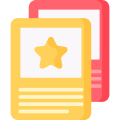|
Keyboard shortcut keys facilitate quicker and more efficient navigation and command execution within software applications. |
Card: 2 / 24 |
|
True or False: Keyboard shortcuts can be customized in all software applications and operating systems. |
Card: 3 / 24 |
|
False. While some applications and operating systems allow for customization, it is not available in all of them. |
Card: 4 / 24 |
|
Using keyboard shortcuts reduces time spent on repetitive tasks, allowing for more efficient workflow and increased productivity. |
Card: 8 / 24 |
|
Fill in the blank: The command to paste copied text in a document is ___ on Mac. |
Card: 9 / 24 |
|
Explain the difference between system-wide and application-specific keyboard shortcuts. |
Card: 11 / 24 |
|
System-wide vs Application-specific Shortcuts
|
Card: 12 / 24 |
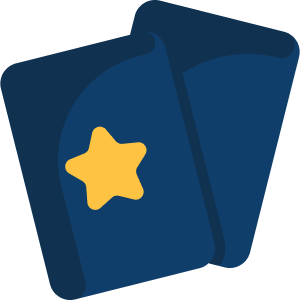 Unlock all Flashcards with EduRev Infinity Plan Starting from @ ₹99 only
|
|
True or False: All keyboard shortcuts are standard and have the same function across different operating systems. |
Card: 13 / 24 |
|
False. Keyboard shortcuts can vary significantly between different operating systems and applications. |
Card: 14 / 24 |
|
Fill in the blank: The keyboard shortcut for saving a document is ___ on Windows. |
Card: 15 / 24 |
|
Keyboard shortcuts enhance user accessibility.
|
Card: 18 / 24 |
|
Fill in the blank: To select all items in a document, the shortcut is ___ on Mac. |
Card: 19 / 24 |
|
Identify a keyboard shortcut that can be used to undo the last action in most applications. |
Card: 21 / 24 |
|
False. Keyboard shortcuts can be used for a variety of functions, including navigating menus and managing files. |
Card: 24 / 24 |